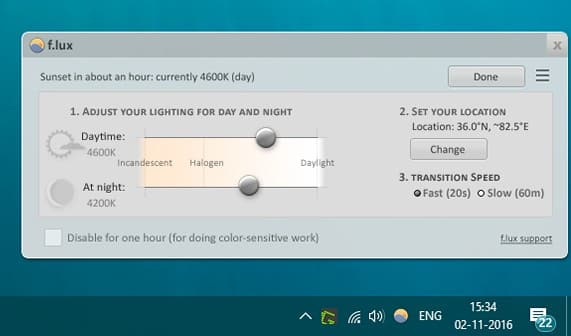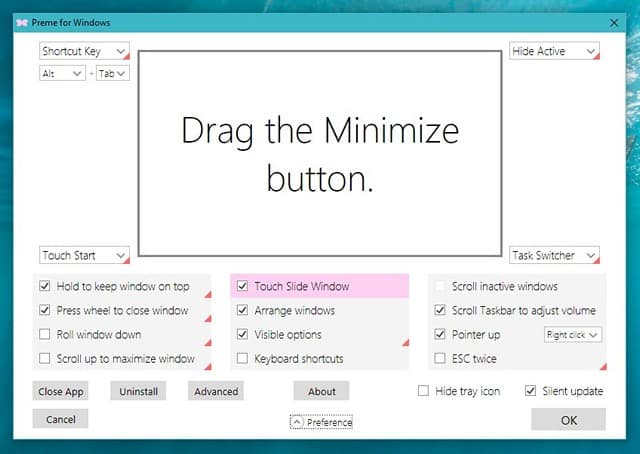Last Updated on October 27, 2020 by Larious
Windows 10 is right now the most popular desktop operating system. Windows is always known for its massive software ecosystem. The good thing is that you will find software for every different purpose on Windows.
On the internet, you will find both free and premium software. Since the numbers of free software were high compared to the premium ones, it becomes confusing and difficult to pick proper software. This is why we have decided to compile a list of the best free software that you should have on your Windows PC.
Table of Contents
30 Must-Have Essential Softwares For Your Windows Computer
So, in this article, we are going to share a list of the best essential software that you should have on your Windows 10 PC.
1. Google Chrome Browser
Chrome Browser is one of the best web browsing software for every computer. Google Chrome is totally free and available for Android, Linux, Mac, and Windows Users. Chrome offers millions of extensions, so you don’t need to go out of your browser. If you want the best browsing experience download Google Chrome Browser for your Computer.
2. VLC Media Player
VLC media is one of the best free media players for all types of platforms like Android, Windows, Mac, and Linux. This is totally free and comes with lots of features. Features that you don’t compare with other media players. Vlc is very important for playing movies, videos, and songs. Vlc is best because they offer simplicity and lots of features in the best UI.
3. Picasa
Picasa is made by Google, this software is best for editing and viewing your pictures. You can do more with your pictures and wallpaper from this software. Picasa offers many photo editing tools for making your photos good looking.
4. Internet Download Manager
If You want to boost up your download speed then this software will do wonder for you. IDM is the best download manager right now available as examined to any other download manager like DAP, Microsoft Lightweight Download Manager, Orbit, and many others. So it is the must Have Software if you very often download big files from the internet.
5. 7Zip
7 Zip is a file archiver and unpacking software for windows. With this software, you can extract all types of compressed files in a system. You can also compress files and pictures in many types of formats. This is the most important software for every windows and computer user.
6. Microsoft Security Essentials
When we talk about free that means totally free but best. For security, you need good antivirus for your computer. Microsoft Security Essentials is officially launched by Microsoft Company. This software is simple and does every security task what you want to real-time scanning, scan system, and Pendrive for virus and trojans.
7. Sumatra PDF
Sumatra Pdf is free for all windows users. Sumatra pdf reader software is very light (4Mb). With Sumatra, you view pdf, epub, ebook, XPS, and lots of formats in Windows. This is totally free without any trial. So download this software for reading Pdf and Ebooks.
8. Rainmeter
Rainmeter is a desktop customize the tool for your computer. With this tool, you can easily customize every corner of your Windows desktop. For instance, you can create skins, themes, icons, etc.
9. Teamviewer
Technically TeamViewer is free for all windows users. With this tool, you can control other computers for Technical Assistance. You can help your friend with this software. Teamviewer also offers voice chat, so you can chat with your friends from this software.
10. CCleaner
If you don’t download lots of the above software your computer may slow down, now you need to speed up software for your Windows. CCleaner is one of the best software to clean all junks, temporary files, cache files, and other unused files from a computer. CCleaner also clears your bad registry files.
11. Good Antivirus
It is the must-have app if you use the internet on your computer. The Internet simply opens the doors for criminals to enter your PC. Therefore, having and good Antivirus with internet security is the must-have of the software.
There is various free antivirus available on the internet too like Avira, Avast. However, you can visit our article Best Antivirus Software For your PC/Laptop if you are looking for better options.
12. MS Office
If we talk about business then MS office comes first. Even a student need MS office to perform various projects. MS Office is also not free but no one uses the paid version because the cracked version is easily available on the internet. So, it’s the must-have software on your computer.
13. Dropbox
Well, storing useful information in “the cloud” has become an everyday occurrence. Dropbox provides 2GB of free storage which you can increase by referring friends. The best part about Dropbox is that it offers an app for every major device so you can take your files anywhere.
14. Malwarebytes
We have already mentioned about Antivirus in the previous point. But, Malwarebytes is a little bit different compared to other security solutions out there. The tool comes for free, but it can help you to remove malicious and infected files even when your computer is unusable. The app can also optimize your computer’s performance.
15. Folder Lock
Well, folder lock is another best software that everyone should have on their Windows computer. The tool does a great job of hiding all your important files. The mini-tool basically gives you a password-protected vault where you can store your most important files and folders.
16. Spotify
Spotify is one of the best and most used music streaming services which you can use on your Android. Spotify for Android will eliminate the need for buying individual albums digitally. Well, there are actually tons of music streaming apps available on the internet, but Spotify stands out of the crowd due to its amazing offerings.
17. Paint.net
Well, if you are searching for an easy alternative to Photoshop, then Paint.net might be the one for you. Well, Paint.net is a basic photo editing tool that is much more powerful than Microsoft Paint. The great thing about Paint.net is that it has lots of plugins to expand the functionality.
18. ShareX
ShareX is one of the best and free screenshot tool which you can have on your Computer. The great thing about ShareX is that it offers users tons of options to capture the screen. Not just that, but ShareX also comes with a built-in image editor which you can use to edit the screenshots.
19. f.lux
f.lux is one of the best Windows 10 tools that you can use to adjust the color of your display. It’s more like a blue light filter app that greatly reduces your eye strains, especially at night. The best thing about F.lux is that it automatically adjusts the warmness of your display during the sunset and returns to the normal at daylight. So, f.lux is another best Windows 10 tool that you should have on your computer.
20. Preme
Preme is another interesting Windows 10 tool that can help you to manage and switch between programs with ease. The Windows 10 tool allows users to set up ‘hot corners’ which let users assign different commands for each screen corner. Then comes the shortcuts, for example, you can use the mouse wheen to close a window, use the right-click to minimize a window, etc.
These are the best and top free Windows Softwares. I hope this article helped you! Share it with your friends also. If you know any other software like these, let us know in the comment box below.