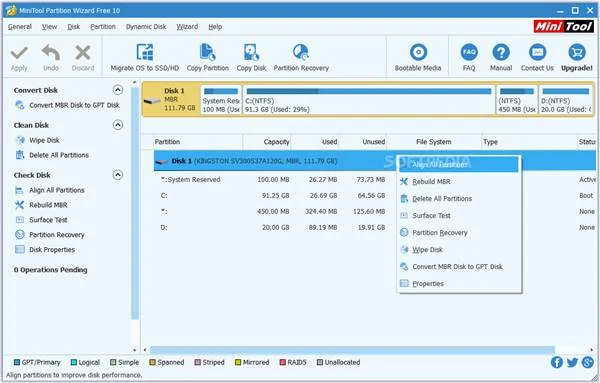Last Updated on October 16, 2020 by Larious
If you have just purchased a new PC or laptop, then you might be looking for ways to transfer data from the old computer to the new one. It doesn’t matter if you are a business user or a home user; the idea of migrating data from one computer to another can appear scary, especially if you haven’t done it before.
Also, one can’t ignore the risk of data loss if anything goes wrong during the process. To transfer files and system settings to a new computer, one needs to use data migration tools. As of now, there are plenty of data migration tools available for Windows 10.
Table of Contents
List of Best Data Migration Software for Windows 10
You can use any free data migration tools to transfer files from your old PC to a new one. Hence, in this article, we are going to share some of the best Data Migration software for Windows 10. Let’s check out.
1. Minitool Partition Wizard Free
If you are looking for ways to migrate existing OS to an SSD, you need to give Minitool Partition Wizard Free a try. It’s a free software which mainly focuses on partition related things.
Minitool Partition Wizard Free supports file systems like FAT 12/16/32, exFAT, NTFS, and Ext2/3/4. Apart from that, it also offers other features like managing partitions, checks file system, etc.
Features:
- Easily create/delete/format existing partitions
- Minitool Partition Wizard Free can be used to move/resize a partition.
- The tool can be used to migrate operating systems to an SSD.
- Quickly convert the hard drive from FAT to NTFS without losing data.
2. Windows Easy Transfer
Well, Windows Easy Transfer doesn’t support Windows 10, but it supports older versions like Windows 7 and Windows 8. So, if you are looking for software to migrate data from an old Windows 7 computer to a new Windows 8, then Windows Easy Transfer might be helpful.
The good thing is that it comes preloaded in the older version of Windows. So, you don’t need to install any other third-party apps. Apart from that, the tool is entirely free to use.
Features:
- It’s a built-in tool of Windows 7 and Windows 8 operating system.
- Windows Easy Transfer supports all file types.
- It can also transfer the user account profiles.
- The tool is completely free to use.
3. EaseUS Todo PC Trans Free
Well, if you are looking for ways to migrate the entire operating system to a new drive without data loss, then EaseUS Todo PC Trans Free might be the best pick for you. It is a free software that supports almost all major applications.
You can use EaseUS Todo PC Trans Free to migrate the operating system to SSD or HDD. Also, it lets you copy the system drive to an SSD or HDD. So, EaseUS Todo PC Trans Free is definitely the best PC Migration software for Windows 10.
Features:
- EaseUS Todo PC Trans is known for its great user interface.
- With EaseUS Todo PC Trans, you can transfer apps, images, system settings from one PC to another.
- It also lets you select or remove specific apps during the migration process.
- EaseUS Todo PC Trans is also known for its robust customer support.
4. PCMover
Well, PCMover by Laplink is one of the best PC Migration software that you can use today. PCMover has been around for a long time now, and it’s one of the best in its section. Microsoft has also partnered with Laplink to promote the PCMover tool to migrate data.
With PCMover, you can quickly move system files, settings, programs, etc. from one PC to another. It also supports USB 3.0 for faster data transfer speed during the migration process.
Features:
- Microsoft has partnered with Laplink to promote its PCMover software.
- With PCMover, you can transfer files, system settings, user profiles, apps from one PC to another.
- PCMover also allows you to manually select the folders and user profiles during the migration process.
- It also lets you revert the migration process.
5. ForensiT TransWiz
Unlike every other PC data migration software, ForensiT TransWiz also supports every version of Windows 10. The great thing about ForensiT TransWiz is that it automatically converts the Windows 7 profiles to Windows 10 during the migration process.
The user-interface of ForensiT TransWiz also looks simple and straightforward. ForensiT TransWiz can be used to transfer apps, system settings, user profiles, data, etc. from old PC to new one.
Features:
- With ForensiT TransWiz, you can easily back up or restore user profiles.
- It converts Windows 7 profiles to Windows 10.
- ForensiT TransWiz also supports a command-line interface for PC migration.
- It also has a free version that does its job pretty well.
So, these are the five best PC migration software that you can use today. If you know any other such software, let us know in the comment box below. I hope this article helped you! Please share it with your friends also.