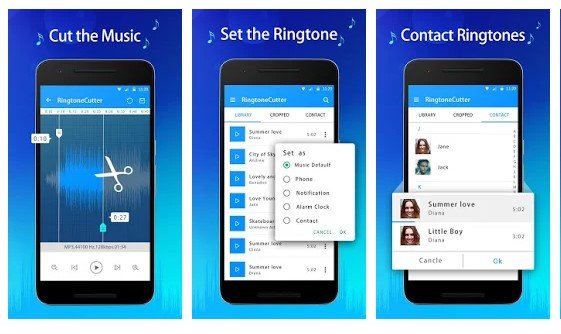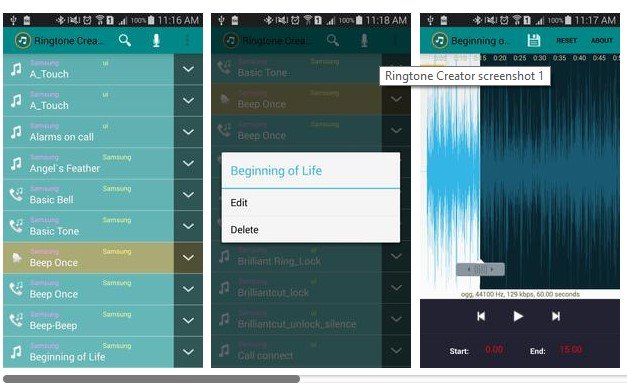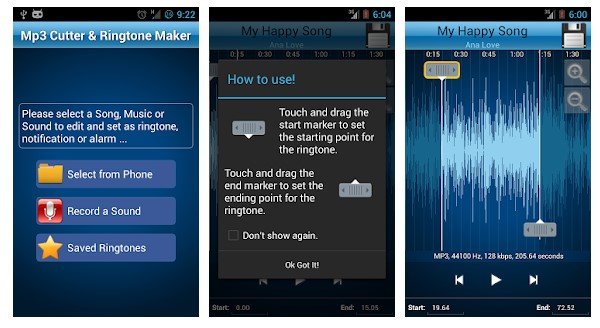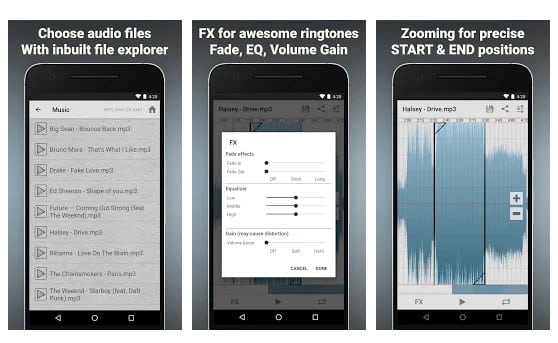Last Updated on March 7, 2021 by Larious
Well, we got to admit that music is the most beautiful thing that humans had ever made. Music can help you get relax quickly and, most importantly, it frees up the mind. We hear lots of songs daily. Sometimes we love any particular song so much that we want to keep it as our phone’s ringtone.
However, we can’t keep lengthy songs as our ringtone because of certain limits. But, since we all now use Android smartphones, making your favorite song as a ringtone is possible. If we search for ringtone makers on the Google Play Store, we will find tons of them. However, not all of them work.
Table of Contents
List of Best Ringtone Maker Apps For Android
Therefore, we have decided to share a list of the best Android ringtone maker apps that will help you convert a song into a ringtone. These apps are mostly the MP3 cutter which will let you cut a few parts of any song to apply as a ringtone.
1. Ringtone Maker
With Ringtone Maker, you can create ringtones, alarm tunes, and notification sounds. It’s a free application that allows you to cut, paste and merge audio files. Apart from that, Ringtone Maker can also apply the fade in/out effect, adjust the volume for MP3, and more. Compared to all other Ringtone maker apps on the list, Ringtone Maker is easier to use and lightweight.
2. Music Cutter
If you are looking for a simple to use MP3 cutter app for your Android smartphone, you need to give Music Cutter a try. Despite being lightweight, Music Cutter doesn’t miss out on any important feature. With this app, you can effortlessly cut out the best part of a song to set it into your ringtone, alarm sound, or notification sound. What’s more useful is that the app allows you to cut any sound format such as MP3. WAV. FLAC, ACC, etc.
3. Ringtone Cutter
As the app’s name says, Ringtone Cutter for Android lets you cut any part of music to apply as a ringtone. The app supports almost every popular music file format, and it’s pretty simple to use. So, if you are searching for an easy-to-use Ringtone maker app for Android, then Ringtone cutter might be the best pick for you.
4. Ringtone Creator
Like all other apps listed above, Ringtone Creator also allows users to use the audio editor to cut music and make it a ringtone. Usually, all ringtone maker apps available on the Play Store follow the same rule of cutting music files to create a ringtone. This is the same with Ringtone Creator. Apart from that, Ringtone Creator also offers a built-in file explorer, allowing users to access music files at ease.
5. Timbre
It is a video editing app that comes with lots of audio editing features. It allows users to cut any part of videos and music files. That means you can also use Timbre to create your own ringtones. The app allows users to cut, join, merge audio files. However, the app is a little bit difficult to use compared to all others listed above.
6. MP3 Cutter and Ringtone Maker
As the app’s name says, MP3 Cutter and Ringtone Maker is one of the best music cutter tools that you can use on your Android right now. The best thing about MP3 Cutter and Ringtone Maker is that it comes for free and doesn’t show any ads. Apart from that, the MP3 Cutter and Ringtone Maker has support for almost every major music file format, including MP3, WAV, AAC, AMR, etc.
7. Ringtone Slicer FX
Ringtone Slicer FX is a full-fledged ringtone cutter application available for Android smartphones. With Ringtone Slicer FX, you can easily create custom ringtones or edit your favorite music files. The application has an excellent user interface, and it’s completely ad-free. Ringtone Slicer FX includes Equalizer for boosting bass and treble, volume compression, audio effects, and more.
8. Audio MP3 Cutter Mix
Audio MP3 Cutter Mix is one of the most powerful music cutter applications that one can use on Android. Compared to all other Ringtone maker apps, Audio MP3 Cutter Mix offers you more features to create a ringtone. For instance, with Audio MP3 Cutter Mix, you can easily cut the best part of a song, merge two or more audio clips, mix audio clips, change the metadata fields, and more. Apart from that, Audio MP3 Cutter Mix can also be used to convert music files from one format to another.
9. MP3 cutter
It is one of the top-rated ringtone cutter app available on the Google Play Store. The great thing about the MP3 cutter is that it can cut out audio from any MP3 or video file. The MP3 cutter also allows users to combine the connected MP3 parts to form MP3 ringtones, Notification tone, alarm tone, etc.
10. Ringtone Maker-Audio Cutter
If you are looking for a compact and robust audio editing app for your Android smartphone, then you need to give Ringtone Maker-Audio Cutter a try. Guess what? The app brings a wide range of tools for audio cutting, merging, mixing, converting, and sharing. Apart from cutting/joining audios, it also provides an option to add fade-in and fade-out effects to the audio.
11. Music Hero
Like all other ringtone maker apps, Music Hero also allows users to cut the best part from audio and save it as a ringtone. The great thing about Music Hero’s Ringtone maker app is that it supports a wide range of audio file formats, including WAV, MP3, AAC, AMR, 3GP., etc. Apart from that, there’s an embedded MP3 player as well.
So, these are the best Ringtone maker apps that you can use on your Android smartphone right now. These apps are entirely free to use, and it does its job pretty well. I hope this article helped you! Please share it with your friends also.