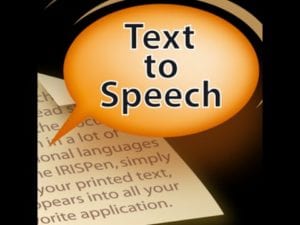Last Updated on March 29, 2021 by Larious
The norm of reading manual books has become vintage for the young generation. Even in the educational system, we see many schools, colleges and universities are moving towards the digitization of the coursework rather than following the traditional teaching methods. We will see the list free text to speech software in the article, and we have made sure that the list contains the best text to speech software below:
The text to speech software works like audio-books for e-books for the Smartphone users. These are the programs that are designed for the e-learning courses, to develop the vocabulary and to enhance the communication skills, to develop knowledge as it reads out the text for you easily. You can use this software while you are working or driving, you can turn on the software and thus it will read your e-book with clear pronunciation of words and can even express the punctuation in the sentences.
Table of Contents
Download List Of Text To Speech Softwares 2017
While you are searching for the best text to speech software on the web for your e-learning course or want to start the audiobook, you can check here for the free text to speech software.
NaturalReader
In the category of free text to speech software, the natural reader software comes out to be the best free text to speech software. You can let the software read the text from the e-book, and you can change the voice with the help of Microsoft voice, turn the web pages, PDFs, MS Word documents, emails into phonic words. To make the software work, all you need is to select the text, click any hotkey and then the program will read the text aloud for you.
ESpeak
It is the free text to speech software and also an open source program. The interface of the software is easy to navigate, so that makes the software simple. Make your TXT & XML documents read aloud by the software in different voices. You can input the text or can even copy it to the software window and then convert the text into WAV files so that it can play anytime. ESpeak is the neat and compact software; you can adjust the speed of the speech and can also increase or decrease volume as per your suitability.
IVONA
The TTS software with the multi-language functionality beats the most of best text to speech software in the list. It allows giving great performances in all devices with top class voice quality and accuracy. You can have the cloud assistance for the technical support like recording and receiving the text at all the levels of activation.
Read4Me TTS Clipboard Reader
This free text to speech software works if you have SAPI5 text to speech voice already installed in your computer. Just by shooting the hotkey, the read4me TTS will work for you. You have the hotkeys on this software for various functions like you can adjust the volume, rate of speech, multiple voices and the multiple languages. With the help of the software, convert your text file to audio format, and thus now you can carry your document anywhere.
AudioBookMaker For Mac Os X
Here, you can make your text read aloud like a human. With the audiobookmaker software, you can enjoy the special features which other text to speech software fails to provide. You have the speech parameters where you can adjust the volume, octave, speed, an interface which has multiple languages option. You can modify the documents separately like changing the colour or voice test in the middle of the reading process.
Ultra Hal TTS Reader
The various forms of audiobooks can be created with the ultra hal TTS reader. Not only the e-books, but the software can also read the mails, instant messages, clipboard texts, web pages and window prompts. You can convert your documents to the audio files or copy on to the CD. The software also enables the documents to convert it to the WAV format.
Speakonia
Here you have the 20 computerized voices to read the texts aloud for you. It is the free text to speech software with the multiple easy to use functions. With Speakonia, you can type the text to speech, adjust the speech rate or pitching, convert the document into WAV format and even you can open any text for the reading while you are on the go. All you have to do is register yourself online on the software and enjoy the features of the Speakonia.
Zabaware Text To Speech Reader
Now, this software will be helpful not only to daily audiobook user but also to those who are visually disable, have the problem of lack of concentration. With the Zabaware TTS reader, you can make use of the software for reading web pages, windows prompt, emails, clipboard contents in the generic voices. The Zabaware software uses the speech synthesizer for reading the documents and other stuff from the attached device.
Text To Wavs
The text to wavs is the portable program, thus it does not need to install in the device. With the easy to navigate program, you can adjust the speech rate, pitch, or volume of the robotic voice with the help of the slider. The software lets you convert the .txt or .html files into the WAV format with your favorite suitable voice. You can also make the software to read the txt or HTML files aloud for anyone.
iSpeech
You can have the free trial version of the iSpeech and thus can enjoy the features of the best text to speech software for your documents and e-books. Unlike other software which converts the documents just into WAV format, the iSpeech converts the files into FLAC, MP3 or MP4, WMA, and WAV. Along with this software, you can also get the access to other services affix with it like iSpeech translator. The translation of any document takes place in 7 languages where as the reading of the translated documents can happen in 18 languages.
Acapela Group Virtual Speaker
If you are learning any e-course, then the Acapela virtual speaker will be the benefit as TTS reader. This software can read the document or text from over 30 languages. The integrity of the software is easy and therefore the voice that software offers are in multiple test pitches. The documents written or typed by any writing tool can be easily converted into the audio files.
Computer Talker
Now with the portable function of the software, the computer talker can be easily run through any media storage device. The portable software works on the SYSTEM.SPEECH.SYNTHESIS process to speak the text. It is the free text to speech software and it reads only those texts that are typed.
Kyrathasoft Text To Speech
No trial periods, no damage functionalities, and it is free text to speech software. The Kyrathasoft TTS is the compact software which enables to convert the text files into the audio WAV format with the help of SAPI and Microsoft voice of your PC.
SpeakOut
It is the free text to speech software with the simple interface. The software can read out the clipboard content, texts, and it also helps to pause or stop reading text documents whenever you want. Generally, the Speakout also reads the text document that you have typed on the clipboard.
FeyRecorder
The Feyrecorder can be said as unique TTS program because it can read the text documents in different natural voice. It supports almost all kind of audio formats other than WAV like AIFF, OGG, AU, VOX, MP3 etc. You can even convert the audio documents to the audible files like DVDs, CDs, video games and online radio with the help of this software. Transfer your audio file into the portable media storage device so that you can hear it while you are on the go.
TypeIt ReadIt
With this software, you can change the voice from the available choices for the text reader. The Typeit Readit is the best text to speech software which can convert any text to the audio WAV format without any glitches. Make the software read just not the typed text but also the text document files from your documents library.
RoboBlather
RoboBlather free text to speech software has the straightforward interface and therefore makes it easy to use. With the feature of five-speed settings, you can adjust voice speed from extra slow to extra fast. The option of RENDER A FILE converts the text in to audio WAV format and automatically saves it in the media storage. So, what you can do is go ahead with the typing text or just paste the content on the clipboard, then let the rest Roboblather work on it.
YRead
Yread can read the TXT files in the human voice, and it also enables to resize the document after it has being uploaded by the software. The software is compatible with the Windows XP, Vista, and Windows 7. Yread functions on .NET Framework 3.0. The other version of the Yread is called Yread2 and it is available on the web, but you cannot download the Yread2 on the same PC where Yread is already installed or functioning. The software can only read the TXT files, e-books or own write ups.
TextToWav
This is the free text to speech software which works on the text to speech engines like SAPI4 and SAP5 and this will help to convert the text in to audible formats like WMA, MP3 or WAV files. You can choose the voice from the available choices and the other features include adjusting the rate of speech, volume by movable sliders and intonation. It has the handy and user friendly interface.
TextAloud 3
Get the free trial of the TextAloud 3 TTS and then you can enjoy its enhanced features for reading the text documents over 29 languages. It has the long list of voices along with different fictions similar to that of other TTS creators like Ivona, Nuance Vocalizer, Acapela group and AT&T natural voices. If you are learning any e-course, then the pronunciation editor of the software will be the useful feature.
Speak Out
Though the name is same, but the features of this software are different than the other Speakout TTS reader. With the simple user interface, you can hear the sound of fresh words as well as you can learn the pronunciation of the new words from the text documents. It can efficiently read the text either from the clipboard or what you have typed on the clipboard.
Ulisten
Ulisten is the free text to speech software which helps to read PDF documents, word files, web pages efficiently. You can pick up any sentence from the text and can mark as the starting point to read the document. Other than TXT format, the software is compatible with PDF, HTML, CHM and DOC. Apart from this, the software also read aloud the RSS feeds and save it to the audio MP3 format.
Panopreter Basic
With the help of Input and Speak tab, this free text to speech software can read aloud any typed or paste text from the clipboard which can be in DOC, HTML, TXT, MHT and RTF format. After you have saved the files into the MP3 and WAV audio format, the software enables you to adjust the rate of speech of the voice with the help of movable slider.
TalkingBook
The talkingbook has the user friendly interface which helps to save the reading intonations as WAV audio file for the visual impaired people in association with Richard Russel recorder. This conversion can be done either of the typed text on the clipboard or simple pasted text file. If you feel that the document files are using the huge space then you can convert it to the MP3 format for the compressed files.
DeskBot
The Deskbot is compatible with the Windows OS which offers time announcer, text reader and multi-featured clipboard reader. Whenever the content changes, Deskbot styles itself accordingly. If you want any text document to be read aloud by the software, simply select the text from your document location and press CTRL+C. to explore more commands of the DeskBot, right click on the software symbol and you can explore it.
Text2Speech
This is the free text to speech software which reads TXT and RTF files. You can adjust the rate of speech and volume, with the available different voices on the software. By converting the text document into WAV or MP3 file format, you can easily create the audio files.
SayItNow
The exceptional feature of the free text to speech software is that you can create the list of words and phrases in less time and can also create the multiple files on the single file line basis. The Sayitnow software can read the text documents which can either typed, paste content or the web pages. You can convert the word file into the WAV audio format and save it to the media storage.
PowerTalk
Now this software has the unique feature of reading aloud the MS PowerPoint presentations. The speech in this software is mechanized by the synthetic voices which are found on Windows XP, Vista, and Windows 7. For the PowerPoint Presentations to be read aloud, you need to open the presentation file from the desired location and then rest will be done by the Powertalk software.
Stop Reading
As the name suggests, to stop reading and start listening the document files. With the help of the speech synthesis, you can simply convert the English text document to the voice document which will read like human. Just type or paste the content on the software clipboard and then click speak button. The software will read the document for you aloud and it also the function of pause and resume the reading process.
ClipSpeak
Just copy or cut the text and paste it to the clipboard, the software will read the document aloud in the easy manner. Because the application is compact and portable, the TTS can convert the text file into the MP3 format so that you can hear the text on the go. You can save the audio file in any portable media storage device.
Balabolka
The software can read any text format efficiently and can create the audio files from the text in AAC, WAV, MP3 and also other formats. With the Balabolka software, you can configure the voice options which include the volume and intonation and it uses the different edition of Microsoft speech API to read aloud the text. You can save the data either in the sound file or the LRC format that too with subtitles.
DSpeech
The Dspeech TTS reader has the unique function of automatic speech recognition (ASR) and can change the voices. It can read the documents or texts aloud and can save the text files in any audio format like MP3, WAV, OGG and AAC. It can be carried anywhere on the go because it is the portable software.
ReadClip
The software can function as TTS and also as text editor, spell checker, control of the text copied and can set up MP3 files. It is the free text to speech software and thus provides lot many features and functions compare to other freeware. Whether you type the text, copy the text or load the text file, the Readclip can read any kind of text document available on the clipboard.
ReadTheWords.com
Be it any document by Microsoft, HTML document, TXT or the PDF file, the ReadTheWords.com can read the text file loudly with clear pronunciation in no time. With the exceptional TTS tools, the software can read any RSS feeds from the URL or any web address. You can save the text file after the software reads, download it to your Smartphone or PC or to any portable media storage device.
Read Aloud
With the Read Aloud free text to speech software, you can add the web address to the application, or just paste the text in the panel under the tab TEXTPAD so that the software can read the text a loud and clear. Even the content that is available on the clipboard watcher is also read precisely by the software.
SCICA Speech
With the easy interface, the SCICA Speech is the user friendly best text to speech software. Change the voice, adjust the volume and rate anytime. Any text is read by the software, be it typed or copied to the clipboard. You can save the file in the WAV format and in between writing the text; you can format the words with different font styles.