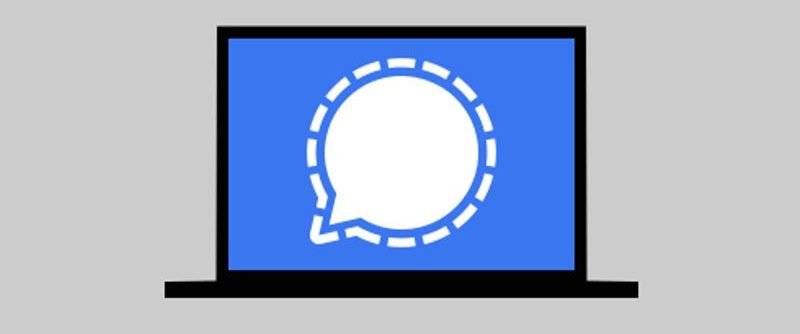Last Updated on May 14, 2021 by Larious
As of now, there are many instant messaging apps available for Android, iOS, and desktop. However, WhatsApp, Signal, and Telegram seem to be the best option out of all those.
If we talk about the Signal, the messaging apps come with robust security & privacy features. Signal offers more security features than any other instant messaging apps.
Table of Contents
What is Signal Messenger?
Signal is now the most used and secure instant messaging app available for Windows, Android, iOS, macOS, and Linux. Signal offers more security & privacy features than all other instant messaging apps.
The signal is also considered as one of the best WhatsApp alternatives for Android. It is because it enforces end-to-end encryption on every form of communication.
How Signal is Different From Other Messaging app?
Signal is an instant messaging app, but it’s quite different than its competitors. While other instant messaging apps focuses on providing new features to users, Signal focuses on improving the quality of existing features.
Also, Signal gives the topmost priority to security & privacy, the two things that users actually care for. Almost all forms of communication, be it voice call or text messaging, are encrypted with end-to-end encryption.
You can find more details about Signal messenger in this guide – WhatsApp vs Signal vs Telegram: Security & Features
Features of Signal Messenger
Now that you are well aware of Signal, it’s time to know some of its useful features. Below, we have listed some of the awesome features of Signal for desktop.
Yes, Signal is an entirely free messaging platform. It has no hidden charges, no ads. Also, there’s no in-app purchase to avail of any feature. The app is entirely free to download and use.
- Different Forms of Communication
With Signal, you can make high-quality voice calls, video calls to any Signal user. Also, it allows you to exchange text messages for free.
Apart from individual calls, Signal also allows you to make group voice and video calls. Not only that, but you can even create Signal groups and invite others to join. Once joined, you can exchange text messages in groups.
When it comes to security & privacy, nothing seems to beat Signal. Signal is by far the most secure and private messaging app for Android.
Signal uses the open-source Signal Protocol to implement end-to-end encryption. Also, it enforces end-to-end encryption on every form of communication.
The latest version of Signal messenger has a feature that hides your IP Address. Also, it has an incognito keyboard that doesn’t track your keypress.
So, these some of the key features of Signal. You can check out our articles on Signal to discover some more features.
Download Signal Desktop Offline Installer
Now that you are fully aware of Signal, you might want to use it on your system. You need to visit the respective app stores on mobile devices to get the app installed.
However, on desktop operating systems like Windows, macOS, you need to download the Signal desktop version from the official website.
If you want to install the Signal desktop on multiple computers, it’s best to use the offline installer. You can download the Signal desktop offline installer and later use it on multiple systems.
The good thing about Signal Desktop offline installer is that it doesn’t need an active internet connection. Below, we have shared the Signal Offline Installer download links for PC.
How to Install Signal Offline Installer for PC?
After downloading the Signal Private Messenger offline installer, you need to move the installation file to another computer. Once done, just run the executable file and follow the on-screen instructions.
You can use the Signal Offline Installer multiple times. So, make sure to store the Signal desktop offline installation on a portable device like PenDrive, external HDD, etc.
You can also follow our guides on How to Run Signal Private Messenger On Windows 10 PC and How to Run Signal Private Messenger On MAC to get the app installed on your computer.
So, this article is all about how to download Signal Offline Installer for PC. I hope this article helped you! Please share it with your friends also. If you have any doubts about this, let us know in the comment box below.