Last Updated on May 9, 2022 by Larious

Google rolled out a long-rumored feature that allows saving your Google Translate search history directly on your logged-in Google Account.
Recently, Google has been spotted testing a new multi-functional screenshot tool like Microsoft Edge’s Web Capture tool for its Google Chrome desktop version.
First, this feature was seen in policy 2020. After two years of delay, the company has finally made it available.
Table of Contents
Now You Can Access Your Google Translate History

 A couple of months ago, a warning was seen by users on Google Translate, which mentioned that the search history would “soon” be available on Google Translate for only those who logged into their Google account.
A couple of months ago, a warning was seen by users on Google Translate, which mentioned that the search history would “soon” be available on Google Translate for only those who logged into their Google account.
Google Translation’s new search history feature allows you to see your past translations with the language in which it was searched before. Also, there is a “backup your translation history” option so that you can get an older history that was explored before its launch cause it is saved in your logged-in account.
Besides, It is worth mentioning that your translate search history will automatically be deleted in 90 days. Additionally, users can sync their search history to the cloud by turning on the Web & App Activity control option from their Google account settings.
This feature was released some days back, but Google didn’t release any release notice about it; Android Police was the first to notice this feature. You can also check out Google’s official support pages for more information.
How to Use Google Translation History
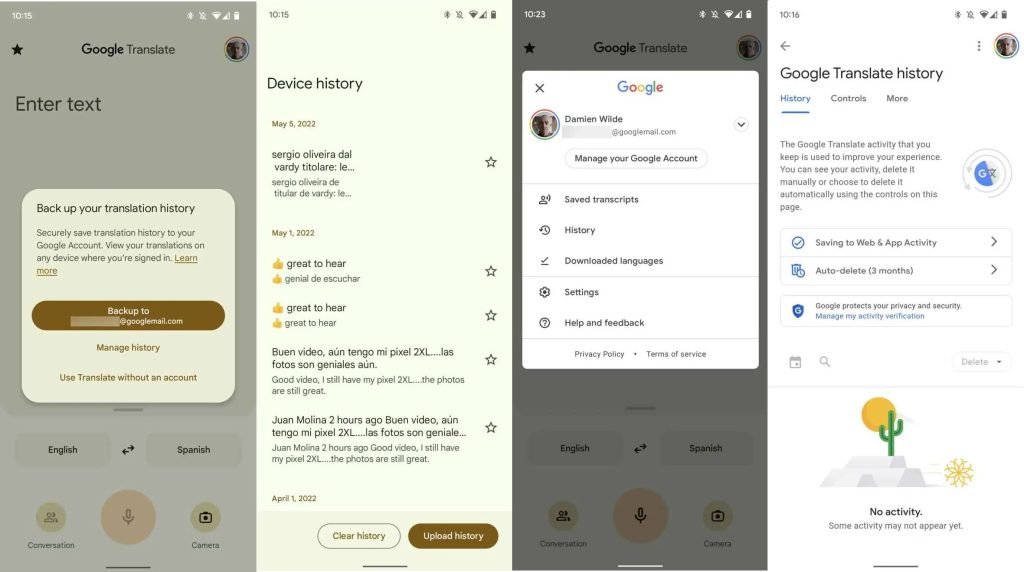
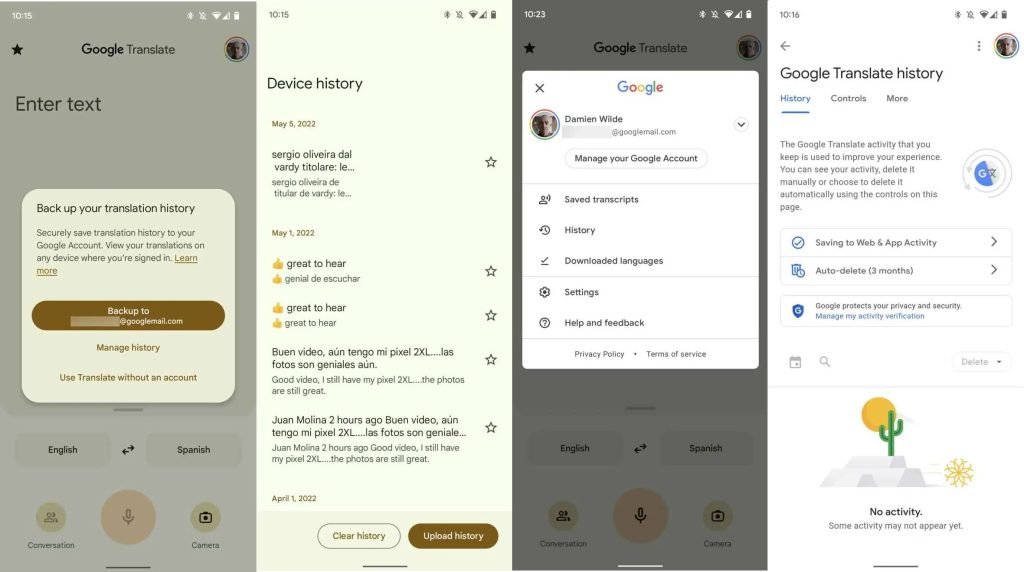
You can easily access the Google Translate history by quickly tapping on their account icon from the top-left corner, and in the account pop-up, you will see a history option, tap on it, and now you have done.
Also, you can ‘backup your translation history’. When entering the app, you will see this tab where you will get three options. To back up with a Google Account, tap on the first option, or you can skip too with the below option.
