Last Updated on November 6, 2020 by Larious
WonderFox HD Video Converter Factory Pro Review – In recent years, the increasing demand for converters has led to the emergence of various levels of conversion tools to spring up, and the question that arises is: How to choose a satisfactory one among the various converters? Many users try and bump into the wall many times before they find a suitable one. Which is undoubtedly a waste of time and a huge project.
Fortunately, there is another shortcut to help you quickly find the conversion software you need, which is to browse the real relevant reviews and articles. In this article, we will discuss some features and highlights of WonderFox HD Video Converter Factory Pro in detail after the actual use and hope you can get a satisfactory answer.
About WonderFox HD Video Converter Factory Pro
It is a professional conversion program developed by WonderFox Soft, powered by advanced NVIDIA® NVENC, CUDA, and Intel® HD Graphics hardware acceleration tech, it has surpassed many competitors in the software market and well-received by users in the past 10 years, let’s see what highlights it has.
Key features of WonderFox HD Video Converter Factory Pro
Convert videos to 300+ output formats and devices
None of us can avoid this situation: videos downloaded from the Internet cannot be played smoothly due to the devices we hold do not support the relevant formats. From now on, WonderFox HD Video Converter Factory Pro will help you solve this problem because it has been designed with more than 300 output formats like MP4, MPG, M4V, AVI, WMV, MKV, MOV, VOB, M4V and more.
Other than that, what I am happy with is the part of the output device it supports. Smartphones are everywhere, and almost everyone uses them to handle work, socializing, entertainment, viewing news and more. Also, more and more people like to watch videos on their mobile phones or tablets.
In this case, WonderFox HD Video Converter Factory Pro can also meet your needs, allowing you to convert video files from your computer’s disk to more digital devices such as mobile phones, laptops, tablets, TVs, etc., related device brands include Apple, Samsung, Huawei, Sony, Nokia, etc.

Download online videos from YouTube
In addition to converting video formats, WonderFox HD Video Converter Factory Pro is also a practical online video downloader. We all know that the pace of the world is getting faster and faster nowadays, many people are more inclined to get the information they want from the video instead of browsing the text, which is both an opportunity and a challenge for much video-related software.
Obviously the software seized the opportunity to help users download their favorite movies, videos, music videos, etc. from 300+ video sharing sites, including Facebook, YouTube, Twitter, Hulu, Vimeo, Liveleak and so on.
Save online videos to the desired location in just 3 steps: First, open the “Downloader” and choose “New Download”. Then, copy the link from the website and paste it into the “Paste URL” box. Finally, click on the “Analyze” button to analyze the video. Once completed, click “Download” to save the video.
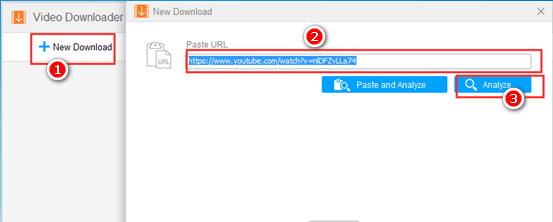
A zero-difficult video editor
Different people see different worlds, similarly, everyone has their own opinions about the video. As a basic video editor, with its help, you can easily rotate videos, trim videos, cut videos, merge videos, clip videos, add special effects, etc. to make your video unique according to your preferences.

More features of WonderFox HD Video Converter Factory Pro
- Compressed video with 5x compression to free up your storage.
- Convert up to 10 videos at the same time.
- Make ringtones for Android and Apple devices.
- Record screen to record unforgettable moments.
- Make GIF from videos or pictures.
- Extract audio files from the video.
- Support for adding or removing subtitles.
- Convert the video from SD to HD.
Pros:
- Easy to use.
- Equipped with a multi-language interface.
- 50X faster conversion speed.
- No loss of quality when converting videos.
Cons:
- Work only with Windows.
Final words
In short, WonderFox HD Video Converter Factory Pro is an all-in-one conversion tool that not only helps you convert video/audio formats but also downloads online fitness videos, TV programs, latest movies and so on.
What’s more, its efficient processing speed enables you to convert video files in the shortest possible time without any loss of quality. If you want to get a deeper understanding of each of its features, you can download and use it from here, I believe you will get unexpected results.
