Last Updated on October 1, 2020 by Larious
Let’s admit, call recording on smartphones are the most underrated feature. Lots of people like to keep phone calls recorded for personal and security reasons. To record phone calls, smartphone manufacturers like OnePlus, Huawei, Xiaomi, etc. already offers the call recording feature on their smartphones.
However, the call recording option is not available on every Android smartphone. So, if your smartphone doesn’t have a call recorder, and if call recording is essential for you, then you need to install third-party apps. There are tons of Android call recording apps available on the Google Play Store which can help you to record calls.
Table of Contents
Best Call Recorder Apps For Android
So, in this article, we are going to list some of the best call recorder apps that you can use on your Android smartphone right now. We have manually tested and listed only the best call recorder apps. So, let’s explore the list of best free call recorder apps for Android.
1. ACR Call Recorder
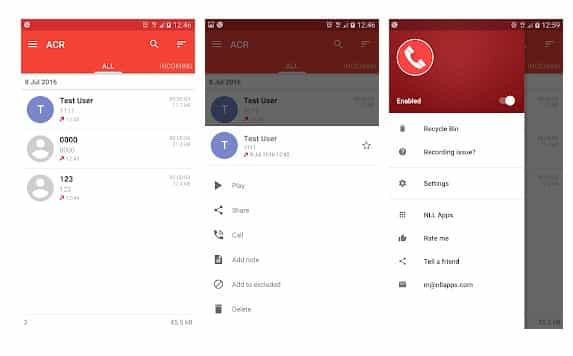
Well, ACR Call Recorder is one of the best and top-rated call recording app available on the Google Play Store. Compared to all other call recording apps, ACR Call Recorder provides users far more features. With ACR Call Recorder, you can adjust the call recording quality and cloud backup option.
Features:
- It’s a free & easy-to-use call recorder app for Android
- The app lists all recordings by matching phone numbers.
- You can search for recordings by phone number, contact name, or note.
- It also offers a Recycle bin to recover the deleted recordings.
2. Automatic Call Recorder
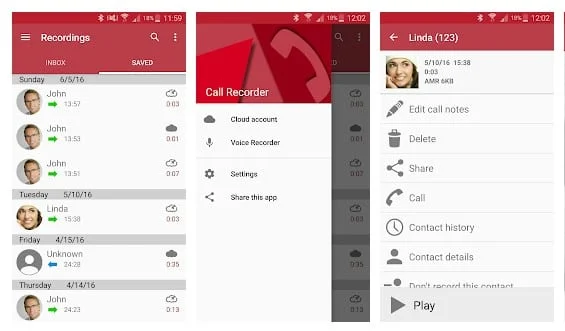
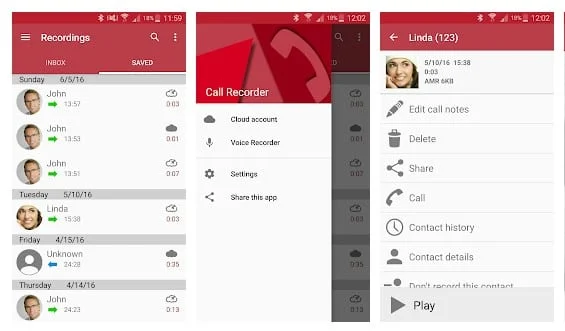
It is another top-rated Android call recording app that you can use right now. The best thing about Automatic Call Recorder is that it comes with Google Drive and Dropbox integration. That means the recordings can be directly saved to the cloud storage services. Apart from that, the Automatic Call Recorder is extremely simple to use and provides basic features.
Features:
- You can set the app to record each and every incoming & outgoing call.
- The app also lets you select specific contacts for call recording.
- You can also listen to the recordings, add notes, and share it.
- The app also integrates with Google Drive and Dropbox to save the recordings,.
3. Truecaller
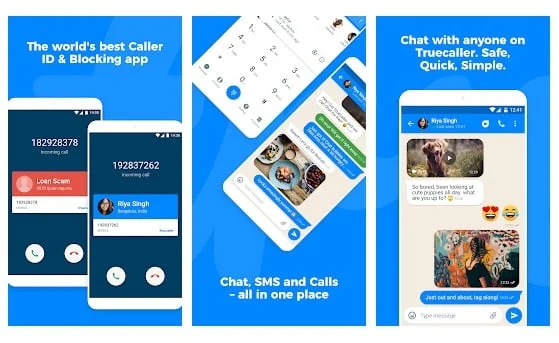
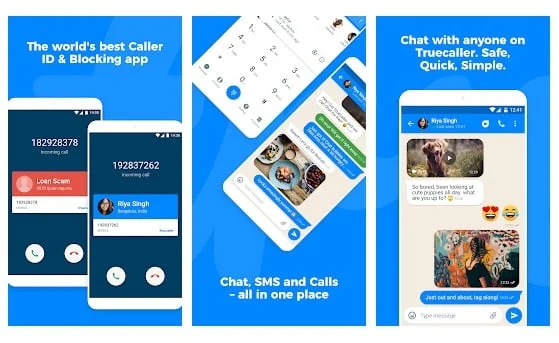
Well, Truecaller is one of the best and top-rated caller identifier app available on the Google Play Store. The app is heavily popular on the Google Play Store, and it provides lots of useful features like call blocker, SMS blocker, messages, etc. Apart from that, Truecaller also offers a call recording feature, which is quite good. However, the call recording feature is only available on the Truecaller premium version.
Features:
- It is one of the best caller ID app available for Android.
- The app lets you see who is calling even before your phone rings.
- You can record important phone calls and save them to your phone.
- TrueCaller can also be used to backup call history, contacts, messages, etc.
4. RMC: Android Call Recorder
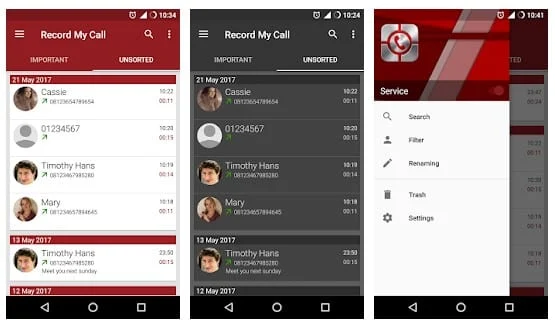
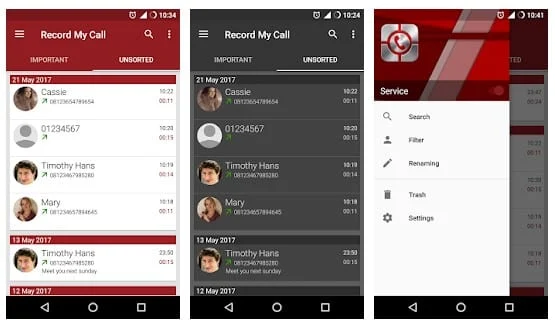
If you are searching for an easy to use call recording app for your Android smartphone, then you need to give RMC: Android Call Recorder a try. RMC: Android Call Recorder allows users to record voice calls in MP3, WAV, AMR, MP4, and 3GP format. Apart from that, the call recorder app for Android also supports cloud integration with Google Drive and Dropbox.
Features:
- It offers both auto & manual mode to record calls.
- The app adds a movable button to the call screen.
- RMC also offers an advanced search option to find the recordings.
- You can also show/hide the recording notifications.
5. Call Recorder
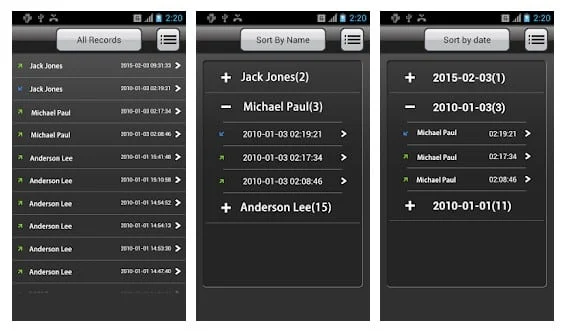
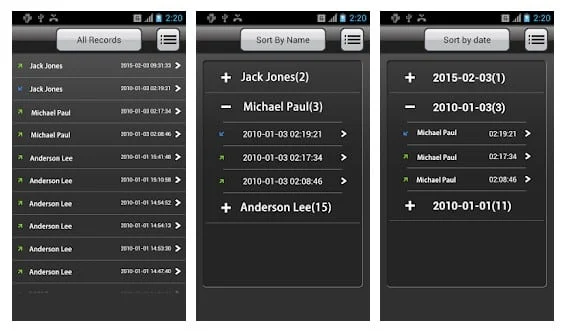
It one of the top-rated call recording app available for Android on the Google Play Store. The Android app can record your calls automatically during the calls. Apart from that, Call Recorder can also be used to organize the call records, view all call options, etc. Call Recorder saves all recordings in MP3 format.
Features:
- It’s one of the best and simple to use call recorder for Android.
- Call Recorder can record both incoming & outgoing calls.
- The app also offers lots of features to organize the recorded calls.
- You can also save the recordings in MP3 format.
6. Call Recorder Automatic


It is another decent android app for recording phone calls. But, the app has one huge drawback – It asks users to keep their phone on speaker to record both sides of the conversation. Apart from that, the app works well. Call Recorder Automatic Android app is straightforward to use, and after recording the calls, it provides users options to organize them, share them, or save them to the SD Card.
Features:
- This is one of the top-rated call recording app available on the Play Store.
- You can set the app to record each and every call.
- The app offers lots of easy filtering options to find the recordings.
- It reveals the ids of unknown callers.
7. Cube Call Recorder


If you are searching for the best free Android app to record your incoming and outgoing phone calls and VoIP conversations, then you need to give Cube Call Recorder a try. Guess what? Cube Call Recorder can not only record phone calls, but it can also record Skype calls, Viber calls, WhatsApp calls, also. What’s more interesting is that the app allows users to record calls for any particular contacts.
Features:
- The app is known for its automatic call recording feature.
- You can also set the app to record calls of selected contacts.
- You can set up an exclusion list to avoid call recording of specific contacts.
- It has a built-in file explorer for managing your recordings.
8. Smart Recorder
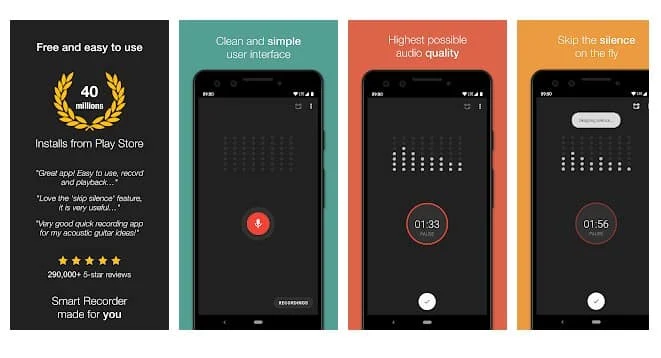
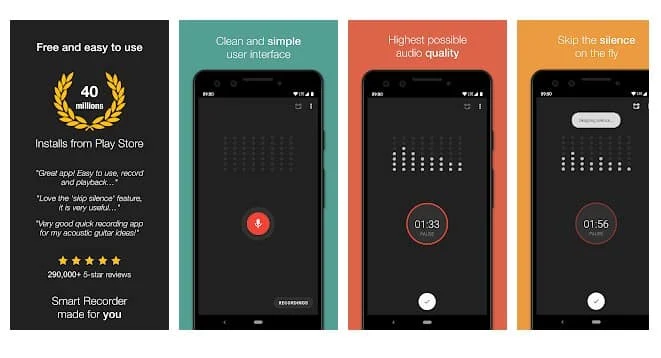
This is a little bit different compared to all other Android voice recorder apps listed in the article. The voice recorder app has an exciting feature that skips the silences, so you don’t have to listen to it. Some other features of Smart Recorder include background recording, audio spectrum analyzer, etc.
Features:
- It’s one of the best and most advanced call recorder apps for Android.
- With this app, you can set automatic call recording for all contacts.
- The app also got a feature that skips silence while recording a call.
- Smart Recorder can record phone calls in the background.
9. Smart Voice Recorder


Well, Smart Voice Recorder is a voice recording app with some call recording features. The app is primarily meant to record your own voice, but it can record calls as well. It’s effortless to switch between normal and call recording. What’s more interesting is that the Smart Voice Recorder allows users to record the audio clips in a variety of formats. Not only that, but it also got support for cloud integration as well.
Features:
- It’s a voice recorder app that will call recording feature.
- You can select an audio source – Microphone or phone call.
- It can record calls in the background (even when the display is off)
10. callX


Well, it’s another best call recorder app for Android that enables you to record calls automatically. The good thing about the app is that it features caller IDD which helps you to identify spam & telemarketing calls.
Features:
- The app lets you record calls of specific contacts.
- CallX also has a caller ID feature that helps you to identify spam calls.
- The app allows you to save the recordings in MP3 and WAV format.
Conclusion
So, these are the ten best call recorder apps for Android that you can use right now. If you know any other such apps, let us know in the comment box below. I hope this article helped you! Share it with your friends also.
