Last Updated on June 19, 2020 by Larious
Adware Removal Tools for Windows can remove hidden adware from your computer. Check out the 10 best free adware removal tools for Windows 10 users.
We are pretty sure that almost every who has been using the internet for a while has come across adware. You are browsing the web and all of a sudden there’s a pop-up ad that comes out from nowhere. If you have gone through these kinds of situations, then you will most probably know what adware is.
People usually misunderstand Adware as malware. However, these are different from each other. Adware is a kind of software that are meant to display ads to generate revenue. Adware rarely does any harm to the computer, but it can ruin your web browsing experience for sure.
What’s more interesting is that Adware enters your system without your consent, and they can bombard your system with irrelevant ads. Since we all love free stuff, Adware usually comes bundled with freeware software. So, in this article, we are going to share some of the best adware removal tool for Windows that will help you to remove adware from the system.
Table of Contents
10 Best Free Adware Removal Tools For Windows in 2020
So, let’s explore the list of 10 best adware removal tools for Windows 10. It’s worth noting that there are plenty of adware removal tools available on the internet, but since we can’t trust every software blindly, we have manually checked and listed only the useful adware removal tools.
1. AdwCleaner
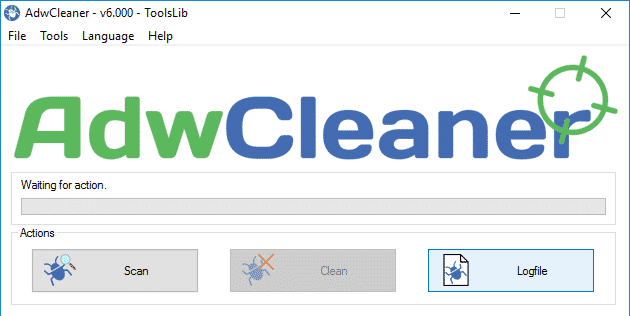
Well, AdwCleaner is one of the leading adware removal tools that Windows users should have on their system. The great thing about AdwCleaner is that the same team behind Malwarebytes backs it. AdwCleaner uses some advanced mechanisms to scan and remove hidden adware from your system. Apart from adware, AdwCleaner can also remove Potentially Unwanted Programs (PUPs) as well.
2. Hitman Pro
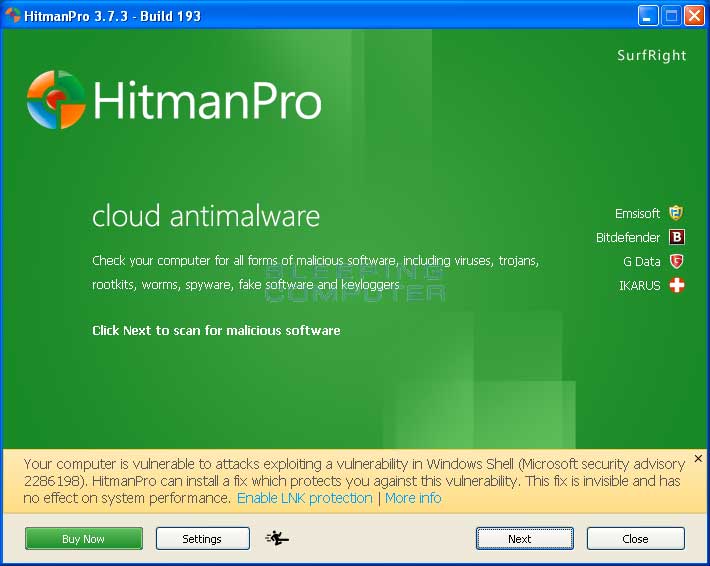
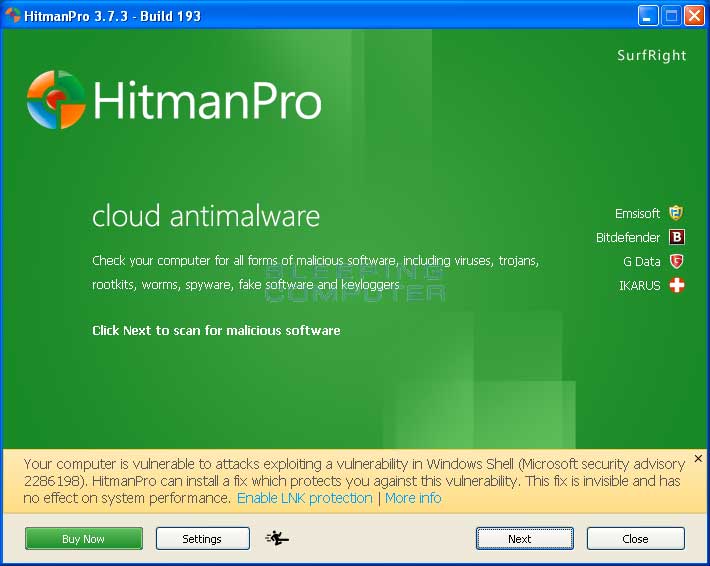
This one is little bit different compared to all other security tools listed in the article. Hitman Pro can be used alongside your existing antivirus program. It uses some unique and advanced techniques to protect your system against adware, ransomware, malware, and other potential security threats. It can also remove hidden PUPs from your PC too.
3. Zemana Antimalware
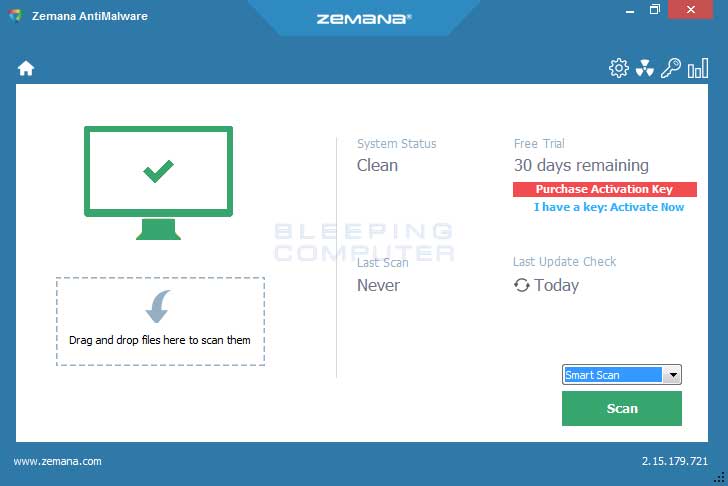
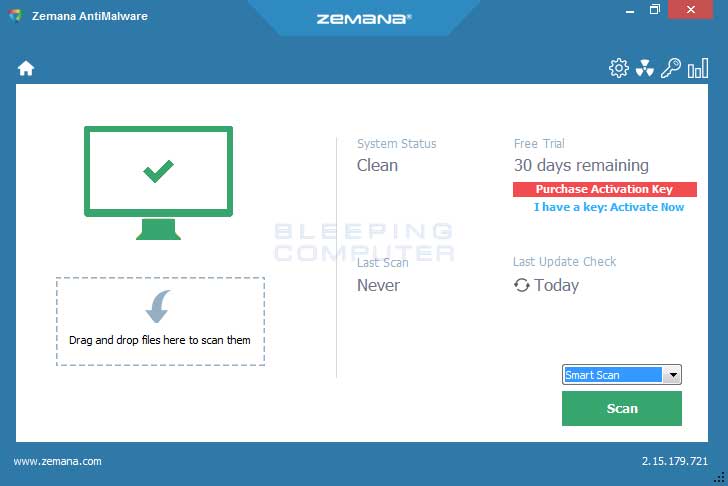
If you are searching for an all-in-one security package that can safeguard your computer against malware, virus, ransomware, adware, pups, then Zemana Antimalware might be the best pick for you. The great thing about Zemana Antimalware is its cloud scanning technology which automatically scans the threat details and removes from your computer. So, Zemana Antimalware is another best option that you can consider.
4. BitDefender


Well, we have only listed BitDefender because it has multiple products. Almost all products of BitDefender can protect your computer against ransomware, virus, adware, spyware, trojans, etc. The threat detection rate of BitDefender is quite high, and it can also remove hidden malware from your computer.
5. Norton Power Eraser


Well, Norton is one of the leading name in the security world. The company has been making security products for computers and smartphones. If we talk about the Norton Power Eraser, the security tool uses the most aggressive scanning techniques to eliminate different types of threats from your PC including rootkits, PUPs, Viruses, Malware, Adware, etc.
6. MalwareFox
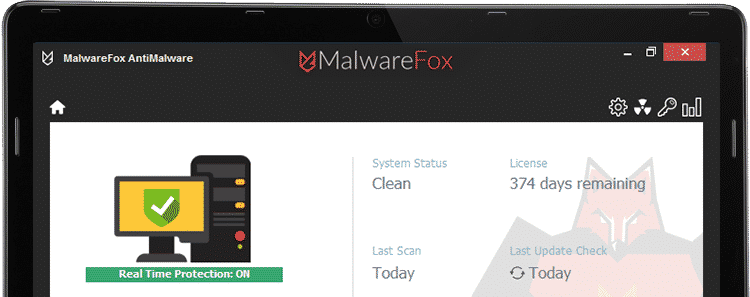
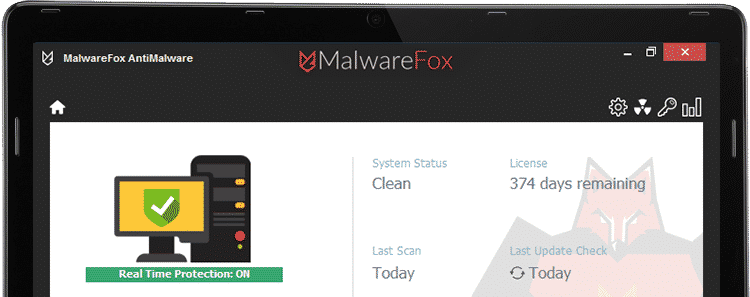
The best thing about MalwareFox is that it can remove forced ads and unwanted pop-up redirects from your OC. MalwareFox has a built-in Adware Removal tool that can scan and remove hidden adware including a browser search bar, etc. So, MalwareFox is definitely one of the best adware removal tools that you can use right now.
7. Ad-Aware Free Antivirus
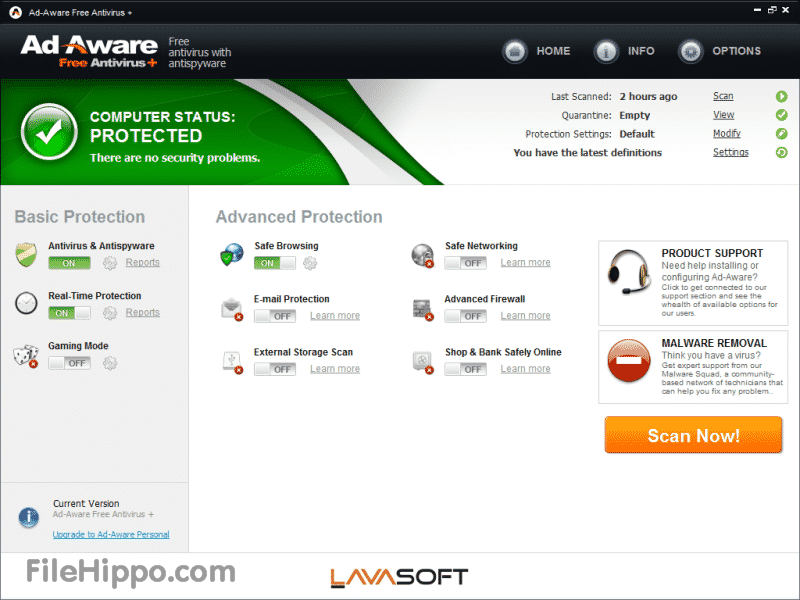
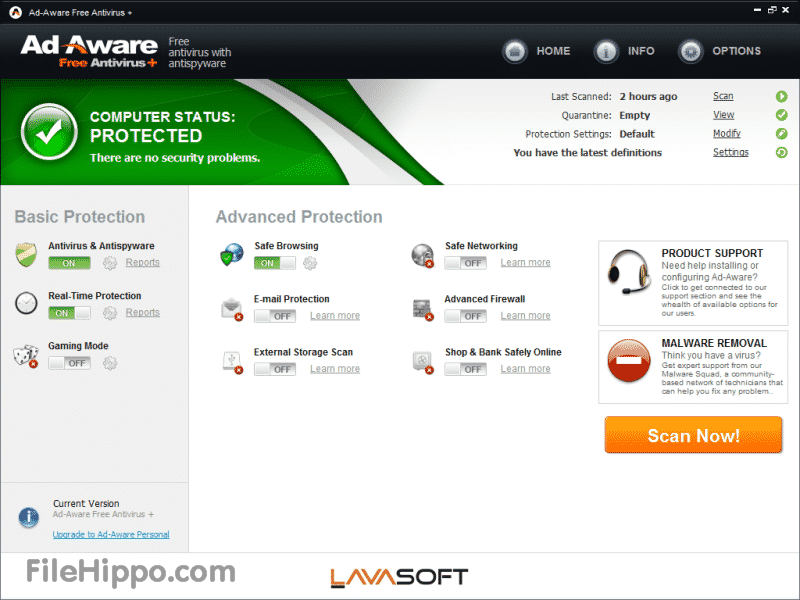
It is another best security tool on the list that can scan and remove hidden adware from your system. The best thing about Ad-Aware Free Antivirus is that it provides real-time protection from various security threats. The Anti-adware tool of Ad-Aware is pretty effective and it’s definitely the best option to remove Adware.
8. SuperAntiSpyware
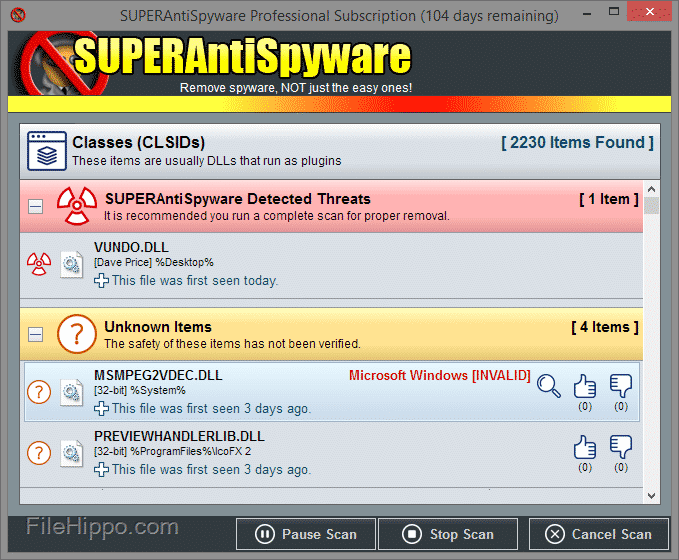
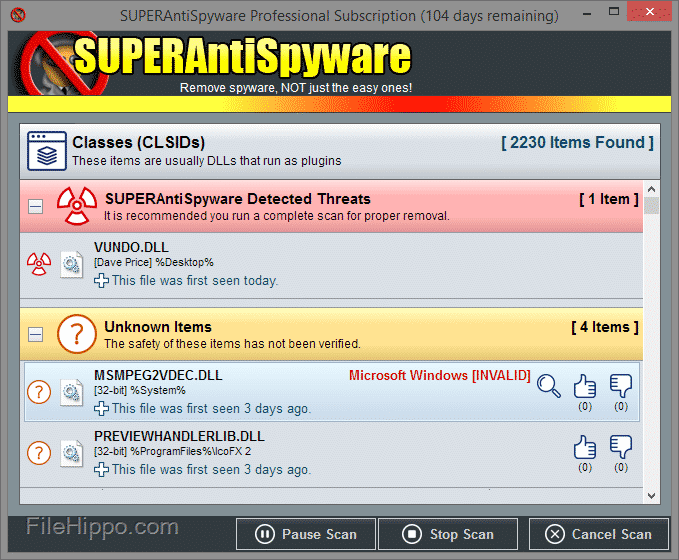
If you are searching for a lightweight tool to remove hidden adware, malware, trojans, rootkits from your PC, then SuperAntiSpyware might be the best pick for you. Guess what? SuperAntiSpyware removes almost all security threats without affecting the performance. The user interface looks outdated, but it’s pretty easy to use.
9. RunScanner
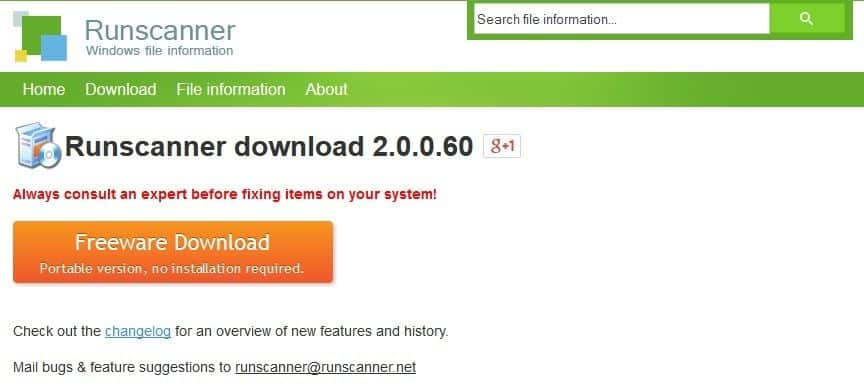
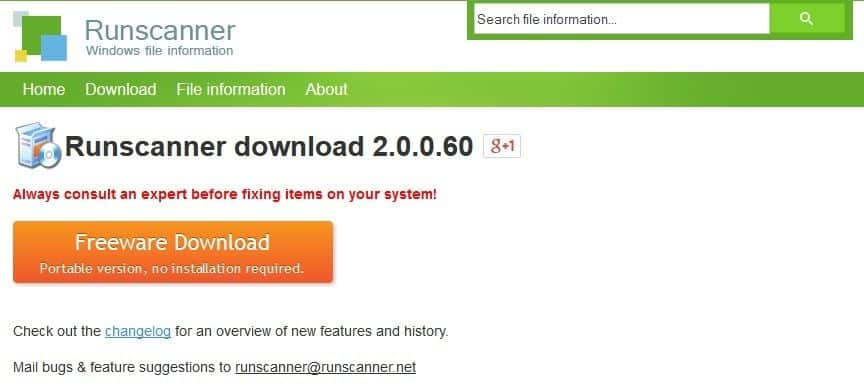
Well, RunScanner is not exactly an adware removal tool, but its a freeware Microsoft Windows system utility that scans for all running programs and autostarts locations. So, the mini tool basically gives users the possibility to delete the misconfigured and malware items. It can easily sport any app that’s having adware.
10. Spybot Search & Destroy


Well, Spybot Search & Destroy is a free Antivirus tool that scans and eliminates spyware from your computer. Guess what? the software is capable enough to find hidden malware, adware and unwanted programs from your PC. Not only that, but the software can also scan and fix registry errors as well. Spybot Search & Destroy is available in two versions – Free and Premium. The free version is perfect for personal use.
So, these are the 10 best adware removal tools for Windows 10 computers that you can use right now. We have manually checked the tools and it can remove stubborn adware as well. I hope this article helped you! Share it with your friends also.
