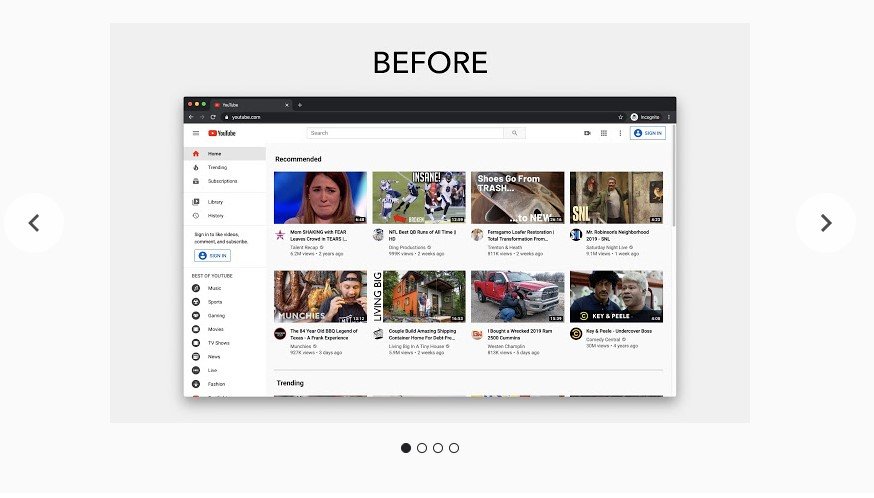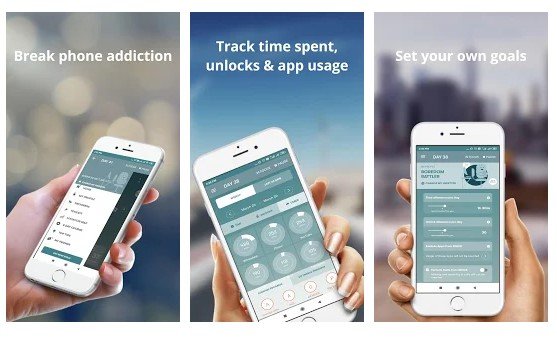Last Updated on May 16, 2021 by Larious
COVID-19 is now a national threat, and it’s showing no signs of stopping. The World Health Organisation has already declared it a pandemic since it’s spreading from person to person. WHO had recommended avoiding mass gathering, close contacts, wearing a mask, using hand sanitizers, etc.
Not only that, but people had also been recommended to stay and work from home. Many tech companies were also offering free services to promote work from home strategies. However, the biggest problem we all face while working from home is more distractions than normal.
When you work from home instead of in an office, there are more distractions than usual. To counter distractions, we have decided to compile a list of the best apps to focus on the job and stay productive.
Table of Contents
List of 10 Best Tools To Focus On Work at Home
So, in this article, we will share a list of the best apps to focus on work at home and avoid distractions. The apps, tools, and services would help you avoid distractions and maintain focus.
1. Hide Feed
Let’s admit, when we work from home, there are more distractions like you get a YouTube link, and pretty soon, you have lost almost 1 hour by watching random videos. These time-consuming websites can hamper your focus.
So, to deal with such issues, one needs to use Hide Feed. It’s a chrome extension that lets you block time-consuming websites.
2. Cleverest
Cleverest is basically the same as Hide Feed, but it works by blocking the Text messages and notifications of your phone. It’s an Android app that provides you three different categories – social, work, or relax.
Each of the categories lets you set custom rules of blocking all distractions like text message notifications, apps notifications, etc.
3. I miss the office
Do you miss working at the office during the lockdown? If yes, then you need to give I miss the office a try. For those who were working at home for the first time, the silence of working alone can be a distraction too.
So, I miss the office web app is there to deal with the eerie silence of working alone. The web app simulates the sound of an average workplace, which is proved to boost creative thinking and focus.
4. Matter
This is another best web app that would help you stay focused while working at home. Matter is basically a task list creator that lets you create and prioritize tasks.
It enables you to resize the red circle attached next to each task to prioritize tasks. Apart from that, it also lets you switch between light and dark mode.
5. SPACE
It’s an Android app that millions of users trust globally to break their smartphone addiction. This app basically helps you monitor and take control of your smartphone usage habits and digital life. It lets you set goals to track phone usage/screen time and unlocks.
6. Freedom
Freedom is one of the unique apps you can use on Windows 10. Guess what? Freedom blocks distractions in the form of both websites and apps. It doesn’t matter whether it’s Facebook, Instagram, YouTube, or anything else, Freedom can block it all.
Apart from web pages, Freedom can also be used to block time-wasting apps. It also works with games as well. Overall, Freedom is a great tool to avoid distractions.
7. Cold Turkey Blocker
Cold Turkey Blocker is one of the best and most unique websites and app blockers that you can use today. With Cold Turkey Blocker, you can create lists of websites and desktop apps to block.
Not only that, but you can even set a schedule for blocking. It’s not a browser extension; it’s a system-wide tool. That means it can work across every browser and app installed on your device.
8. Promofocus
Promofocus is a customizable Pomodoro timer that works on desktop and mobile browsers. The site is based on the Pomodoro technique that relies on a timer to break down work into intervals. A work session is usually 25 minutes, separated by short breaks.
So, with Promofocus, you can use this technique to focus on work at home. The site has a responsive design that works across desktop and mobile web browsers.
9. Time Doctor
If you want to be more productive in your work, then you should give Time Doctor a try. It’s a web-based time tracking tool that tracks the websites you access and generate reports.
Once installed, Time Doctor also tracks the time you spend on social media and news websites. Overall, Time Doctor is a great time tracking tool that you can use today.
10. Stickk
If you are someone who procrastinates a look, then you might find Stickk really very helpful. On this website, you make a goal, set a deadline, and then decide what’s your stake. The stake could be as little as $5, and the recipient could be anyone, including your friend, coworker, etc.
This is not a tool to help you more productive, but this would help a lot of users, especially the one who works from home.
So, these are the five best tools that would help you focus on work at home and avoid distractions. I hope this article helped you! Please share it with your friends also.