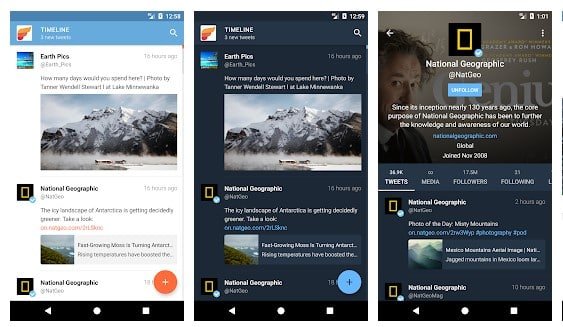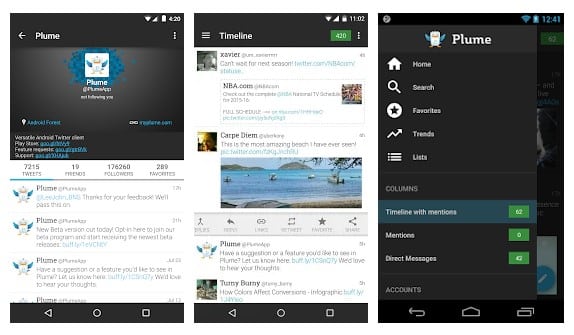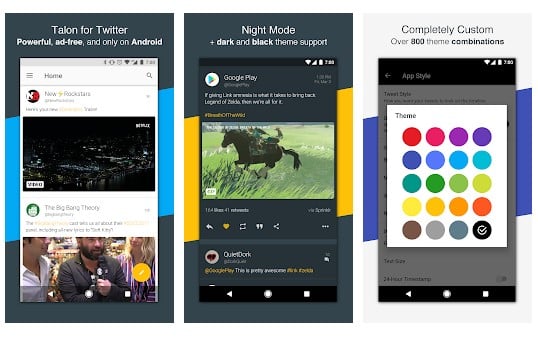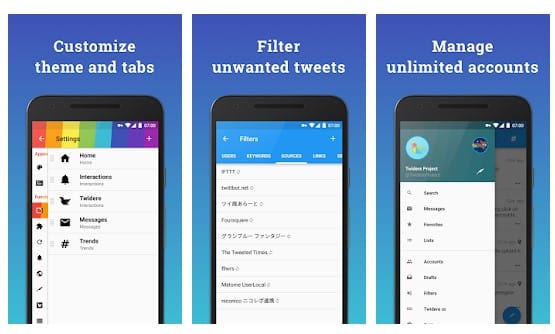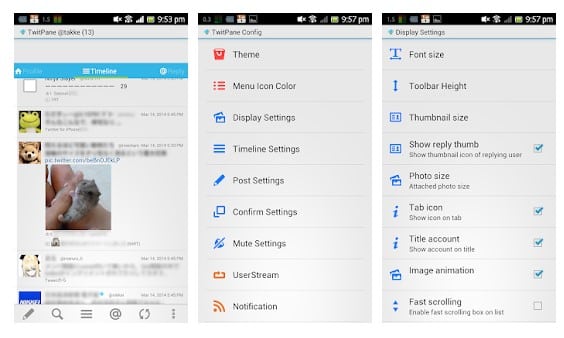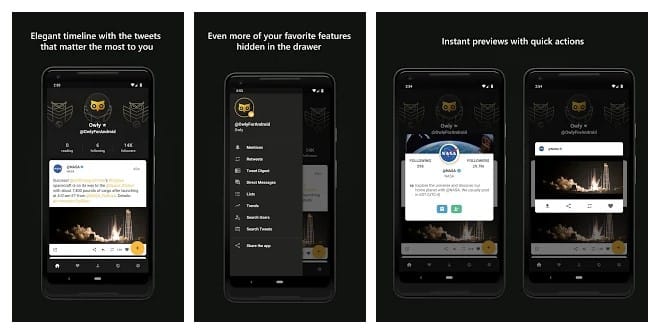Last Updated on May 10, 2021 by Larious
If you ask anyone about the best social networking sites, then he/she will most probably say Facebook, Instagram & Twitter. Facebook & Instagram apps come under the social networking section, but Twitter wears a lot of different hats.
You will find the Twitter app listed under the ‘News’ section on the Google Play Store or iOS App store, but at the same time, Twitter is also a house of the internet’s most popular memes. Twitter is a platform where one can express himself/herself with a minimum number of words.
The official Twitter app for Android has introduced many features in recent years, but it still lacks a few important ones. So, to fulfill those lacking features, Android users can use some of the best Twitter apps available on the Play Store.
Table of Contents
List of 10 Best Twitter Apps For Android
So, in this article, we will share some of the best Twitter apps for Android that are available on the Google Play Store. These apps are different from the official Twitter app, and they bring in lots of essential features. So, let’s explore the list.
1. Fenix 2 for Twitter
If you are searching for an Android Twitter app that can provide you a fresh and modern Twitter experience, then Fenix 2 for Twitter might be the best pick for you. Guess what? Fenix 2 for Twitter has support for multiple accounts, and it offers a fully customizable interface. What makes the app more impressive is its gorgeous conversation layout.
2. Friendly For Twitter
Friendly For Twitter is a Twitter client for Android that lets you download media files. The media downloader of Friendly For Twitter can download videos, gifs, or pictures shared on your Twitter account. It also has a battery saver mode that disables all notifications, animations to reduce the battery impact. The app doesn’t put any restriction on adding Twitter accounts. That means you can add as many Twitter accounts as you want.
3. Hootsuite
Well, Hootsuite is a little bit different than all others listed in the article. It’s a social media management app that tracks multiple social network accounts. With Hootsuite, you can quickly check your Twitter, Facebook, Instagram, Linkedin, and various other social media accounts. Apart from checking the accounts, Hootsuite also lets you post to multiple networks at once. Hootsuite is available in two versions- Free and Premium. The premium version of Hootsuite allows you to access the complete list of features.
4. Plume for Twitter
Plume for Twitter is a top-rated Twitter app available on the Google Play Store. The Google Play Store listing for Plume for Twitter says that it can revolutionize the way you use Twitter through its completely customizable interface. With Plume for Twitter, you can colorize your timeline/friends from Twitter, share tweets on Facebook, live stream, etc.
5. Talon for Twitter
Talon for Twitter is one of the best Twitter apps that you can use on your Android smartphone. The good thing about Talon for Twitter is that it allows you to use two accounts simultaneously. Apart from regular account management features, Talon for Twitter also got Android wear support, night mode. Also, there’s a native YouTube player that plays video without leaving the app. However, Talon for Twitter is not a free app. You need to purchase the app from the Play Store to use it on your device.
6. Twidere for Twitter
Twidere for Twitter is one of the best apps that every Twitter user would love to have. The great thing about Twidere for Twitter is its 100% material design which looks clean and well organized. With Twidere for Twitter, you can filter unwanted tweets and block peoples. Not just that, but Twidere for Twitter also allows users to manage unlimited accounts as well.
7. TweetCaster for Twitter
TweetCaster is the most popular Twitter app on the list that you can use on Android. The app supports multiple Twitter accounts. You need to link your various Twitter accounts with TweetCaster. Once linked, you can apply photo effects before posting a photo, use smart filters to filter your timeline, convert speech into text, and more. TweetCaster is probably the most feature-rich Twitter client for Android.
8. TwitPane for Twitter
Despite being a lightweight app, TwitPane for Twitter offers users some powerful features. With TwitPane for Twitter, you can easily manage up to 3 accounts on the free version. Not just that, but users can also upload multiple photos & GIFs to Twitter at once through the app. Apart from that, it has almost everything that you need to manage your Twitter account.
9. UberSocial
UberSocial is another best Android app from the developer UberMedia. For those who don’t know, UberMedia is the same developer behind Plume For Twitter. Like all other Twitter apps for Android, UberSocial also has multiple account support, filtering timeline, live stream, conversation views, etc. However, the app lacks customization options.
10. Owly for Twitter
Owly for Twitter is a relatively new Twitter app available on the Google Play Store that provides users lots of useful features. With Owly for Twitter, you can stay updated with the latest trends and news. Apart from that, Owly for Twitter also offers some advanced Twitter management tools which can be used to clean out the timeline. The app also offers few customization options as well.
So, these are the best Twitter apps for Android that you can use right now. If you know of any other such apps, let us know in the comment box below. I hope this article helped you! Please share it with your friends also.