Last Updated on June 3, 2020 by Larious
Well, if we look around, we will find that those days are gone when the web browsers were only used for browsing and sending emails. With the development of web technologies like PHP, HTML5, web browsers can do lots of amazing things.
You won’t believe it, but there are few websites out there that are capable enough to replace most of the essential desktop software. So, in this article, we are going to share some of the best powerful websites that can replace desktop software.
Table of Contents
10 Powerful Websites That Can Replace Your PC Software
All these websites are different from each other and they serve for different purposes. The sites listed in this article could get most of your work done inside your browser without opening any extra software. So, let’s check out some of the powerful websites to replace your PC’s software.
1. VirusTotal
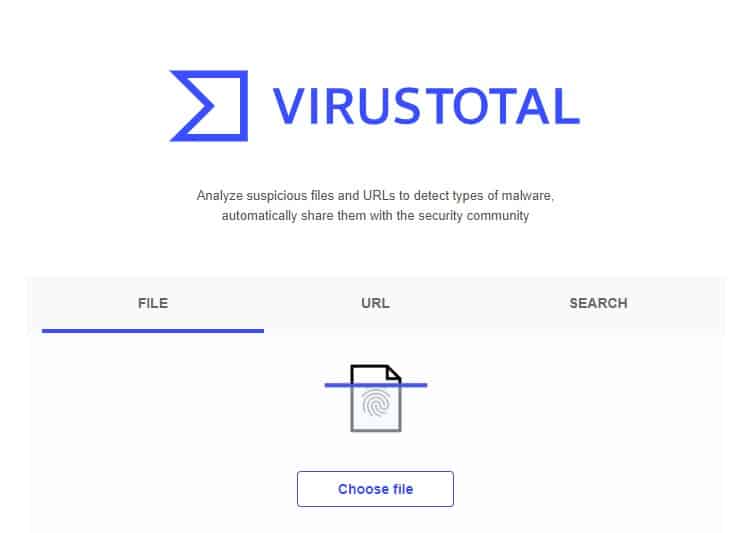
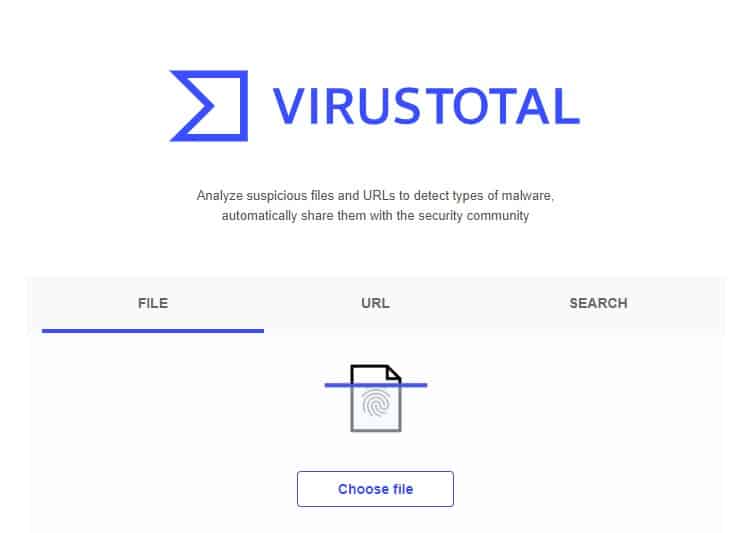
Don’t want to spend on expensive security suites? You need to give this site a try. VirusTotal is a free website that lets you scan files and web URLs. It can easily scan through files to detect viruses, worms, trojans, and every other form of security threat. The web scanner is powerful enough to replace your PC’s antivirus.
2. Google Drive Suite
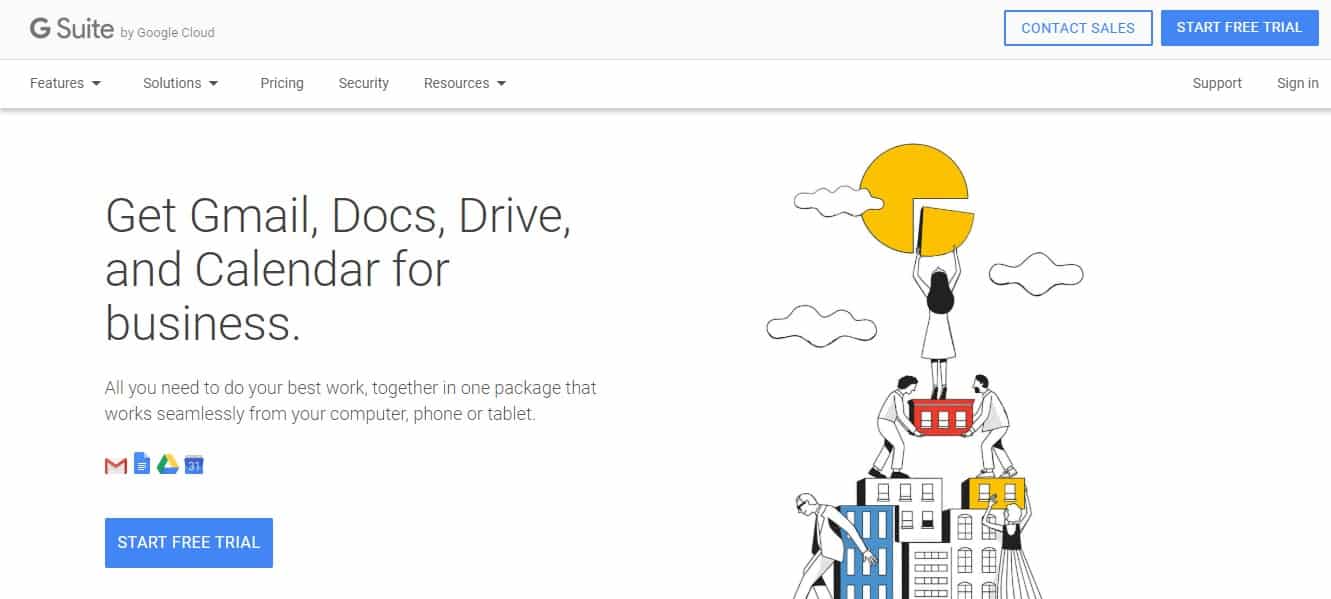
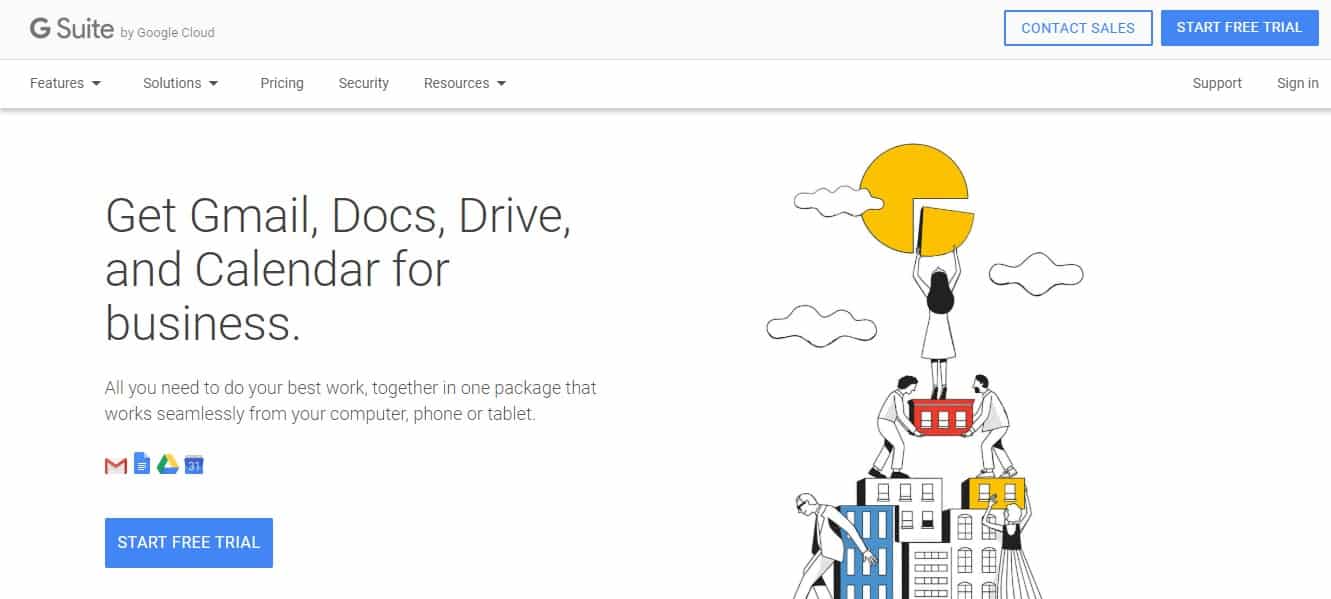
Well, Google Drive Suite is considered to be the best Microsoft Office Replacement. Up to some extent, it’s true! However, on the downside, Google Drive Suite is a little complicated to use. It’a web app consisting of different tools for documents, spreadsheets, presentations, etc.
3. Pixlr Editor
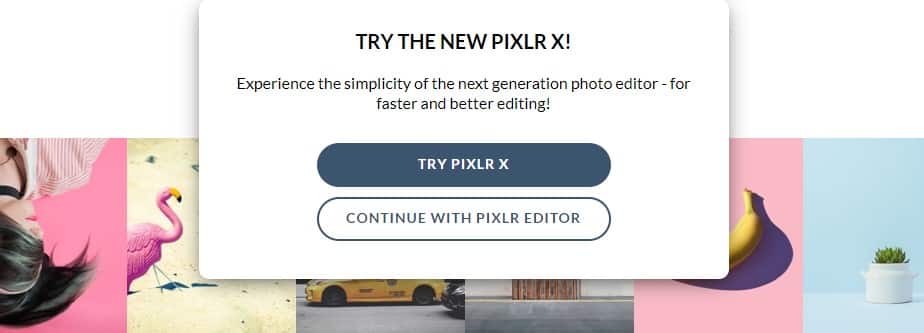
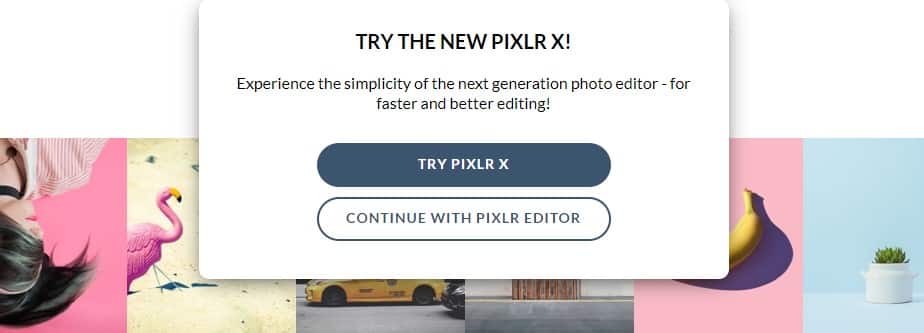
Don’t know how to use Adobe Photoshop for photo editing? You need to give Pixlr Editor a try. It’s a web-based photo editing tool that will fulfill all your photo editing needs. Although Pixlr Editor is not as powerful as photoshop, it’s certainly more capable than the Paint program that comes with Windows.
4. TinyPNG
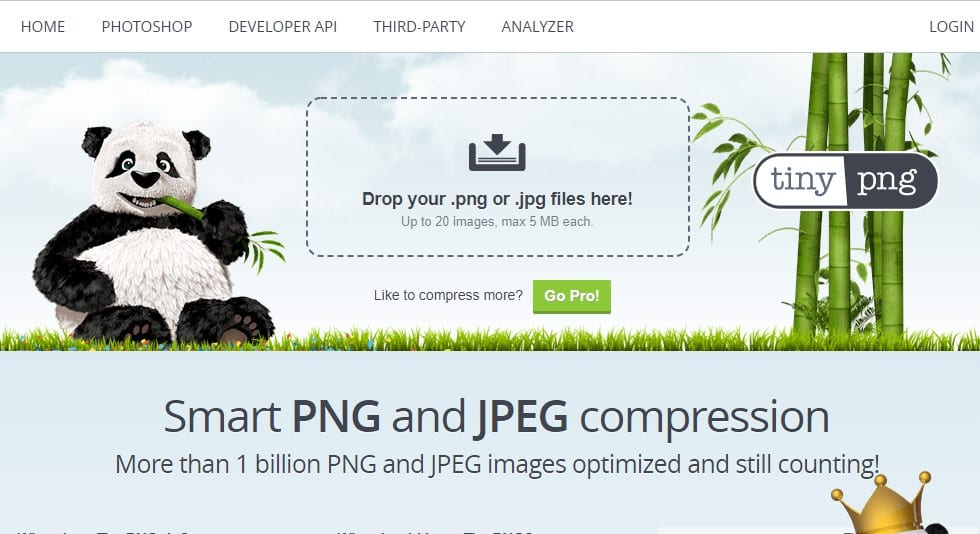
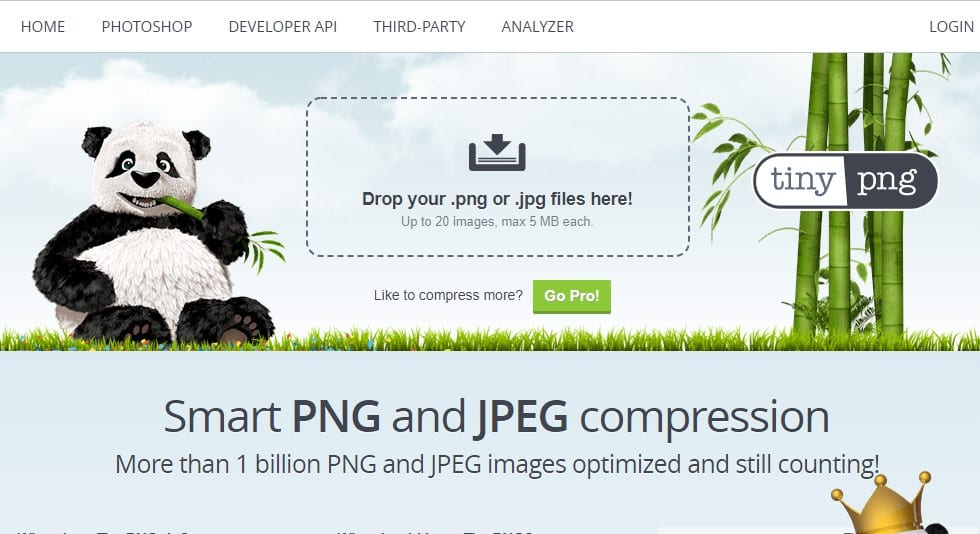
Well, if you still rely on third-party image compression tools to get your image compressed, then you need to use TinyPNG. TinyPNG is an online image compressor that uses some smart techniques to reduce the file size. It greatly reduces the file size while maintaining the image quality.
5. Spotify Web Player
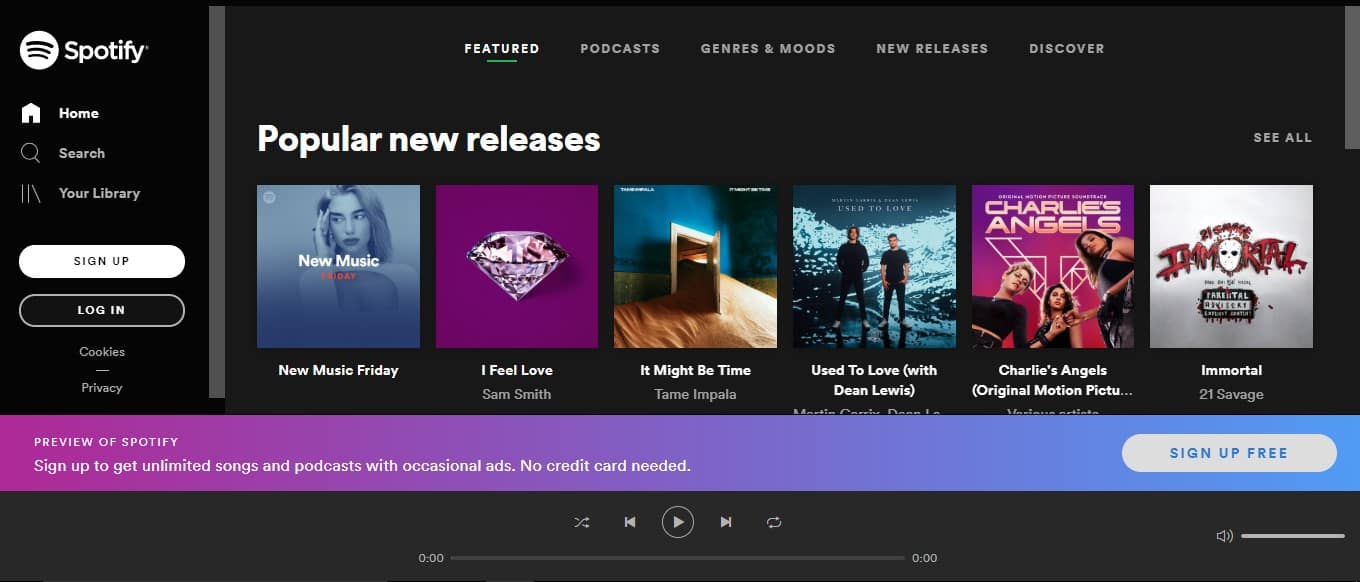
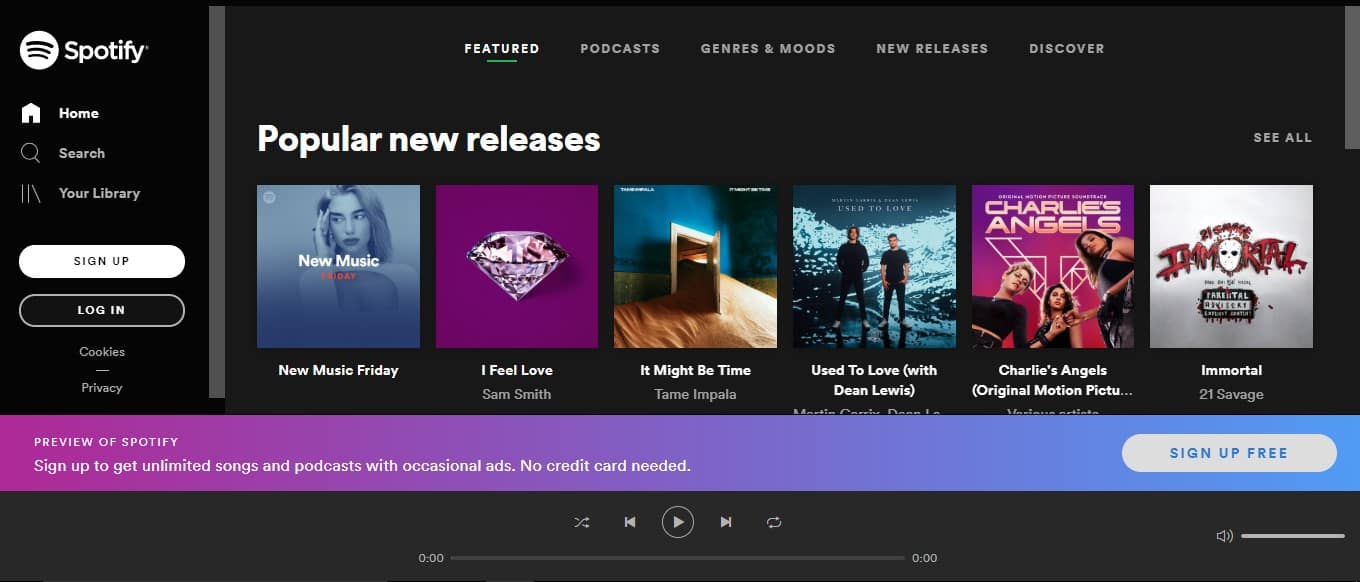
It’s no doubt that everyone loves to listen to music. However, to listen to music, users often need music player apps like VLC, Winamp, etc. What if I tell you that you can enjoy over 20 million songs without installing anything on your computer? It’s possible with the Spotify Web client which is a music streaming service. The web client works inside the browser and it allows users to access over 20 million songs.
6. Online-Convert
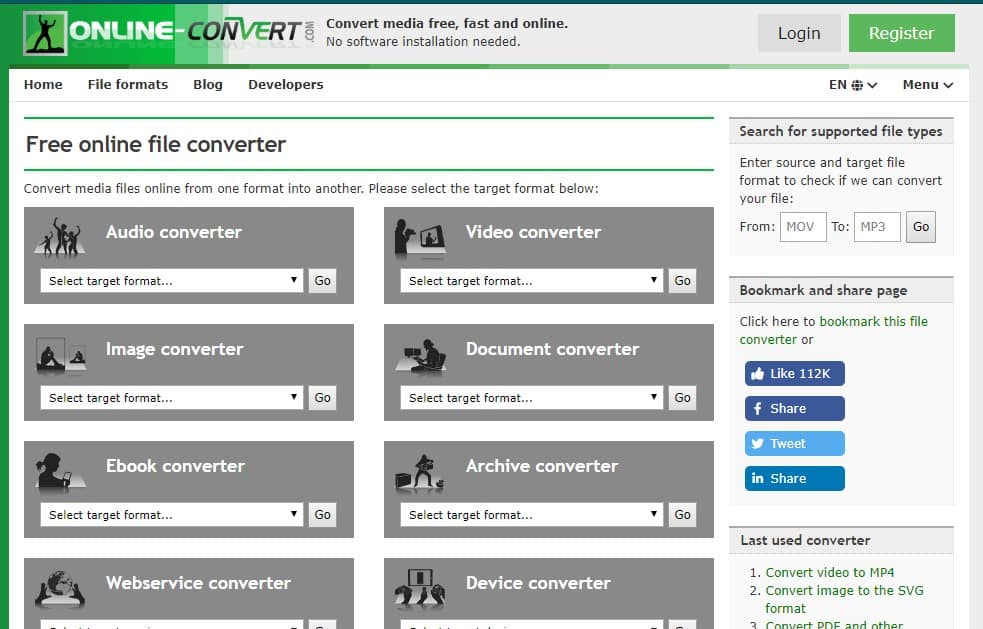
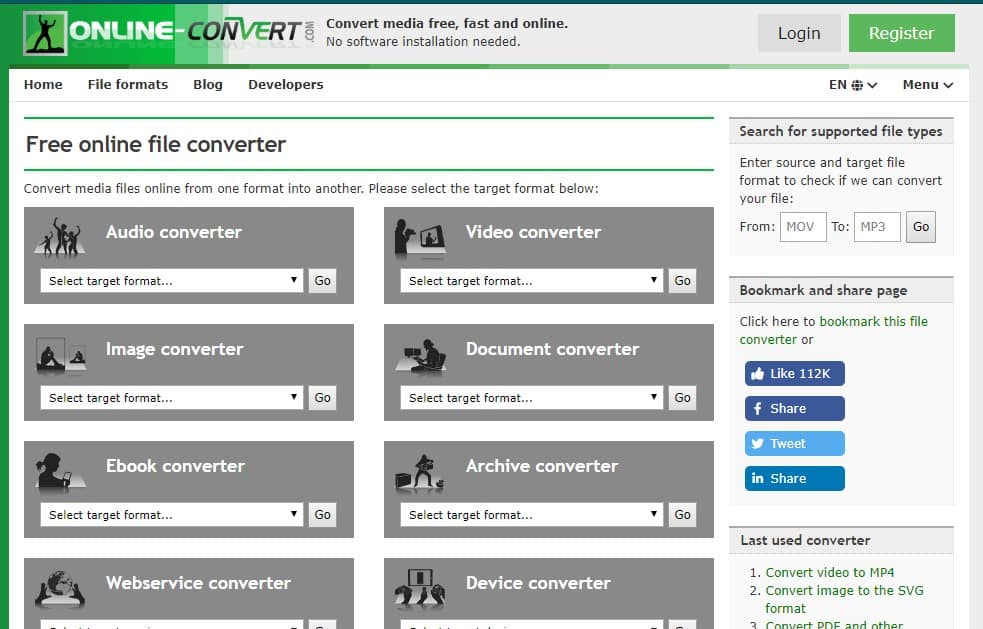
While video and audio editing, there are times when we need to convert the file formats. To convert file formats, we generally use file converters like Format Factory, Any Video Converter, etc. These file converters can slow down your computer and can consume lots of storage space. To avoid file converters, you can visit an online-convert website. On Online-Convert, you can convert any media files on your PC no larger than 100 MB.
7. PDFescape
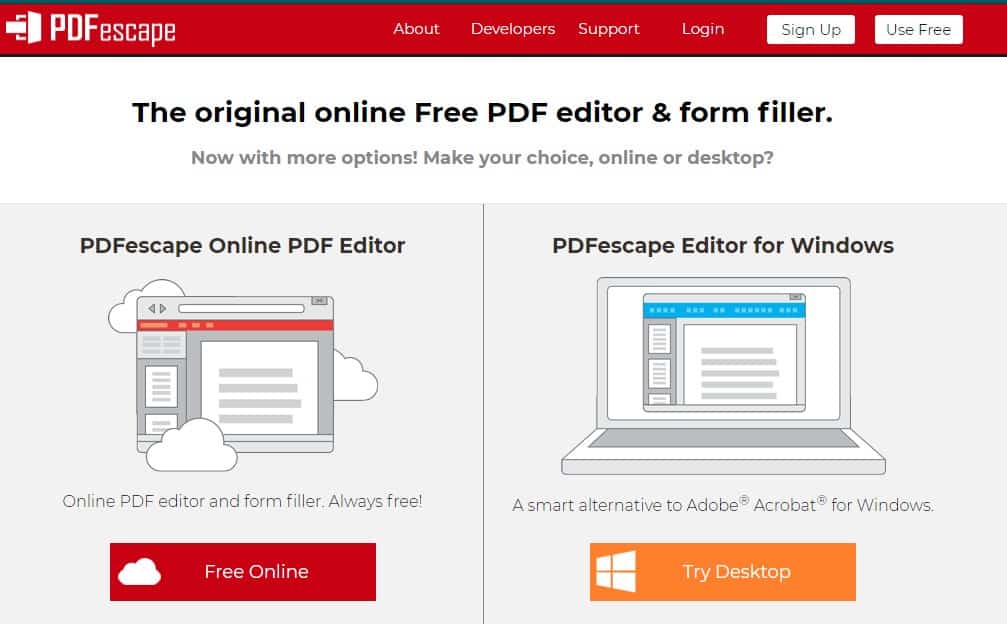
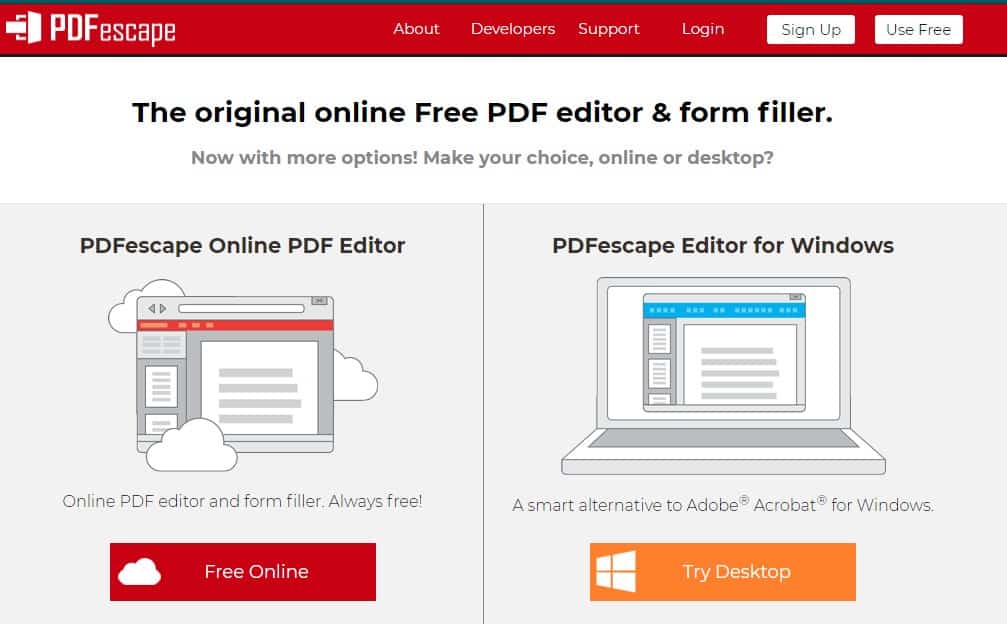
Are you searching for the best web-based Adobe Acrobat replacement for your Windows computer? If yes, then you need to visit PDFescape. The site could help you in multiple ways like filling in PDF forms, adding text, links, sticky notes, etc to the PDF. The site could serve as a perfect Adobe Acrobat replace for your PC.
8. Mint
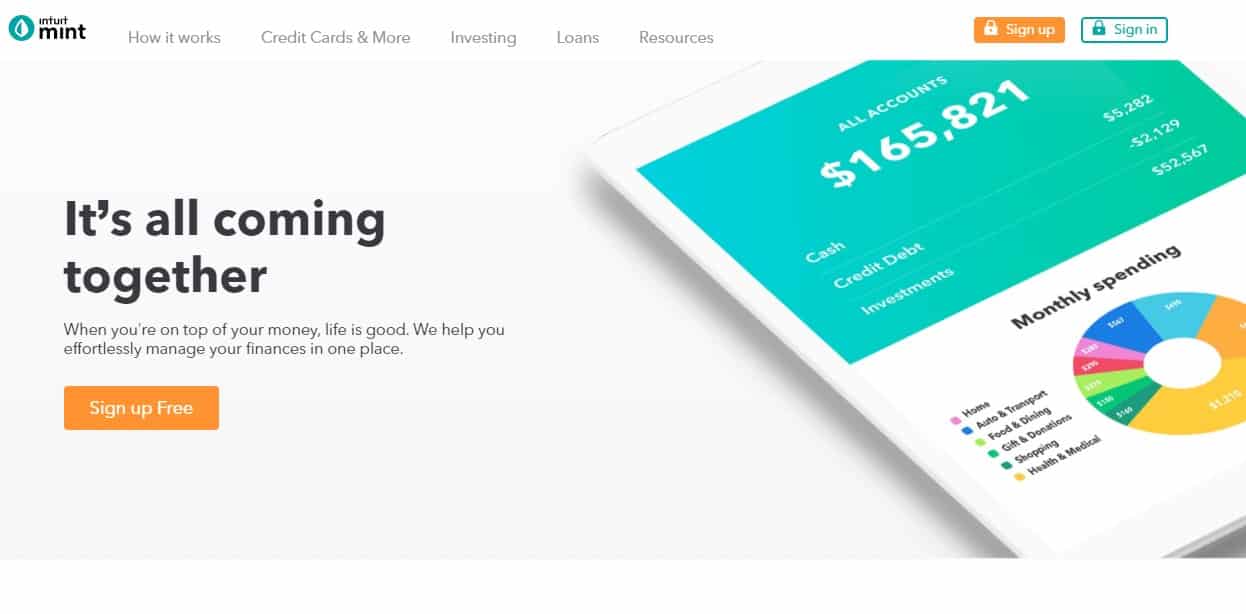
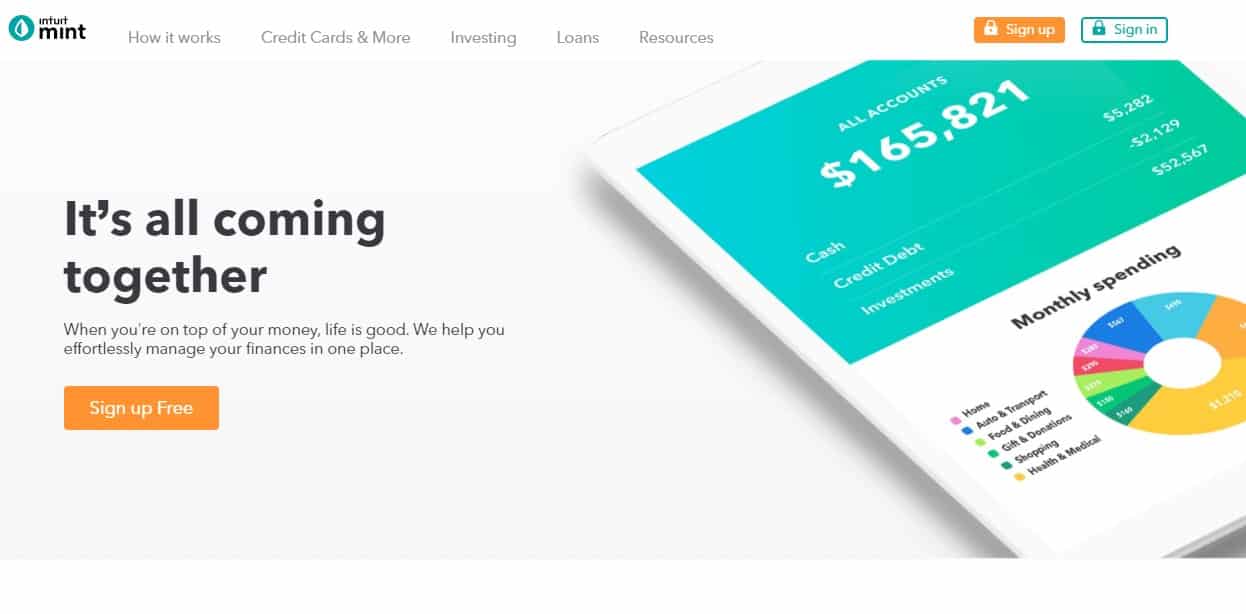
Well, Mint is one of the powerful web-based tools that can replace finance management software from your computer. It’s a web-based tool that syncs with the bank account to help track the spendings and incomes. Apart from that, Mint also sends notifications when your account balances are low, during suspicious activities, etc.
9. Lumen5
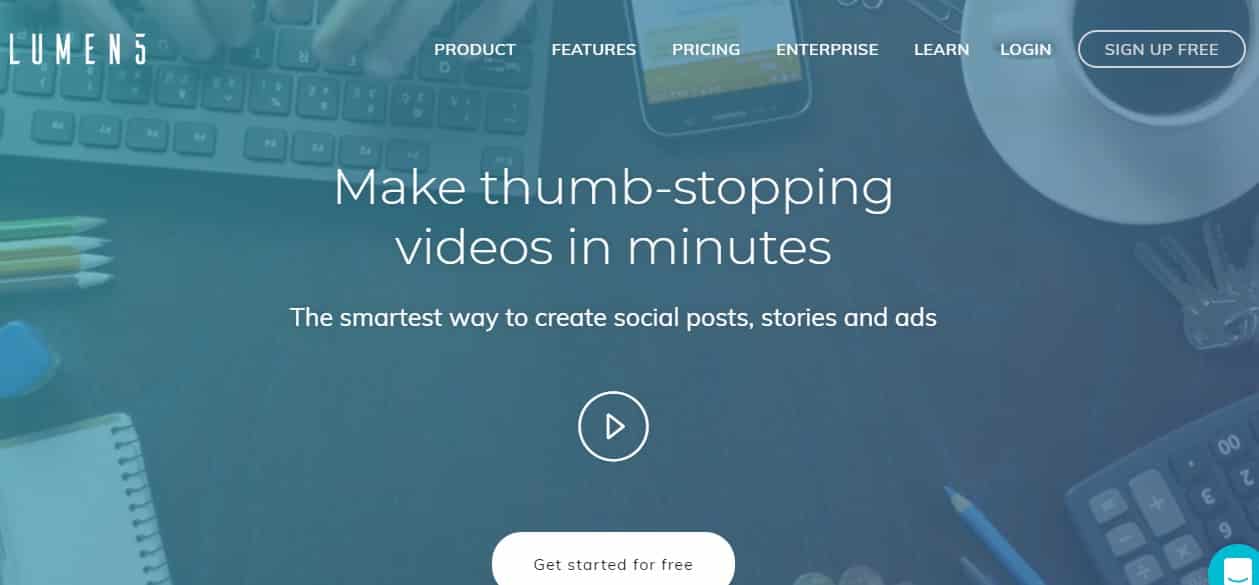
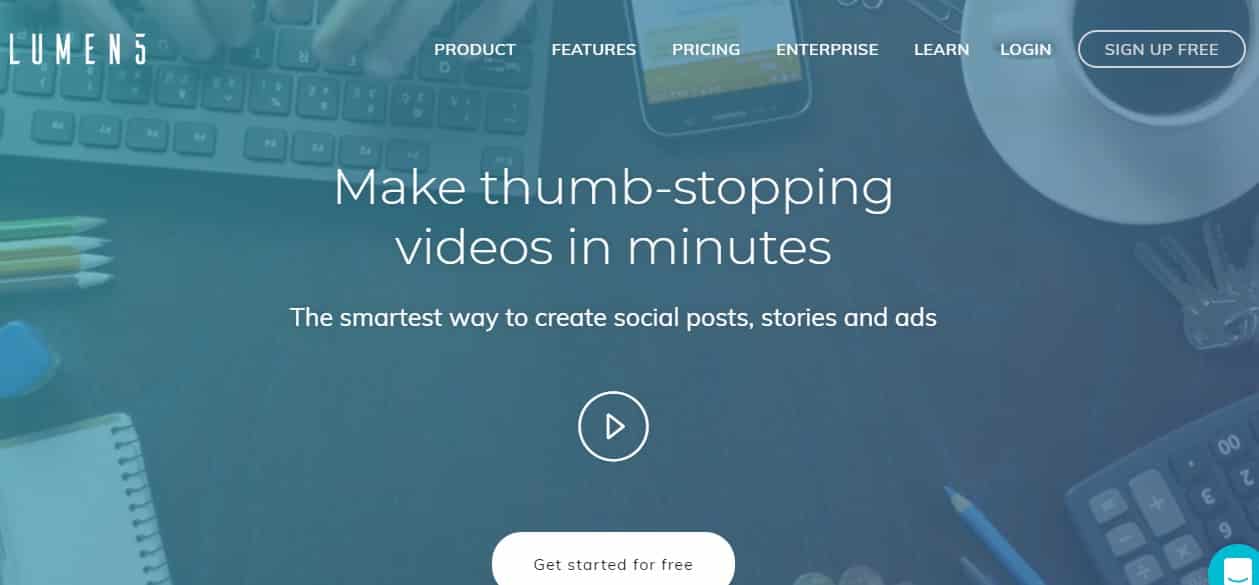
If you are a blogger, then you might be aware of Lumen 5. Lumen 5 is one of the great web-based tools that can replace video editing software from your computer. However, don’t expect any advanced video editing features with Lumen5 as it just transforms an article into a video. Lumen5 can also be used to create attractive and engaging YouTube videos as well.
10. Skype For The Web
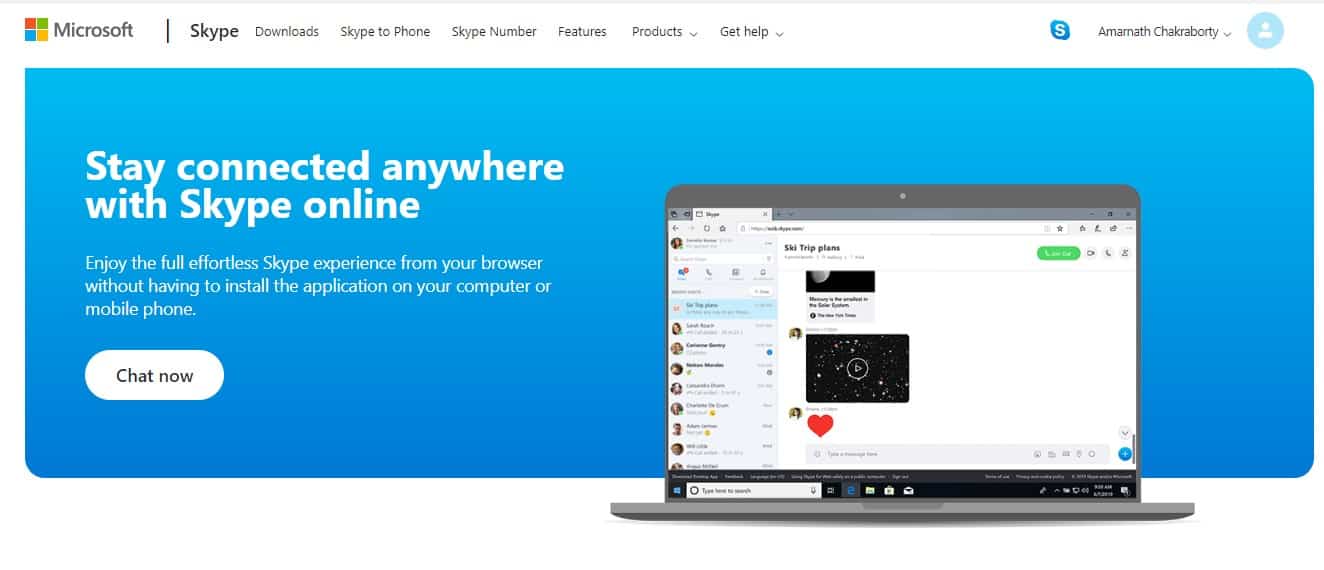
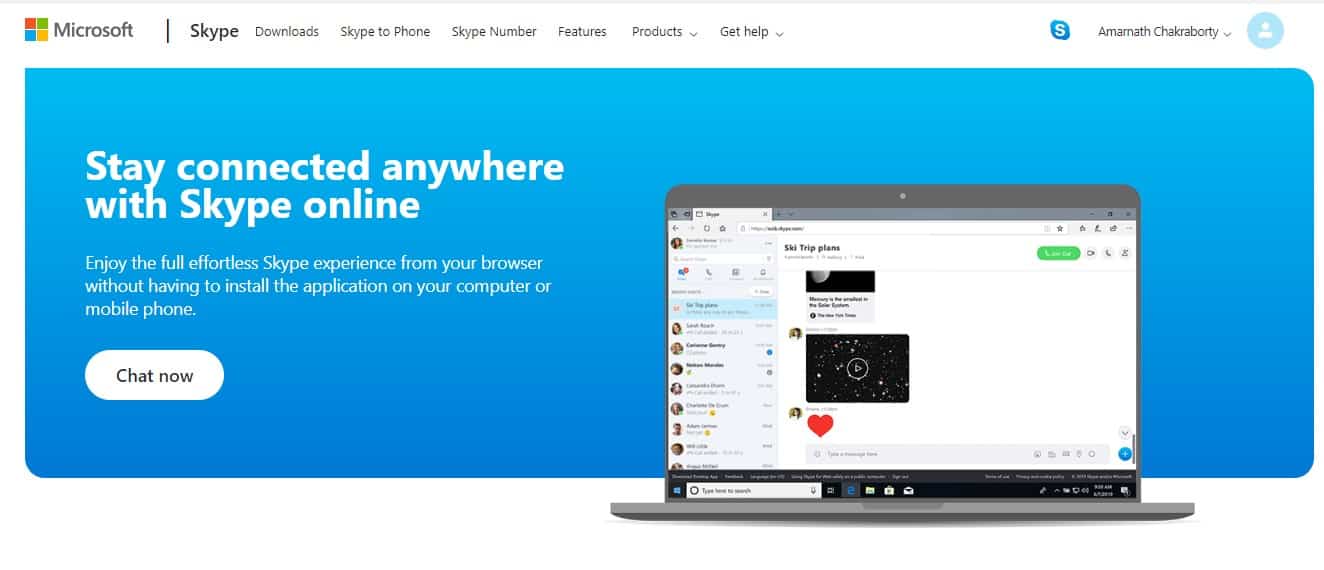
It’s no doubt that Skype is the best voice and video calling service out there. However, do you know that Skype got the ability to make voice and video calls right from the web browser? In this way, you don’t need to install any additional Skype client on your Windows 10 PC. Using the Skype web version would save some storage space and will make you more productive.
So, these are the 10 powerful websites that can replace your PC’s desktop software. I hope this article helped you! Share it with your friends also. If you know any other such sites, let us know in the comment box below.

