Last Updated on May 22, 2023 by Larious
How many times have we been justified by our boss when we arrived late because we had fallen asleep? Hence, to defeat this situation, we must install a good alarm clock on our Android smartphones.
Time has passed for wristwatches and table clocks. With the rise of smartphones, we have integrated many functionalities that we can control, from the car’s ignition to the necessary alarm clock.
Also read: 10 Best Android Apps to Help You Wake Up In The Morning
Table of Contents
List of 10 Best Free Alarm Clock App For Android
Of course, there are many apps with these functions, as you have to search for them. But we have searched for you, and here we leave our recommendations regarding this topic. Hence, today in this article, we will present our selection of the best Android alarm clocks.
1. Early Bird
If you are looking for a simple-to-use and lightweight alarm clock app for your Android device, look no other than Early Bird. Early Bird is a reasonably simple alarm clock app with unique features.
The app provides many beautiful alarm themes, various alarm stop methods, weather forecasts on the Alarm screen, and more.
You can even set different alarm sounds randomly with Early Bird Alarm Clock. Overall, Early Bird is a great alarm clock app for Android.
2. Alarm Clock for Heavy Sleepers

Alarm Clock for Heavy Sleepers is one of the best alarm clock apps designed for heavy sleepers. The app is designed to wake you up in the morning.
Since it’s designed for heavy sleepers, you can set multiple alarms, unique alarm stop methods, the option to hide the snooze button, and more.
The app also supports smartwatches, allowing you to snooze or dismiss alarms without touching your phone. Overall, Alarm Clock for Heavy Sleepers is a great alarm clock app for Android.
3. Sleep as Android Unlock

Sleep as Android Unlock is more than an Alarm clock app. In this excellent alarm clock application, you can analyze the sleeping hours with graphics and compare them in a 15-day range to know your sleep habits.
With this application, you can take a step forward by connecting your device to a Smartwatch and forgetting that you leave the phone on the table or inside the drawer.
Though this is a paid application, you can still use it as a trial version for fifteen days with many exciting features.
4. Puzzle Alarm Clock

You might find this alarm clock app helpful if you are a chronic sleeper. This is one of the best alarm clock apps for Android available on the Google Play Store.
To stop the alarm, you need to solve a puzzle. The puzzles used by the Alarm clock were very tricky and force you to wake up in the morning.
Puzzle Alarm has three levels of difficulty. To deactivate it, you must solve mathematical equations, memorize images, captcha, repeat patterns or activate an NFC tag or a QR code.
5. Alarmy
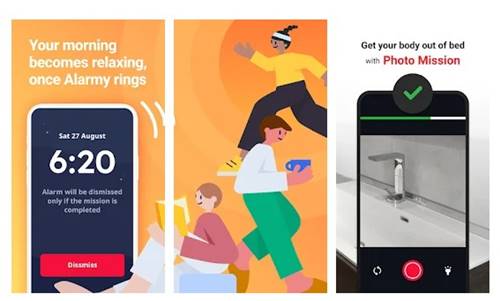
This alarm clock for Android devices will allow us to program as many alarms as we want on our Android device, allowing us to put or set traditional sounds to our songs.
The design of this alarm clock is simple, traditional, and minimalist. However, Alarmy is one of the most innovative solutions for those who can’t get up on time, even with an alarm clock.
Simply put, the Alarmy app has been ingeniously designed to force you to get up from sleep by giving you various missions.
6. I Can’t Wake Up! Alarm Clock

Like every other Alarm clock app for Android, I Can’t Wake Up! Alarm Clock requires completing tasks to stop the alarm.
The Alarm clock app for Android has eight wake-up tasks you need to complete to stop the alarm.
7. Shake-it Alarm

If you are searching for a perfect smart alarm app for Android that could help you wake up on time, try Shake-it Alarm. Shake-it Alarm provides more innovative and fun ways to stop the alarm than other apps on the list.
You can set the app to dismiss the alarm by shaking, shouting, multiple taps, or a single tap. The app is relatively easy to use and lets you set multiple and repeat alarms.
8. AlarmMon

AlarmMon also competes for having the most aesthetic features among all the mentioned apps. The app has many stickers and designs throughout the interface, many functions, and an alarm that shows fun graphics.
AlarmMon is a fun application that can help you with humor and games when you wake up. The alarm of this application never turns off until you complete the task it presents.
9. Challenges Alarm Clock

Like every other Alarm clock, you need to complete tasks like puzzles, games, taking pictures, and more. After completing all the tasks, it will stop ringing.
It has different levels, so no matter how vague you are, it won’t leave you until it wakes you up.
10. AlarmDroid
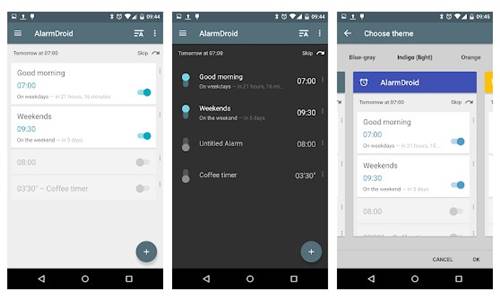
AlarmDroid allows you to have as many alarm clocks as you want on your Android device. Even we can set any alarm sound and activate the vibration. However, the best thing about this alarm clock application is that it always allows you to select any song in your device’s memory.
It also brings a widget on your home screen and tells you about upcoming alarms. You can also enable or disable the alarms right from the home screen widget.
11. Alarm Clock Xtreme

Alarm Clock Xtreme is a top-rated Alarm clock app on the Google Play Store. The app lets you set the alarm to slowly increase volume and wake you up gently in the morning.
Also, there are a few features that heavy sleepers may find very useful. For example, an extra-large snooze button prevents you from pressing the dismiss.
You even get an option to set math problems as alarm snooze/dismiss options. In this mode, you will be asked to solve a math problem to snooze or dismiss the alarm.
12. Alarm Clock for Me
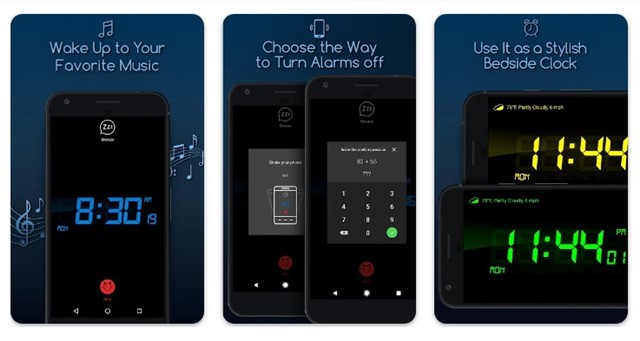
Alarm Clock for Me is another best free Alarm clock apps for Android. It’s just a simple & beautiful alarm clock that provides all the features you need to wake up in the morning.
You get two different ways to turn off the alarm in the morning – Math alarm clock and Shake alarm. The math alarm asks you to solve math problems, whereas the shake alarm requires shaking the phone to turn off the alarm.
The first mode is supposed to kick-start your brain in the morning by solving math problems, whereas the other is to wake up your body.
All the apps in the article were free on the Google Play Store. So, these are some of the best free Alarm clock apps for Android. If you want to suggest any other Alarm clock app for Android, let us know in the comments below.

