Last Updated on June 7, 2019 by Larious
Every student dreads their exams. Even though it marks the end of another course period, it is a time when students are extremely busy studying for all their classes. Of course, unless it’s a take-home exam, you won’t be able to get one of the experts from Paper Writing Pros to help you. What you can do, however, is check out these top 5 apps for student exam help. Many of these are geared toward helping you study effectively since students usually prohibit the use of technology during test time.
Table of Contents
Anki
Anki is perfect for exams because it helps you create tools that you need to study. At a basic level, Anki helps you prepare flashcards. These can improve your memorization abilities, especially since most exams have at least some part of memorization in them. You can also create formulas and other content, then use this and your flash cards to create mind maps. Mind maps have been proven very effective at helping visual learners prepare for their exams.
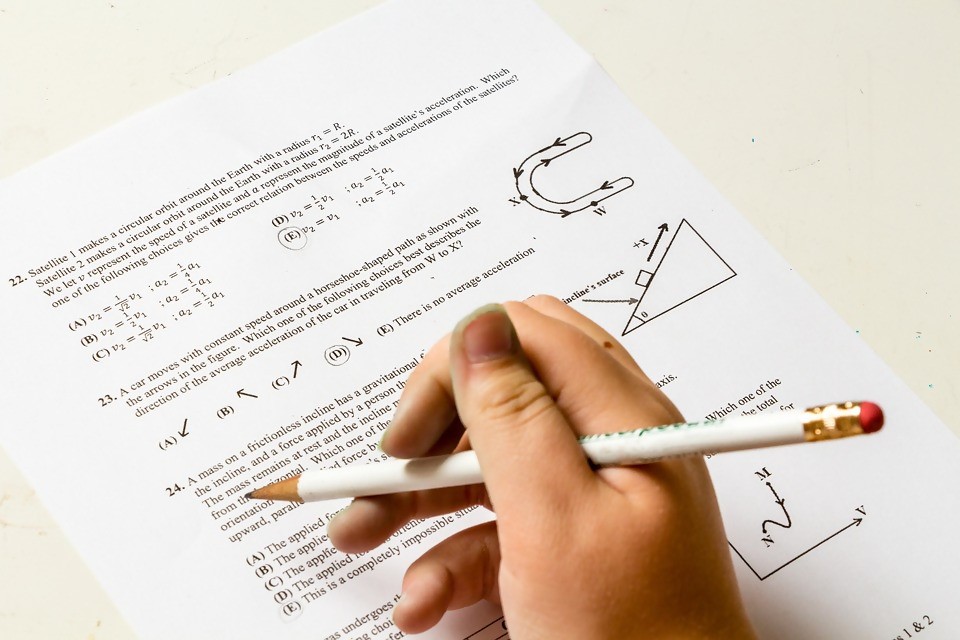
https://pixabay.com/photos/homework-school-problem-number-2521144/
StudyMinder Homework System
This educational tool is perfect for the student studying for many exams. One feature of this app is a calendar, which lets you divide study chapters based on how many weeks until the exam and mark deadlines. Some other features include reminders, note taking, and the ability to calculate overall grade and GPA based on your previous test scores. It is perfect for students who like to be actively involved in their own education and who plan ahead when they know their exams are coming up.
BenchPrep
BenchPrep has many useful tools for students, including helping them study specifically for exams like the ACT, GRE, and TOEFL. In addition to tracking scores and offering practice questions, there are tutorials. Learning tricks, and video lectures. It is just the right guidance for students that need a push in the right direction when it comes to studying.
Knightlight Test Maker
This test creator is often used by educators when creating multiple choice quizzes for students, however, it serves the same purpose. Students can create exams with questions and multiple choice answers. Then, you can take the exam yourself to test how well you know the material.
If you want to switch things up, find a fellow classmate that also uses the app. Each of you can create a test and then take the other person’s test. Since you aren’t familiar with the answers, it’ll give you a clearer picture of what things you need to study for success in your exams.
Quizlet
Quizlet is a good choice for students who want to be tested—but on something they have not created. You can create your own flashcards and quiz questions on the site. However, you also gain access to the materials created by an entire community of learners.
This can help you learn all aspects of the material, especially since you’ll find most teachers focus on similar topics in their syllabus. Quizlet also has a fun aspect that improves learning with video and audio. There are even some fun learning games that can make it more enjoyable to study for upcoming exams.
Preparing for exams can be stressful, but it does not have to be. Students no longer need another person to quiz them and help them remember for their exams.
Many available apps can help students prepare—anywhere, any time, and without having to lug around their books and materials for every course. If you are preparing for your exams, remember to get plenty of sleep, plan to schedule ahead of time, and relax. Good luck!

