Last Updated on January 29, 2025 by Larious
Even though the Windows security app can fix various security issues on your computer, what about the privacy loopholes? Windows Security boosts your privacy, but there’s always room for more.
You can install several tools on your Windows 11 to boost your security and privacy. Many free Windows 11 apps are available on the web, making it difficult for threat actors to access your device.
Below, we have shared some of the best free Windows tools to boost your device’s security and privacy.
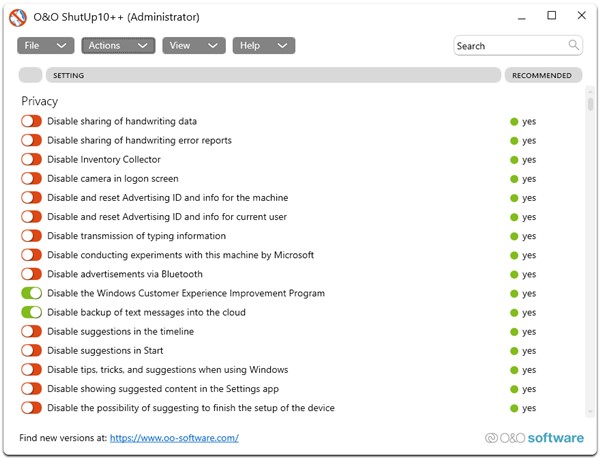
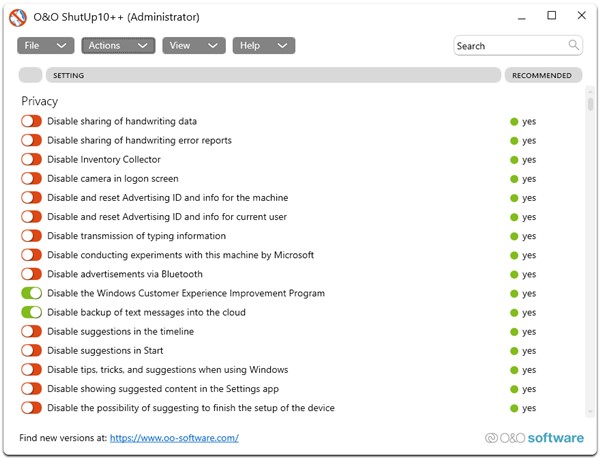
O&O ShutUp is a Windows 11 app that can significantly improve your device’s security and privacy. While it’s not an official Microsoft app, it does a great job of disabling stubborn and annoying Windows features.
O&O ShutUp’s user interface is clean, and the program is very lightweight. It is a portable tool that doesn’t require installation.
Regarding the features, O&O ShutUp can do a wide range of essential things for your device. For example, it can disable the camera on the login screen, disable the error reporting feature, disable automatic driver installation, remove Cortana, and more.
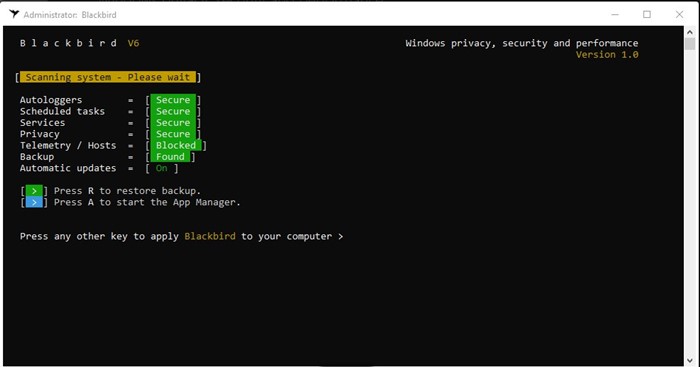
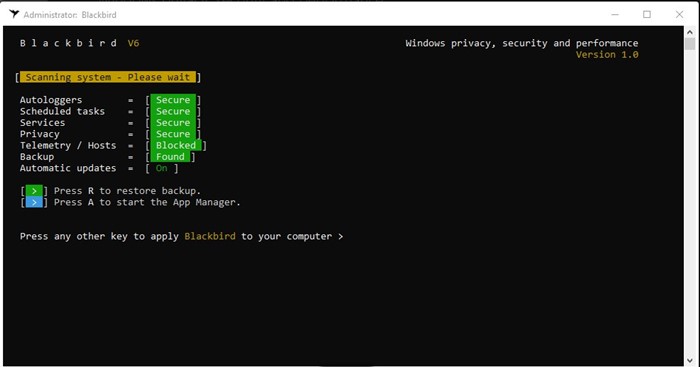
You can take Blackbird as an O&O ShutUp alternative, as it does the same thing. It’s a powerful private tool that boosts your PC’s performance.
Blackbird’s user interface looks old-school, but it’s pretty capable. Like the O&O Shutup, It is a portable tool that requires no installation.
Launching the Blackbird will immediately run a scan to find potential issues on your Windows 11. Blackbird blocks the Windows Telemetry data collection, removes ads from the operating system, and turns off pop-ups, Windows services, and many more.


Well, Tor Browser is a fantastic privacy protection tool everyone should use. Tor Browser runs on every version of Windows and is a web browser.
Compared to VPN services, the Tor Browser provides better privacy protection by connecting to the Tor Network. It is the official browser for the Tor Project and makes you completely anonymous.
While Tor Browser is easy to install and use, setting it up can be challenging. You can maintain complete anonymity and block invasive scripts and trackers from web pages with proper settings.
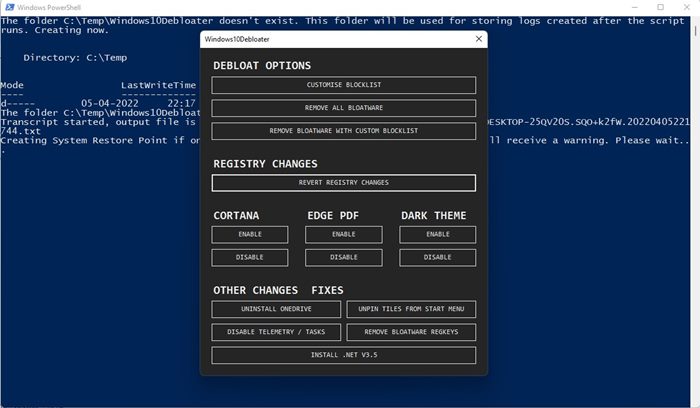
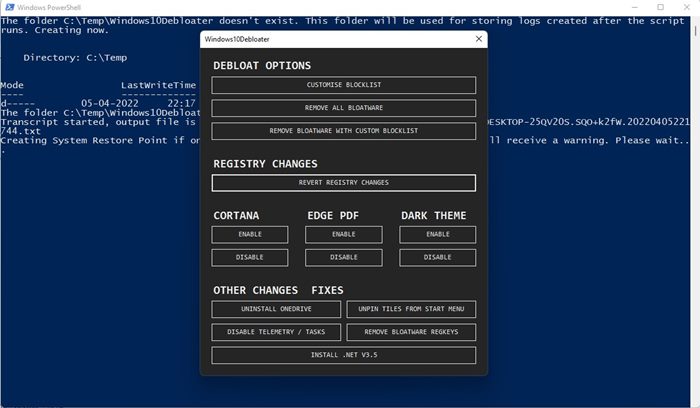
Windows10Debloater is a tool that also works with Windows 11. It can perform specific tweaks on your PC to improve its performance.
The tool can uninstall bloatware from your device, such as OneDrive, Disable Telemetry, Unpin Tiles from the Start Menu, Disable/Enable Cortana, and more.
For those who often make inappropriate changes to the Windows Registry and forget about it, the Windows10Debloater tool includes an option to revert all changes.


Many free security tools are available for Windows 11, but Malwarebytes is probably the most powerful. It can find and remove threats that other security suites can’t.
Even though the premium version of Malwarebytes is a bit more expensive than other options, it’s worth every penny. You can use the free version even if you don’t have the budget to purchase the premium version of Malwarebytes.
The free version of Malwarebytes can protect your PC from threats, but you won’t get real-time protection. Malwarebytes can remove all sorts of security threats from your PC, such as viruses, malware, PUPs, adware, and more.
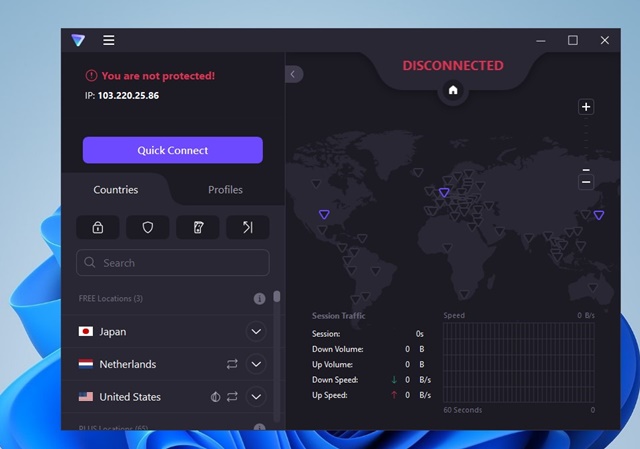
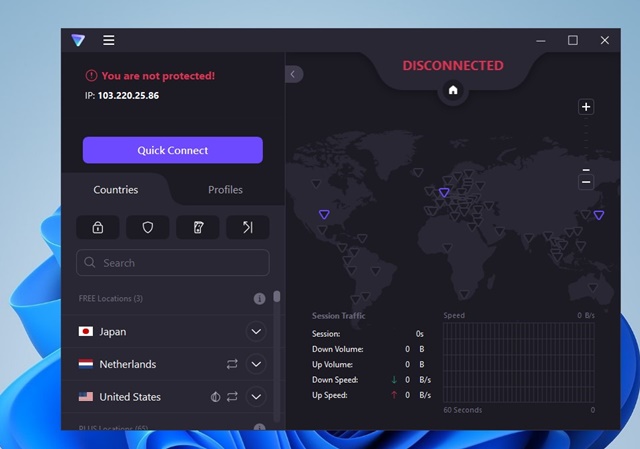
VPN is very important, especially if you often visit sites like Torrent. You have other popular VPN apps for Windows, but i listed Proton VPN because it’s free plan has no data limits.
Proton VPN also doesn’t show ads, log user data, or record activity. It’s one of the most important privacy and security apps you should have.
Also read: 10 Best Free Antivirus Software For Windows 10/11
These are some of the best privacy and security tools of Windows 11 that you shouldn’t miss. If you know of any other helpful tool for Windows 11, let us know in the comments below.

