Last Updated on June 15, 2020 by Larious
If you are searching for the best Grammar & Punctuation Checker tools, then you have landed on the right page. Below we have shared 10 best Grammar & Punctuation Checker tools in 2020.
Let me ask you an important question first! Are you confident about your grammar? If you say yes, then trust us, this is one of the best things which you have already achieved. Not everyone is good with English, and they make mistakes.
We are pretty sure that you will find lots of friends in your circle with lousy grammar. It’s indeed a hurty fact, but its the bitter truth. If you are involved in some professional work or run an online business, then bad grammar might ruin your dreams.
Nobody is perfect, so everyone should find ways to improve themselves. Similarly, even if you are not so good at grammar, then you can do lots of things to improve your grammar. There are lots of grammar checking services available on the web that can help you to improve your grammar.
Table of Contents
10 Best Grammar & Punctuation Checker Tools in 2020
Those grammar checking services only highlights the mistake that you have made in any sentence. So, in this article, we are going to list the five best online grammar and punctuation checking tools that you can use right now. These tools will help you to improve your grammar and punctuation skills. So, let’s explore the ten best grammar and punctuation checker tools.
1. Ginger Grammar Checker
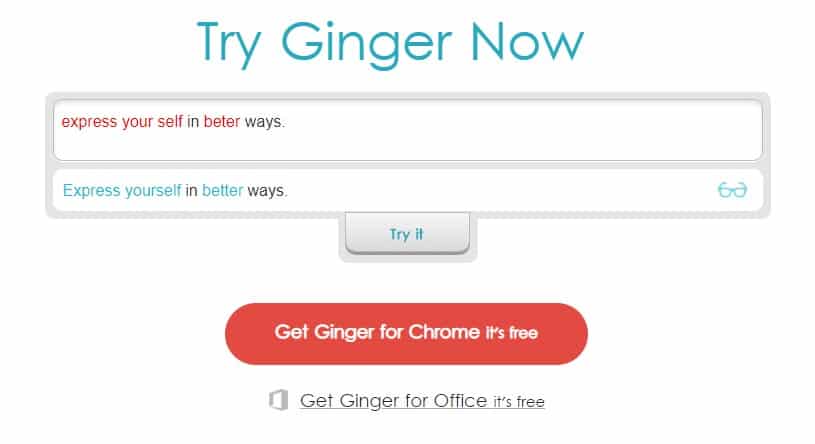
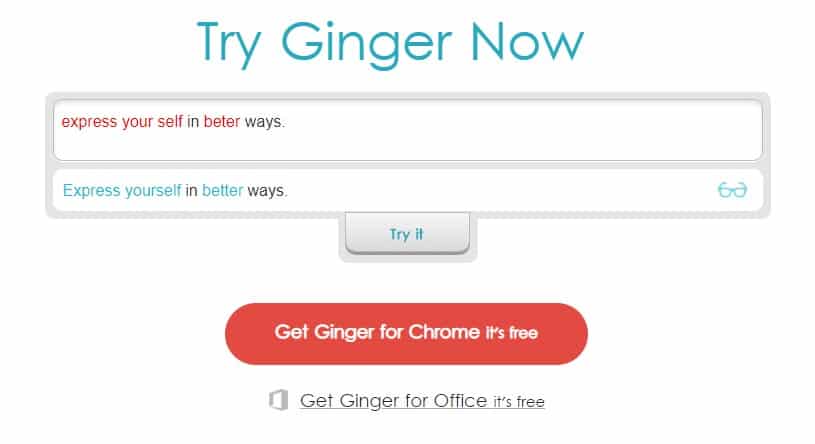
It is one of the best and most used tools by writers and bloggers. It’s a fairly simple tool that could help you to improve your writing and grammar skills. It shows the grammatical and spelling mistakes as you type in the text. What’s more important is that Ginger Grammar checker also has a rephrase tool that could rephrase any sentence.
2. Grammarly


Well, Grammarly is one of the leading grammar checking tools available on the web. You can install the Grammarly Chrome extension to check spelling and grammatical errors as you type on the internet. The chrome extension can greatly help you to enhance your writing skills in no time. It also has a plagiarism checker that checks for the web copies.
3. After The Deadline


If you are a blog writer and looking for the best tool to check grammar and punctuation errors, then you need to try After The Deadline. After The Deadline is one of the best free grammar and punctuation checker available on the web that checks for grammar errors, punctuation errors. Not only that, but it also analyzes the entire text and shows you suggestions that could significantly improve your writing skills.
4. PaperRater


The best thing about PaperRater is that it checks for spelling errors, punctuation errors, plagiarism content, etc. Not just that, but with the premium version, you can avail features like word synonyms, rephrase, etc. It’s a web app, which means you don’t need to download any software or extension to use PaperRater.
5. ProWritng Aid


It is a web app that offers a grammar checker, style editor, and writing mentor in one simple package. It’s available in two versions – Free and Premium. The free version is suitable for personal use, but it comes with some restrictions. Just like Grammarly, ProWritingAid corrects your typing mistakes in real-time. Not just that, but it also improves the text structure.
6. WhiteSmoke


Well, WhiteSmoke is one of the best and top-rated online grammar and punctuation checker tools available on the web that you can use right now. The great thing about WhiteSmoke is that it can provide you suggestions on where your writing needs improvements. Apart from that, WhiteSmoke specializes in grammar checking, syntax, and spelling.
7. LanguageTool
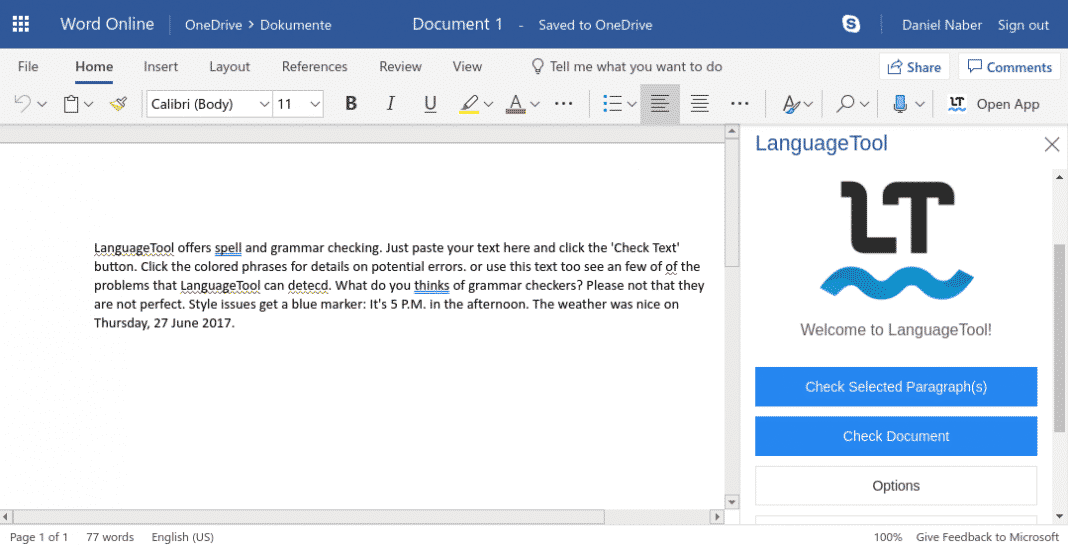
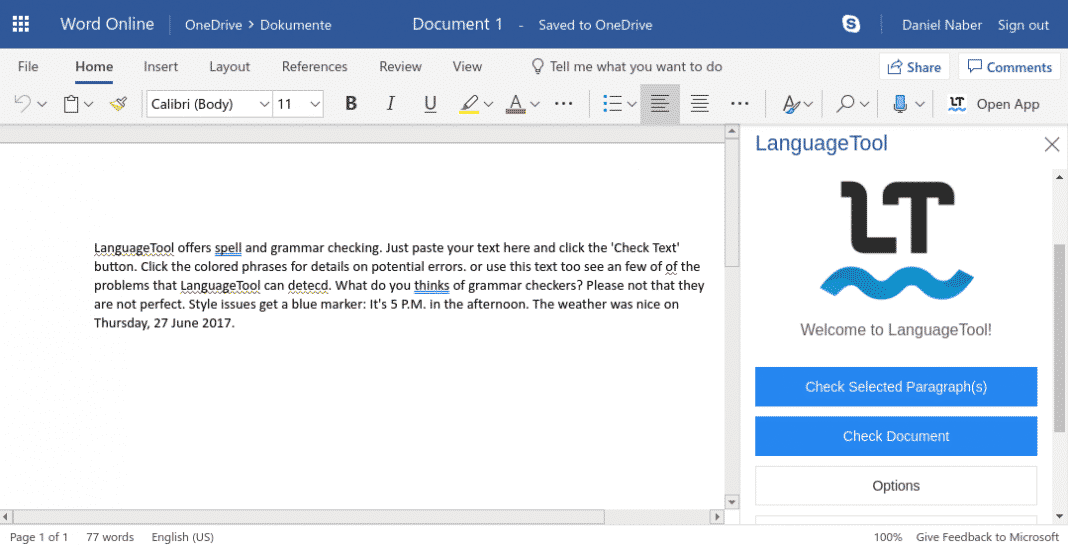
If you are searching for a proofreading service for English, German, Polish, Russian language, then you need to give LanguageTool a try. It also has a few advanced grammar checking features that check and corrects your grammatical and spelling errors. It also picks words that need to be changed.
8. GradeProof


Well, if you are searching for the best free and top-rated proofreading tool that’s powered by Artificial intelligence, then GradeProof might be the best pick for you. Guess what? with GradeProof, you can easily check grammatical errors, spelling errors, etc. Not only that but it also provides useful suggestions for rephrasing your sentences.
9. Online Correction


With Online Correction, you can easily fix spelling errors, grammar errors, etc. It’s basically simple to use a proofreading tool that offers lots of other advanced features. So, Online Correction is another best online grammar checker tool in 2020 that you can use right now.
10. SpellCheckPlus Pro
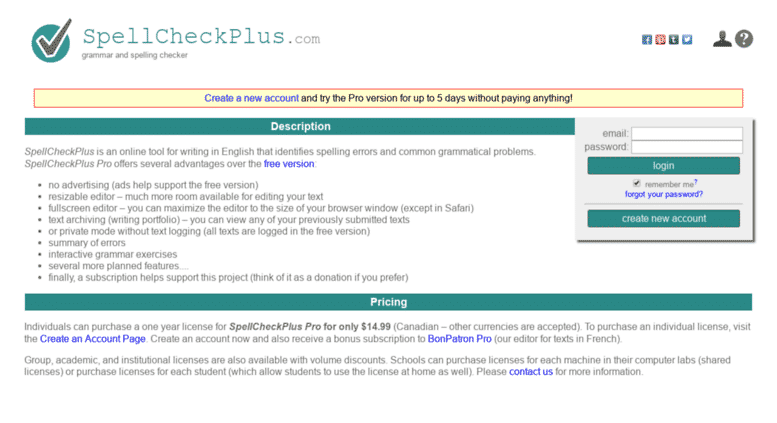
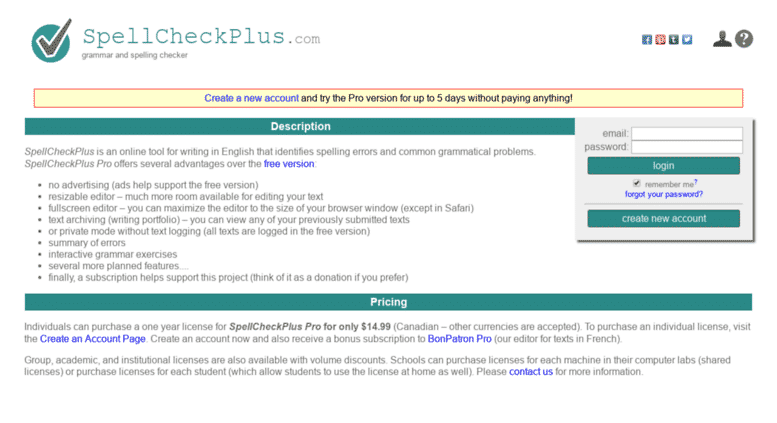
Well, SpellCheckPlus Pro is another best and most advanced online grammar checker tool that you can use right now. The great thing about SpellCheckPlus Pro is that it automatically corrects your spelling mistakes while you type. The free version of SpellCheckPlus is only limited to check spelling mistakes, but with the pro version you can avail lots of useful features like grammar checker, sentence rephrases, etc.
So, these are the 10 best online grammar and punctuation checking tool that you can use right now. If you know any other such tools, let us know in the comment box below.

