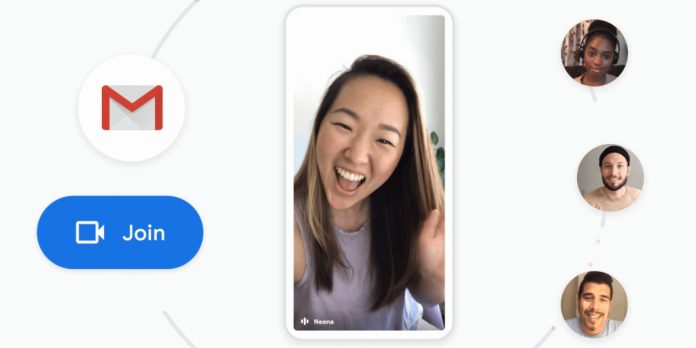Last Updated on June 17, 2020 by Larious
Due to Covid-19 pandemic, everything is now started working remotely. All the offices are closed, and the employees are asked to work from home. Even the students are having their online classes. As everything is working remotely, the video calling apps have become so popular. In this case, we can see the success of the Zoom tool, which everyone is using for their work. To this, Google is now bringing its Meet Video calling service to its Gmail app.
Google is bringing Meet to the Gmail app for iOS and Android
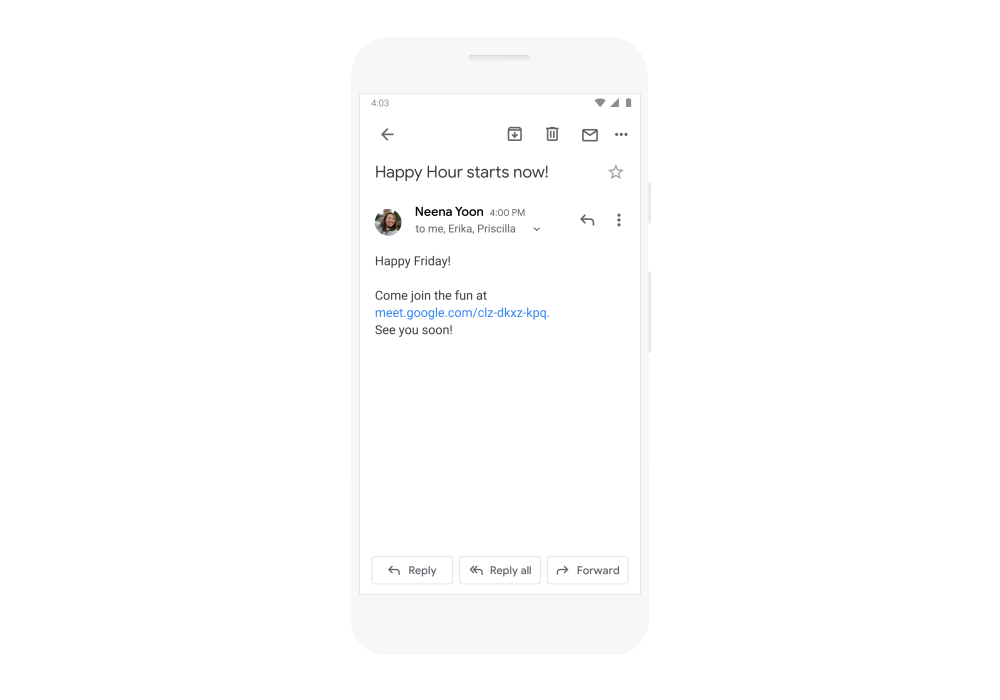
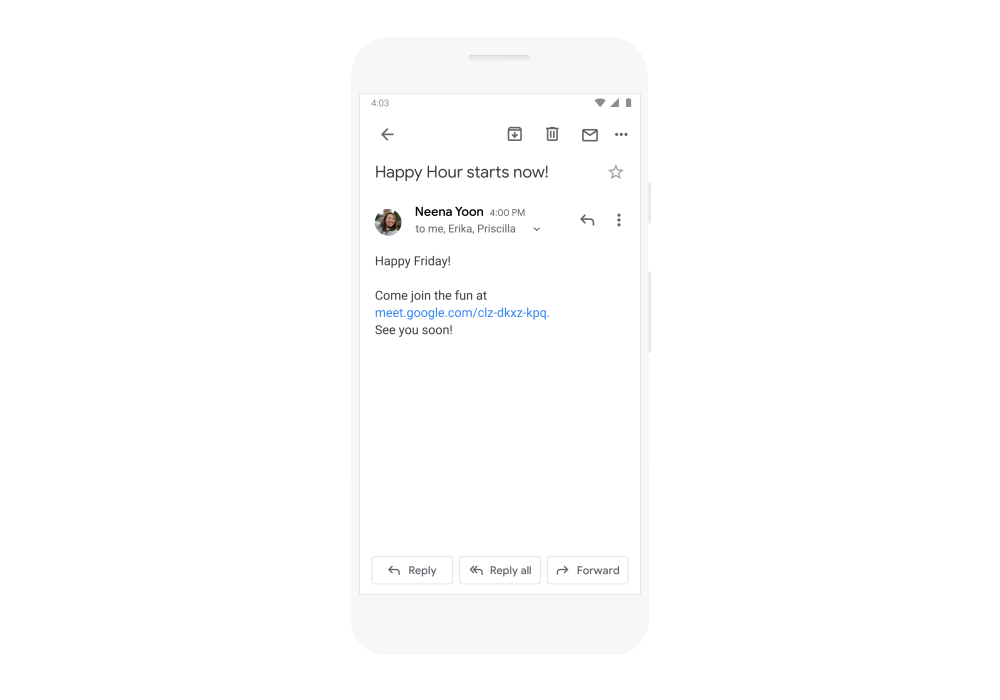
The Internet search giant Google is adding a new shortcut to its Gmail app for all the iOS and Android users. The Gmail app is getting a Google Meet Video call feature. The company has announced about this in a blog post.
In coming weeks, the feature will be available for all the iOS and Android users. Once the app is ready to use, the user will see a new tab Meet tab on the Gmail app. The user will also see the scheduled upcoming Google Meetings, and the user can join or start the meeting with a single tap.
This shortcut in the Gmail app will allow the user to start a new Google Meet Call by clicking on “New Meeting”. Once the user will click on this option, a meeting link will be created, which must be shared with the people to whom they want to invite for the call. The invited user will get an option to an already created video call set up by using “join with a code” option.
If you are not a regular user, or you don’t wish to use this feature, then you can turn off this tab. I think most of them will do. To turn off the feature, go to settings in the app, click on account, then scroll down to uncheck the Meet.
If you don’t know, then let me tell you, the company is already offering the Google Meet shortcut on the desktop version, which is free for all the users to use it with Google account.