Last Updated on February 18, 2023 by Larious
Nintendo’s Switch Lite is the smallest and cheapest console, but still packs the same handheld gaming punch. To get the most out of your Switch Lite, you can adjust the screen brightness, turn off Wi-Fi and Bluetooth, avoid sleep mode, use a power bank, play less demanding games, use battery saver modes, and replace the battery if necessary. With these tips, you can maximize your Switch Lite’s battery life and get the most out of your gaming experience.
The Switch Lite is Nintendo’s smallest and cheapest console, but it packs the same handheld gaming punch as any other Switch. However, some Switch Lite owners complain of faster battery drain than expected.
While there’s no evidence that the Switch Lite, in particular, has a fast-draining battery, you can do a few things to extend the battery life of any Switch console, whether “Lite” or not.
Table of Contents
How Is the Switch Lite Different From Other Switches?
The Nintendo Switch Lite is different from other Switch consoles (e.g. the Switch OLED) in a few key ways. Firstly, it is a dedicated handheld device and cannot be connected to a TV.
It also has a smaller screen size, lighter weight, and longer battery life than the original Nintendo Switch. Also, the Joy-Con controllers are integrated into the device, making it a more compact option for gaming on the go.
Finally, it has a lower price point, making it a more accessible option for casual gamers. If you want to know more, head to our in-depth review and comparison of the Switch Lite.

How Long Should the Switch Lite Battery Last?
The Nintendo Switch Lite has a battery life of approximately 3 to 7 hours, depending on the type of game you’re playing. Factors like screen brightness, volume, and internet connectivity can also affect the battery life. However, on average, you can expect your Switch Lite to last around 4 to 5 hours with continuous gameplay.
If your Switch Lite (or any switch) isn’t running as long as you’d like it to,try some of the fixes for the most common battery drain issues.
1. Check for System Updates
When Nintendo sends out system software updates for its Switch consoles, it often includes improvements to performance or energy efficiency. Not to mention fixing bugs! So it’s worth making sure that you have the latest version of the system software installed.
- From the Home Menu, go to System Software > System > System Update, and your Switch will check if there’s an update available.

- If there is, update at your convenience.
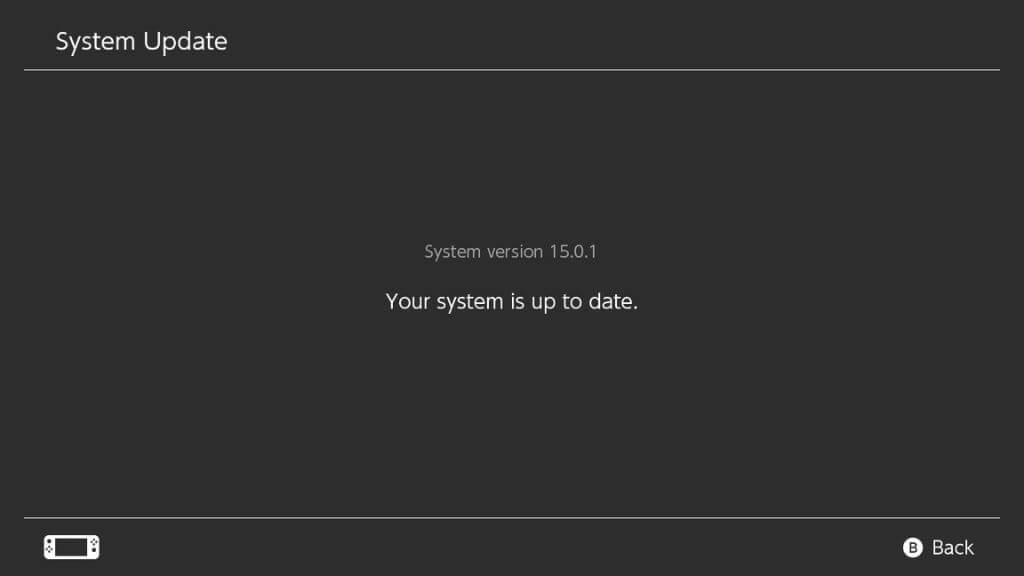
2. Reduce Screen Brightness
Reducing the screen brightness of your Nintendo Switch Lite is one of the easiest and most effective ways to conserve battery life.
To adjust the screen’s brightness, press and hold the Home button to bring up quick settings.
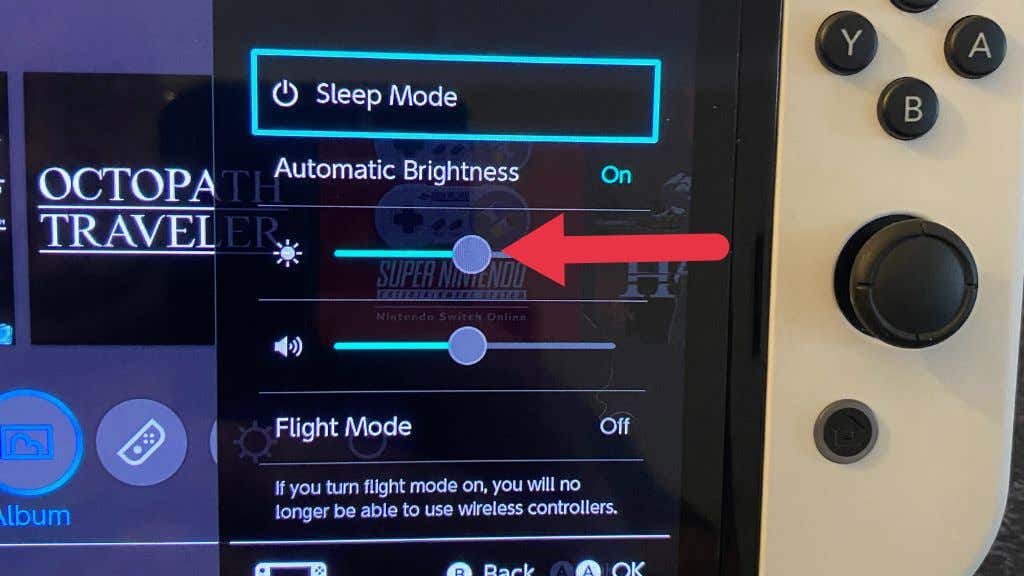
Here you can simply drag the brightness slider to your preferred brightness. You can also toggle automatic brightness on or off, depending on your situation.
In most cases, automatic brightness should give you more battery life unless you manually keep brightness at low settings, such as when playing in a darkened room.
3. Turn Off Wi-Fi and Bluetooth With Airplane Mode
Wi-Fi is great because it keeps your Switch connected to the internet for multiplayer games and downloads the latest games and system software updates. However, wireless technologies like Wi-Fi and Bluetooth are also battery hogs, so turning them off can impact your battery life.
If you’re playing a single-player game handheld, there’s no reason to waste battery power on network features you aren’t using. Instead, you can quickly turn them off. Simply press and hold the Home Button until you see the quick options menu appear.
Then activate Flight Mode to turn off Wi-Fi, Bluetooth, and NFC (Near-field communication) and save on that all-important play juice.

What if you want to turn off Wi-Fi, but leave Bluetooth or NFC on? Simple head to System Settings > Flight Mode.

You can toggle Flight Mode here, but the real reason to dig down into this menu is the level of granularity. If Flight Mode is on, it reveals individual toggles for the various wireless functions of the Switch.
So now you can choose what to switch off and what to keep. Remember that your Switch Lite must be configured as your primary Switch if you have more than one. Only a primary Switch can work without an internet connection, and you can only have one per Nintendo account.
4. Avoid Sleep Mode
Sleep Mode is a low-power mode from which your Switch can instantly awake, and you can even continue playing a suspended game. In most cases, Sleep Mode is the best option for everyone to use, but your Switch may still use some power in this mode. This means you may find your battery significantly drained when you next take your Switch out to play.
To, er, switch your Switch off, follow these steps:
- Press and hold the power button on top of the Switch until you see the power menu appear.
- Select Power Options.

- Select Power Off.
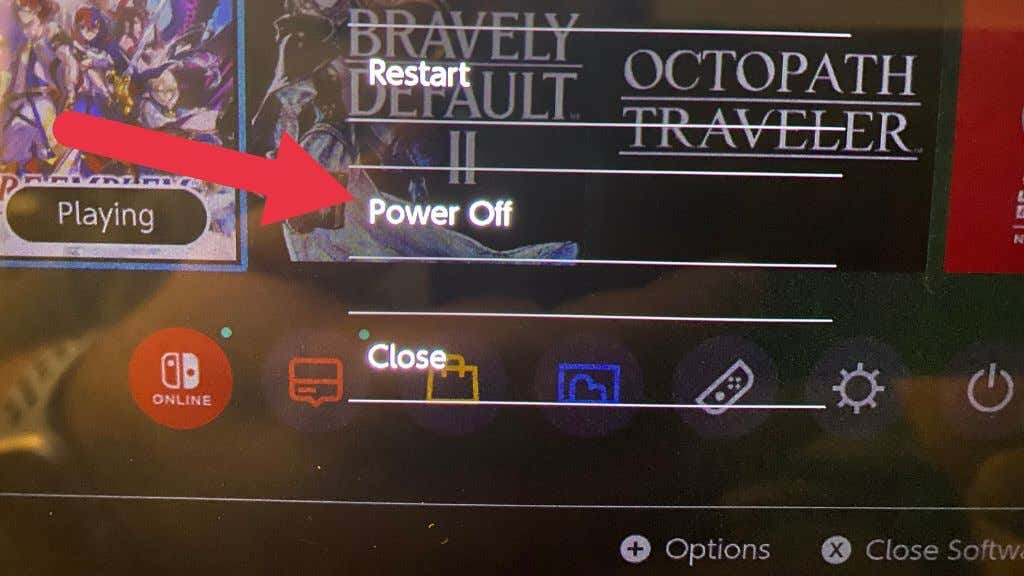
When you’re ready to play again, press and hold the power button to turn your Switch on again. Remember that you must save your currently open game before turning your console off, or you may lose progress.
5. Use a Power Bank

The main appeal of the Switch, particularly the Switch Lite, is that you can easily carry it with you. You don’t want to be attached to the AC adapter all the time, or what’s the point? You can massively extend your play time away from power without affecting the portability factor.
The answer is to use a USB power bank and hook it up to your Switch Lite while playing on the go. Power banks are small enough to fit in a pocket or whatever bag you’re using. We’ve even used a single large power bank with a cable trailing out of our bag to the Switch. A 20-hour flight is nothing when you have a 20 000 mAh power bank for your Switch! There are some great options on sites like Amazon, and as long as you stick to well-known safety-certified brands, they’re great.
6. Play Less Demanding Games

Games like The Witcher 3, Pokemon Scarlet, and The Legend of Zelda: Breath of the Wild push the Switch Lite to its absolute limit. So you’ll get only 2-3 hours of gameplay, if you’re lucky. If you need to stretch out how long your Switch will let you play, you can try playing less technically-demanding Nintendo Switch games, such as the classic games included with a Nintendo Switch Online subscription.
7. Use Battery Saver Modes in Supported Games
Some games, such as the Switch version of Fortnite, include a “power saver” mode. If you activate this mode, the game may run at a lower frame rate, with lower detail, or otherwise put less stress on your Switch system. If you have any games that offer this option, you can use it to make your Switch last longer between visits to the charger.
8. Replace Your Nintendo Switch Battery
Lithium-ion batteries naturally wear out and lose their battery charge capacity over time. Usually, you’d lose around 80% of a standard lithium-ion battery’s capacity after around 600 full charge cycles, but the exact number of cycles differs based on various factors.
Whatever the reason, if your Switch Lite’s battery is draining much faster than you have any explanation for and no troubleshooting seems to help, it’s likely that the battery is faulty and requires replacement. If your Switch Lite is still under warranty, you can send it back to Nintendo, and they’ll fix it for you if it’s a manufacturing error. If not, you’ll have to pay for a replacement and we strongly recommend you get a professional to install the new battery, since it’s not designed to be user replaceable.

