Last Updated on July 9, 2023 by Larious
Meta’s newly launched Threads app is creating hype on social networking sites. It had already gained millions of users within a few days of launch. The text-based social networking app is all set to take on Twitter, and it’s already giving a tough fight.
While the Twitter alternative is pretty good, it still needs much refinement. If you used Instagram, you might have noticed that the app showed the following count of other people on their profile screen.
On Threads, the following list of other people is not visible upfront. Hence, you must take a few extra steps to see someone’s following list on the app.
Table of Contents
See Someone’s Following List on Threads
So, if you are desperate to see someone’s following list on Threads but have no clue how to find it, continue reading the guide. Below, we have shared some simple steps to see someone’s following list on Threads. Let’s get started.
1. Open the Threads app on your Android or iPhone.
2. Now head to the user profile whose following list you want to check. You can find profiles by tapping on profile picture > Followers. Or else, you can find Threads profile from your main feed.
3. When the profile opens, tap on the followers count shown underneath their profile bio.
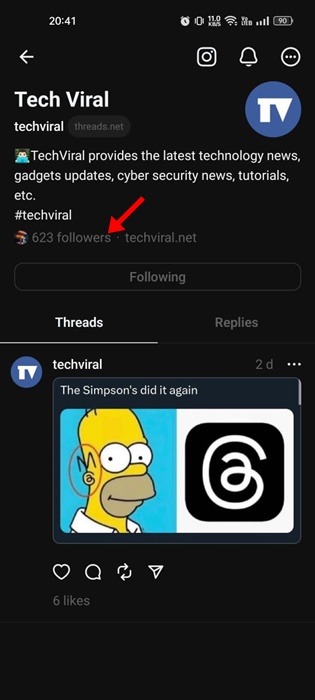
4. On the next screen, switch to the Following list.

That’s it! This is how you can check someone’s following list on the Threads app.
Most social networking sites, including Twitter and Instagram, don’t hide the following list of other users. You just need to open the user’s profile and check the following list.
However, on the new Threads app, the following count is not visible upfront. When asked about why the following user count was hidden, Instagram’s CEO Adam Mosseri explained:
“The idea was to make less prominent how many people you followed to depressurize that number. Sometimes people on Instagram are afraid to follow more people because they want to have that sort of follower-to-following ratio be a bit different. And we wanted to just see what it was like to just get away with that, not entirely buy by making it a lot less prominence, you could just follow people without worrying about it so much.”
So, the reason to make such a decision is to relieve users’ pressure while maintaining the follower-to-following ratio.
How to See Someone’s Following List on Threads – Conclusion
It’s easy to view someone’s following list on the Threads app, but you need to take a few extra steps. By following the same steps, you can see your own following list on the Threads app as well. If you wish to hide the following list on threads, you need to switch to Private Threads account.
Also read: How to Download Threads Videos
If you switch your Threads profile to Private, your followers on Threads can see the profiles you follow and the profiles which follow you. If you need more help understanding the followers & following list on Threads, let us know in the comments.

