Last Updated on July 10, 2023 by Larious
Threads, the new app from Instagram, is dominating the social networking section, and Twitter is already facing the heat. After witnessing stiff competition from Threads, it’s planning to reverse several changes introduced recently.
Threads is a full-fledged social networking platform, much like Twitter. You can share posts that can be up to 500 characters long, include photos & videos of up to 5 minutes, and links.
Since the app is new, many users may need help accessing certain features. For example, many users have recently messaged us on our Facebook page asking about how to Block or Unblock Someone on Threads.
Like every other social networking site, Threads lets you block and unblock profiles in easy steps. Below, we have shared some ways to block or unblock someone on Threads. Let’s get started.
Table of Contents
What happens when you block someone on Threads?
When you block someone on Threads, they won’t be able to see anything you post on the app. So, blocking is the best option if you don’t want someone to see what you post on the app.
If you wonder whether Threads notify when you block someone, the app doesn’t! People aren’t notified when you block them.
How to Block Someone on Threads?
There are multiple ways to block or unblock someone from the Threads app. Below, we have shared all of them.
Block/Unblock a Profile on Threads through Search
We will use the Threads search to block a profile in this method. Here’s how to block a profile on threads through search.
1. Open the Threads app on your smartphone. When the app opens, tap on the search icon at the bottom.
2. Now tap on Search in the search bar at the top.
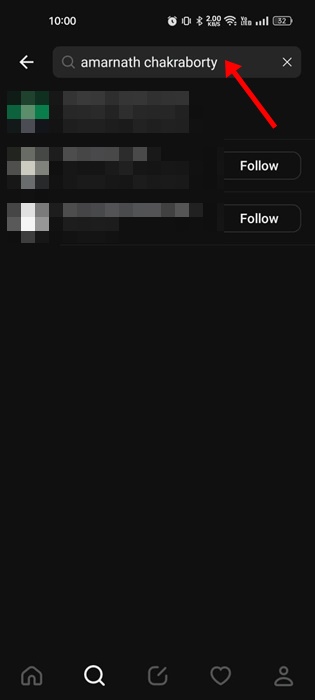
3. Now, type the profile name you want to block. Tap on their information to go to their profile.
4. When on the person’s profile, tap on the three dots at the top right.

5. Select Block or Unblock, depending on what you want to do.
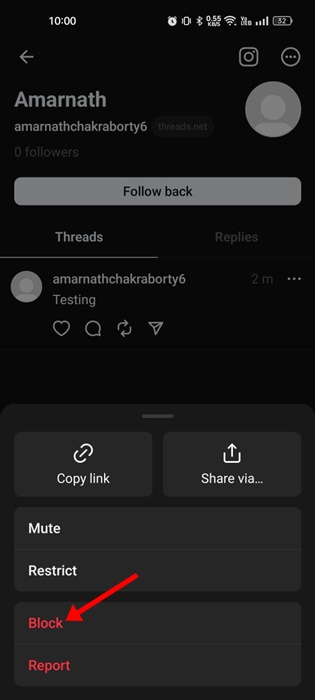
6. If you select the Block option, you will need to pick whether you want to block both their profile or other existing profile they may have. Choose your preferred option.

7. Next, confirm your choice.
That’s it! This is how you can block a profile on the Threads app. If you want to unblock someone, you need to tap on the Unblock option.
How to Block a Profile on Threads Through Feed
The Threads app allows you to block a profile directly from the feed. Here’s how you can block a profile on Threads through the feed.
1. Scroll through the feed and find a profile you want to block.
2. Once you find a thread posted by the profile, tap on the three dots beside it.
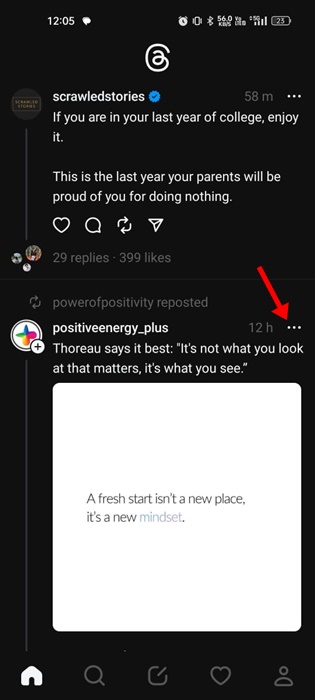
3. On the prompt that appears, select Block.

4. Now select whether you want to block both their profile and other existing profiles they may have or create.

On the confirmation prompt, tap on the Block button. That’s it! This is how you can block someone on Threads via feed.
Block Someone on Threads from Instagram
Since both Instagram and Threads are interconnected, the profile you’ve blocked via Thread will not appear even on your Instagram account.
You can even use your Instagram account to block people you don’t want to see on Threads. For that, you need to follow the regular steps to block a profile on Instagram.
Once you’ve blocked an account on Instagram, the Threads profile connected to that account will also be blocked. Similarly, unblocking an account from Instagram will also unblock the Threads profile.
How to Unblock Someone on Threads?
If you change your mind and wish to unblock a Threads profile, you must follow these simple steps.
1. Open the Threads app on your smartphone and tap on your Profile Picture.

2. On the Profile screen, tap the Menu icon at the top right.
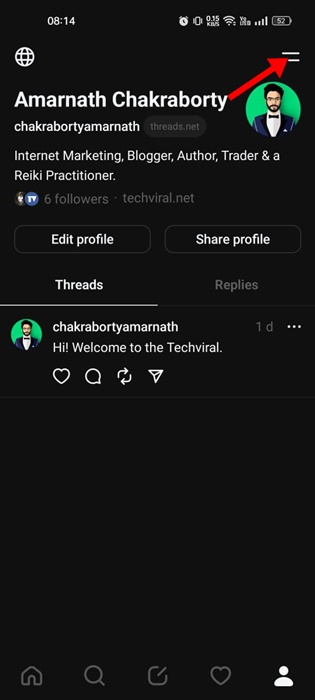
3. On the Settings screen, tap on Privacy.
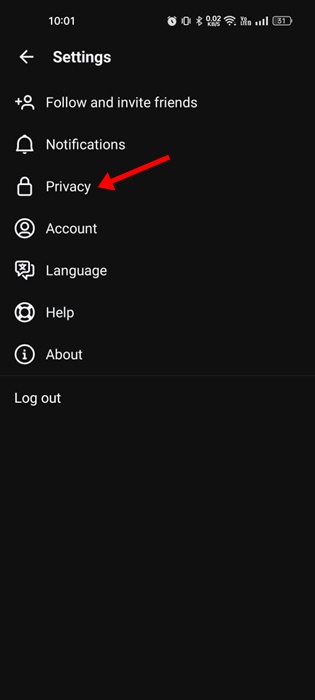
4. Now tap on Blocked at Other Privacy Settings.

5. You will now see all Blocked accounts. Tap on the Unblock button next to the Profile to unblock them.
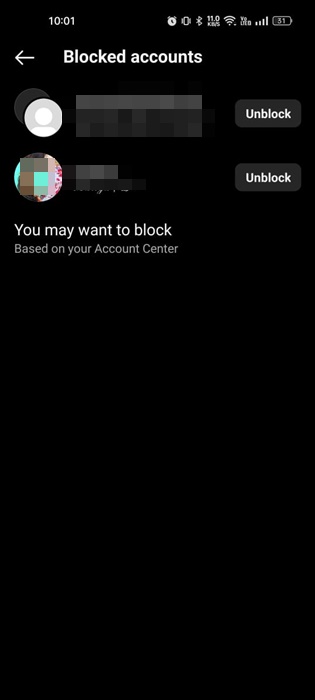
6. On the Confirmation prompt, tap on the Unblock option again.

That’s how easy it is to unblock a profile on Threads.
Also Read: How to Change Your Username on Threads
Once you block someone on Threads, their likes will be removed from your posts, and unblocking won’t restore their previous likes. So, double-think before blocking someone on Threads. If you need more help understanding how the Block system for profile work on Threads, let us know in the comments.

