Last Updated on August 4, 2024 by Larious
Since most of our work and personal life is connected to the internet, having a WiFi connection is very essential these days.
You can’t even think of surviving a single day without connecting to a WiFi. However, there could be times, especially when you’re on the go, you may land in a place with no public WiFi and no mobile data to use.
In such situations, you can use these WiFi hotspot apps to find nearby hotspots and connect with them for free to get internet access. Check out the best WiFi Hotspot apps for Android.
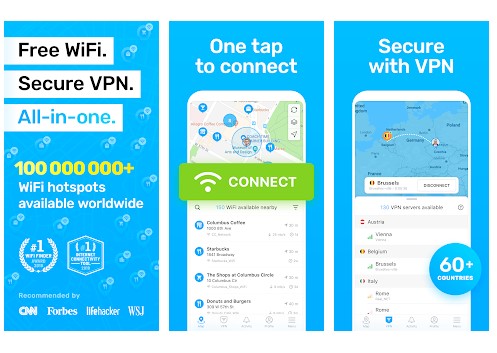
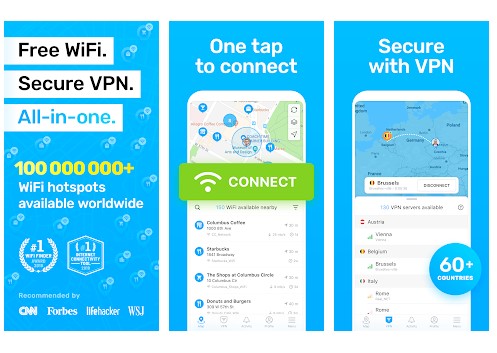
It is one of the best and top-rated wifi hotspot apps you can use on your Android smartphone. Wifi Map is a platform where users share passwords for their Wi-Fi hotspots. The app displays the hotspots on an interactive map.
So, with this app, you can access the internet for free. Not only that, but you can also share your WiFi with the community members.
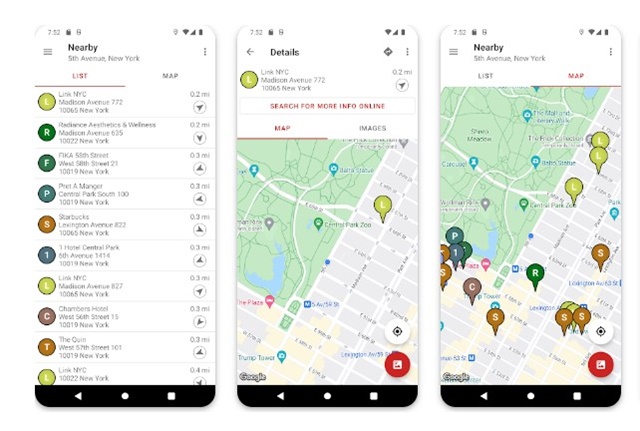
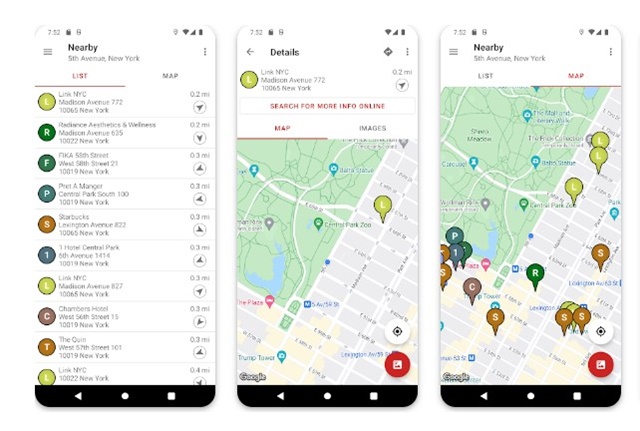
Hotspot & Public WIFI Finder isn’t as popular as other apps on the list; it’s still a great app to find hotspots & public WiFi networks near you.
Since the app is very new, it has a limited WiFi network, and if you live in a not-so-popular region, you will hardly find any WiFi network on the app. The app is free, but it shows ads and locks a few useful features.
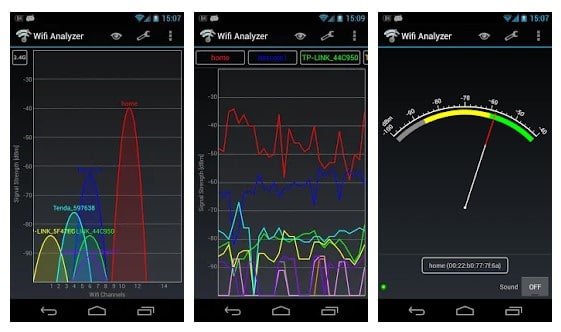
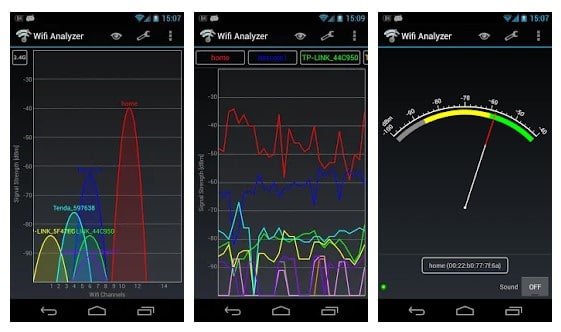
Wifi Analyzer is one of the best wifi apps for Android users. However, it’s different from all other apps listed in the article.
Instead of helping users connect with free wifi hotspots, wifi Analyzer helps users scan all hotspots and channels to find the least congested one.
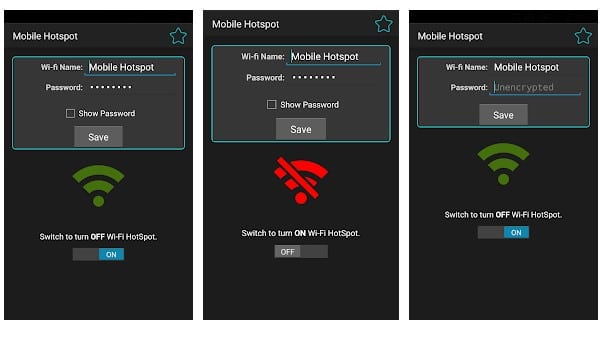
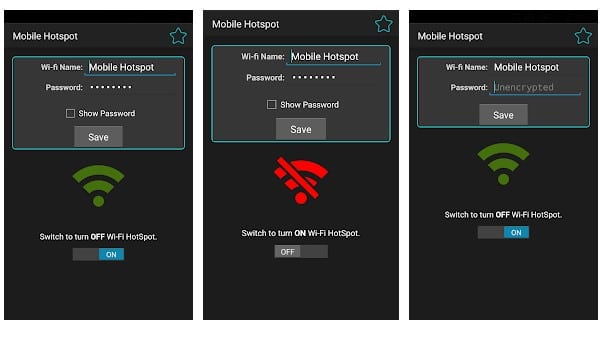
This one gives you an easy option to turn on the portable wifi hotspot on your device. First, you need to type in your hotspot name and password and click the Save button.
This will activate the hotspot. Once done, you can share the wifi hotspot with other devices or people.
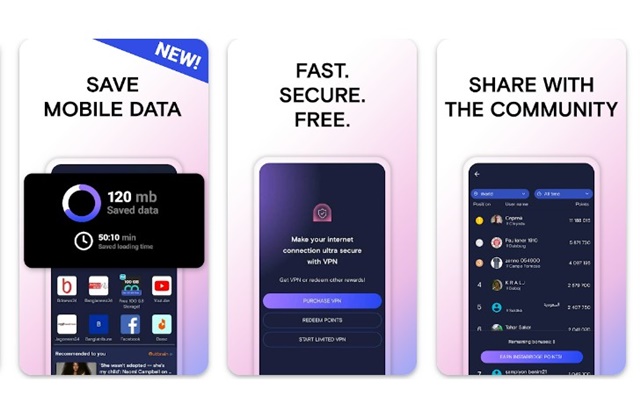
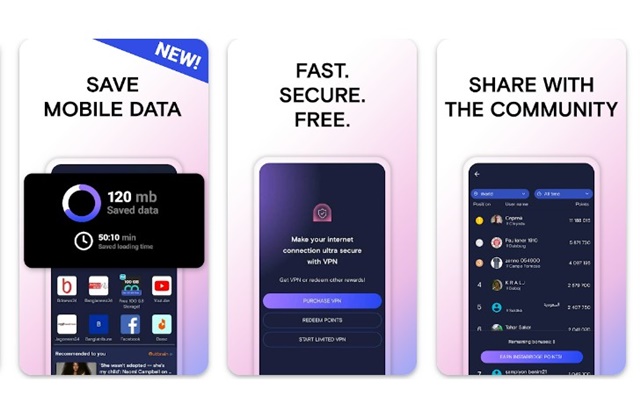
Instabridge is a bit different than all other apps listed in the article. This one is a community of people who share WiFi passwords. Currently, over 20 million passwords and hotspots are available on the app, which you can find & connect for free.
And what’s more interesting is that the numbers are growing every day. Regarding global coverage, the app brings WiFi hotspots & passwords from 191+ countries.
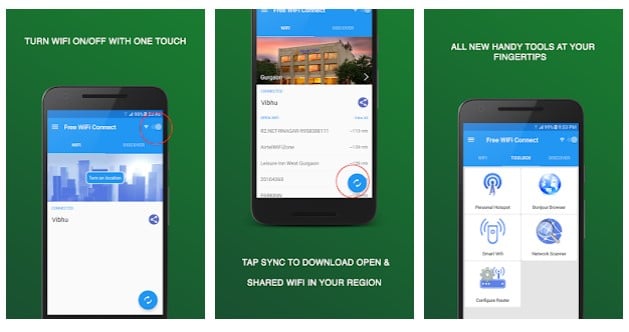
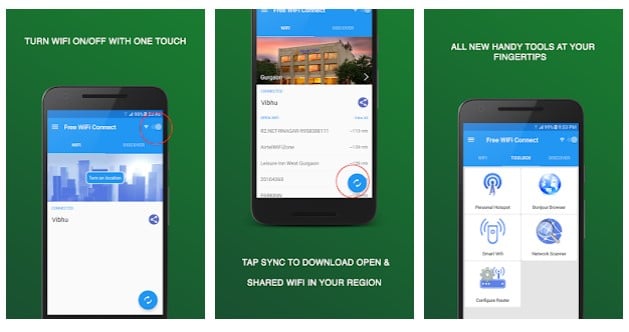
If you are searching for an Android app to search for an open wifi network around your area, then Free wifi Connect might be the best pick for you.
This is because the app automatically scans and shows public wifi networks. It can also be used to create a personal hotspot & scanning network.


WiFi Magic is an Android app with millions of public WiFi networks. The app serves as a social network for public WiFi passwords.
Users can find nearWifiiFi and the password to access the networks on the app. The good thing about WiFi Magic is that it is present in locations worldwide, including remote areas and isolated places.
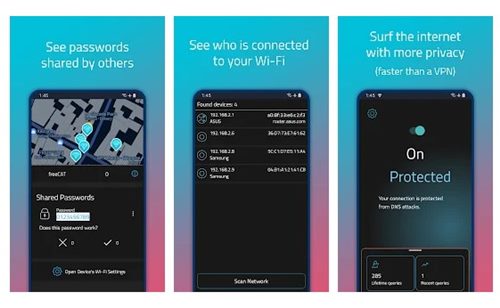
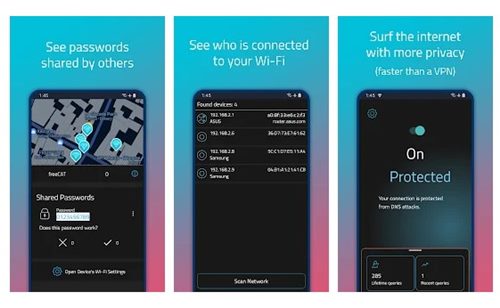
WiFi Warden is another excellent Android app on the list that lets you access millions of WiFi passwords and hotspots. The network details were usually shared by the users of WiFi Warden itself.
The app can help you find the best WiFi hotspot or password for your location. The app is entirely free to download & use and lets you analyze the WiFi networks.


WiFi Passwords by Instabridge is one of the top-rated WiFi hotspot apps available for Android smartphones. It’s a worldwide community of people who share their WiFi passwords.
As of now, the app has over 20 million passwords and hotspots. Depending on your location, you must find and connect with the hotspot. The app also shows useful stats of the network before connecting, like speed, popularity, and data usage.
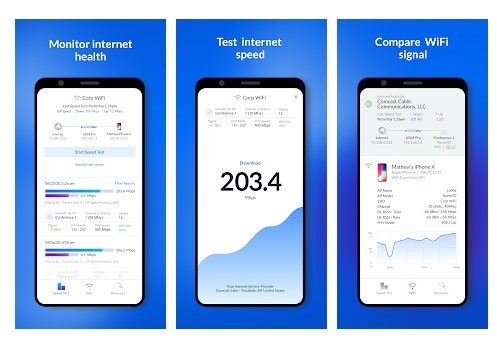
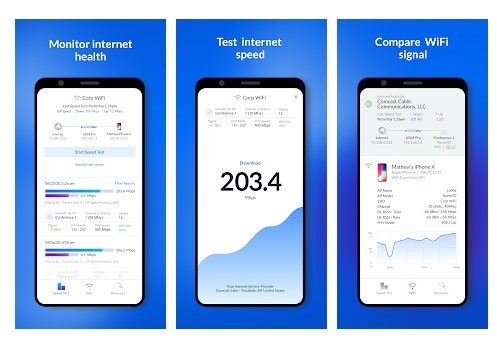
WiFiman is slightly different from all the others listed in the article. It’s not an app that helps you find nearby WiFi. Instead, it conducts a download/upload speed test, compares network performances, relocates your access points, and more.
It’s a network analyzer tool that helps in WiFi speed testing, device discovery, and port scanning.
You can use these free WiFi hotspot apps to find public wifi networks nearby. If you know of other such apps, let us know in the comment box below. I hope this article helped you! Please share it with your friends also.

