Last Updated on November 14, 2024 by Larious
While browsing the web, you may often come across news that you desperately want to share with your Instagram followers.
However, what if that news report is lengthy text and can’t be fitted into a post? In that case, you will have to turn a news report into an IG Post.
So, how do you trim out the news report to fit in as an Instagram Story or profile post? You can use AI tools for that. Here’s what you need to do.
Table of Contents
1. Create your variant of the news report
One simple way to turn a news report into an IG Post is to have your variant of the report.
You need to turn a news report into an engaging post by trimming down the original into a shorter variant.
Here’s what you can try to come up with your own unique & short variant of the news report:
- Start with a catchword: You need to start writing the summary with a hookword to catch the viewer’s attention. You can also start with a question to grab the attention.
- Write a summary: In just a few sentences, try to write down the main plot of the story.
- Add Elements of Call to Action: You should also try including a call to action in the summary to encourage people to share their thoughts.
- Add URL at the end: You should add the source from which your viewers can grab more information.
2. Take the Help of AI Tools
The use of AI tools are on the rise these days. So, why not use these tools to turn a news report into an Instagram post? Here’s how to use the AI tools to summarize a news report.
1. First, copy the URL of the news report you want to share as an Instagram post.
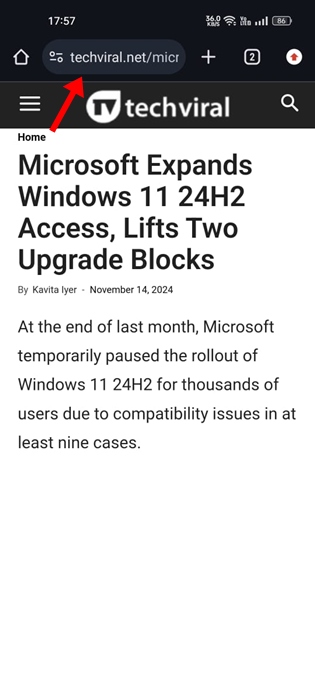
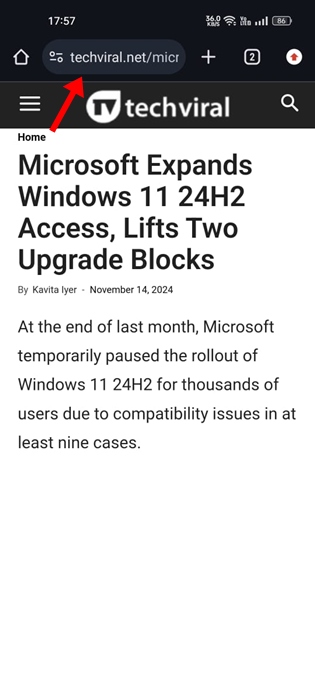
2. Once copied, open the ChatGPT app on your Android or iPhone.
3. When the ChatGPT app opens, use this prompt to convert the news report into an IG post.
“Summarize this news article for an Instagram post. Write a catchy headline, 1-2 sentences covering the main points, and a call to action. Suggest 3-5 relevant hashtags.”
<Insert link>
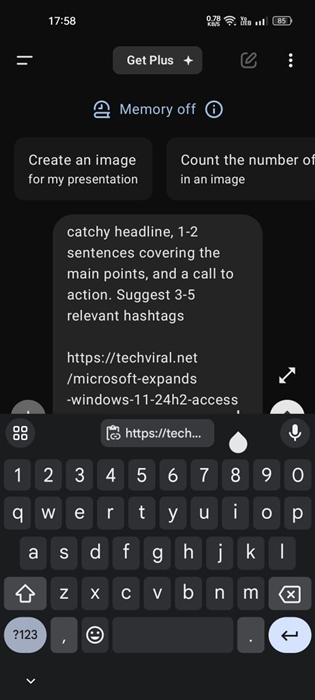
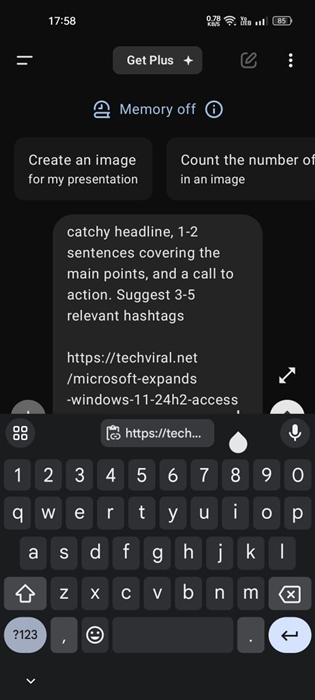
4. Within a few seconds, the ChatGPT app will generate a short summarization. You can use this as your Instagram Post. However, you will have to use third-party photo editing app to add text to the Instagram photo and then upload it as a post on the platform. Also, will have to share the original link to the article in the Post description along with the hashtags.
3. Use Carousel Post on Instagram to tell a story
Instagram Carousel posts are a visually appealing way to share a unique news story. Many users don’t know how to use them, but here’s how.
- Use AI tools like ChatGPT or Meta AI to summarize the news story. Create brief points from the article.
- Once summarized, use a mobile photo editing app to design each post.
- Add 2-3 key points to each images.
- Depending on the news story’s length, create as many slides as needed.
Once you have the Instagram posts ready, you need to share them. Here’s how to share Instagram Carousel posts.
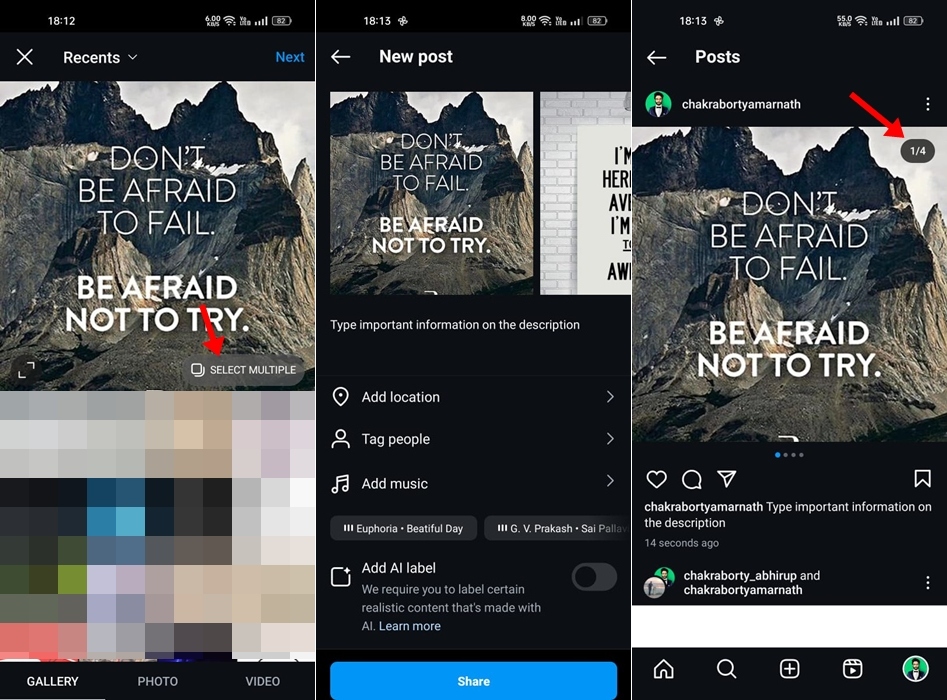
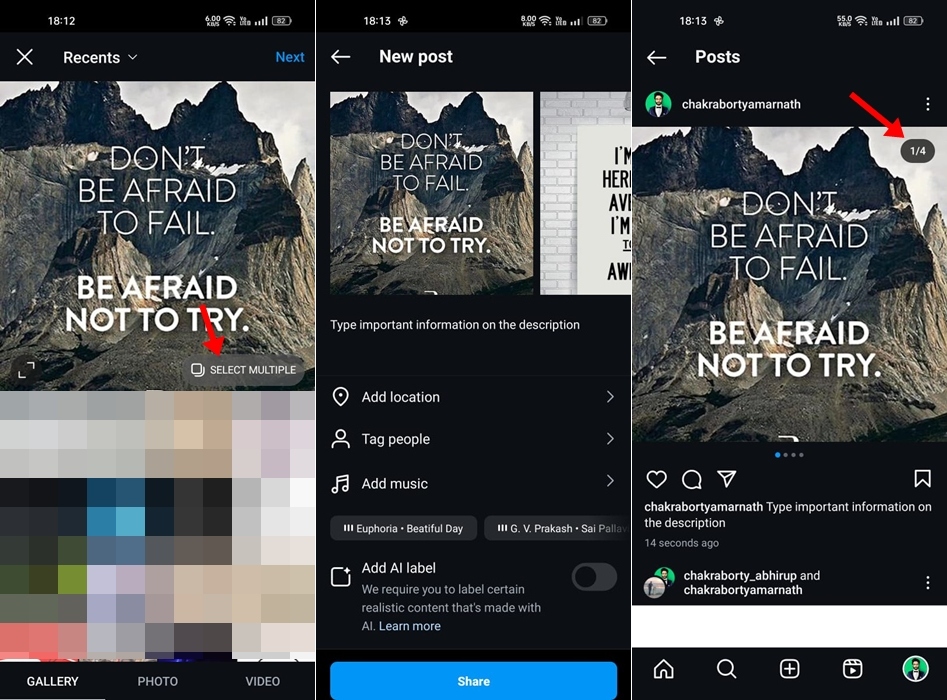
- With all images ready, open the Instagram app.
- Move to the Post creation page. Tap the Select Multiple option.
- Select all photos you’ve edited and want to add to a single post. Once done, tap the Next button.
- In the Description field, type all the important information you want to share. Also, add the relevant hashtags and tap Share.
Basically, the images should tell the news story, and the post description should have the post URL.
These are the best ways to turn Articles into Instagram posts. Let us know if you need more help on this topic in the comments. Also, if you find this guide helpful, don’t forget to share it with your friends.

