Last Updated on July 5, 2024 by Larious
Microsoft Windows Server 2025, the upcoming operating system for server OSs, was announced on January 26, 2024. This Long-Term Servicing Channel (LTSC) release of Windows Server is expected to be released in the second half of 2024.
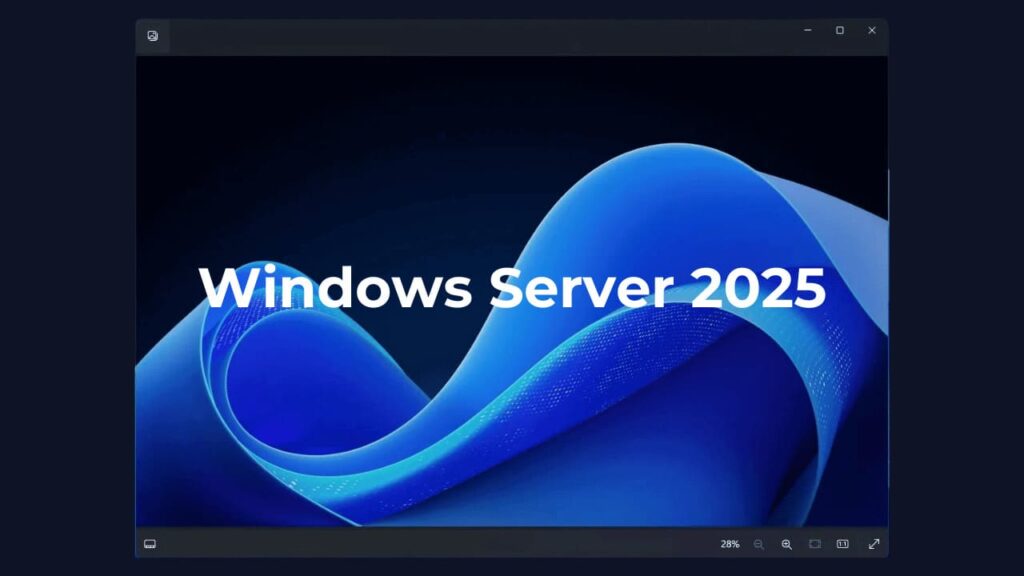
While Windows Server 2025 boasts of bringing improvements that enhance security, performance, and flexibility, let’s have a look at some of the key new features that are specific to Windows Server with Desktop Experience only:
Table of Contents
1. Active Directory Domain Services
The latest enhancements to Active Directory Domain Services (AD DS) and Active Directory Lightweight Domain Services (AD LDS) introduce a range of new functionalities and capabilities that are aimed at optimizing domain management experience, some of which include:
- Increase in the database page size from 8KB to 32KB to remove the limitations caused by small page size, allowing larger size objects in Active Directory.
- Three new Log Database Files (LDF) are introduced that extend the AD schema, sch89.ldf, sch90.ldf, and sch91.ldf. The AD LDS equivalent schema updates are in MS-ADAM-Upgrade3.ldf.
- AD now allows enterprise administrators to repair objects with missing core attributes SamAccountType and ObjectCategory.
- Windows Server 2025 now offers new forest and domain functional levels, ForestLevel 10 and DomainLevel 10, respectively.
- Administrators can now reset the LastLogonTimeStamp attribute to the current time.
- Local Security Authority (LSA) Name and Sid lookup forwarding between machine accounts will now use Kerberos authentication and DC Locator algorithm in Windows Server 2025.
- The Updated Kerberos protocol implementation in Windows Server 2025 supports more robust hashing and encryption protocols, such as SHA256 and SHA384.
- AD DS now uses Non-uniform Memory Access (NUMA) codes, supporting over 64 cores and utilizing CPUs in all processor groups
2. Azure Arc
The Azure Arc setup Feature on Demand is now installed by default. It offers a user-friendly wizard interface and a system tray icon in the taskbar to simplify the process of adding servers to Azure Arc.
3. Bluetooth
With Windows Server 2025, you can now connect peripheral devices like mouse, keyboards, headsets, audio devices, and more via Bluetooth.
4. Desktop Shell Experience
The desktop shell experience of Windows Server 2025 is similar to the style and appearance of Windows 11.
5. Hotpatching
The updated Windows Server 2025 Hotpatching feature allows system updates to be applied seamlessly on top of a live system without needing a server reboot. The in-memory code of processes is updated without restarting, and applications continue running.
6. Hyper-V
With Windows Server 2025, Hyper-V VMs now support up to 1,792 virtual processors with 29.7 terabytes of RAM. New GPU partitioning (GPU-P) implemented into the operating system allows the sharing of a GPU across multiple VMs, supports functional live migration of VMs between standalone servers, and failover clustering.
7. File Storage
Microsoft boasts a 90% increase in IOPS when using Windows Server 2025 with Native Non-Volatile Memory Express (NVMe) storage. Other storage-related enhancements in the new server OS include native deduplication for Resilient File System storage and added support for thin disk provisioning to the Storage Spaces feature.
8. Server Message Block (SMB)
Server Message Block (SMB) is one of the most widely used network protocols in Microsoft Windows network environments for sharing folders and printers over the LAN. Windows Server 2025 brings the following SMB capabilities over QUIC (Quick UDP Internet Connections), which allows for more secure and fast connections.
Microsoft released the Windows Server 2025 for public preview on May 29, 2024. For detailed information about all the new features available in Windows Server 2025, please visit the web page What’s new in Windows Server 2025 (preview).
