Last Updated on August 4, 2023 by Larious
Summarize this content to 100 words The Oscal Pad 13 is a new tablet from Blackview. It’s a budget tablet that offers a winning combination of performance and affordability. Running on the Android 12 operating system, this tablet delivers solid performance and comes equipped with all the necessary accessories. Powered by the Unisoc T606 processor and featuring 8 GB of RAM (expandable by 6 GB) and 256 GB of built-in storage (with support for up to 1TB micro-SD expansion), the Oscal Pad 13 ensures smooth multitasking and ample space for your files and apps. Check out our hands-on review of the Oscal Pad 13 to see if this is the right Android tablet for you. Blackview Oscal Pad 13 Tablet: First Impressions & Specs The Oscal Pad 13 is a tablet device that combines portability with productivity. On unpacking, one of the first things I noticed was how lightweight and compact this tablet is. It weighs only 15.3 oz (435g) and measures only 0.3 in (7.6mm) in thickness. It’s slim and portable enough to fit in almost any bag you take with you. The tablet also comes with a protective case, so you don’t have to worry about scratching it while transporting. Blackview Oscal Pad 13 has a 10.1-inch display that boasts a high-definition resolution of 1200*1920, allowing you to comfortably do your work and stream your favorite content. The tablet also comes with a stylus pen, which is handy for taking notes, journaling, and drawing. Before we dive into the Oscal Pad 13 review, here’s the complete list of technical specifications of this Android tablet. Brand: Blackview Dimensions: 9.4 x 6.2 x 0.3 in (239.2 x 157.95 x 7.6mm) Weight: 15.3 oz (435g) Display: 10.1-inch IPS LCD Resolution: 1200*1920 pixels Screen-to-Body Ratio: 81% CPU: Octa-core UNISOC T606 (2 x A75 cores @ 1.6GHz, 6 x A55 cores @ 1.6GHz) Operating System: DokeOS_P 3.0 (based on Android 12) RAM: 8GB (expandable up to 14GB) Storage: 256GB ROM (expandable up to 1TB with a TF card) Connectivity: Wi-Fi 2.⅘ GHz 802.11 a/b/g/n/ac, Bluetooth 5.0, GPS Rear camera: 13MP, 1080P video recording at 30fps Front camera: 8MP Speaker: 1224 2PCS speakers Ports: USB Type-C, 3.5mm headphone jack Supported video streaming services: Widevine L1 certified Navigation: GPS + Glonass + Beidou + Galileo Extra features: versatile desktop, smart floating windows, data migration assistant, system manager Battery: 7,680mAh, 18W quick charge Accessories: stylus pen, screen protector Colors: space grey, glacier blue Price: $319, currently on sale for $240 on Aliexpress or $250 on Amazon. Pad 13 is currently on sale on Aliexpress, and you can order it for just $240. For a budget-friendly device, Pad 13 includes a lot of surprising functionality and accessories. In the box, you’ll find a high-quality screen protector to avoid scratching your tablet’s display and a universal stylus pen that works with any device. Today manufacturers tend to stick with the bare minimum when it comes to accessories, but it’s not the case with Oscal. Another surprising factor for me was the 4G cellular connection option for European and Asian consumers. It means you won’t have to rely solely on a Wi-Fi connection while on the go and can use your tablet with a sim card. Design and Unpacking The Oscal Pad 13 tablet has a stylish and modern design. It’s slim and has smooth edges, making it look classy. The tablet is packed securely to keep it safe during shipping. What’s in the Box Here’s everything you’ll find when unpacking your Oscal Pad 13: Blackview Oscal Pad 13 Tablet Stylus pen USB-C charging cable Power adapter to connect the USB-C cable for charging the tablet Tempered membrane screen protector Sim card ejector tool Quick start guide & warranty card The front of the Oscal Pad 13 has a big and colorful screen with slim bezels that maximize the screen-to-body ratio. It fills up most of the front, so you can enjoy watching movies, browsing the web, or playing games. The camera and sensors are placed neatly at the top so they don’t get in the way. The back panel of the tablet has a solid cover made of strong materials and features a matte finish. The main camera is also placed on the back of the tablet. There are buttons and ports on the sides of the Oscal Pad 13. These include the volume buttons, power button, charging port, headphone jack, and a card slot for dual SIM and micro SD memory card. A SIM card ejector tool is included in the package, so you can easily open the slot and install/remove the cards. You’ll also find some other extra things that come with the Oscal Pad 13 inside the box. There’s a sturdy screen protector for your tablet’s display and a stylus pen tool. The stylus is a great and versatile tool, and it’s an excellent addition to the package. However, there’s no magnetic mechanism to attach it to your tablet. You have to always keep an eye on it if you don’t want to lose it. The Oscal Pad 13 is thoughtfully designed. Thanks to the slim structure and the placement of the buttons, you’ll find no problem using the Pad 13 even if you’ve never used a tablet before. Software and Features The Oscal Pad 13 tablet is equipped with the Unisoc T606 octa-core processor, which acts as the brain of the tablet. The Unisoc T606 octa-core chipset ensures that the Oscal Pad 13 can handle various tasks with ease. The Pad 13 is running on the older Android 12. It’s enough for ordinary everyday use, but if you’re after the latest Android UI and optimizations, the Pad 13 may not be the right tablet for you. I mostly use the tablet for streaming services and browsing the internet and found everything running smoothly. One notable feature of the Oscal Pad 13 is its PC mode, which allows the tablet to function like a traditional computer. With this mode, you can connect an external keyboard and mouse to the tablet, enabling you to work on documents, browse the web, or perform other tasks more efficiently. This versatility makes the Oscal Pad 13 a convenient tablet PC option for both work and entertainment on the go. Speaking of productivity features; the Oscal Pad 13 comes preloaded with the WPS office suite, providing you with a comprehensive set of productivity tools on the go. You can work on documents, spreadsheets, or presentations using the WPS suite, and it’s a great alternative to Word, Excel, and PowerPoint altogether. The Oscal Pad 13 tablet offers three reading modes for a more comfortable user experience in any light condition. The first mode is the standard mode, the second mode is the night mode, which reduces blue light emission to minimize eye strain during nighttime reading sessions, and the third is the sunlight mode, designed for outdoor reading. Some other features you may find useful are face unlock and the 4-in-1 navigation system. If you don’t like passcodes and patterns, you can use the advanced face unlock option to access your Pad 13. The tablet can securely recognize your face and unlock the device with just a smile. The 4-in-1 navigation system includes GPS, Glonass, Beidou, and Galileo, which allow you to navigate with confidence. This is useful when traveling to a new city or country or when you need to quickly find a specific place or an object in your surroundings. Storage In terms of storage, the Oscal Pad 13 offers ample internal storage capacity to store your files, apps, and media. Oscal Pad 13 comes with 8GB RAM and 256GB built-in storage. The tablet also supports expandable storage through a dual 4G SIM card slot, allowing you to add more space for your data if needed. You can use one slot for a 4G SIM card and the other slot for a TF card with a storage capacity of up to 1TB. This dual 4G capability provides flexibility and convenience for both data connectivity and storage expansion. Gaming and Entertainment If you’re looking for a portable tablet to use for gaming and entertainment purposes, the Pad 13 has a lot to offer in this sphere. The optimized software, vibrant display, generous internal storage, PC mode, and immersive audio all work towards the best possible gaming and entertainment experience you may have using a tablet. While we already touched upon…
The Oscal Pad 13 is a new tablet from Blackview. It’s a budget tablet that offers a winning combination of performance and affordability. Running on the Android 12 operating system, this tablet delivers solid performance and comes equipped with all the necessary accessories.
Powered by the Unisoc T606 processor and featuring 8 GB of RAM (expandable by 6 GB) and 256 GB of built-in storage (with support for up to 1TB micro-SD expansion), the Oscal Pad 13 ensures smooth multitasking and ample space for your files and apps.
Check out our hands-on review of the Oscal Pad 13 to see if this is the right Android tablet for you.
Table of Contents
Blackview Oscal Pad 13 Tablet: First Impressions & Specs
The Oscal Pad 13 is a tablet device that combines portability with productivity. On unpacking, one of the first things I noticed was how lightweight and compact this tablet is. It weighs only 15.3 oz (435g) and measures only 0.3 in (7.6mm) in thickness. It’s slim and portable enough to fit in almost any bag you take with you.
The tablet also comes with a protective case, so you don’t have to worry about scratching it while transporting.

Blackview Oscal Pad 13 has a 10.1-inch display that boasts a high-definition resolution of 1200*1920, allowing you to comfortably do your work and stream your favorite content. The tablet also comes with a stylus pen, which is handy for taking notes, journaling, and drawing.

Before we dive into the Oscal Pad 13 review, here’s the complete list of technical specifications of this Android tablet.
- Brand: Blackview
- Dimensions: 9.4 x 6.2 x 0.3 in (239.2 x 157.95 x 7.6mm)
- Weight: 15.3 oz (435g)
- Display: 10.1-inch IPS LCD
- Resolution: 1200*1920 pixels
- Screen-to-Body Ratio: 81%
- CPU: Octa-core UNISOC T606 (2 x A75 cores @ 1.6GHz, 6 x A55 cores @ 1.6GHz)
- Operating System: DokeOS_P 3.0 (based on Android 12)
- RAM: 8GB (expandable up to 14GB)
- Storage: 256GB ROM (expandable up to 1TB with a TF card)
- Connectivity: Wi-Fi 2.⅘ GHz 802.11 a/b/g/n/ac, Bluetooth 5.0, GPS
- Rear camera: 13MP, 1080P video recording at 30fps
- Front camera: 8MP
- Speaker: 1224 2PCS speakers
- Ports: USB Type-C, 3.5mm headphone jack
- Supported video streaming services: Widevine L1 certified
- Navigation: GPS + Glonass + Beidou + Galileo
- Extra features: versatile desktop, smart floating windows, data migration assistant, system manager
- Battery: 7,680mAh, 18W quick charge
- Accessories: stylus pen, screen protector
- Colors: space grey, glacier blue
- Price: $319, currently on sale for $240 on Aliexpress or $250 on Amazon.
Pad 13 is currently on sale on Aliexpress, and you can order it for just $240. For a budget-friendly device, Pad 13 includes a lot of surprising functionality and accessories. In the box, you’ll find a high-quality screen protector to avoid scratching your tablet’s display and a universal stylus pen that works with any device. Today manufacturers tend to stick with the bare minimum when it comes to accessories, but it’s not the case with Oscal.
Another surprising factor for me was the 4G cellular connection option for European and Asian consumers. It means you won’t have to rely solely on a Wi-Fi connection while on the go and can use your tablet with a sim card.
Design and Unpacking
The Oscal Pad 13 tablet has a stylish and modern design. It’s slim and has smooth edges, making it look classy. The tablet is packed securely to keep it safe during shipping.
What’s in the Box

Here’s everything you’ll find when unpacking your Oscal Pad 13:
- Blackview Oscal Pad 13 Tablet
- Stylus pen
- USB-C charging cable
- Power adapter to connect the USB-C cable for charging the tablet
- Tempered membrane screen protector
- Sim card ejector tool
- Quick start guide & warranty card
The front of the Oscal Pad 13 has a big and colorful screen with slim bezels that maximize the screen-to-body ratio. It fills up most of the front, so you can enjoy watching movies, browsing the web, or playing games. The camera and sensors are placed neatly at the top so they don’t get in the way.

The back panel of the tablet has a solid cover made of strong materials and features a matte finish. The main camera is also placed on the back of the tablet.

There are buttons and ports on the sides of the Oscal Pad 13. These include the volume buttons, power button, charging port, headphone jack, and a card slot for dual SIM and micro SD memory card. A SIM card ejector tool is included in the package, so you can easily open the slot and install/remove the cards.

You’ll also find some other extra things that come with the Oscal Pad 13 inside the box. There’s a sturdy screen protector for your tablet’s display and a stylus pen tool. The stylus is a great and versatile tool, and it’s an excellent addition to the package. However, there’s no magnetic mechanism to attach it to your tablet. You have to always keep an eye on it if you don’t want to lose it.

The Oscal Pad 13 is thoughtfully designed. Thanks to the slim structure and the placement of the buttons, you’ll find no problem using the Pad 13 even if you’ve never used a tablet before.
Software and Features
The Oscal Pad 13 tablet is equipped with the Unisoc T606 octa-core processor, which acts as the brain of the tablet. The Unisoc T606 octa-core chipset ensures that the Oscal Pad 13 can handle various tasks with ease.
The Pad 13 is running on the older Android 12. It’s enough for ordinary everyday use, but if you’re after the latest Android UI and optimizations, the Pad 13 may not be the right tablet for you. I mostly use the tablet for streaming services and browsing the internet and found everything running smoothly.
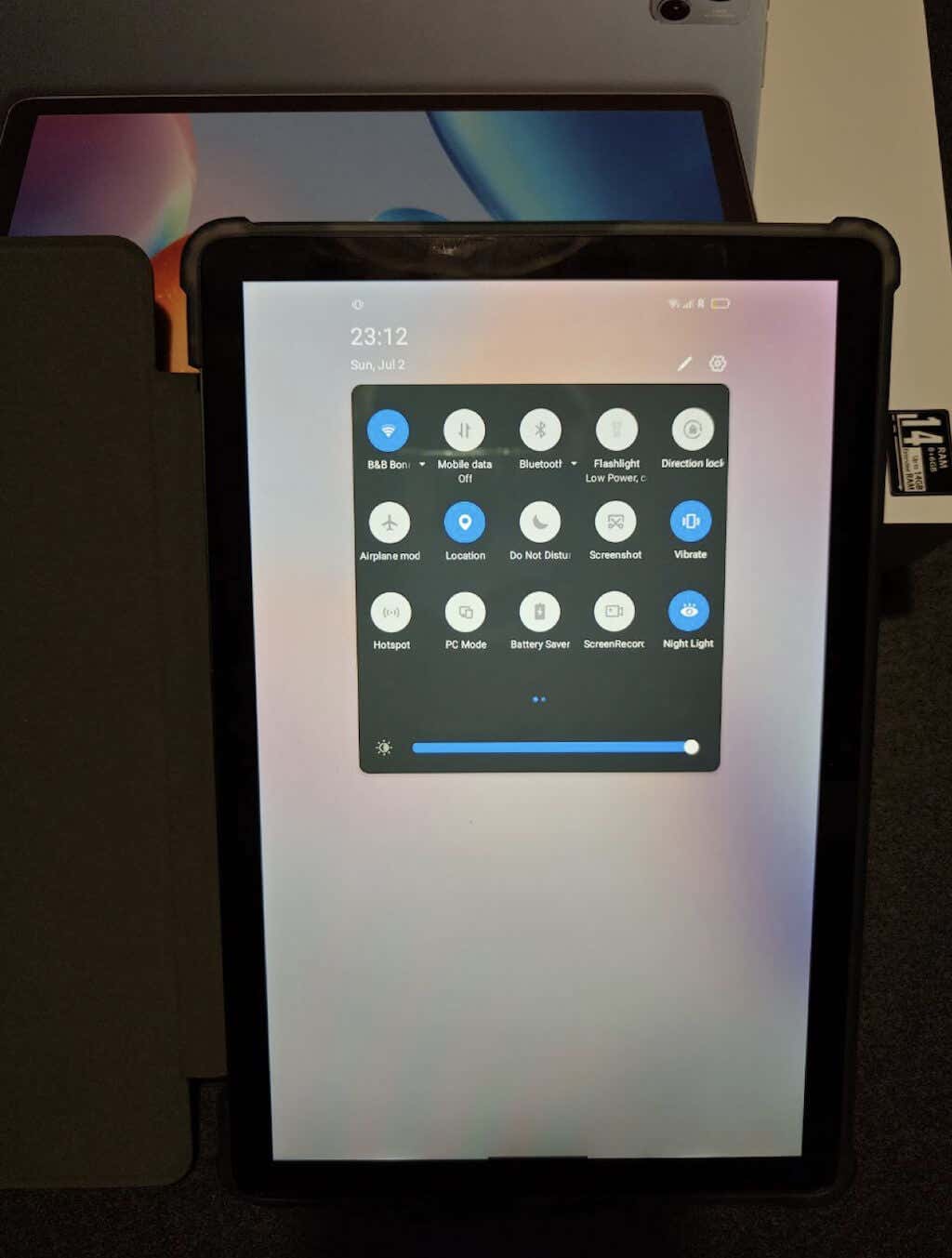
One notable feature of the Oscal Pad 13 is its PC mode, which allows the tablet to function like a traditional computer. With this mode, you can connect an external keyboard and mouse to the tablet, enabling you to work on documents, browse the web, or perform other tasks more efficiently. This versatility makes the Oscal Pad 13 a convenient tablet PC option for both work and entertainment on the go.
Speaking of productivity features; the Oscal Pad 13 comes preloaded with the WPS office suite, providing you with a comprehensive set of productivity tools on the go. You can work on documents, spreadsheets, or presentations using the WPS suite, and it’s a great alternative to Word, Excel, and PowerPoint altogether.
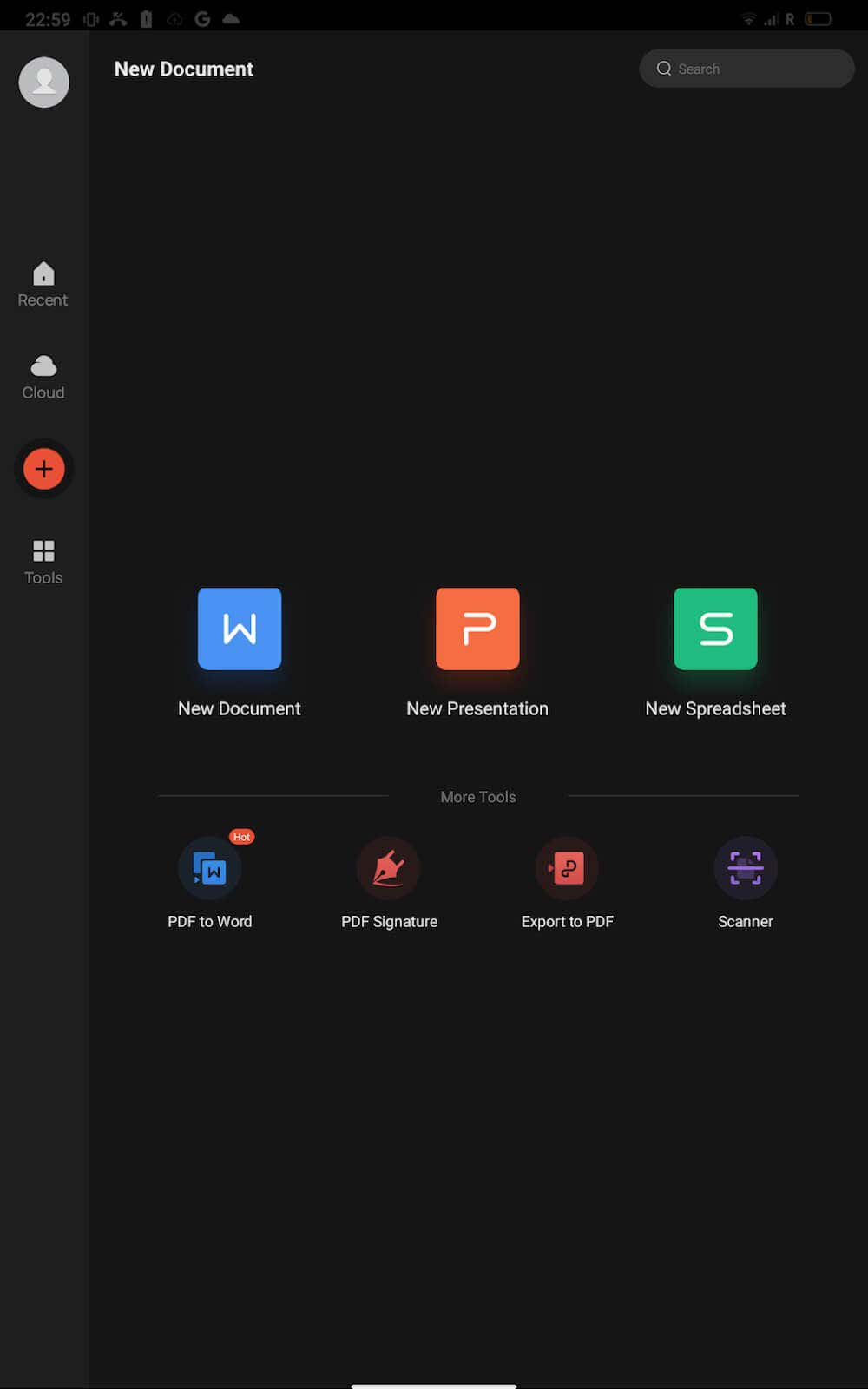
The Oscal Pad 13 tablet offers three reading modes for a more comfortable user experience in any light condition. The first mode is the standard mode, the second mode is the night mode, which reduces blue light emission to minimize eye strain during nighttime reading sessions, and the third is the sunlight mode, designed for outdoor reading.
Some other features you may find useful are face unlock and the 4-in-1 navigation system. If you don’t like passcodes and patterns, you can use the advanced face unlock option to access your Pad 13. The tablet can securely recognize your face and unlock the device with just a smile.
The 4-in-1 navigation system includes GPS, Glonass, Beidou, and Galileo, which allow you to navigate with confidence. This is useful when traveling to a new city or country or when you need to quickly find a specific place or an object in your surroundings.
Storage
In terms of storage, the Oscal Pad 13 offers ample internal storage capacity to store your files, apps, and media. Oscal Pad 13 comes with 8GB RAM and 256GB built-in storage.
The tablet also supports expandable storage through a dual 4G SIM card slot, allowing you to add more space for your data if needed. You can use one slot for a 4G SIM card and the other slot for a TF card with a storage capacity of up to 1TB. This dual 4G capability provides flexibility and convenience for both data connectivity and storage expansion.
Gaming and Entertainment
If you’re looking for a portable tablet to use for gaming and entertainment purposes, the Pad 13 has a lot to offer in this sphere. The optimized software, vibrant display, generous internal storage, PC mode, and immersive audio all work towards the best possible gaming and entertainment experience you may have using a tablet.

While we already touched upon other things from this list, what I found especially impressive is Pad 13’s performance in the audio department. The tablet’s equipped with smart quad-box speakers that provide an immersive audio experience – another surprising feature for a portable tablet like the Pad 13.
Photo & Video Quality
The Oscal Pad 13 tablet features a 13-megapixel AI camera at the back, allowing you to capture photos with impressive detail and clarity. It’s also capable of recording videos in 1080p resolution, ensuring smooth and high-quality video footage.

For video calls and selfies, the tablet is equipped with an 8-megapixel front-facing camera.

*selfie taken with Oscal Pad 13
While the camera performance of the Pad 13 is not exceptional, it delivers satisfactory results for everyday photography needs. The cameras may not stand out as extraordinary, but they get the job done.

*selfie taken with Oscal Pad 13
Whether you want to snap quick photos, record memorable moments, or engage in video calls with loved ones, the Pad 13’s cameras offer decent performance and functionality.
Battery Life
The Oscal Pad 13 is equipped with a powerful 7680mAh battery that offers impressive battery life. With such a large capacity, you can enjoy your tablet for extended periods without worrying about running out of power quickly.
I use this tablet primarily for streaming TV shows and watching YouTube in the evening, and the battery easily lasts me from several days to a week. Otherwise, the battery should last you up to 18 hours of music playback or up to 33 hours of calling.
Oscal Pad 13 also supports fast charging technology, so you can quickly refill the battery using the 18W quick charge.
Thanks to the combination of the high-capacity 7680mAh battery and fast charging, you can keep using your tablet for work or entertainment purposes for longer periods without interruptions.
Should You Buy the Blackview Oscal Pad 13 Tablet?
The Oscal Pad 13 is a budget tablet that comes with impressive features and accessories. It’s equipped with a beautiful vibrant display, generous internal storage, lots of connectivity options, and a powerful battery. Not to mention the added accessories and capabilities, like the screen protector, stylus pen, and dual SIM card slot.
The specs may not be cutting edge, with the somewhat outdated Android 12 and average camera performance, but the price tag of under $250 makes it an attractive buy.
conclusion The Oscal Pad 13 is a new tablet from Blackview. It’s a budget tablet that offers a winning combination of performance and affordability. Running on the Android 12 operating system, this tablet delivers solid performance and comes equipped with all the necessary accessories. Powered by the Unisoc T606 processor and featuring 8 GB of RAM (expandable by 6 GB) and 256 GB of built-in storage (with support for up to 1TB micro-SD expansion), the Oscal Pad 13 ensures smooth multitasking and ample space for your files and apps. Check out our hands-on review of the Oscal Pad 13 to see if this is the right Android tablet for you. Blackview Oscal Pad 13 Tablet: First Impressions & Specs The Oscal Pad 13 is a tablet device that combines portability with productivity. On unpacking, one of the first things I noticed was how lightweight and compact this tablet is. It weighs only 15.3 oz (435g) and measures only 0.3 in (7.6mm) in thickness. It’s slim and portable enough to fit in almost any bag you take with you. The tablet also comes with a protective case, so you don’t have to worry about scratching it while transporting. Blackview Oscal Pad 13 has a 10.1-inch display that boasts a high-definition resolution of 1200*1920, allowing you to comfortably do your work and stream your favorite content. The tablet also comes with a stylus pen, which is handy for taking notes, journaling, and drawing. Before we dive into the Oscal Pad 13 review, here’s the complete list of technical specifications of this Android tablet. Brand: Blackview Dimensions: 9.4 x 6.2 x 0.3 in (239.2 x 157.95 x 7.6mm) Weight: 15.3 oz (435g) Display: 10.1-inch IPS LCD Resolution: 1200*1920 pixels Screen-to-Body Ratio: 81% CPU: Octa-core UNISOC T606 (2 x A75 cores @ 1.6GHz, 6 x A55 cores @ 1.6GHz) Operating System: DokeOS_P 3.0 (based on Android 12) RAM: 8GB (expandable up to 14GB) Storage: 256GB ROM (expandable up to 1TB with a TF card) Connectivity: Wi-Fi 2.⅘ GHz 802.11 a/b/g/n/ac, Bluetooth 5.0, GPS Rear camera: 13MP, 1080P video recording at 30fps Front camera: 8MP Speaker: 1224 2PCS speakers Ports: USB Type-C, 3.5mm headphone jack Supported video streaming services: Widevine L1 certified Navigation: GPS + Glonass + Beidou + Galileo Extra features: versatile desktop, smart floating windows, data migration assistant, system manager Battery: 7,680mAh, 18W quick charge Accessories: stylus pen, screen protector Colors: space grey, glacier blue Price: $319, currently on sale for $240 on Aliexpress or $250 on Amazon. Pad 13 is currently on sale on Aliexpress, and you can order it for just $240. For a budget-friendly device, Pad 13 includes a lot of surprising functionality and accessories. In the box, you’ll find a high-quality screen protector to avoid scratching your tablet’s display and a universal stylus pen that works with any device. Today manufacturers tend to stick with the bare minimum when it comes to accessories, but it’s not the case with Oscal. Another surprising factor for me was the 4G cellular connection option for European and Asian consumers. It means you won’t have to rely solely on a Wi-Fi connection while on the go and can use your tablet with a sim card. Design and Unpacking The Oscal Pad 13 tablet has a stylish and modern design. It’s slim and has smooth edges, making it look classy. The tablet is packed securely to keep it safe during shipping. What’s in the Box Here’s everything you’ll find when unpacking your Oscal Pad 13: Blackview Oscal Pad 13 Tablet Stylus pen USB-C charging cable Power adapter to connect the USB-C cable for charging the tablet Tempered membrane screen protector Sim card ejector tool Quick start guide & warranty card The front of the Oscal Pad 13 has a big and colorful screen with slim bezels that maximize the screen-to-body ratio. It fills up most of the front, so you can enjoy watching movies, browsing the web, or playing games. The camera and sensors are placed neatly at the top so they don’t get in the way. The back panel of the tablet has a solid cover made of strong materials and features a matte finish. The main camera is also placed on the back of the tablet. There are buttons and ports on the sides of the Oscal Pad 13. These include the volume buttons, power button, charging port, headphone jack, and a card slot for dual SIM and micro SD memory card. A SIM card ejector tool is included in the package, so you can easily open the slot and install/remove the cards. You’ll also find some other extra things that come with the Oscal Pad 13 inside the box. There’s a sturdy screen protector for your tablet’s display and a stylus pen tool. The stylus is a great and versatile tool, and it’s an excellent addition to the package. However, there’s no magnetic mechanism to attach it to your tablet. You have to always keep an eye on it if you don’t want to lose it. The Oscal Pad 13 is thoughtfully designed. Thanks to the slim structure and the placement of the buttons, you’ll find no problem using the Pad 13 even if you’ve never used a tablet before. Software and Features The Oscal Pad 13 tablet is equipped with the Unisoc T606 octa-core processor, which acts as the brain of the tablet. The Unisoc T606 octa-core chipset ensures that the Oscal Pad 13 can handle various tasks with ease. The Pad 13 is running on the older Android 12. It’s enough for ordinary everyday use, but if you’re after the latest Android UI and optimizations, the Pad 13 may not be the right tablet for you. I mostly use the tablet for streaming services and browsing the internet and found everything running smoothly. One notable feature of the Oscal Pad 13 is its PC mode, which allows the tablet to function like a traditional computer. With this mode, you can connect an external keyboard and mouse to the tablet, enabling you to work on documents, browse the web, or perform other tasks more efficiently. This versatility makes the Oscal Pad 13 a convenient tablet PC option for both work and entertainment on the go. Speaking of productivity features; the Oscal Pad 13 comes preloaded with the WPS office suite, providing you with a comprehensive set of productivity tools on the go. You can work on documents, spreadsheets, or presentations using the WPS suite, and it’s a great alternative to Word, Excel, and PowerPoint altogether. The Oscal Pad 13 tablet offers three reading modes for a more comfortable user experience in any light condition. The first mode is the standard mode, the second mode is the night mode, which reduces blue light emission to minimize eye strain during nighttime reading sessions, and the third is the sunlight mode, designed for outdoor reading. Some other features you may find useful are face unlock and the 4-in-1 navigation system. If you don’t like passcodes and patterns, you can use the advanced face unlock option to access your Pad 13. The tablet can securely recognize your face and unlock the device with just a smile. The 4-in-1 navigation system includes GPS, Glonass, Beidou, and Galileo, which allow you to navigate with confidence. This is useful when traveling to a new city or country or when you need to quickly find a specific place or an object in your surroundings. Storage In terms of storage, the Oscal Pad 13 offers ample internal storage capacity to store your files, apps, and media. Oscal Pad 13 comes with 8GB RAM and 256GB built-in storage. The tablet also supports expandable storage through a dual 4G SIM card slot, allowing you to add more space for your data if needed. You can use one slot for a 4G SIM card and the other slot for a TF card with a storage capacity of up to 1TB. This dual 4G capability provides flexibility and convenience for both data connectivity and storage expansion. Gaming and Entertainment If you’re looking for a portable tablet to use for gaming and entertainment purposes, the Pad 13 has a lot to offer in this sphere. The optimized software, vibrant display, generous internal storage, PC mode, and immersive audio all work towards the best possible gaming and entertainment experience you may have using a tablet. While we already touched upon other things from this list,…

