Last Updated on September 21, 2018 by Larious
 The power of copy-paste syndrome is very common in most bloggers, I know how it feels when you see an awesome article online which you just want to copy the content for project, research and other purposes but when trying to select the contents and copy you discovered you cannot actually copy contents from that particular website. This brings about this article, do you know you can copy any contents from any right-click disabled website with just a click?The most common form of copying a page contents is by selecting text > mouse right-click and copy the content. Though in WordPress, we can easily disable this by using disable right-click WordPress plugin or disabling java script.
The power of copy-paste syndrome is very common in most bloggers, I know how it feels when you see an awesome article online which you just want to copy the content for project, research and other purposes but when trying to select the contents and copy you discovered you cannot actually copy contents from that particular website. This brings about this article, do you know you can copy any contents from any right-click disabled website with just a click?The most common form of copying a page contents is by selecting text > mouse right-click and copy the content. Though in WordPress, we can easily disable this by using disable right-click WordPress plugin or disabling java script.
At a point in time, we all might have come across an important article you love online and you would so love to save the article on your computer and share with others but you’re unable to copy the content just because the website administrator or webmaster has disable copying text or images from its website.
Most bloggers and webmasters uses JavaScript technique to disable right-click, to prevent other bloggers from stealing their content. But do you know it makes no sense disabling java script and preventing your viewers from actually copying contents they need. The world most popular websites never prevent its viewers from copying contents from its website, going through top websites in the world you discovered they do not prevent viewers from copying their contents or images. No one is an island, we all learn every day, and no one can says he knows it all. I feel sad when I go through websites and discover right-click function was disabled, do you know it gives viewers bad browsing experience?
We all know the most common ways to copy text from Right click Disabled pages:
- By disabling browser JavaScript in browser
- Using Proxy Sites
- By using the source code of the site
Practically all of the above ways didn’t work for me, I had to do some research online and I discovered a much better, easier way to copy contents from any right-click disabled website with just a click.
The most guarantee and sure way to copy contents from any right-click disabled website is using an Add ons application on your browser.
For Fire Fox Mozilla browser click Here to download the right to click add-on.
For Google Chrome browser, Click Here to download allow copy app on your browser.
RightToClick Add on For Fire Fox Mozilla
RightToClick is a very handy add-on that allows you to temporarily suppress controls a webpage asserts over functions like selecting text, copying, right-clicking, etc. This CAN cause interference with certain expected webpage functions. But, for that reason, the plugin only activates briefly. You click it, it works for a little while, then shuts itself off. It’s never caused me any problems, and great increases convenience in a lot of cases where I need to do copying and pasting but the web page, for its own reasons, forbids that. It’s convenience, useful, and unintrusive.
About this Add-on
Enables right-click, text selection, context-menu, drag&drop and much more where it is disabled by JavaScript.
RightToClick protects from annoying alert pop-ups, can remove many timer actions and is able to suppress (unusual) click behavior. The highly sophisticated engine also offers options for fine tuning. Finally it’s helpful with image downloads (also disabling CSS might be useful here).
How To Use RightToClick Add on To Copy From Right Click Disabled Website Using Fire Fox Mozilla
Follow the steps below:
- After adding the rightoclick add-on on your fire fox Mozilla browser
- On the top right corner in your browser you see a yellow mouse cursor symbol which is used to represent the RightToClick add-on.
See Screenshot below:
- Just clicking on the yellow mouse cursor symbol automatically activates right-click function.
- Now, go to any website that disables right-click function, first click on the rightToClick add-on that is at the top right corner of your browser
- Select the texts, contents on the website and right-click and click on copy
- Now you have successfully copy contents from a right-click disabled website with just a click.
This add-on adds an icon to your add-on-bar which can restore JavaScript-disabled features if clicked or it does other actions according to your configuration. The RightToClick add-on-bar icon offers an enhanced mode on icon right-click (options). There is also a tool-bar button available.

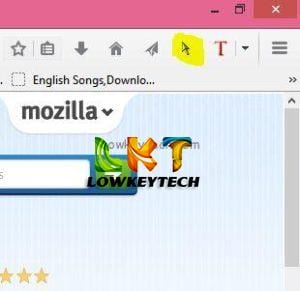

wow i love this tutorial
Thanks, Really Appreciate. Glad you loved the tutorial!
We really appreciate your efforts (Hi)larious Technologist.
Thank you, your most welcome.