Last Updated on September 28, 2018 by Larious
Many WhatsApp group admins go through the stress of always adding up new members, which you have first o save the number on your phone book and then add the numbers to the group, This is indeed very hectic, sometimes i just refuse to add new members due to the stress of adding them to the group.
Am so glad with the use of WhatsApp Prime, you can create a whatsApp group invitation link that automatically adds any user who click on the link to join your whatsApp group.
This new feature is actually new and hasn’t been implemented on the official WhatsApp app yet, but the good thing is that you can still get this feature. While this may sound like a good idea, considering the fact that it saves the aisle of having to add contact and manually add them to your group, With the invite link anybody can become a member of the group even without the administrator’s approval.
Table of Contents
MUST READ:
- [button color=”” size=”” type=”round” target=”” link=”https://lowkeytech.com/uk-used-phones-price-list-htc-phones/”]Uk Used Phones: Price-List Of All HTC Phones[/button]
- [button color=”” size=”” type=”round” target=”” link=”https://lowkeytech.com/uk-used-phones-price-list-apple-phones/”]Uk Used Phones: Price-list Of All iPhones[/button]
- [button color=”” size=”” type=”round” target=”” link=”https://lowkeytech.com/uk-used-phones-price-list-samsung-phones/”]Uk Used Phones: Price-List Of All Samsung Phones[/button]
- [button color=”” size=”” type=”round” target=”” link=”https://lowkeytech.com/uk-used-phones-price-list-sony-xperia-phones/”]Uk Used Phones: Price-List Of All Sony Xperia Phones[/button]
- [button color=”” size=”” type=”round” target=”” link=”https://lowkeytech.com/uk-used-phones-price-list-blackberry-phones/”]Uk Used Phones: Price-list Of All Blackberry Phones[/button]
There are few advantages of using the whatsapp prime app below:
Advantages
- Anyone can join by clicking Whatsapp Group Invitation link directly on any smart phone that is WhatsApp enabled
- You can add any number to group without adding number in Phone Book.
- You can remove unwanted members from the group
- Anyone can join the group without the group admin Permission
Fastest Method In 2017
To create WhatsApp group link is now a bite of shawama 😀 Creating Group link is now very easy within 1 minutes you would be done creating your own WhatsApp group link invite. The new WhatsApp has the capacity to create your group link invite.
Enough of the talks and words, lets dive in Asap!!!!!
Requirement
- The Latest WhatsApp should be installed
- You should be the group Admin to be able to create group link invites for your new group
STEPS
- Create a new group on your WhatsApp
- Add members to the group by using the add contact icon on the top right corner
- Click on the group invite link to create the invite link
- Now you can share the group invite link across all social media platforms
- Simple… Start sharing your group links.
Below are pictorial illustrations for easy understanding.
Join LKT New Group 2: https://chat.whatsapp.com/4YPuSrskBGCHB8yjPEUU1h
Method 1
How To Create Your Own WhatsApp Group Invite Link Using WA Prime
- Firstly, you need Uninstall your official WhatsApp app from your device
- After that download WhatsApp prime from Here Download Wa Prime Apk Or direct link Direct link download of google drive files
- You should be an admin of that group which you want to make invitation link
- After Download, open Wa Prime App and open your Whatsapp Account
- Now select the group which you want to Generate Whatsapp Group Invitation Link
- Once you open the group, then click on Group Info option then click on + (Add Member) option
- Now you will see “Invite to Group via Link” option just click on it
- Once you click it, then a link will shown you just copy it by clicking copy option.
- Whatsapp Group Invite Link looks like this:
- LKT GROUP LINK: https://chat.whatsapp.com/4YPuSrskBGCHB8yjPEUU1h
- That’s it. You have successfully created Whatsapp Group Invitation Link
Method 2
How to create Whatsapp Group Invite Link using GB Whatsapp
- First of all Download & Install Latest version GB whatsapp apk from here
- Open GB whatsapp and enter your number then wait till auto verifying your number
- You can back up your data or exit if you don’t want, choose is yours
- After that, select group which you want to create invitation link
- Then, click on Menu icon and click on Group Info
- Now tap on + button
- Then, select “Invite Group via Link’ option
- That’s it. Group link successfully created
Now copy the link and share with your friends. When your friends will click the link a then automatically join your group.
NOTE: No admin permission required
Join Lowkeytech WhatsApp Group via our direct link: https://chat.whatsapp.com/4YPuSrskBGCHB8yjPEUU1h Thanks for joining LKT WhatsApp group.

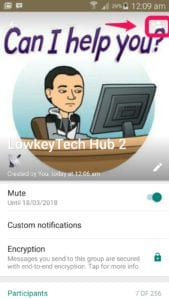
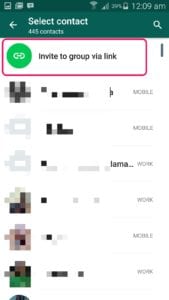




The app is outdated. please help me.
GET the latest update on google play store. Thank you
Please i need help. I have created the link, but it doesn’t automatically add people to the group. it just opens the Whatsapp
are you the group admin? you must have misconfigured the link.
Thanks.
This is informative.
Thank you sir.
Thank You Sir Nice Information
That’s nice. I love it
Thank you.
Great info.
Keep it up
Pray it will work for me
Comment:please anyone with an idea of when nysc will open portal batch b registration so i can have my way to print an exclusion letter
Hi , very good article.
thanks for sharing, keep up the good work …0
Thank you.
Group for horror movie fans (new group 2018)
https://chat.whatsapp.com/AkaERbjeWUX7CzBKny20jT