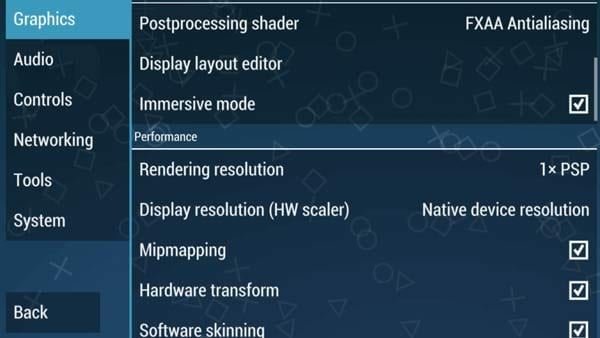Last Updated on May 30, 2021 by Larious
Let’s admit; Android smartphones are getting more powerful with each passing day. These days, Android smartphones can run high graphics games like Fortnite, Call of Duty Mobile, etc., at ease.
Not many would know, but Android smartphones can even handle PSP Games. There are hundreds of PSP games available on the internet that can be downloaded for free.
To play PSP games on Android, one needs to use the PSP emulator for Android. We have already shared a guide where we have listed some of the best PSP emulators for Android. If we have to pick the best PSP emulator for Android, we will pick PPSSPP.
Table of Contents
What is PPSSPP Emulator?
Well, PPSSPP is one of the best PSP emulators available for Android and Windows 10. The great thing about PPSSPP is that it can run PSP games on any platform.
Compared to other PSP emulators, PPSSPP receives frequent updates, and with every update, the app gets new features. Also, when it comes to game compatibility, PPSSPP is compatible with almost all major PSP games.
The PSP emulator is also pretty nicely optimized to provide you the best gaming experience. It’s an entirely free PSP emulator, but it’s ad-supported.
How to Play PSP Games on Android & PC
As we all know, PPSSPP is available for Windows and Android. That means you can use the PPSSPP emulator to run PSP games on those platforms.
If you want to play PSP games on Android, you need to use the PPSSPP Emulator for Android. Similarly, if you’re going to play the games on your Windows 10, you need to use PPSSPP Emulator for Windows 10.
For a complete guide on how to play PSP games on Android, we recommend you to follow our guide – How To Play PSP Games On Android – PSP Emulator for Android.
Download PPSSPP Emulator Offline Installer
Now that you are fully aware of the PPSSPP emulator, you might want to install the PSP emulator on your device. Depending on whatever device you are using, you need to download the PPSSPP Emulator for that device.
Below we have shared the working download links of the latest PPSSPP Emulator offline installer. Since there are offline installers, they don’t need an active internet connection during the installation.
You can also use the PPSSPP Emulator offline installer to install the PSP emulator on multiple devices. In this way, you don’t need to re-download the installation file every time.
Both of these are the PPSSPP Offline installer files. You can use these files multiple times to get the emulator installed on your device.
Best Settings for PPSSPP Emulator
PPSSPP is a full-fledged PSP emulator for Android and macOS. You can also customize the emulator to expand certain features and to enhance the gaming performance.
If you wish to enhance the Gaming performance on the PPSSPP emulator, you need to follow our guide – Best Settings For PPSSPP On Android (100% Working). After making the changes mentioned in the article, you will maximize the potential of the emulator.
So, this guide is all about download the PPSSPP emulator for Android and Windows. I hope this article helped you! Please share it with your friends also. If you have any doubts related t this, let us know in the comment box below.