Last Updated on July 15, 2020 by Larious
If you are running a successful online business, then you might know the importance of PDF files. Over the years, PDF file format has served as one of the most secure ways to share documents online. The great thing about PDF is that it doesn’t let you modify the data stored in it easily.
We are not saying that PDF files can’t be edited, but you would need to install third-party apps for that purpose. What if I tell you that you can edit PDF files without installing any third-party app? Yes, it’s absolutely possible with the free online PDF editors.
Table of Contents
Free Online PDF Editors – Here are Best Sites To Edit PDF Files
As of now, there are hundreds of free online PDF editors available on the web. So, in this article, we have decided to share a list of best online PDF editors to edit PDF files easily. So, let’s check out the best free online PDF editors in 2020.
1. PDF Buddy
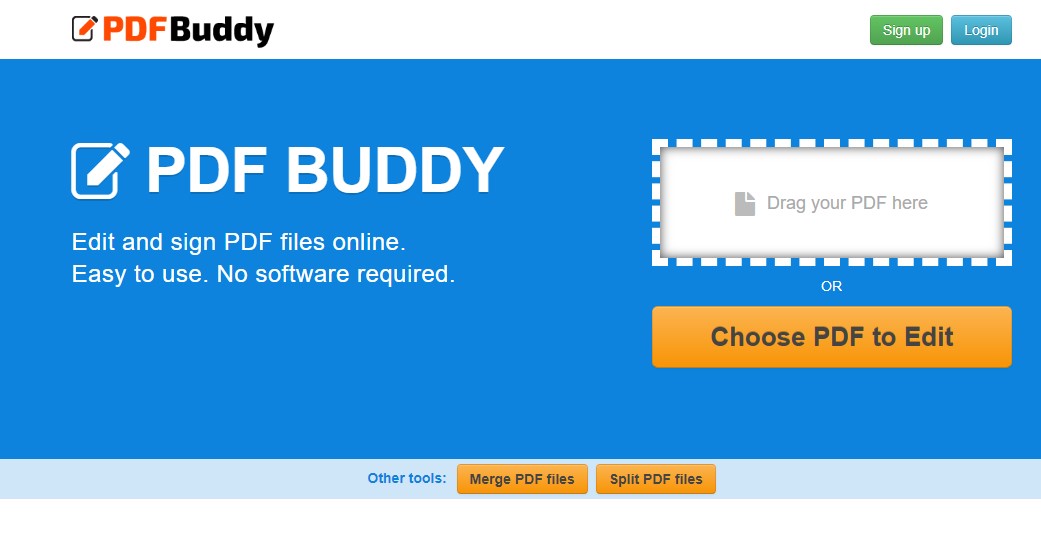
If you are searching for an easy to use online PDF editor in 2020, then PDF Buddy might be the best pick for you. With this PDF editor, you can fill out forms, add signatures, white-out, and highlight texts without breaking a sweat. It also uses the Secure Sockets layer (SSL) and AES-256 bit encryption to ensure your files are always protected.
2. SodaPDF


Well, SodaPDF is one of the top-rated online PDF editors that you can use right now. Compared to every other online PDF editor, SodaPDF offers more features when it comes to PDF editing. With SodaPDF, you can easily add text, images, and edit PDFs to your needs. Apart from that, SodaPDF can also be used to compress, convert PDF files.
3. PdfPro


If you are searching for an online tool to create, convert, and edit PDF documents for free, then PdfPro might be the best pick for you. It has lots of PDF editing tools to add text, erase text, highlight text, etc. Apart from that, you can also add images and signatures to the PDF file with PdfPro. So, PdfPro is another best online PDF editor that you can use in 2020.
4. Sejda
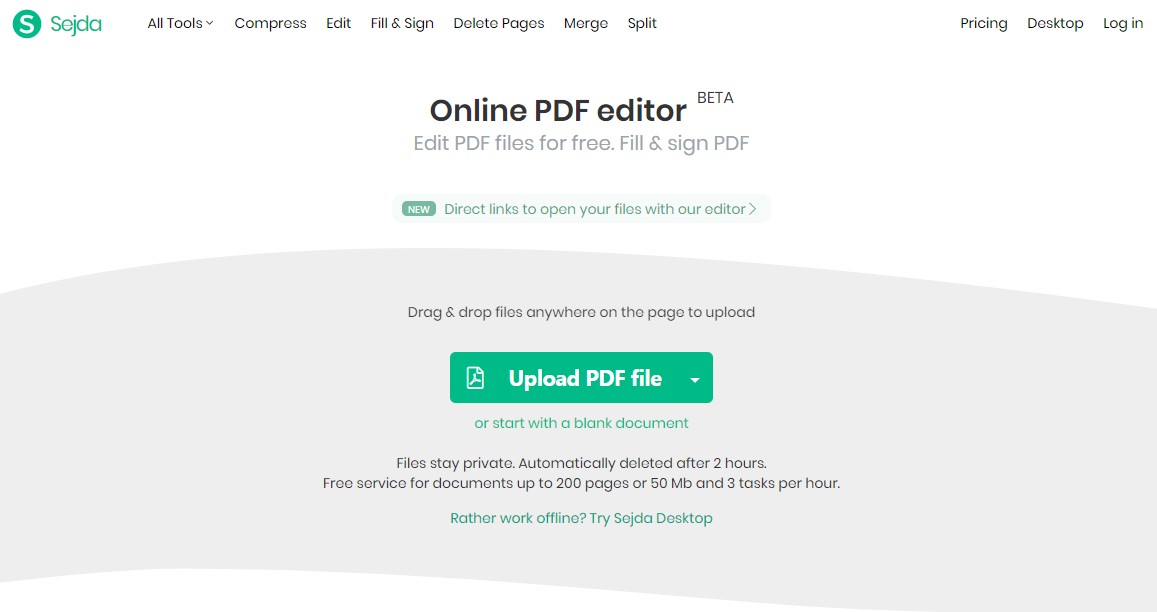
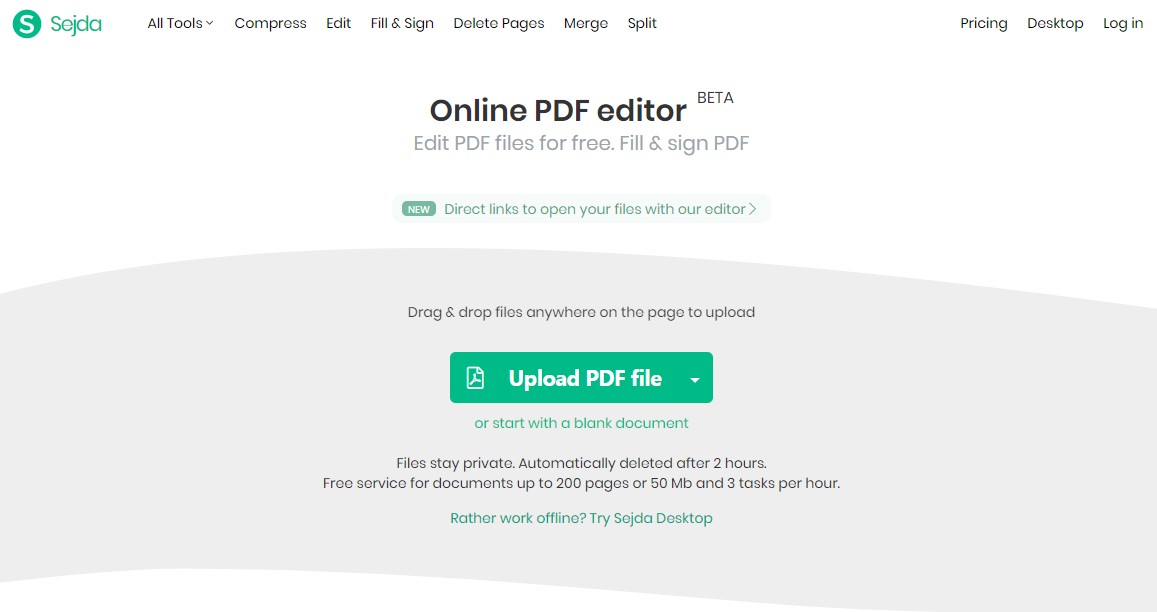
Well, if you are searching for ways to fill out PDF forms online, then Sejda might be the best pick for you. With Sejda, you can easily change PDF text, add images, add signatures, etc. However, compared to all other PDF editors, Sejda has fewer features. For instance, there’s no option to convert or compress PDF files.
5. PDF2GO
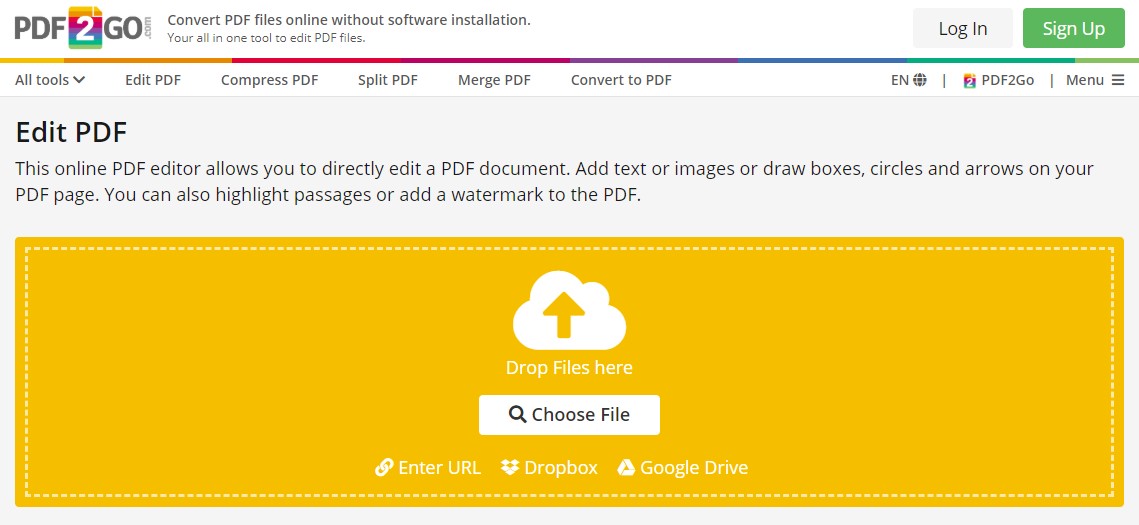
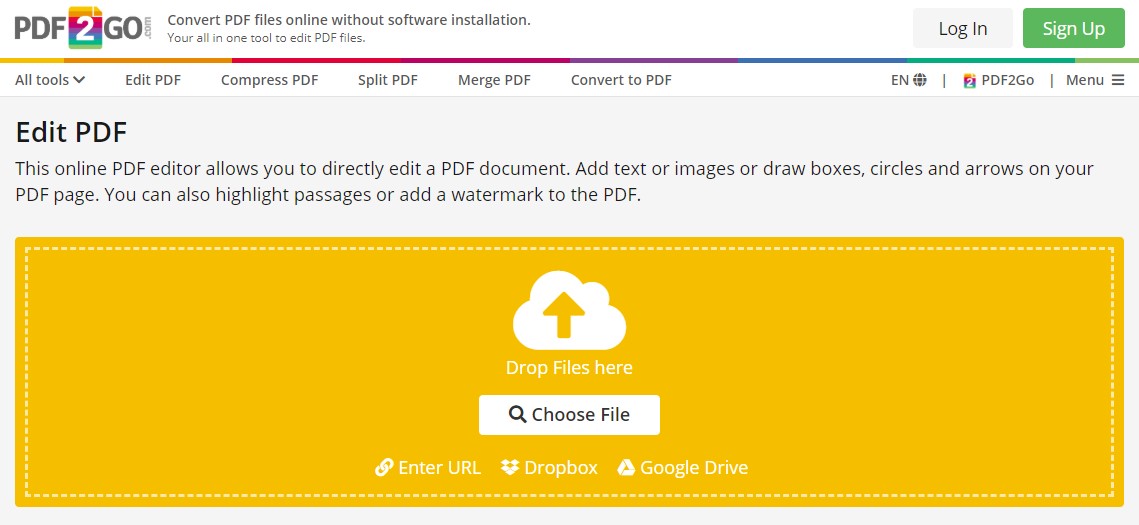
On PDF2GO, you just need to drag and drop your PDF file into the box and hit the upload button. It will automatically open the uploaded PDF file in its editor. PDF2GO offers you lots of versatile PDF editing tools. The web-based tool can be used to remove text, add text, add images, add a signature, etc.
So, these are the five best online PDF editors in 2020 that you can use today. I hope this article helped you! Share it with your friends also.

