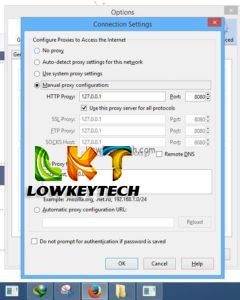Last Updated on March 29, 2019 by Larious
 MTN Nigeria is back with some goodies for all their customers. This free 700mb is a promotional data from MTN advertisers and sponsors. Let’s go straight to the main focus of this article, I saw this MTN trick yesterday on the internet and also from other sites and forums, but I wanted to test it myself to ascertain if it really works and this morning I decided to give it a trial and to my greatest surprise it’s absolutely working and Superfast on my PC. Am presently using this to download my tv series and writing this article right now.
MTN Nigeria is back with some goodies for all their customers. This free 700mb is a promotional data from MTN advertisers and sponsors. Let’s go straight to the main focus of this article, I saw this MTN trick yesterday on the internet and also from other sites and forums, but I wanted to test it myself to ascertain if it really works and this morning I decided to give it a trial and to my greatest surprise it’s absolutely working and Superfast on my PC. Am presently using this to download my tv series and writing this article right now.
How to Get and Use the Free 700MB Daily On PC
Get your MTN Sim and dial this code: star 662 star 6# and you see an option showing:
- Jumia plan
- Hello food
- Jovago
-
Carmudi
-
Lamudi
-
Kaymu
-
Easy taxi
Now select 1 the jumia plan and you see other options, just ignore and select number 3 jumia monthly (NGN) then you get a text from MTN saying welcome to jumia 24hrs free trial and bla blab bla.
Insert your MTN Sim on your PC and use the default MTN Apn: web.gprs.mtnnigeria.net on your modem.
Download this Simple Server and extract the folder on your system and launch it and connect your modem
Go to your Firefox browser proxy settings and use: 127.0.0.1 port 8080
Yaay you have successfully configured your browser and can start browsing for free.
<
p style=”text-align: justify;”>NOTE: You get only 100MB, and when you have exhausted the free 100MB, just dial the code again: star 662 star 6# and choose hello food, just repeat the same step for the jumia plan for the rest plans and you get 700MB for every day. Lastly make sure you do not have credit on your sim else it would be deducted by MTN.
Today Update: If your 700mb monthly trial has expired,exhausted or stopped working… Simply subscribe for free also to the daily 5mb and/or weekly 25mb on each of the 7plans and it will all start working again!
Dial
*662*6*2*3# u will get anoda 100mb… afta dz 1 finish dial d nxt code below,
*662*6*3*3# afta dz 1 finish, dial d nxt code below… u will get another 100mb
*662*6*4*3# afta dz 1 finish, dial d nxt code below… u will get another 100mb
*662*6*5*3# afta dz 1 finish, dial d nxt code below… u will get another 100mb
*662*6*6*1*3# afta dz 1 finish, dial d nxt code below… u will get another 100mb
*662*6*6*2*3# afta dz finishing this one just knw that u have used 700MB
Now dial
*662*6*1*2# u will get 25MB, afta dz 1 finish, dial d nxt code below… u will get another 25MB
*662*6*2*2# afta dz 1 finish, dial d nxt code below… u will get another 25MB
*662*6*3*2# afta dz 1 finish, dial d nxt code below… u will get another 25MB
*662*6*4*2# afta dz 1 finish, dial d nxt code below… u will get another 25MB
*662*6*5*2# afta dz 1 finish, dial d nxt code below… u will get another 25MB
*662*6*6*1*2# afta dz 1 finish, dial d nxt code below… u will get another 25MB
*662*6*6*2*2# afta dz 1 finish, just knw tha u have used 875MB
Now dial
*662*6*1*1# u will get 5MB, afta dz 1 finish, dial d nxt code below… u will get another 5MB
*662*6*2*1# afta dz 1 finish, dial d nxt code below… u will get another 5MB
*662*6*3*1# afta dz 1 finish, dial d nxt code below… u will get another 5MB
*662*6*4*1# afta dz 1 finish, dial d nxt code below… u will get another 5MB
*662*6*5*1# afta dz 1 finish, dial d nxt code below… u will get another 5MB
*662*6*6*1*1# afta dz 1 finish, dial d nxt code below… u will get another 5MB
*662*6*6*2*1# afta dz 1 finish, just knw tha u have used 910MB
How to Get and Use the Free 700MB on Android
Get your MTN Sim and dial this code: star 662 star 6# and you see an option showing:
1. Jumia plan
2. Hello food
3. Jovago
4. Carmudi
5. Lamudi
6. Kaymu
7. Easy taxi
Now select 1 the jumia plan and you see other options, just ignore and select number 3 jumia monthly (NGN) then you get a text from MTN saying welcome to jumia 24hrs free trial and bla blab bla.
Insert your MTN Sim on your Android and use the default MTN Apn: web.gprs.mtnnigeria.net
Download Openvpn Apk here or simple server Apk here
Also Download the Configuration File here , download and import it on your openvpn on your android device.
I hope this tutorial has been of great help?