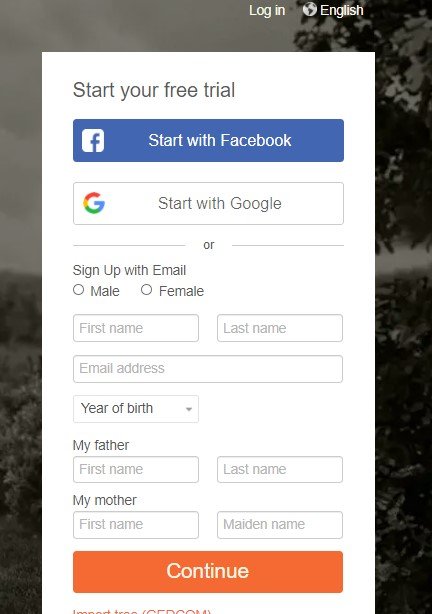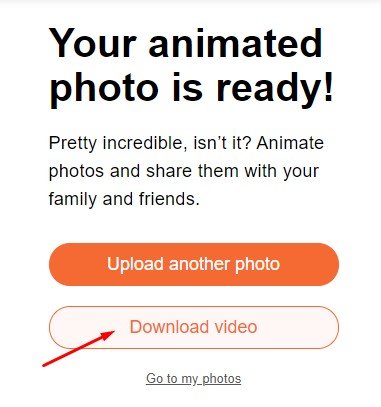Last Updated on March 3, 2021 by Larious
Recently, the genealogy website MyHeritage introduced a new tool called ‘Deep Nostalgia’. This new tool uses Artificial Intelligence (AI) to animate the face in photographs. According to the company, the new tool uses several drivers prepared by MyHeritage to animate the facial features in old or new pictures.
Deep Nostalgia is going viral on most social network platforms, and it does its job pretty well. In my attempt to animate still portrait shots, I have found this tool to be very accurate. Once you upload a photograph, the tool automatically selects the preferred driver based on the face orientation and animates the original photo.
Introducing Deep Nostalgia™! This groundbreaking feature animates the faces in still photos! TRY IT NOW —>>> https://t.co/0O2wrfcLoV
See your family photos come to life! Just announced at #RootsTech!#RootsTechConnect #RootsTech2021 pic.twitter.com/QQ4ipRCK0C— MyHeritage (@MyHeritage) February 25, 2021
The animation speed is also relatively fast, and it can make a still face smile, blink and move. What’s more interesting is that the tool automatically enhances the photos with MyHeritage’s photo enhancer to achieve the best results.
Also Read: 10 Best Apps To Animate Photos On Android
Here’s How You Can Animate Your Old Photos for Free!
If you are also interested in trying out this new tool, you need to follow the steps given below. Please note that it’s not a completely free tool before following the steps, but you can use it for free now. Follow some of the simple steps given below to animate your old photos in 2021.
Step 1. First of all, open the Google Chrome browser and head to this webpage.
Step 2. Now you will see the MyHeritage’s Deep-Nostalgia webpage. To use this tool, you first need to create an account.
Step 3. Click on the Sign-up button and fill in the form.
Step 4. On the next page, you will be asked to enter your card details. If you want to use the tool for free, close this tab and reopen the Deep-Nostalgia webpage.
Step 5. Now click on the ‘Upload Photo’ button and select the photo that you want to animate.
Step 6. Once done, wait for a few seconds or minutes until the tool animates your photo.
Step 7. Once animated, click on the ‘Download video’ button to download it on your computer.
Note: Please note, with the free account, you can only animate one or two photos. If you wish to animate more, you need to subscribe to a premium account. Or else, you can create another account to animate images.
That’s it! You are done. This is how you can use the Deep Nostalgia tool to animate your old photos.
So, this article is all about how to use Deep Nostalgia to animate your family photos. I hope this article helped you! Please share it with your friends also. If you have any doubts related to this, let us know in the comment box below.