Last Updated on January 23, 2020 by Larious
It’s true that you can find everything on the internet like Movies, TV Shows, Games, Softwares, etc. However, at the same time, the internet is also a house for adult content like pornography.
Since every age group now uses the internet, some content might be inappropriate for children and teenagers. Websites nowadays don’t enforce any rules to block adult content for children, so it all comes down to the parents to stop their kids from visiting those websites
Table of Contents
How To Block Inappropriate Websites on Android 2020
Blocking inappropriate websites on a computer is easy. You just need to use a few Chrome extensions to block webpages. However, things become a little bit complicated with it comes to Android. So, in this article, we are going to share a working method to block inappropriate websites on Android.
1. Enable Safe Search
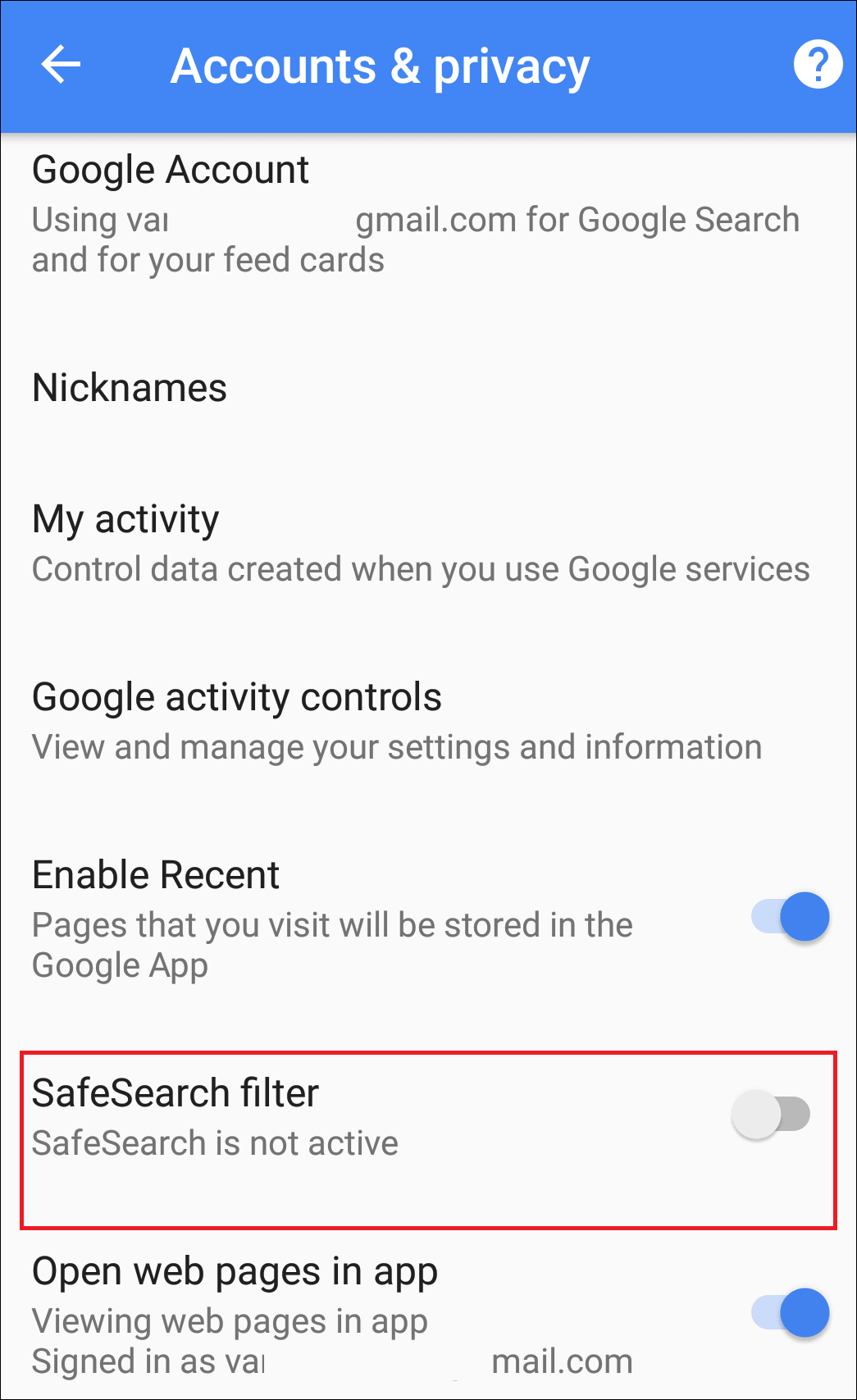
Well, for those who don’t know, the search giant Google allows parents to set up parental control on the Google Play Store. Basically, the feature ensures that kids do not accidentally discover or download any adult content from the web or Google Play Store. Setting up a Safe search is an easy process, users just need to open the Google Play Store and head to the Settings > Parental Controls. Turn on the Parental Controls by setting a PIN. You can also activate the same feature on the Google Chrome browser, and it will automatically block adult content from the web.
2. Use OpenDNS
Well, OpenDNS is one of the best DNS providers which you can use right now. The DNS server not only improves the browsing speed, but it also blocks pornographic content by default. Not just adult content, but it also prevents other inappropriate content like illegal sites, video sharing sites, time wasters, etc. To switch to the OpenDNS, follow some of the simple steps listed below.
Step 1. First of all, head to the Google Play Store and search for DNS Changer. Install the DNS changer app on your Android smartphone.

Step 2. Now launch the app from your App drawer and grant all permissions.
Step 3. Now you will see an interface like below. Here you will be provided with multiple DNS options. You need to tap on the ‘OpenDNS’ to switch to OpenDNS.

That’s it, you are done! This is how you can use OpenDNS to block inappropriate content from Android.
3. Using Norton Family parental control

The Google Play Store listing of Norton Family parental control says that it can help parents to keep their kids safe online. The app actually allows parents to supervise the online activity and enforce a few rules. With Norton Family parental control, you can monitor text messages, search activities, website monitoring, etc. Not just that, but whenever the kids try to break any set rule, Norton Family parental control sends notification immediately. However, it’s a premium app, but you can get the free 30 days trial period in which you can enjoy the premium features for free.
4. Using CleanBrowsing App
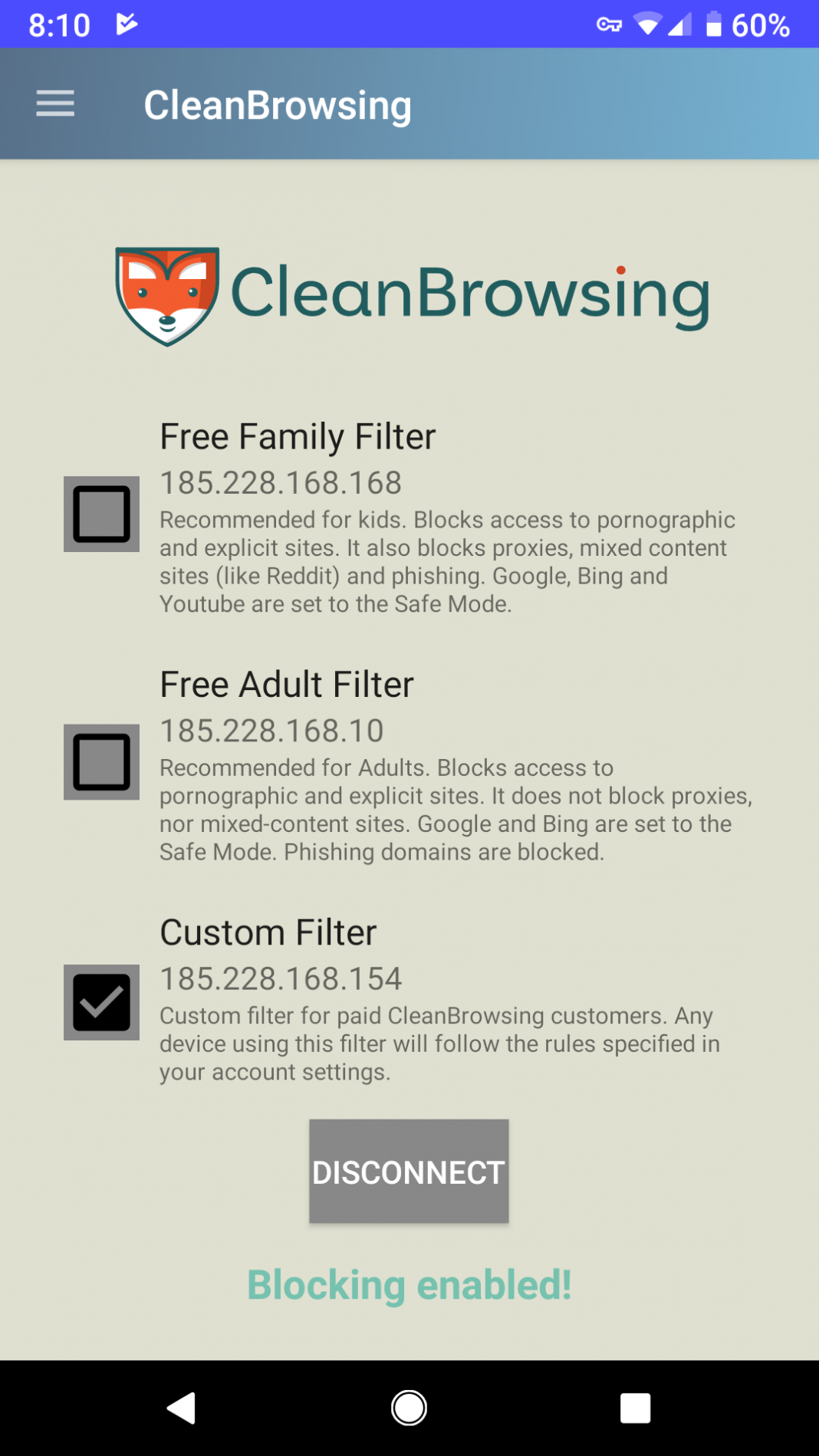
As the name of the app says, CleanBrowsing is an Android app which implements DNS blocking to block inappropriate sites. The app works much similar to the OpenDNS, and it can block Adult sites from the internet. However, due to some reason, CleanBrowsing App is not available on the Google Play Store. So, you need to grab the app from the official site itself. The app is relatively easy to use, and it works on all platforms.
So, these are the four best methods to block Inappropriate websites on Android. If you know any other such methods, then let us know in the comment box below. I hope this article helped you! Share it with your friends also.

