Last Updated on July 30, 2023 by Larious
In 2021, when Valve introduced the Steam Deck, handheld gaming acquired a boost. Steam Deck was the first big device after Nintendo Switch that showed us the future of gaming.
While Steam Deck wasn’t a huge success, it now has a competitor named ‘Asus ROG Ally’. ASUS ROG Ally is the newly launched handled gaming PC running on Windows 11. It’s supposed to be the biggest rival to Valve’s Steam Deck.
Since ASUS ROG Ally is the first Windows 11-handled gaming PC, many users in the USA want to know how to purchase it. So, if you also want to know how to buy Asus ROG Ally in the US, continue reading the article.
Table of Contents
How to Buy ASUS ROG Ally in the US
The new Asus ROG Ally handled gaming device is now available only in the US and UK marketplace. So, if you live in the US, you can easily purchase the new Steam Deck Rival.
1) Buy Asus ROG Ally in the US from the ASUS Store
You can get the new Asus ROG Ally from the official Asus Store. If you purchase from the official site, you can reduce the middleman fees. Here’s how to purchase Asus ROG Ally in the USA.
1. Open your favorite web browser and visit this webpage.
2. Now, at the top right corner of the screen, click on the Buy Now button.
3. Scroll down a bit and read the Shopping FAQ. This section will clear all your doubts related to the order and payment.

4. At the bottom right corner of the screen, click on the Add to Cart button.

5. On the next page, click on the Review Cart button.
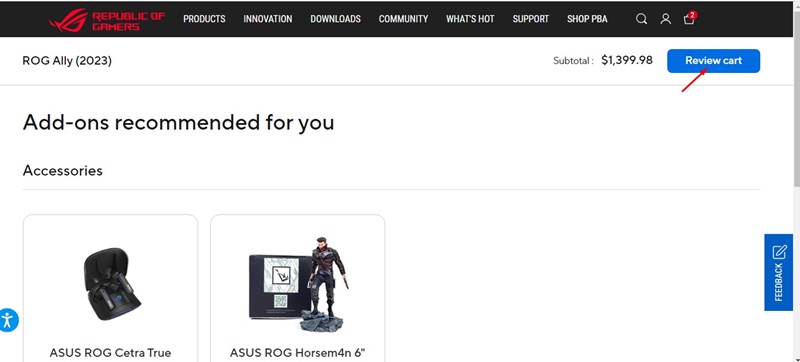
6. Apply the Asus ROG Ally Coupon code if you have one and click the Apply button.

7. If you don’t have any ASUS ROG Ally purchase coupons, click the Check Out button.

8. Now, you will be asked to Sign in with your ASUS/ROG Account. You can sign in with your social handle or Continue as Guest.

9. On the final payment page, enter your payment details.

That’s it! You can order Asus ROG Ally in the USA via the official ASUS store.
2) Buy ASUS Rog Ally in the US via BestBuy
You can also purchase BestBuy, the American multinational consumer electronics retailer. This is a legitimate site to purchase products and offers financing options as well. Here’s how to buy ASUS ROG Ally in the USA via BestBuy.
1. Open your favorite web browser and visit this webpage.
2. Select the Pickup and click the Add to Cart button.

3. Now click on the Cart button at the top right corner.
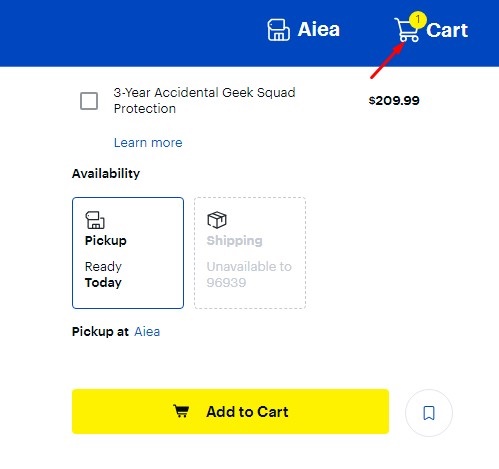
4. On the right side, confirm the order summary and click the Checkout button.

5. Now log in with your BestBuy account. If you don’t have an account, sign in with Google/Apple or continue as Guest.
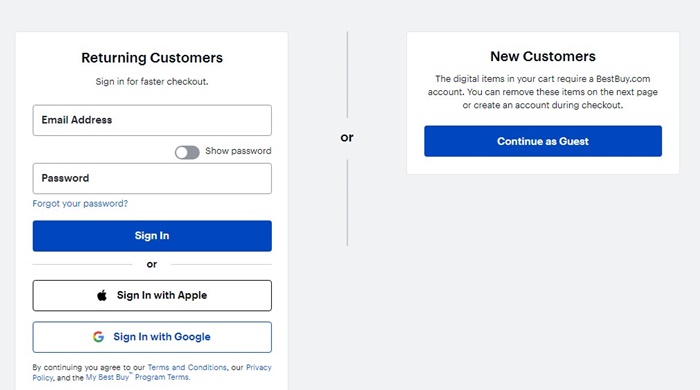
6. Now enter your Contact Information and click the Continue to Payment Information button.

7. On the next screen, enter the payment detail and purchase the new handled device.
That’s it! This is how you can buy ASUS ROG Ally via BestBuy in the USA.
Asus ROG Ally Pricing
Before purchasing the product, you would like to know its price. Investigating the pricing before making up your mind is a good idea.
Asus ROG Ally has competitive pricing that starts at $599. Currently, only two variants of the PC Gaming handheld are available in the market; both use the AMD chipset.
The $599 variant of Asus ROG Ally uses AMD Ryzen Z1, which has six CPU cores and four RDNA 3. The other variant is priced at $699 that AMD Ryzen Z1 Extreme powers and has eight Zen 4 based CPU cores and 12 RDNA 3-based GPU cores.
Features of ASUS ROG Ally

There are many reasons to purchase the new Steam Deck competitor. It’s the first handled device that runs on Windows 11, and it comes bundled with three months of Xbox Game Pass Ultimate for free.
The reviews from verified purchasers claim that ROG Ally feels extremely lightweight and comfortable in the hands. Since it’s a gaming device, comfortability must be kept as a top priority.
Regarding performance, the new ROG Ally is powered by Windows 11 Home, an AMD Ryzen Z1 Extreme APU with RDNA3 graphics, 16GB LPDDR5 RAM, and 512 GB PCIe 4.0 SSD.
This handled gaming device actually has the hardware specs to handle most modern games. Also, don’t forget the 7-inch full HD touchscreen display with a 120hz refresh rate that takes the gaming experience to an entirely new level.
Among all things, the biggest advantage you have with Asus ROG Ally is the massive game support. Since pretty much all games are made for Windows, you will have awesome compatibility with the Windows games on this handheld gaming device.
While the reviews claim that Asus ROG Ally can handle high-end games pretty easily, it does receive some negative reviews due to its half-baked user interface.
Frequently Asked Questions:
What is ROG Ally?
Asus ROG Ally is a handled gaming PC competing with Vavle’s Steam deck. It shares many similarities with Steam Deck, but it comes with an AMD processor and runs on Windows 11.
Can Asus ROG Ally be used as a PC?
Yes, Asus ROG Ally is a Windows handheld PC. It’s just a Windows operating system running on a portable device you can carry. Since it’s a gaming device, it has certain features to benefit gamers.
Is ROG Ally games free?
Not all games compatible with ROG Ally are free. However, the biggest advantage of PC games has always been the availability of free games. You will find many games available for free that run on Windows. You can use them for free on this new handheld PC.
Can you play GTA 5 on ROG Ally?
Yes! Of course. By looking at the specifications of Asus ROG Ally, we can easily tell that it can handle GTA V pretty well. In fact, the game runs fine on ROG Ally out of the box.
Can ROG Ally play Steam games?
Since Asus ROG Ally is powered by Windows 11, it can easily handle Steam Games. You can install the Steam client and play the games you purchased from your Steam Account. This opens the door for a wide range of multiplayer games as well.
So, this is how you can buy Asus ROG Ally in the US. The new gaming device is pretty expensive, but it has all features to satisfy a gamer. So, if you want to refresh the gamer in you, this is the one device you will ever need. What’s your opinion on the new ROG Ally 2023? Let us know in the comments below.

