Last Updated on March 29, 2023 by Larious
Buying the right games for Oculus Quest can have a huge impact on your virtual reality experience. This article provides tips on how to buy games for Oculus Quest through the headset, mobile app, and with the Cross Buy feature. It then recommends some of the best games to buy for Oculus Quest, including free games VRChat and Rec Room, Beat Saber, Gorilla Tag, Half-Life: Alyx, and Resident Evil 4. With easy purchasing options and various game choices, the Oculus Quest and Quest 2 offer endless entertainment possibilities in the world of virtual reality gaming.
Whether you’re new to virtual reality or already an experienced user, having the right games for your Oculus Quest can make a massive difference in your exploration of the exciting world of immersive gaming.
With so many available options and choices out there, it can sometimes feel overwhelming to try and decide which VR games are worth buying and how to buy them. So we’re going to make the search a little easier by giving some tips on how to buy games for your Oculus Quest and get into VR gaming.
Table of Contents
How to Buy Games via Your VR Headset
The most straightforward way to get into the game fast, is to buy it through the Oculus Quest headset. You can access the storefront inside the virtual reality by pressing the Oculus button on the right-touch controller. Just open the toolbar and select the store icon.
However, if this is your first time accessing the store, it’s better to do it through the mobile or desktop app. It can be a hassle to add the payment method while wearing the Oculus headset. But if you added the payment method in the past, you can now purchase games directly from the Oculus Quest device, without ever leaving the VR.
Follow these steps to buy a game inside the VR:
- Bring up the Toolbar by pressing the Oculus button on the right touch controller. Select the store represented by the shopping bag icon.

- Use the search bar to look for a specific game, or scroll through the list of games to find the one you want to buy. You can also filter the search by using the menu on the right side. Filter by Genre to find your favorite game, or select from the list of deals and recommended games.
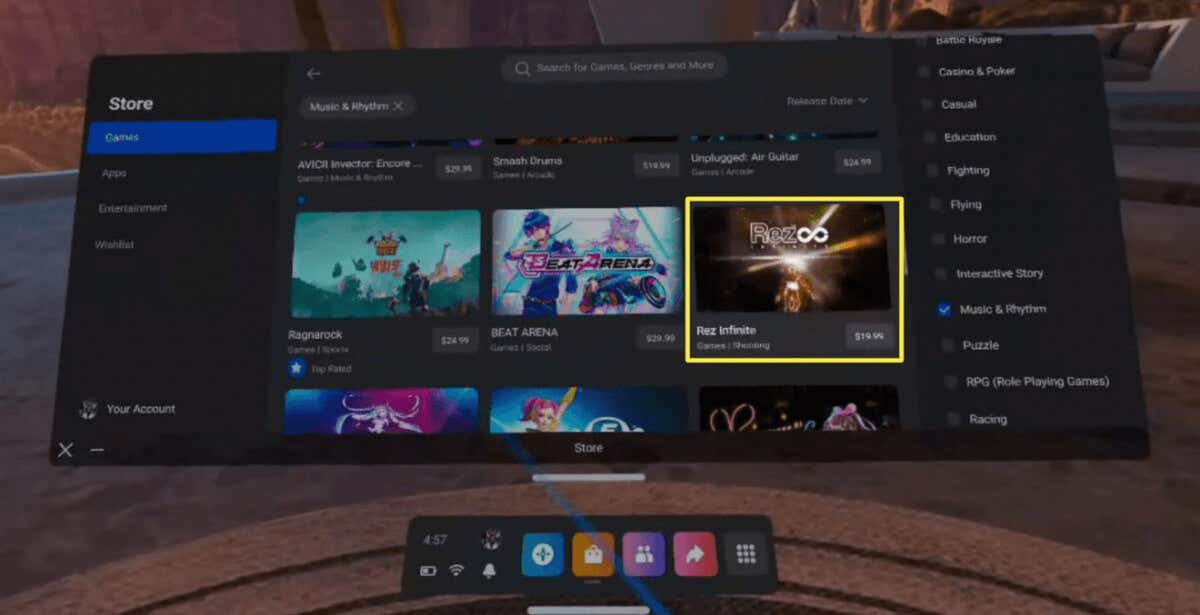
- When you find the game you’ll buy, select the blue price button at the bottom of the game screen.

- Finally, select Purchase to confirm. You’ll get charged automatically, from the default payment method you previously set.

The game will be added to your library from where you can access it, and immediately start playing.
Buy VR Games Through the Mobile App
You can use your smartphone to buy games whenever you want, even if you are not wearing your favorite VR headset. The mobile app is convenient for browsing new stuff, especially if you are on the go. With the Oculus gaming sharing set up, you can buy games for others without ever having to go into VR yourself. This is a great way to control what your kids are playing.
If you have Rift or Rift S headsets connected through the mobile app, you should make sure to select Oculus/Oculus 2 when buying the games for your new device. Just tap the name of the VR headset and make sure Oculus/Oculus 2 is displayed in the upper right corner of the screen. This way you’ll avoid buying the games for the wrong platform.
Follow these steps, on Android or iOS, to buy games for Oculus Quest or Quest 2 through the mobile app:
- Open the Meta Quest app on your phone and tap Store.

- Find the game you want to buy and tap it. You can search for the game by tapping the magnifying glass icon and typing the name of the game. You can also browse different games and select one from the list.

- Once you select the game, tap the price button.

- Finally, select Purchase to buy this game.

The mobile app will charge your default payment method, just as if you were buying from the VR. You’ll find the new game in your Quest library, but if you purchased the game through the mobile app, it will be downloaded to your Oculus headset the next time you turn it on. That means you’ll have to wait for the download to finish before you can jump in and play.
What Is Oculus Quest Cross Buy?
Cross Buy is a Meta feature that lets you buy a game once, and play it in both tethered and untethered modes. If you buy a game in Oculus 2, typically you can play only the Meta Quest 2 version of the game. It’s the same with the desktop app store. The majority of games bought through the desktop app will give you access only to the desktop game version. That means you’ll be able to play it in Rift, Rift S, or tethered Quest 2.
Cross Buy games will give you access to both Meta Quest 2 and the desktop version of the game. These games can be played across platforms and this is a great way of buying games if you own both Rift and Quest devices. But if you want to make sure your game will work on Oculus Quest, it’s best to buy it either through the VR storefront or through the mobile app with Quest/Quest 2 option selected.
Best Games to Buy on Oculus Quest or Meta Quest 2
When you enter the Oculus Quest library for the first time, you might get overwhelmed by the number of titles. It’s hard deciding what to play, and you might need a few pointers to the games worth buying. You might want to know that you can also purchase Steam VR games.
1. VRChat and Rec Room
First, you might want to grab VRChat and Rec Room. Both are free games, and good for beginners who need to get some VR experience. Create your avatar and interact with other players in thousands of connected virtual worlds. Both VRChat and Rec Room are social platforms that you can play as video games. Although they were developed for VR sets, they can be played on gaming PCs or smartphones too.

2. Beat Saber
Beat Saber is VRs poster child. The gameplay is pretty simple. Your task is to slash the notes, dodge obstacles, and master the music tracks. It’s a truly addictive and powerful game, and it deserves the title of the best game to play on Oculus Quest.

3. Gorilla Tag
Gorilla Tag is a multiplayer game that you can enjoy with your friends or family. You’ll all play gorillas chasing each other in a fun game of tag. But VR allows you a unique locomotive playstyle. You’ll jump the cliffs, parkour the trees, evade or chase the others.

4. Half-Life: Alyx
Half-Life: Alyxis currently one of the most popular VR games. This game is for everyone who enjoys storytelling, attention to detail, and worldbuilding. However, this game is not on the Oculus store. You’ll have to use the link cable to connect your Meta Quest 2 to a gaming PC to enjoy this game.

5. Resident Evil 4
Resident Evil 4 is a perfect game for zombie fans. Some even claim this game was the reason they bought the Oculus Quest 2. This is due to the immersion that virtual reality can offer. The game is not that pretty to look at, but with the motion controls, the atmosphere, and the tracking system, you’ll feel immersed.

The Oculus Quest and Quest 2 are amazing headsets that allow you to escape into virtual reality, explore new worlds, and play many games. Buying video games for the Oculus Quest or Quest 2 is easy, thanks to the various ways you can do so. You can purchase games from the Oculus Store through your headset or through the Oculus app.
Plus, with a wide selection of games in various genres and styles, it’s easy to get lost in an adventure no matter what kind of gaming experience you’re looking for. No matter how you choose to spend your time in VR, buying games for your Oculus Quest or Quest 2 is sure to bring hours of entertainment!
In conclusion, buying games for your Oculus Quest or Quest 2 can be done in several ways, including through your VR headset or the Oculus app on your mobile phone. The Cross Buy feature allows gamers to enjoy games across platforms and devices, making it easier to switch between the tethered and untethered modes. Some of the best games to purchase on Oculus Quest include Beat Saber, Gorilla Tag, and Resident Evil 4, among others. With the right games, Oculus Quest can offer an immersive gaming experience that will keep you entertained for hours.
