Last Updated on July 13, 2023 by Larious
There’s a reason the Threads app has become viral within just a few hours of launch. Threads offer what Twitter does, but it’s more lightweight and has no restrictions.
After getting acquired by Elon Musk, the functionality of Twitter has been modified, and new rules have been set. After the verified blue check fiasco, Elon Musk is now putting a rate limit on how many tweets a user can view in a day.
Table of Contents
What is the new Twitter Rate Limit?
The actual reason for the rate limit is unknown; it may be to reduce the server load, maintain stability, or motivate users to get verified on Twitter.
Whatever the reason is, the new Twitter rate limits are disappointing. The current rate limits on Twitter are:
- 500 posts for new unverified accounts.
- 1000 posts for unverified accounts.
- 10,000 posts for verified accounts.
Let’s say you have just joined Twitter and don’t have the blue verified badge on your account; you can view only 500 posts daily.
If you cross the rate limit, you will see errors like ‘Cannot retrieve Tweets at this time‘ or ‘Rate limit exceeded‘.
This annoying rate limit is another reason people use Threads and find it useful.
How to Bypass Twitter Rate Limit?
There are actually not one but many different ways to bypass the Twitter Rate limit. However, the rate limit is set from the server side; there’s no guarantee of which method will work to bypass the limit. Hence, you need to try them one by one until the rate limit is bypassed.
Important: Until you are using a bot or scraping data from public Twitter profiles, you are unlikely to hit the rate limit. So, make sure you don’t bypass the restrictions for wrong intentions.
1. Bypass Twitter Rate Limit Using Old Twitter Extension
Bypassing the rate limit on Twitter is easy, especially if you use it on your desktop web browser. You must use the Old Twitter Chrome extension to restore the old Twitter Layout.
The old Twitter layout will work without restriction, and you won’t get the rate limit error anymore. The extension is available for Chrome, Edge, and Firefox browsers. Here’s how to use it.
Note: We have used Google Chrome to demonstrate the steps. You must install the extension on your web browser and follow the same procedure.
1. Open the Google Chrome web browser and visit the Old Twitter Layout extension page.
2. On the extension page, click the Add to Chrome button.
3. On the confirmation prompt, click on Add Extension.

4. After the extension is installed, open twitter.com to see the old Twitter layout.

5. You can also customize the old Twitter layout. For that, click on the Old Twitter Layout extension icon and select Open Settings.

6. Now, you can make changes to the old Twitter layout.

That’s it! This is how you can use the Old Twitter Layout to bypass the rate limit on the platform.
2. Bypass Twitter Rate Limit using Opera GX Browser
Opera GX is a gaming web browser that provides an unparalleled gaming and browsing experience on mobile and desktop.
The web browser has many gaming features and can bypass Twitter rate limit errors. The good thing is that the web browser is available for both desktop and smartphones and works without changing the Twitter layout.
If you don’t want to use an extension to bypass the rate limit on Twitter, you can use the OperaGX web browser. Here’s what you need to do.
1. Open your favorite web browser and download the OperaGX Browser. You can use the Opera GX browser on your mobile by installing it from the official Google Play Store and Apple App Store.

Download: Windows, Mac, Android, iOS.
2. Once downloaded, install the web browser and open it.

3. Visit the Twitter.com website and log in with your account.
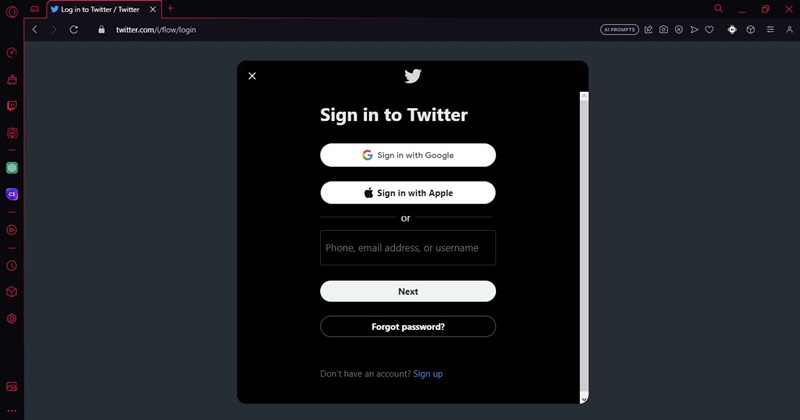
You can scroll through your Twitter feed without any rate limit errors as soon as you log in.
3. Bypass Twitter Rate Limit on Mobile
You may get the Twitter Rate limit on the mobile app if you are scrolling through the feed too fast. So, if you encounter Rate Limit Exceeded error on the Twitter mobile app, you need to follow these steps.
1. If you are getting Twitter Rate Limit Exceeded error on the mobile app, you can try using Twitter in a web browser. Similarly, if the problem is appearing on the web browser, you need to use Twitter by installing its mobile app. You need to use the one that doesn’t show the rate limit.
2. If Twitter’s web version and mobile app prevent you from scrolling through the feed, you need to download & install the Opera GX web browser.
4. Install Twitter as Progressive Web App on Android
Most of the time, opening the web version of Twitter gets rid of the Rate limit error. You can try installing the Twitter website as a progressive web app on your smartphone. Twitter Progressive Web App is lightweight and easily bypasses the Twitter Rate Limit. Here’s what you need to do.
1. Open the Google Chrome web browser on your smartphone.
2. Now, visit Twitter.com and log in to your Twitter account.
3. Tap on the three dots at the top right corner. On the menu that appears, select Install App.

4. On the Install app confirmation prompt, tap the Install button.
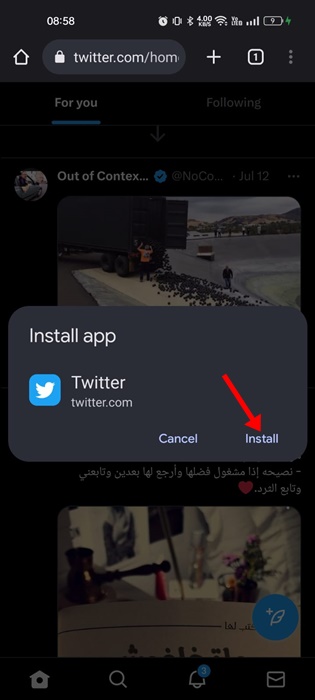
5. Twitter Progressive Web App will be installed on your phone. You will find the icon on the home screen.

That’s it! Now whenever you get the rate limit, you must open the Twitter Progressive Web App.
5. Install Twitter as Progressive Web App on iPhone
Like Android, iPhone also supports progressive web app installation from web browsers. You can bypass Twitter Rate Limit on iPhone by following these simple steps.
- Open the Safari web browser and visit Twitter.com.
- Tap the Share icon at the bottom and select Add to Home Screen.
- On the Install App confirmation prompt, tap on Install.
That’s it! Within a few seconds, the Progressive Web App for Twitter will be installed and added to your iPhone home screen. You can now use it to bypass Twitter rate limit on iOS.
6. Browse Twitter using Twitter Viewer
You can use third party Twitter apps or web services to browse Twitter without logging in to your account. TweetDeck used to be one such service, but Twitter acquired it.
You can use Tweetdeck to manage your Twitter accounts. On Tweetdeck, you need to add multiple columns which you want to check and then start viewing them.
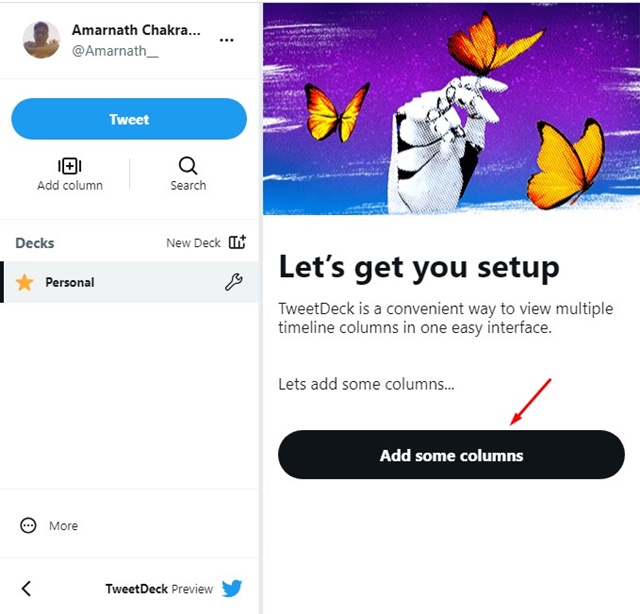
The rate limit error won’t appear while using the Tweetdeck on a web browser. To use the site, open your favorite web browser and visit this webpage.
Now sign in with your Twitter account and click the Add Some Columns button. That’s it! Now you can view and manage multiple columns of Twitter feed without any rate limit.
7. Create another Twitter Account

If none of the methods worked for you, it’s a good time to create an alternate Twitter account.
The rate limit is implemented on the account. Hence, if you’re out of luck, you can create another Twitter account and check the feed.
However, remember that new unverified Twitter accounts have a post rate limit of only 500.
Frequently Asked Questions
Twitter rate limit removed?
No! Twitter Rate Limit is still not removed, but the company has increased the number of Tweets users can view. Originally, it was 6,000 for verified users, 600 for unverified users, and 300 for new unverified users.
After receiving criticism, Elon Musk modified the change and introduced a new rule. The current rule allows viewing 10,000 posts for verified users, 1000 posts for unverified users, and 500 posts for new unverified users.
How do I get out of the rate limit on Twitter?
We have mentioned different methods to get out of the rate limit on Twitter. The easiest solution is to switch the platform you’re using. For example, if you use Twitter App, you can try Twitter’s web version on a mobile web browser.
Why Was the Rate Limit Implemented on Twitter?
According to Twitter, the rate limit is introduced to detect and eliminate bots and other bad actors harming the platform. The company is trying to prevent accounts from scraping public Twitter data to build AI models and manipulate conversation on the platform in various ways.
How Do I Know If I Have Reached My Daily Rate Limit on Twitter?
You will get to know if you have hit the daily rate limit on Twitter. Upon hitting the daily rate limit, you will encounter errors like ‘Rate Limit exceeded’ or ‘Cannot retrieve Tweets at this moment’.
When does the Twitter Rate Limit Reset?
The rate limit for viewing posts is set to reset every 24 hours. So, if you encounter an error while viewing posts, you need to wait a few hours or create another Twitter account.
If you aren’t a bad actor using bots to scrape people’s public Twitter data, you won’t hit the rate limit on regular usage. The current limit of 1000 daily posts for old unverified accounts is enough for casual checkout. However, if you are unsatisfied, you can switch to Threads which doesn’t impose such restrictions.
Also read: How to See Who Viewed Your Twitter Profile
