Last Updated on July 14, 2023 by Larious
Summarize this content to 100 words
Do you want to download YouTube Shorts videos straight to your mobile device, laptop, or PC? YouTube Shorts became a massive hit when they were introduced in 2020. In a short span of time, they hit over 5 trillion views in total. The content of these Shorts is diverse and everyone can find something interesting to watch quickly. After all, a YouTube Short is a short-form video, and it lasts only 60 seconds. But that’s enough for some fast entertainment or a quick lesson.
With this guide, we’ll show you the easiest and most convenient way for downloading all of that awesome content. Also, make sure to check out our guide on how to download YouTube playlists. It takes only a few simple steps to perform desktop or smartphone downloads and it really doesn’t matter whether you’re using an Android, an iPhone, or a Windows machine.
How to Download Your YouTube Shorts from YouTube Studio
If you’re a content creator, and you regularly post on YouTube, then you are already familiar with the YouTube Studio. Through it, you can have full control over your online presence on YouTube, but you can also use it to save your own videos and shorts. Unfortunately, YouTube doesn’t have a separate save option, and that means if you delete a video or a short from your YouTube channel, you might lose it forever. To prevent that, download the short to your PC or phone and save it. Here’s how:
Go to YouTube Studio. You can do it by clicking on your YouTube profile image, or from the direct link.
Select Content from the left column.
The next page will display all the content you uploaded to YouTube. Find the video or a short you want to download. You can also use the search bar at the top to find the content on your channel. If you used #shorts to label your short video, it’ll be even easier to find.
Place your cursor over the video you want to download and click on the three-dots menu.
Select Download from the drop-down menu.
YouTube will start downloading your short video for free.
If you’re using a mobile phone or a tablet, you’ll need to download a YouTube Studio app. Here’s how you can download your YouTube Shorts with the mobile app:
Open the YouTube Studio app and select Content at the bottom of the screen.
Find a video you want to download and tap the three dots next to it.
Tap Save to Device to start the download.
YouTube will download your short video on your mobile device or tablet. These steps are the same for Android and iOS devices.
But what if you want to save YouTube Shorts that are not yours? YouTube Studio is of no help then.
How to Download YouTube Shorts Videos to Windows and Mac PC
If you want to download YouTube Shorts from your favorite content creators, on your PC, you’ll have to use third-party online tools. Unfortunately, YouTube doesn’t give us the option to download videos directly. That’s why you’ll need external help to do it. There are various YouTube downloading apps and websites out there that work both on Windows and Apple computers. Some will help you save your favorite shorts for free, while others might ask for a small fee.
It’s essential to choose a good and trusted YouTube downloader that’ll not only meet your needs but also be malware free. Be careful what you’re using so you don’t infect your PC.
Using the Shortnoob YouTube Website Downloader
One of the most trusted websites for downloading YouTube videos and shorts is Shortnoob. Here’s how you can use it:
Go to the Shortsnoob website.
You’ll have to open YouTube in a separate browser tab and access the short you want to download then click on the Share button.
When a pop-up link window shows up, select the Copy button. This will copy the current Shorts video link.
Now go back to the Shortsnoob tab and paste the URL into the search bar. Press the Search button.
Select the video quality in which you want to download the short and click the Download button.
And that’s it! The Shortsnoob website will automatically download the selected short. You can now find the video in your download folder, and double-click it to play it from your PC.
There are similar websites that’ll allow you to download YouTube Shorts and Videos to your PC or mobile device through a web browser. Some of the most popular ones aside from Shortnoob are 8Downloader and Savetube. No matter which one you use you can’t choose between video formats. The video you download will be saved in .mp4 format.
Using the 4K Video Downloader App
If you’re downloading YouTube videos and shorts regularly and you want them in high-quality, perhaps you’ll want to install a PC app that’ll help you do it faster and without much hassle. 4K Video Downloader is a good choice and it works on macOS, Windows, and Linux OS. It’s also designed to download TikTok videos or Instagram Reels. 4K Video Downloader has more download quality options than simple online tools, and it’ll allow you to convert YouTube videos in mp3 format and save them as audio-only.
Once you install the 4K Video Downloader, the steps to download the YouTube shorts are the same as using the website. Copy the short’s URL into the software, and hit the download button after selecting the video quality.
You should know that 4k Video Downloader is not a free app, although you can try it out with a free trial period of 14 days. There are different license options you can purchase for different prices. The choice of a license will affect its duration (one year or lifetime), how many videos you can download, the option to simultaneously download multiple videos, playlist download, subtitle download, and so on.
How to Download YouTube Shorts on Android
You can use websites such as Shortsnoob on your mobile device too. Just open your phone’s web browser such as Opera or Google Chrome and follow the same steps described above. Unfortunately, the Official YouTube app no longer supports downloading shorts, so you’ll need to resort to third-party apps.
The best third-party app for downloading YouTube shorts on Android devices is the Tube Shorts Downloading App. You can get it for free on Google Play Store.
Here’s how to use it:
Open the YouTube app and find the Short you want to download. Click on the Share button to get the link to it.
Select Copy Link.
Launch the Tube Shorts Downloading App and paste the video URL into the search field. Tap the Search button and the video will open.
Tap the Download This Shorts from Here button.
If prompted, allow this app access to your phone’s storage.
You’ll find the Shorts in your phone’s downloads folder. From here you can move it, or tap it to watch it in a media player or Gallery app.
How to Download YouTube Shorts Videos on iOS
Although you might find plenty of YouTube downloader apps on the App Store, you’ll most likely receive an error if you try using them. Also, the YouTube downloader online tools will not work on an iPhone or iPad. The best workaround is to use a YouTube downloader website in order to download Shorts on your PC and then transfer the files to your iPhone.
If this is too time-consuming for you, consider becoming a premium YouTube member. Premium membership allows downloads directly from YouTube to any device. If you don’t want to commit to paying just to download one or two videos, you can always start the YouTube Premium trial. If you have never used it before, the trial period lasts for one whole month. Just make sure to cancel your subscription before they charge you for the next billing cycle.
By downloading YouTube Shorts videos on your mobile device or computer, you can easily access the content at any time! The process is straightforward and simple, and it even supports quick downloads if you want to capture a moment with minimum fuss. Now that you have the knowledge on how to do this, start exploring the different Short videos people upload and save the ones you like. Keep in mind though, that any usage must follow YouTube’s rules and Terms of Service.
Do you want to download YouTube Shorts videos straight to your mobile device, laptop, or PC? YouTube Shorts became a massive hit when they were introduced in 2020. In a short span of time, they hit over 5 trillion views in total. The content of these Shorts is diverse and everyone can find something interesting to watch quickly. After all, a YouTube Short is a short-form video, and it lasts only 60 seconds. But that’s enough for some fast entertainment or a quick lesson.
With this guide, we’ll show you the easiest and most convenient way for downloading all of that awesome content. Also, make sure to check out our guide on how to download YouTube playlists. It takes only a few simple steps to perform desktop or smartphone downloads and it really doesn’t matter whether you’re using an Android, an iPhone, or a Windows machine.
Table of Contents
How to Download Your YouTube Shorts from YouTube Studio
If you’re a content creator, and you regularly post on YouTube, then you are already familiar with the YouTube Studio. Through it, you can have full control over your online presence on YouTube, but you can also use it to save your own videos and shorts. Unfortunately, YouTube doesn’t have a separate save option, and that means if you delete a video or a short from your YouTube channel, you might lose it forever. To prevent that, download the short to your PC or phone and save it. Here’s how:
- Go to YouTube Studio. You can do it by clicking on your YouTube profile image, or from the direct link.
- Select Content from the left column.

- The next page will display all the content you uploaded to YouTube. Find the video or a short you want to download. You can also use the search bar at the top to find the content on your channel. If you used #shorts to label your short video, it’ll be even easier to find.
- Place your cursor over the video you want to download and click on the three-dots menu.

- Select Download from the drop-down menu.
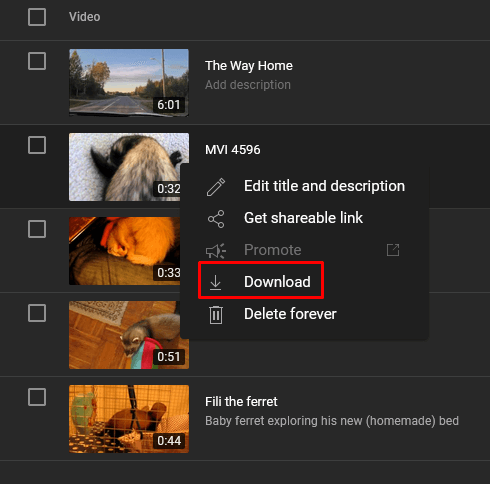
YouTube will start downloading your short video for free.
If you’re using a mobile phone or a tablet, you’ll need to download a YouTube Studio app. Here’s how you can download your YouTube Shorts with the mobile app:
- Open the YouTube Studio app and select Content at the bottom of the screen.

- Find a video you want to download and tap the three dots next to it.

- Tap Save to Device to start the download.

YouTube will download your short video on your mobile device or tablet. These steps are the same for Android and iOS devices.
But what if you want to save YouTube Shorts that are not yours? YouTube Studio is of no help then.
How to Download YouTube Shorts Videos to Windows and Mac PC
If you want to download YouTube Shorts from your favorite content creators, on your PC, you’ll have to use third-party online tools. Unfortunately, YouTube doesn’t give us the option to download videos directly. That’s why you’ll need external help to do it. There are various YouTube downloading apps and websites out there that work both on Windows and Apple computers. Some will help you save your favorite shorts for free, while others might ask for a small fee.
It’s essential to choose a good and trusted YouTube downloader that’ll not only meet your needs but also be malware free. Be careful what you’re using so you don’t infect your PC.
Using the Shortnoob YouTube Website Downloader
One of the most trusted websites for downloading YouTube videos and shorts is Shortnoob. Here’s how you can use it:
- Go to the Shortsnoob website.
- You’ll have to open YouTube in a separate browser tab and access the short you want to download then click on the Share button.
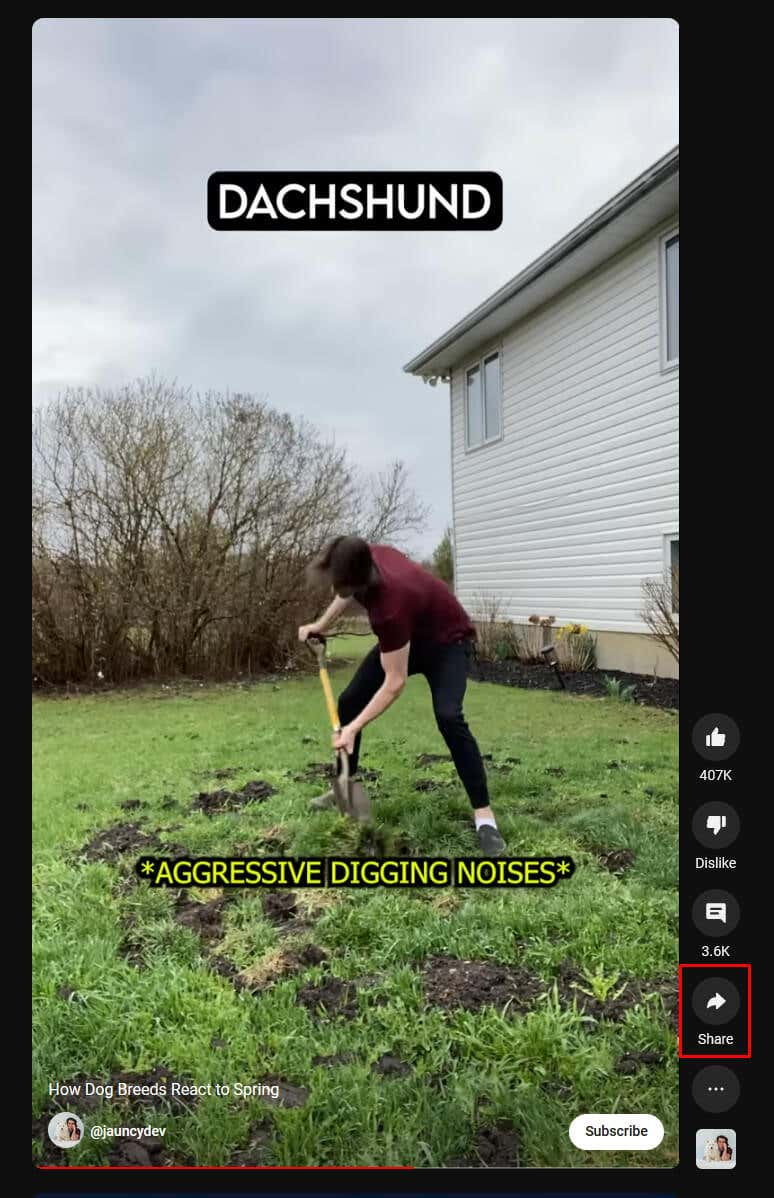
- When a pop-up link window shows up, select the Copy button. This will copy the current Shorts video link.
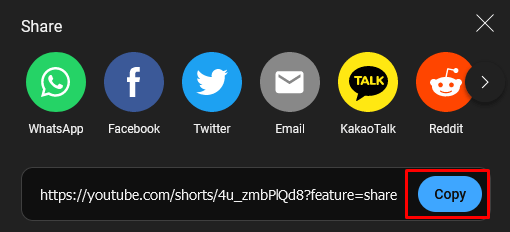
- Now go back to the Shortsnoob tab and paste the URL into the search bar. Press the Search button.

- Select the video quality in which you want to download the short and click the Download button.
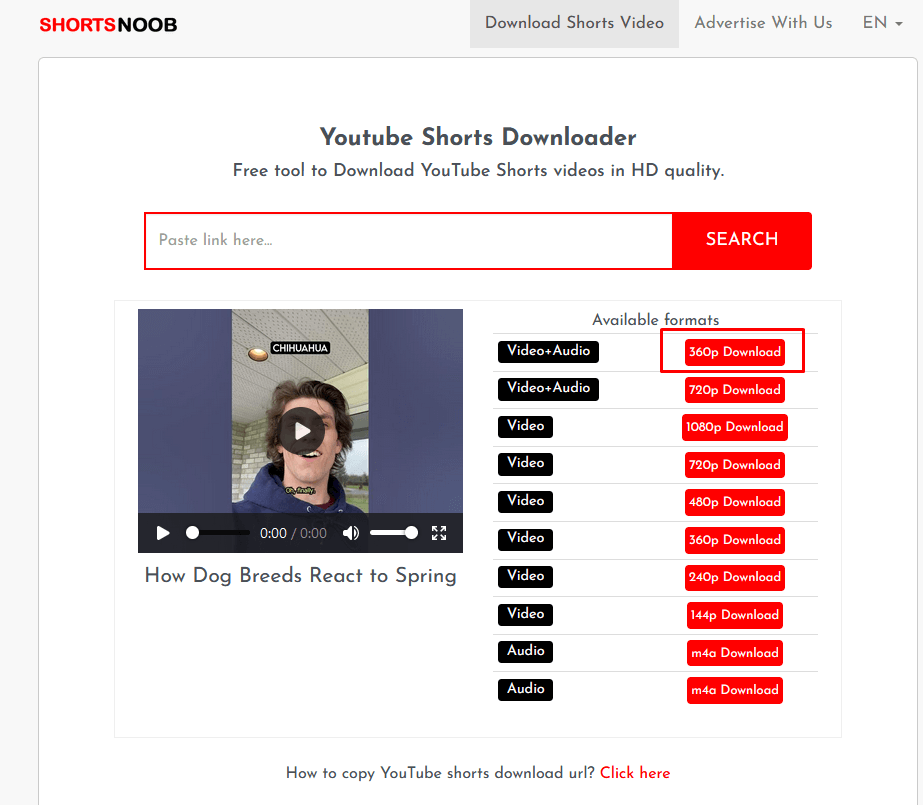
And that’s it! The Shortsnoob website will automatically download the selected short. You can now find the video in your download folder, and double-click it to play it from your PC.
There are similar websites that’ll allow you to download YouTube Shorts and Videos to your PC or mobile device through a web browser. Some of the most popular ones aside from Shortnoob are 8Downloader and Savetube. No matter which one you use you can’t choose between video formats. The video you download will be saved in .mp4 format.
Using the 4K Video Downloader App
If you’re downloading YouTube videos and shorts regularly and you want them in high-quality, perhaps you’ll want to install a PC app that’ll help you do it faster and without much hassle. 4K Video Downloader is a good choice and it works on macOS, Windows, and Linux OS. It’s also designed to download TikTok videos or Instagram Reels. 4K Video Downloader has more download quality options than simple online tools, and it’ll allow you to convert YouTube videos in mp3 format and save them as audio-only.
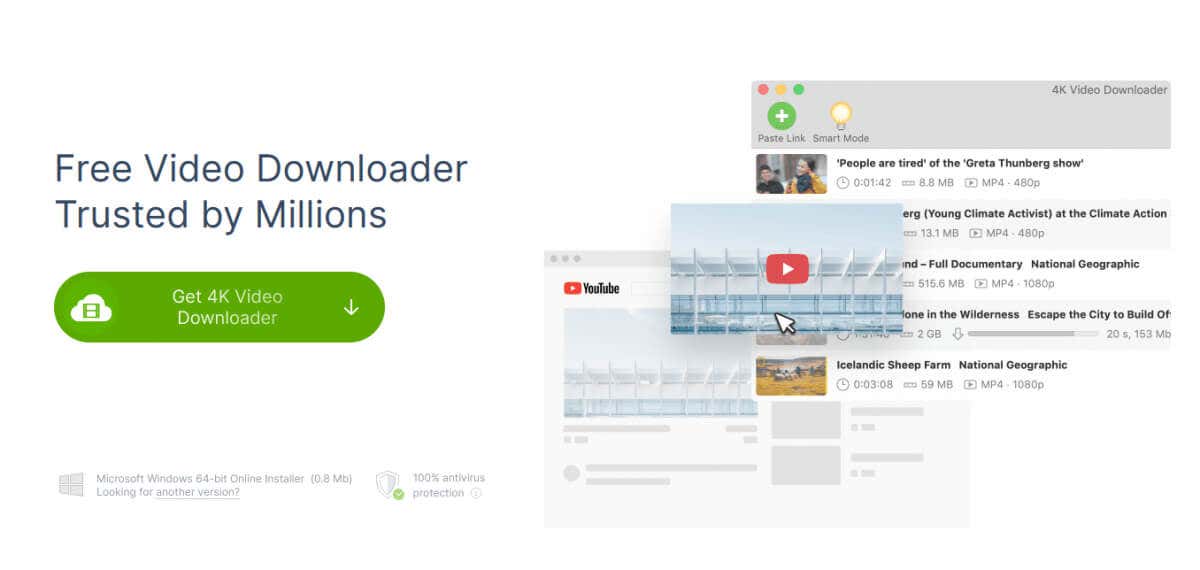
Once you install the 4K Video Downloader, the steps to download the YouTube shorts are the same as using the website. Copy the short’s URL into the software, and hit the download button after selecting the video quality.
You should know that 4k Video Downloader is not a free app, although you can try it out with a free trial period of 14 days. There are different license options you can purchase for different prices. The choice of a license will affect its duration (one year or lifetime), how many videos you can download, the option to simultaneously download multiple videos, playlist download, subtitle download, and so on.
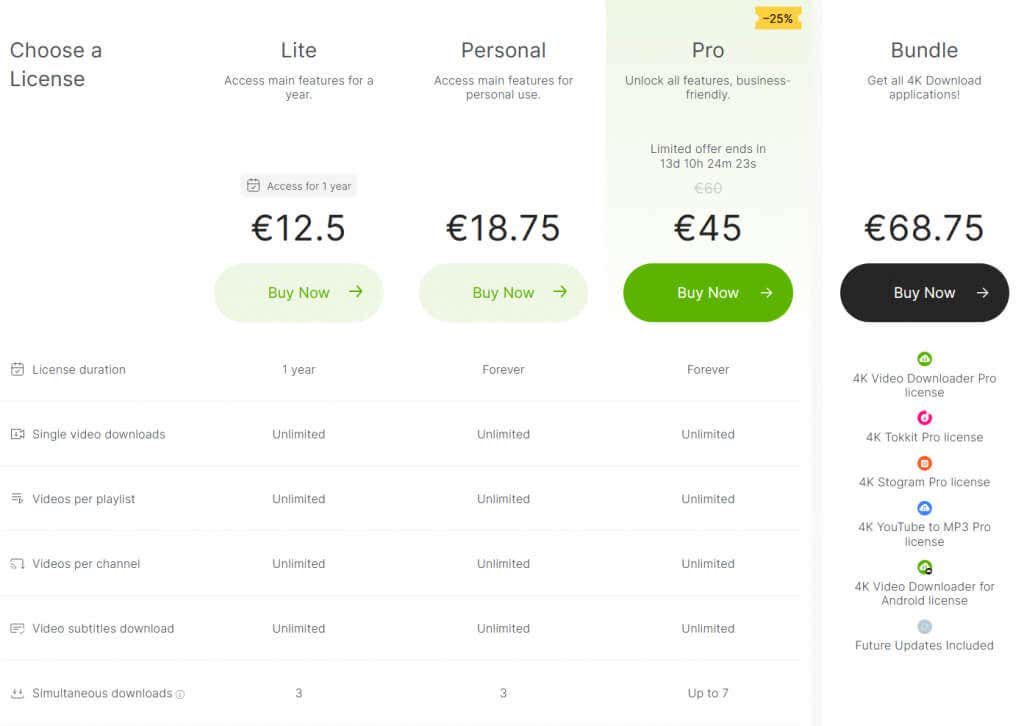
How to Download YouTube Shorts on Android
You can use websites such as Shortsnoob on your mobile device too. Just open your phone’s web browser such as Opera or Google Chrome and follow the same steps described above. Unfortunately, the Official YouTube app no longer supports downloading shorts, so you’ll need to resort to third-party apps.
The best third-party app for downloading YouTube shorts on Android devices is the Tube Shorts Downloading App. You can get it for free on Google Play Store.
Here’s how to use it:
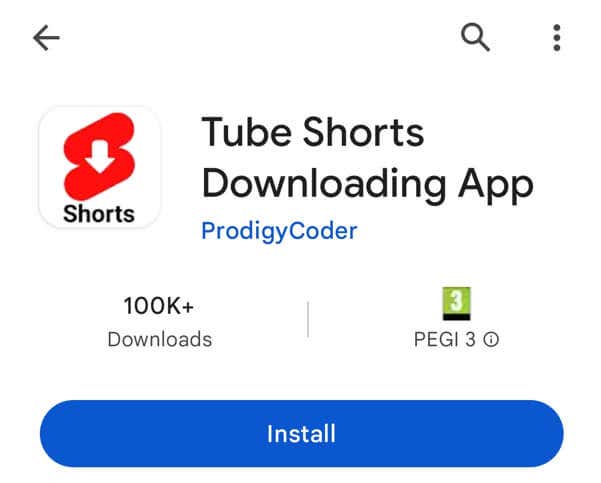
- Open the YouTube app and find the Short you want to download. Click on the Share button to get the link to it.
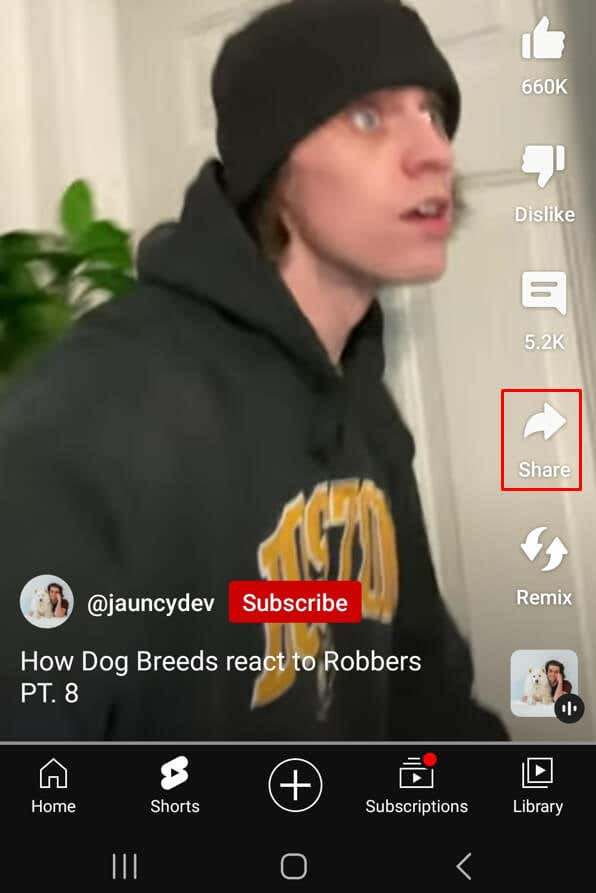
- Select Copy Link.

- Launch the Tube Shorts Downloading App and paste the video URL into the search field. Tap the Search button and the video will open.

- Tap the Download This Shorts from Here button.

- If prompted, allow this app access to your phone’s storage.

You’ll find the Shorts in your phone’s downloads folder. From here you can move it, or tap it to watch it in a media player or Gallery app.
How to Download YouTube Shorts Videos on iOS
Although you might find plenty of YouTube downloader apps on the App Store, you’ll most likely receive an error if you try using them. Also, the YouTube downloader online tools will not work on an iPhone or iPad. The best workaround is to use a YouTube downloader website in order to download Shorts on your PC and then transfer the files to your iPhone.
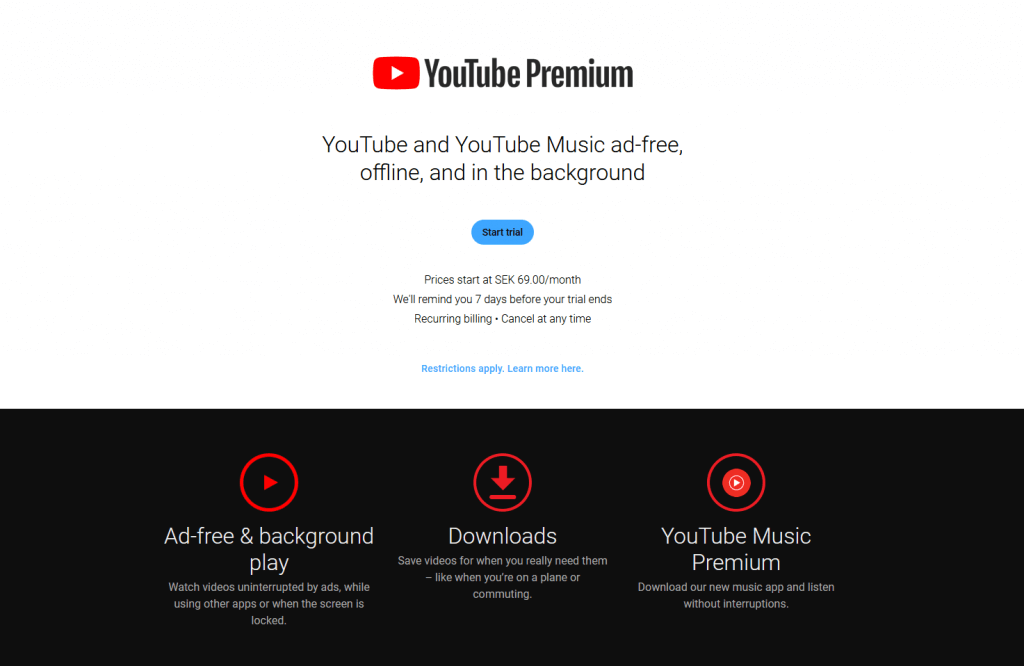
If this is too time-consuming for you, consider becoming a premium YouTube member. Premium membership allows downloads directly from YouTube to any device. If you don’t want to commit to paying just to download one or two videos, you can always start the YouTube Premium trial. If you have never used it before, the trial period lasts for one whole month. Just make sure to cancel your subscription before they charge you for the next billing cycle.
By downloading YouTube Shorts videos on your mobile device or computer, you can easily access the content at any time! The process is straightforward and simple, and it even supports quick downloads if you want to capture a moment with minimum fuss. Now that you have the knowledge on how to do this, start exploring the different Short videos people upload and save the ones you like. Keep in mind though, that any usage must follow YouTube’s rules and Terms of Service.
conclusion Do you want to download YouTube Shorts videos straight to your mobile device, laptop, or PC? YouTube Shorts became a massive hit when they were introduced in 2020. In a short span of time, they hit over 5 trillion views in total. The content of these Shorts is diverse and everyone can find something interesting to watch quickly. After all, a YouTube Short is a short-form video, and it lasts only 60 seconds. But that’s enough for some fast entertainment or a quick lesson. With this guide, we’ll show you the easiest and most convenient way for downloading all of that awesome content. Also, make sure to check out our guide on how to download YouTube playlists. It takes only a few simple steps to perform desktop or smartphone downloads and it really doesn’t matter whether you’re using an Android, an iPhone, or a Windows machine. How to Download Your YouTube Shorts from YouTube Studio If you’re a content creator, and you regularly post on YouTube, then you are already familiar with the YouTube Studio. Through it, you can have full control over your online presence on YouTube, but you can also use it to save your own videos and shorts. Unfortunately, YouTube doesn’t have a separate save option, and that means if you delete a video or a short from your YouTube channel, you might lose it forever. To prevent that, download the short to your PC or phone and save it. Here’s how: Go to YouTube Studio. You can do it by clicking on your YouTube profile image, or from the direct link. Select Content from the left column. The next page will display all the content you uploaded to YouTube. Find the video or a short you want to download. You can also use the search bar at the top to find the content on your channel. If you used #shorts to label your short video, it’ll be even easier to find. Place your cursor over the video you want to download and click on the three-dots menu. Select Download from the drop-down menu. YouTube will start downloading your short video for free. If you’re using a mobile phone or a tablet, you’ll need to download a YouTube Studio app. Here’s how you can download your YouTube Shorts with the mobile app: Open the YouTube Studio app and select Content at the bottom of the screen. Find a video you want to download and tap the three dots next to it. Tap Save to Device to start the download. YouTube will download your short video on your mobile device or tablet. These steps are the same for Android and iOS devices. But what if you want to save YouTube Shorts that are not yours? YouTube Studio is of no help then. How to Download YouTube Shorts Videos to Windows and Mac PC If you want to download YouTube Shorts from your favorite content creators, on your PC, you’ll have to use third-party online tools. Unfortunately, YouTube doesn’t give us the option to download videos directly. That’s why you’ll need external help to do it. There are various YouTube downloading apps and websites out there that work both on Windows and Apple computers. Some will help you save your favorite shorts for free, while others might ask for a small fee. It’s essential to choose a good and trusted YouTube downloader that’ll not only meet your needs but also be malware free. Be careful what you’re using so you don’t infect your PC. Using the Shortnoob YouTube Website Downloader One of the most trusted websites for downloading YouTube videos and shorts is Shortnoob. Here’s how you can use it: Go to the Shortsnoob website. You’ll have to open YouTube in a separate browser tab and access the short you want to download then click on the Share button. When a pop-up link window shows up, select the Copy button. This will copy the current Shorts video link. Now go back to the Shortsnoob tab and paste the URL into the search bar. Press the Search button. Select the video quality in which you want to download the short and click the Download button. And that’s it! The Shortsnoob website will automatically download the selected short. You can now find the video in your download folder, and double-click it to play it from your PC. There are similar websites that’ll allow you to download YouTube Shorts and Videos to your PC or mobile device through a web browser. Some of the most popular ones aside from Shortnoob are 8Downloader and Savetube. No matter which one you use you can’t choose between video formats. The video you download will be saved in .mp4 format. Using the 4K Video Downloader App If you’re downloading YouTube videos and shorts regularly and you want them in high-quality, perhaps you’ll want to install a PC app that’ll help you do it faster and without much hassle. 4K Video Downloader is a good choice and it works on macOS, Windows, and Linux OS. It’s also designed to download TikTok videos or Instagram Reels. 4K Video Downloader has more download quality options than simple online tools, and it’ll allow you to convert YouTube videos in mp3 format and save them as audio-only. Once you install the 4K Video Downloader, the steps to download the YouTube shorts are the same as using the website. Copy the short’s URL into the software, and hit the download button after selecting the video quality. You should know that 4k Video Downloader is not a free app, although you can try it out with a free trial period of 14 days. There are different license options you can purchase for different prices. The choice of a license will affect its duration (one year or lifetime), how many videos you can download, the option to simultaneously download multiple videos, playlist download, subtitle download, and so on. How to Download YouTube Shorts on Android You can use websites such as Shortsnoob on your mobile device too. Just open your phone’s web browser such as Opera or Google Chrome and follow the same steps described above. Unfortunately, the Official YouTube app no longer supports downloading shorts, so you’ll need to resort to third-party apps. The best third-party app for downloading YouTube shorts on Android devices is the Tube Shorts Downloading App. You can get it for free on Google Play Store. Here’s how to use it: Open the YouTube app and find the Short you want to download. Click on the Share button to get the link to it. Select Copy Link. Launch the Tube Shorts Downloading App and paste the video URL into the search field. Tap the Search button and the video will open. Tap the Download This Shorts from Here button. If prompted, allow this app access to your phone’s storage. You’ll find the Shorts in your phone’s downloads folder. From here you can move it, or tap it to watch it in a media player or Gallery app. How to Download YouTube Shorts Videos on iOS Although you might find plenty of YouTube downloader apps on the App Store, you’ll most likely receive an error if you try using them. Also, the YouTube downloader online tools will not work on an iPhone or iPad. The best workaround is to use a YouTube downloader website in order to download Shorts on your PC and then transfer the files to your iPhone. If this is too time-consuming for you, consider becoming a premium YouTube member. Premium membership allows downloads directly from YouTube to any device. If you don’t want to commit to paying just to download one or two videos, you can always start the YouTube Premium trial. If you have never used it before, the trial period lasts for one whole month. Just make sure to cancel your subscription before they charge you for the next billing cycle. By downloading YouTube Shorts videos on your mobile device or computer, you can easily access the content at any time! The process is straightforward and simple, and it even supports quick downloads if you want to capture a moment with minimum fuss. Now that you have the knowledge on how to do this, start exploring the different Short videos people upload and save the ones you like. Keep in mind though, that any usage must follow YouTube’s rules and Terms of Service.
