Last Updated on July 3, 2020 by Larious
Well, there’s no sure show way to confirm whether someone has blocked you on WhatsApp or not. Still, there are a couple of tell-tale signs that can sort of verify that you have been blocked. Check out the best methods to find if you have been blocked by other users on WhatsApp.
It’s of no doubt that WhatsApp is right now the best instant messaging app available for Android and iOS. Compared to every other instant messaging app, WhatsApp provides users more features and options. If you have been using the app for a while, then you might know that WhatsApp lets you know when the recipient has read the messages.
It also lets you know whether the other user is typing or not. However, it doesn’t tell you whether someone has blocked you. Well, blocking someone on WhatsApp is the best way to prevent them from calling you or sending you unwanted messages or photos. But what if you are the one who was blocked? Is there any way to know if you were blocked on WhatsApp?
Table of Contents
How to Know if Someone has Blocked You on WhatsApp
Although there’s no sure shot way to confirm whether someone has blocked you on WhatsApp, there are a couple of tell-tale signs that can sort of verify that you have been blocked. So, in this article, we are going to share a few best methods to find out if you have been blocked on WhatsApp.
1. See the Contact Details

This is the very first thing that you can do to confirm whether you have been blocked or not. Simply open a conversation and look at the contact details at the top. If you can’t see the profile picture or last seen status, then probably you have been blocked. However, please keep in mind that no profile picture and last seen status isn’t a guarantee that they have blocked you. Maybe the contact has removed the profile picture and disabled the last seen status.
2. Try To Text a Contact


If you have been using WhatsApp for a while, then you might know about the read receipt. The read receipt shows two blue checkmarks, whereas the delivery receipt shows one checkmark. So, if your contact has blocked you, then it will only show one checkmark instead of two blue checkmarks. This thing, along with no profile picture & no last seen status gives a confirmation that you have been blocked.
3. Try to call them
Well, if the contact is showing no profile picture, no last seen status, no read receipt, then you need to make a WhatsApp call. If the call goes through, then you are not blocked. However, if your call doesn’t go through, it means you have been blocked. You will be able to hear the call ring, but no one will pick up on the other end.
4. Add the contact to a WhatsApp Group
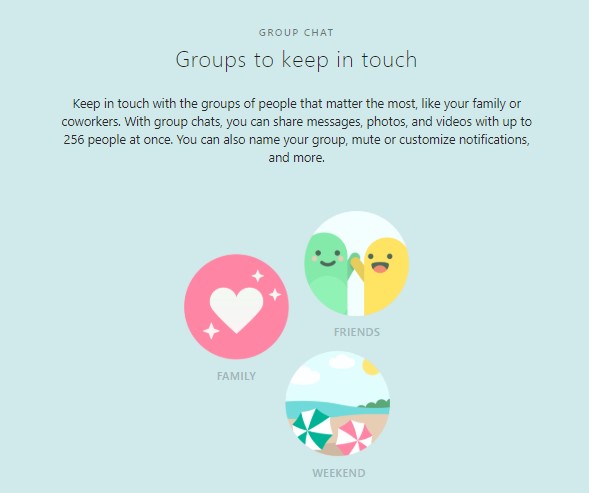
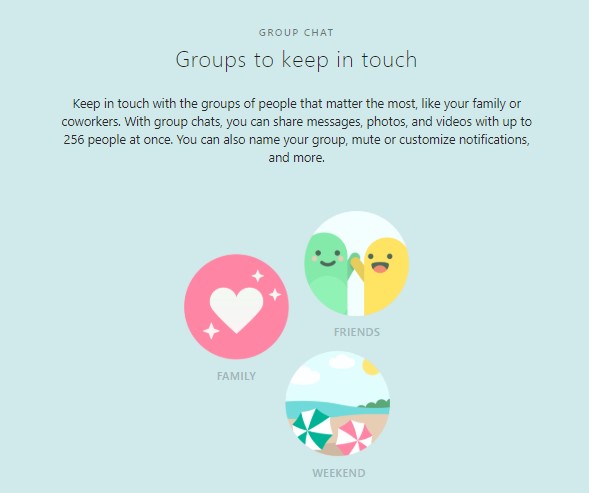
It’s worth noting that a simple internet error can fail all the above attempts. So, this method will give you the surest sign on whether the other one has blocked you or not. In this method, you need to create a WhatsApp group with the contact you feel has blocked you. If the person has blocked you, then you will get a message ‘you are not authorized to add this contact’. If you get this message, then you have been blocked for sure.
So, these are some of the best methods to know if someone blocked you on WhatsApp. I hope this article helped you! Share it with your friends also.
