Last Updated on February 20, 2023 by Larious
Unfriending someone on Facebook is easy and can be done in the mobile app or on the web. You can search for the person in your Friends list, then select the “Unfriend” option in the pop-up menu. On the web, you can also go to their profile page, click the “Friends” button, and select “Unfriend”. You’ll be asked to confirm the action, and once you do, the person will no longer be your friend. If you want to re-friend them, you will need to send them a new friend request.
Some things just aren’t forever. For example, if you no longer want to be connected to one of your Facebook friends, you can unfriend them. We’ll show you how to unfriend someone on Facebook in the mobile app and on the web.
When you remove a Facebook friend, they won’t be notified. Instead, you’ll no longer appear in their news feed or Friends list and vice versa.
Table of Contents
How to Unfriend Someone in the Facebook App
If you’re one of the many who use the Facebook mobile app on Android, iPhone, or iPad, you can manage your Friends list there, including unfriending someone.
- Open the Facebook app and tap your profile picture to open the menu.
- Tap Friends.
- Choose Your Friends at the top.
- Scroll through and pick the person you want to unfriend, or use the Search bar at the top.
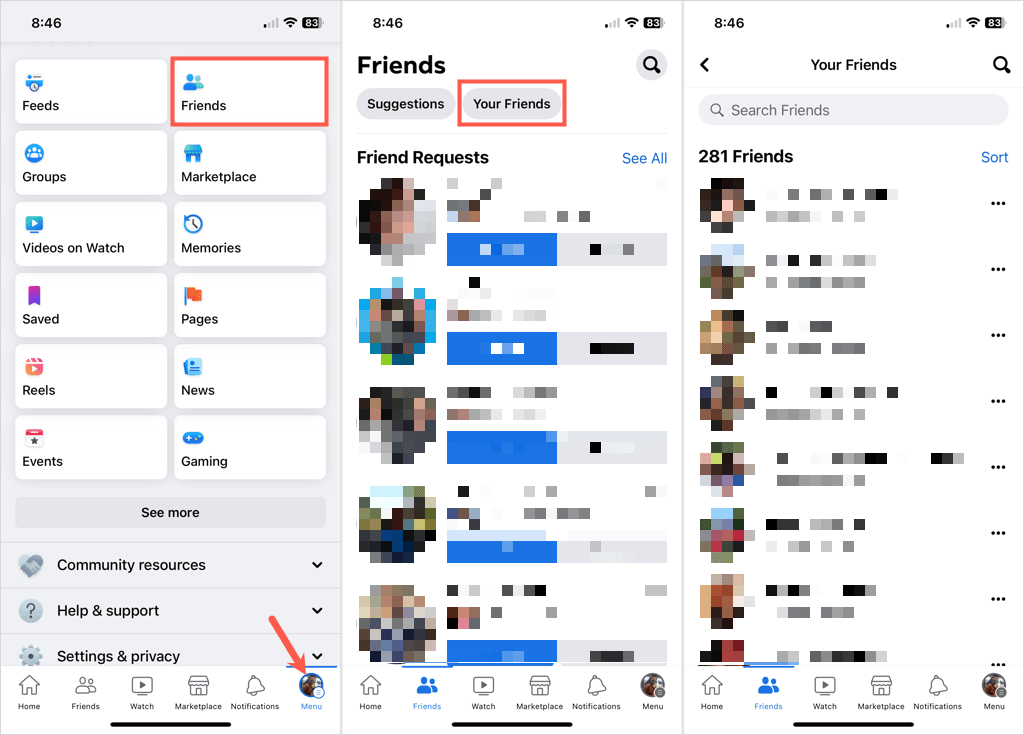
- When you see the person you want to unfriend, do one of the following:
- Tap the three dots to the right of the person’s name and select Unfriend [name] in the pop-up menu.
- Choose them to display their Facebook profile. Select the Friends button in the top section and tap Unfriend.
- You’ll be asked to confirm this action. Tap OK to remove them as a friend or Cancel if you have a change of heart.

How to Unfriend Someone on the Facebook Website
It’s just as easy to unfriend someone on the web. Head to the Facebook site, sign in, and follow these simple steps.
- Go to the Home page using the icon in the top navigation. Then, choose Friends in the sidebar on the left.
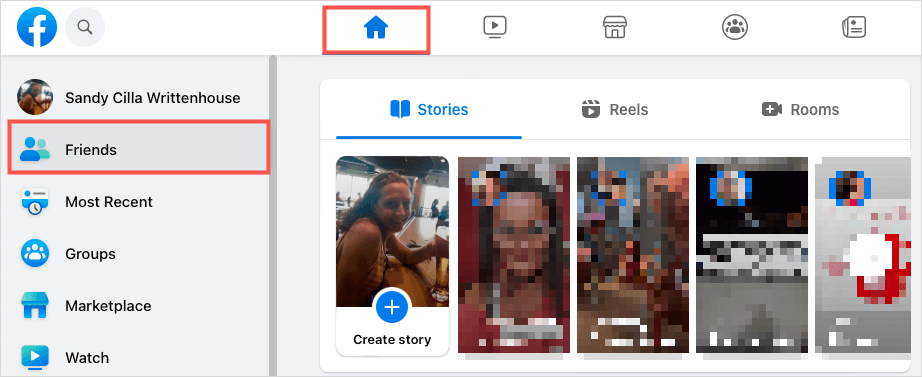
- Select All Friends on the left.
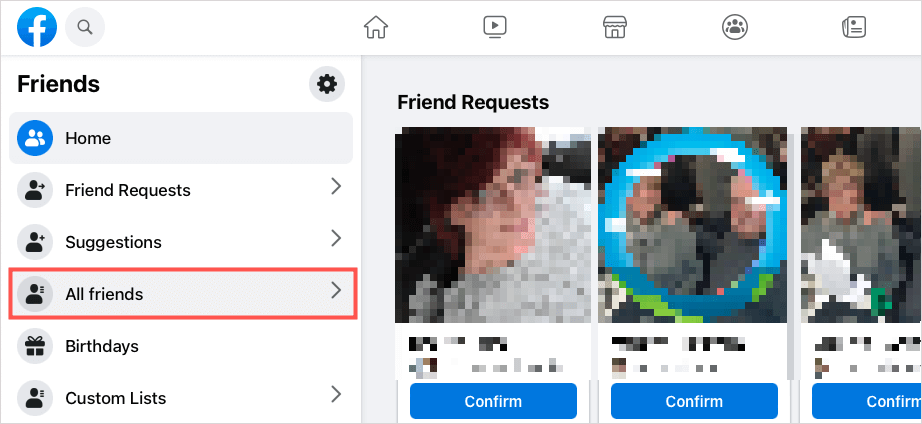
- You can then scroll through your list of friends to find the one you want or use the Search box at the top to find the friend faster.
- When you spot the person you want to unfriend, do one of the following:
- Click the three dots to the right of their name in the sidebar and pick Unfriend [name] in the drop-down menu.
- Select them to display their Facebook profile on the right. Click the Friends button in the top right section and pick Unfriend.

- You’ll be prompted to confirm this action. Choose Confirm to remove them as a friend or Cancel if you change your mind.

If you decide later that you’d like to re-friend someone you unfriended on Facebook, you can simply send them a new friend request.
Remember that if you want to take unfriending a step further, you can block users on both Facebook and Instagram.

