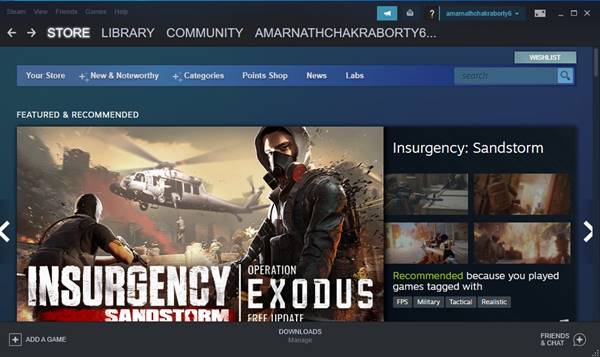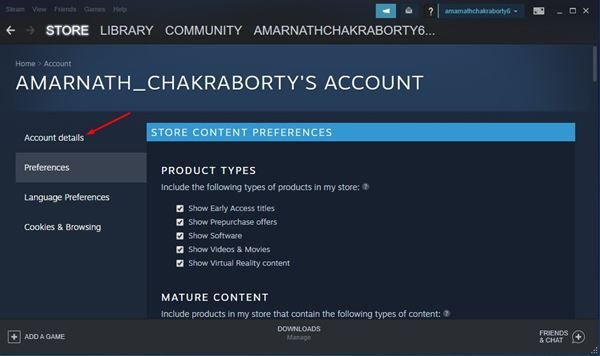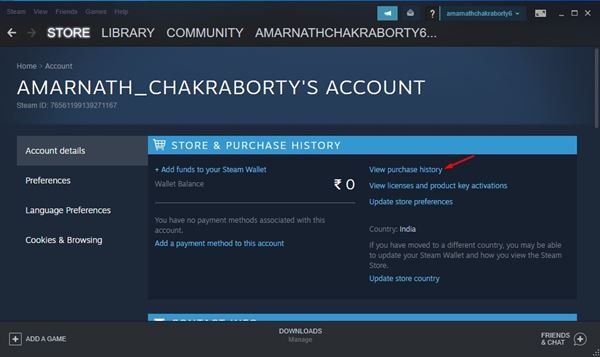Last Updated on June 13, 2021 by Larious
Steam is undoubtedly one of the best platforms to purchase and play video games for a PC. As of now, there are thousands of games available on Steam that you can play for free.
Not only games, but it also offers you few additional features like the hidden FPS counter, video streaming, game enhancement settings, and more.
If you are a hardcore gamer like me, you might have purchased lots of games on Steam. Even if you haven’t purchased a game, you might have spent on purchasing the in-game items.
Sometimes, it’s impossible for many to keep track of the money spent on purchasing gaming items. Therefore, for those users, Steam offers a feature that tracks each and every activity of an account.
Table of Contents
Steps to View Your Purchase History in Steam
So, in this article, we will share a detailed guide on how to see your purchase history in Steam. The process is going to be very easy; just implement the simple steps given below.
Advantage of having Steam’s Purchase History
Steam maintains user information due to some reason. It maintains a log of all your purchase that you have made through steam.
The purchase history includes the date of purchase, item section, and all list of items you have purchased. Also, it lists the total amount you have added to your Steam Wallet.
As soon as you make a purchase in steam, it gets added to the Purchase history, allowing you to review the purchase later. Also, the purchase history can be used as proof if you are unable to use certain features even after paying.
Step 1. First of all, launch the Steam app on your PC.
Step 2. Now click on your profile name as shown below.
Step 3. On the drop-down menu, click on the ‘Account Details’ option.
Step 4. On the next tab, select the ‘Account Details’ section on the left pane.
Step 5. Now on the right pane, click on the ‘View Purchase history’ option.
That’s it! You are done. The next page will list all your purchase details. You will also find all in-app purchases on the same panel.
So, this article is all about how to view purchase history in Steam. I hope this article helped you! Please share it with your friends also. If you have any doubts related to this, let us know in the comment box below.