Last Updated on July 16, 2024 by Larious
After previewing iOS 18 at the WWDC 2024 event last month, Apple released the first public beta version of the operating system on Monday, giving a sneak peek into the features coming to iPhones later this year.
Table of Contents
iOS 18 may let users recover ‘accidentally’ deleted photos and videos on iPhone
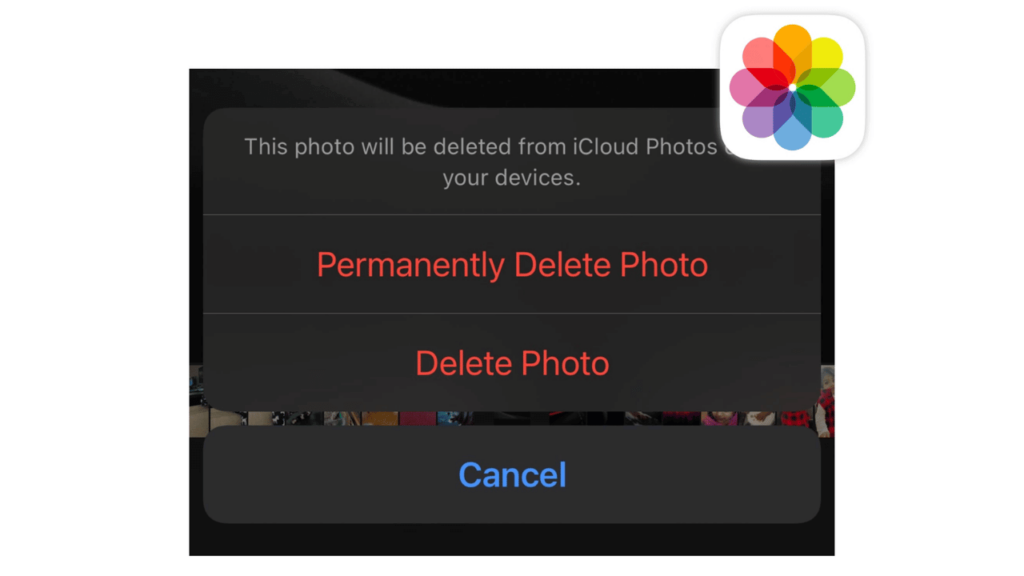
Besides bringing a new set of customization options for the iPhone’s interface, the iOS 18 software is also getting several upgrades to the Photos app. The redesigned Photos app uses AI to automatically organize your library by topics like Recent Days, Trips, and People & Pets, while Pinned Collections offers quick access to the collections or albums that are most important to you.
According to a new report from 9to5Mac, iOS 18 has added a new “Recovered” album feature in the Photos app that will help users recover previously lost or damaged images and videos that might have been accidentally deleted or lost.
Besides iOS 18, the new “Recovered” section will also be available on iPadOS 18 and macOS Sequoia operating systems. The functioning of the feature will remain the same on all three platforms.
When upgrading to iOS 18, iPadOS 18, or macOS Sequoia, your device will automatically scan for previously inaccessible photos or videos that can be recovered. It will display them in the new “Recovered” album in the Photos app alongside the existing “Recently Deleted” album. Once discovered, you will be able to permanently delete or restore them to the Photos library.
It is important to note that the new “Recovered” album will show only if there are any lost or damaged photos on your device. In other words, the “Recovered” album option won’t show up on your device if it doesn’t have any lost or damaged images or videos.
How To Delete Or Restore Photos In iOS 18 Beta:
- Open the Photos app and click on Albums.
- Scroll down and search for the “Utilities” sub-menu.
- Tap on “Recovered” and verify your identity using Face ID or Touch ID to unlock the album.
- Tap on a photo or video in the album you wish to restore or use Select to select multiple items.
- Then tap on “Permanently Delete” or “Restore to library.“
Currently, iOS 18, iPadOS 18, and macOS Sequoia betas are available only to developers and public beta testers. These operating systems will be released to the public this fall.

