Last Updated on October 16, 2024 by Larious
qBittorrent 5.0 was just launched, introducing many new features, changes and improvements. However, after installing the latest version, many torrent users have encountered an unusual problem.
Many users claimed that the qBittorrent client is uninstalled automatically after a restart. Some even said the qBittorrent.exe file is deleted soon after the download.
So, if you’re experiencing the same or a similar problem, here’s how to fix it.
Table of Contents
Why is qBittorrent getting deleted/uninstalled?
One of the major reasons for qBittorrent getting deleted or uninstalled on Windows is the security program.
Firewalls or antivirus tools can sometimes detect torrenting or any other P2P client as malicious files. When it does so, it prevents you from running it.
Windows Defender can even prevent the qBittorrent client from connecting to the Internet or running on your PC. To fix this issue, you need to make some changes to the Firewall or disable the security program.
How to Fix qBittorrent Getting Deleted or Uninstalled?
You need to try making these changes to prevent qBittorrent from getting uninstalled or deleted automatically. Here’s what you need to do.
1. Download qBittorrent from its official website
qBittorrent is a freeware program; hence, you can download it for free from its official website. The one downloaded from the official source is reliable and free from any security issues.
You may have downloaded the qBittorrent client from third-party sources with bundled adware or malware. If this is the reason, your Antivirus program can block it from downloading or prevent the installation.
2. Whitelist qBittorrent on Windows Defender
The next thing you will have to do is to whitelist the qBittorrent client on Windows Defender.
Due to the nature of qBittorrent (a p2p client), Windows Defender or any other firewall program can detect the tool is malicious.
When it does so, it simply prevents the tool from running or making any connection. You can fix this problem by whitelisting qBittorrent on Windows Defender.
1. Open Windows Defender Firewall from the Windows Search.
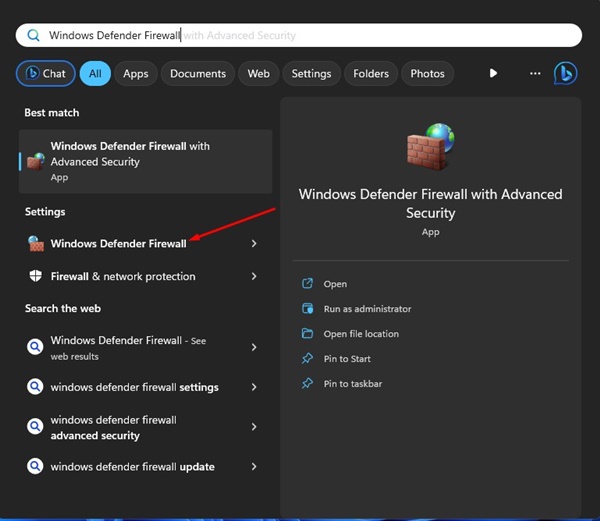
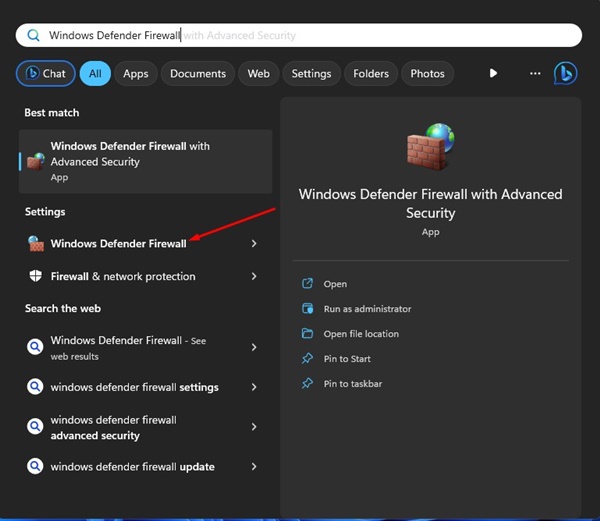
2. On the right side, click Allow an app or feature through Windows Defender Firewall.
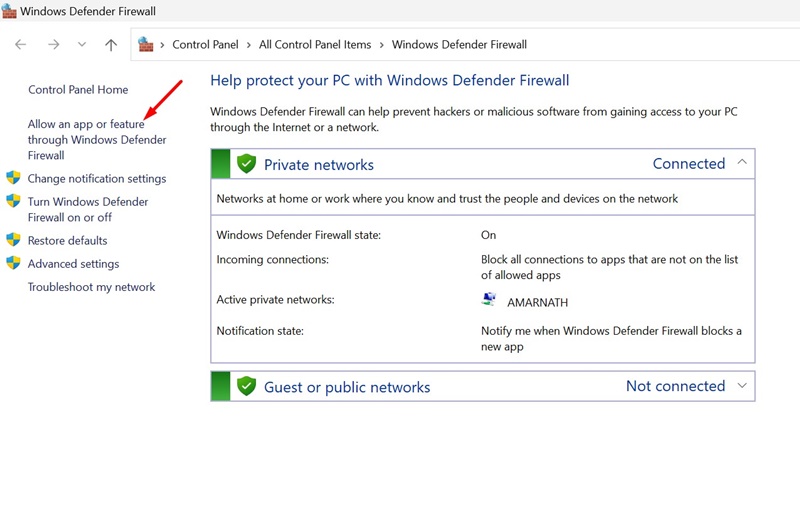
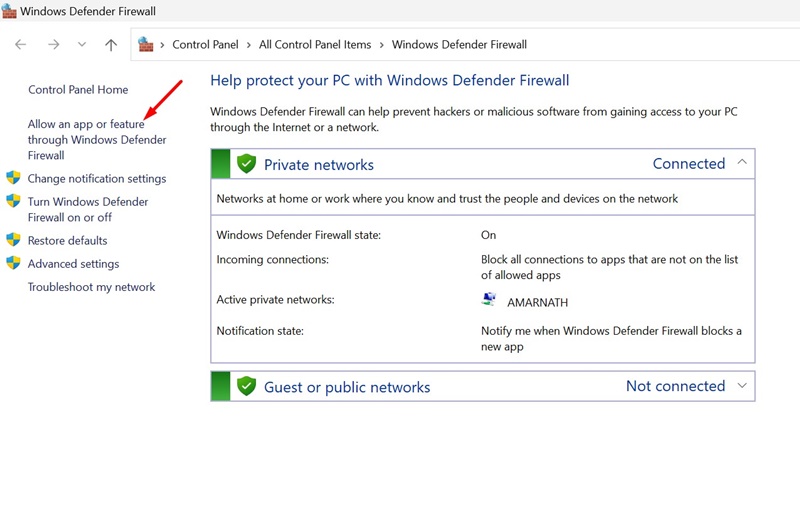
3. On the right side, click Change Settings.
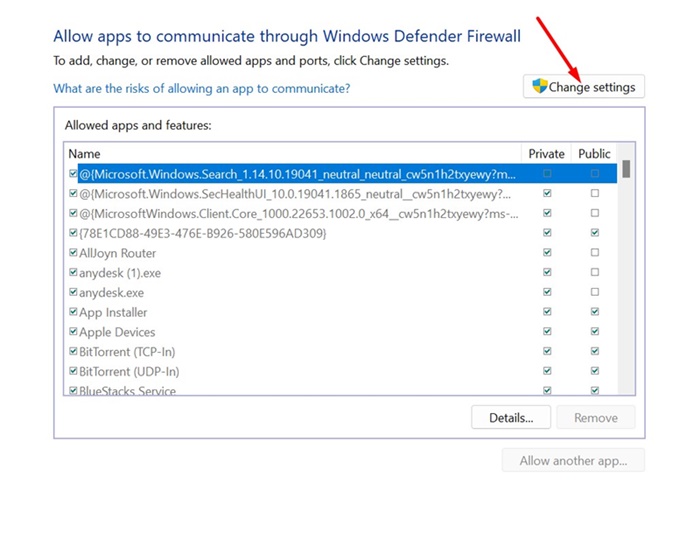
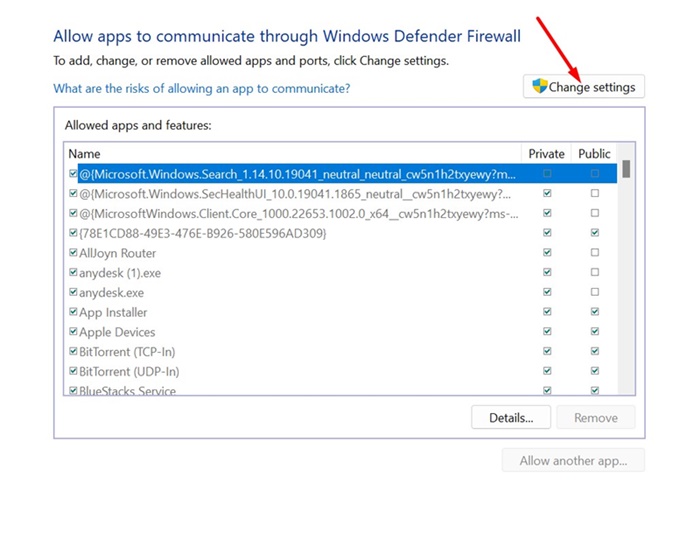
4. Find qBittorrent and check the Private and Public checkboxes next to it. Once done, click OK.
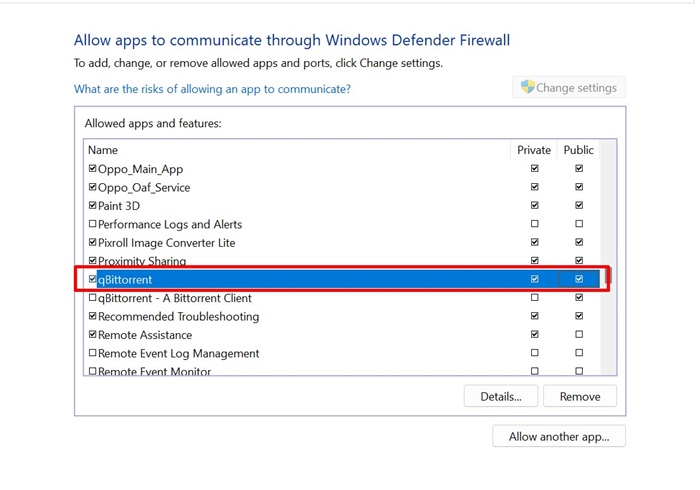
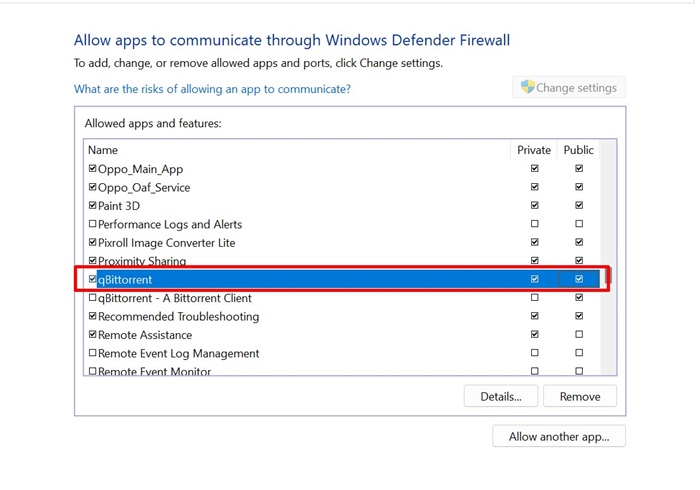
3. Whitelist qBittorrent in your Antivirus
After whitelisting the qBittorrent client on Windows Defender Firewall, it’s time to whitelist it on your Antivirus.
Antivirus programs are the main reason qBittorrent clients get deleted automatically or uninstalled.
Almost all major security products now consider torrent clients malicious files because they are used in P2P sharing. So, when you restart your PC, the installed files are deleted.
So, you also need to whitelist the qBittorrent executable file or the program itself on your security program. Open the Antivirus settings, look for the whitelist or allowed list, and add the qBittorrent app.
4. Install an older version of qBittorrent
If you’re experiencing the problem after installing the qBittorrent 5.0 on your device, you can try installing an older version of it.
Open this webpage and download qBittorrent 4.6.7, which seems to have fewer bugs and glitches than the new version.
Alternatively, you can try disabling the antivirus or firewall program while installing qBittorrent on your PC.
These are the best ways to fix qBittorrent being uninstalled after restart. In the comments, let us know if you need more help on this topic. Also, if you find this guide helpful, don’t forget to share it with your friends.
