Last Updated on October 15, 2024 by Larious
There are hundreds of torrent clients these days, but the most preferred one is qBittorrent. It’s a great cross-platform free and open-source BitTorrent client written entirely in C++.
From plugin support to native torrent search, the torrent client for PC has all the features you need to have a proper torrenting experience. Recently, qBittorrent v5.0.0 was released and is available for download.
Table of Contents
qBittorrent v5.0.0 Latest Version
qBittorrent v5.0.0 was just released, bringing many new features, bug fixes, minor improvements, and fundamental changes to the table. The company behind qBittorrent also made some major changes that would affect users using the torrent client on older versions of Windows.
The reason qBittorrent is talked by many Redditors is that the version 5.0.0 is a massive release because the codebase of it has been upgraded to C++20.
Since the codebase has received a major upgrade, it will no longer work on Windows version older than 10 and 32-bit systems. So, if you have Windows 7 or Windows 8, you can’t run the qBittorrent v5.0.0.
Download qBittorrent v5.0.0 for PC
We will discuss the changes in the later part of the article. First, let’s get to the qBittorrent 5.0.0 download.
Since qBittorrent is an open source torrent client, you can download it free from GitHub or its official website.
However, if you don’t want to do the hard work, you can follow the qBitorrent 5.0 download link we shared.
How to Install qBittorrent v5.0 on PC?
qBittorrent installs on Windows just like every other software. You download the executable file, run it, and then follow the on-screen instructions. Here’s how to install qBittorrent 5.0 on a PC.
1. Download the qBittorrent v5.0 from the link we have shared.
2. Once the torrent client has been downloaded, simply run the executable file on your PC.
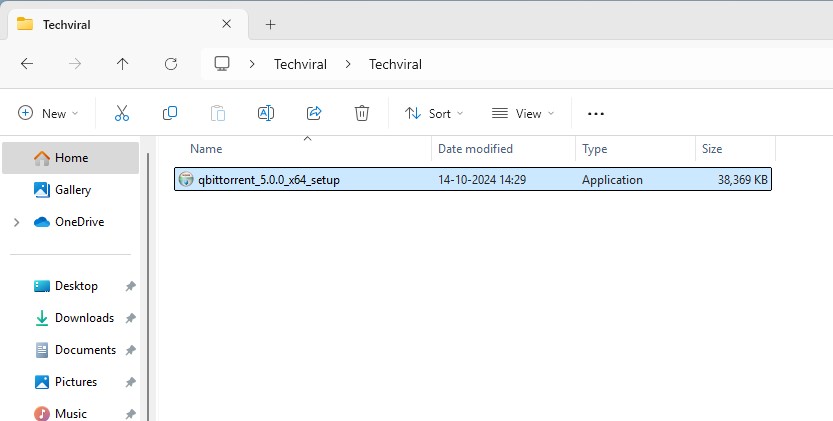
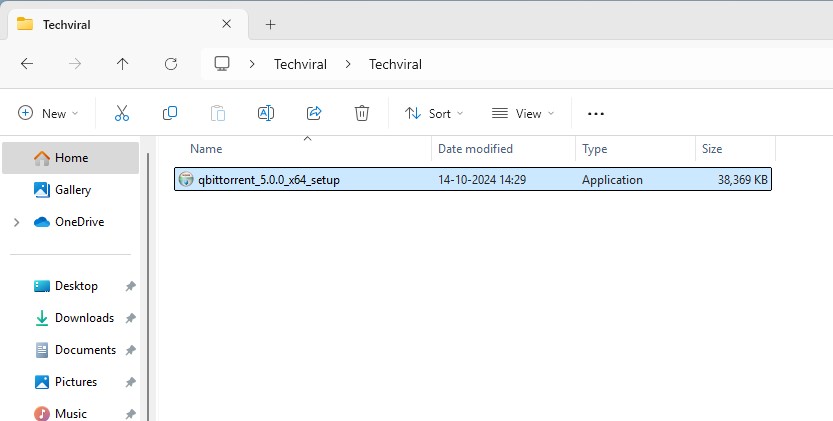
3. Select the language to get started.
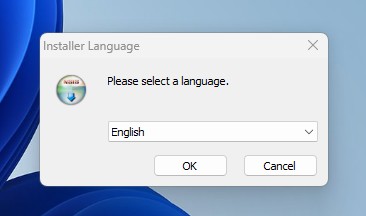
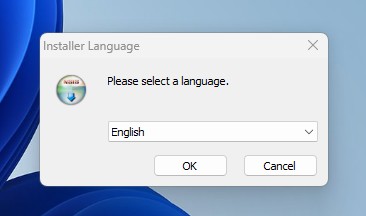
4. On the installation wizard, click Next.
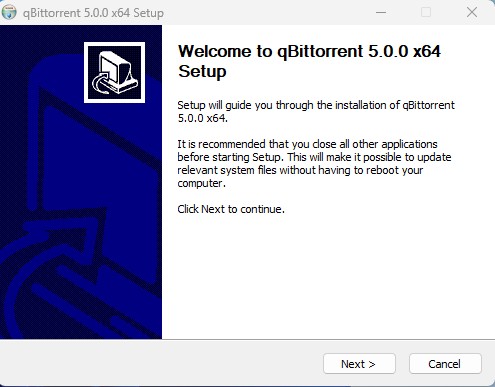
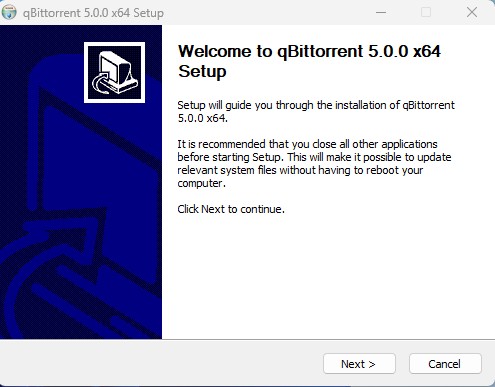
5. Accept the terms and conditions. Then, click Next.
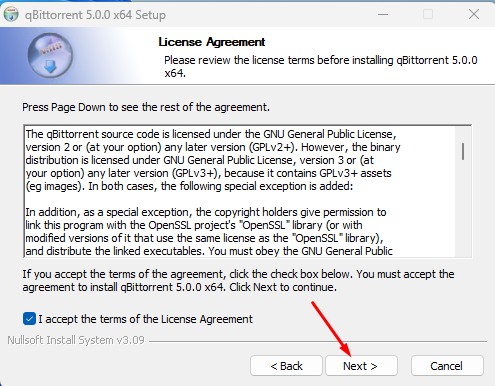
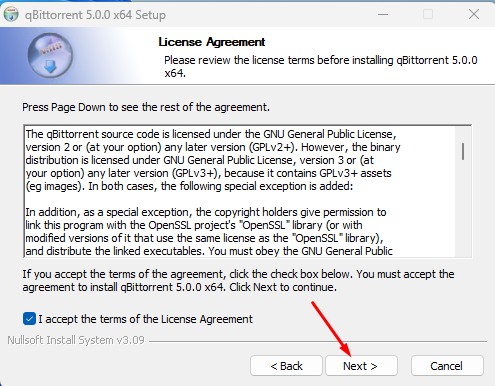
6. Go with the default selection and click Next.
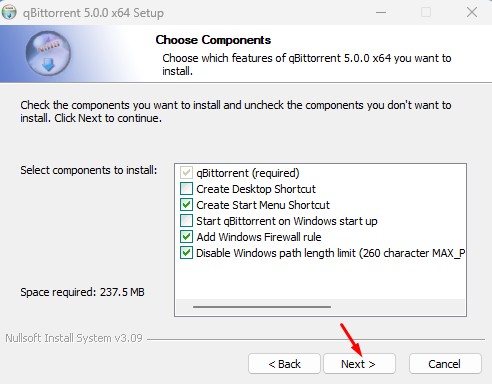
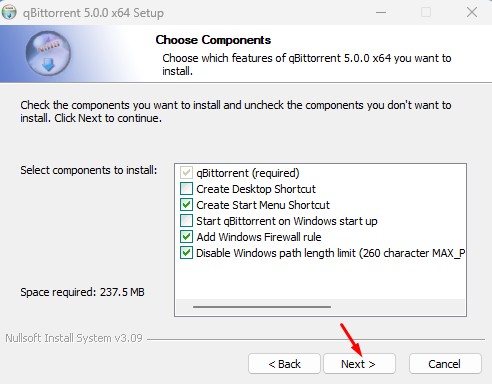
7. Select the installation location and click Next. Then, wait until qBittorrent installs.
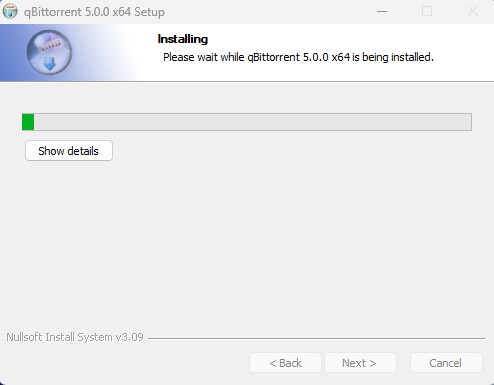
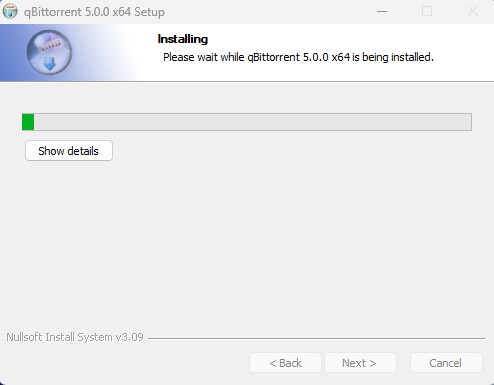
8. Once installed, you can run the qBittorrent client on your PC. Make sure to check out the new features, play around with the settings to get the most out of the torrent client.
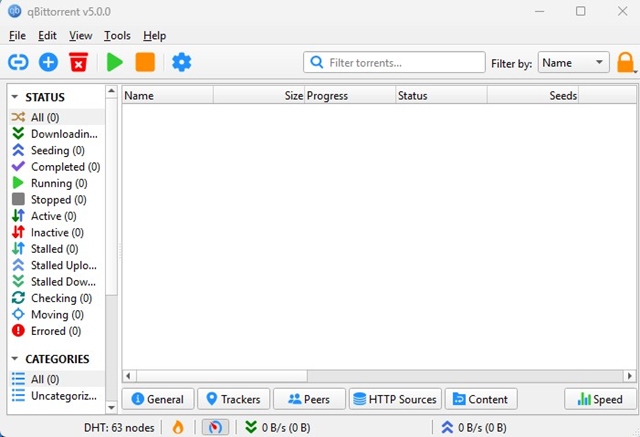
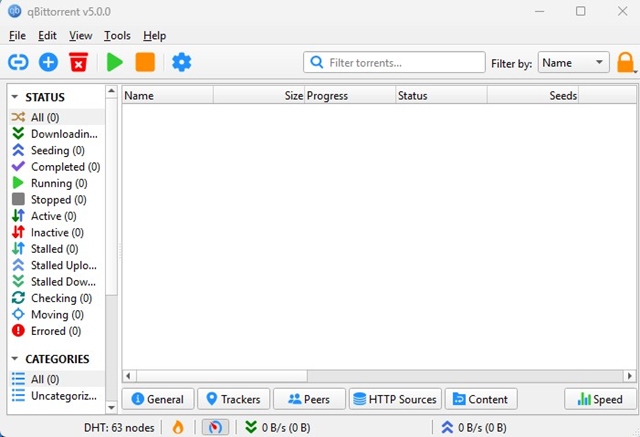
This will install qBittorrent on your PC. You can now use it to download your favorite torrent files.
Features of qBittorrent v5.0 for PC
qBittorrent v5.0.0 introduced many new features, bug fixes, and WebUI changes. Below, we have highlighted some of the major changes.
- You can now create .torrent with a larger piece size.
- Inproved tracker entries handling.
- Add seeding limits to RSS and Watched folders options UI
- Allow to use regular expression to filter torrent content.
- Improve accuracy of trackers list
- Use enabled search plugins by default
- A new dark theme has been added.
- Allow torrents to override default share limit action.
- Allow to remember torrent content file deletion.
This guide explains how to download qBittorrent v5.0.0 for PC. If you need more help downloading the torrent client, let us know in the comments. Also, if you find this guide helpful, don’t forget to share it with your friends.

