Last Updated on September 11, 2017 by Larious
EaseUS Data Recovery Wizard is a top notch professional data recovery software for Windows, Mac, iOS, Android and email Recovery that can recover deleted or lost data, or data that was accidentally deleted or lost and files erased by programs. It can also be used access non-mounting, raw or corrupted partitions of an hard drive.
But unforeseen accidents do happen and if you have lost important data to these accidents stated above, you may relate to what I am trying to say. But EaseUS Data Recovery Wizard has a way around all these data loss issues.
Table of Contents
Are You Caught in Such Data Loss Situation?
EaseUS Data Recovery Wizard recovers lost data from deleting, formatting, partition loss, OS crash, virus attack and other data loss cases. Particularly, help to recover files encrypted by ransomware like WannaCry and new Petya virus attack.
All-in-One EaseUS Data Recovery Wizard
The best Windows data recovery software saves crucial files from severe data loss crisis for PCs, laptops, servers, memory cards, USB drives, SD cards, digital camera, etc.
You will definitely need some professional help restoring and getting back your lost data. But why ask Google for help or search somewhere else when you can simply use EaseUS Data Recovery Wizard to recover all your lost data and important files.
During this review, we’ll be examining its data recovery solution, Data Recovery Wizard, Features, Interface design and Performance.
Lets get started illustrating how the EaseUS Data Recovery Wizard actually works, in this review i would be using the EaseUS Data Recovery Wizard Professional 11.6.
Installation
Installing the EaseUS Data Recovery Wizard is quite easy, Click Here to download the EaseUS Data Recovery Wizard Professional 11.6.

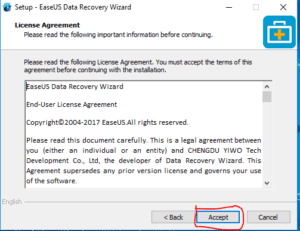

Ease of Use
Installing and ease use of EaseUS Data Recovery Wizard is quite easy to use by anyone since most people that use these kinds of programs are those that do not make backups of their systems because they simply don’t know their files can be lost, or they simply don’t have the technical skills to operate a computer system.
Installing recovery programs like EaseUS Data Recovery can lead to more data loss, because it will overwrite remainders of your lost data if you install it on the same disk as the files were. Luckily EaseUS developers knew this and placed a warning in the installer.

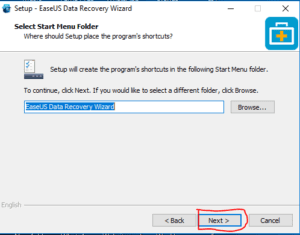
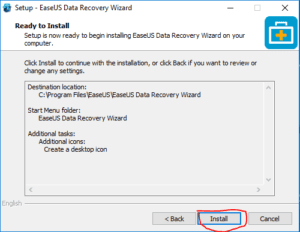
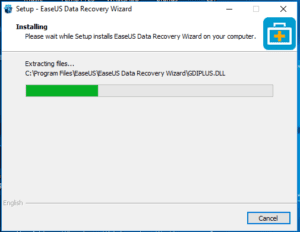

Interface design
The design of the software is simple, clean and structured when working with the program is pleasant and easier navigate. The design of EaseUS Data Recovery is easy to understand and to learn, it helps you through all the steps and explains every choice you have.
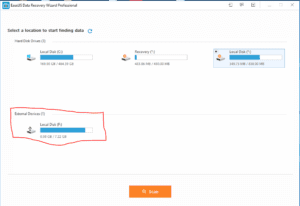 It looks good and everything you would need to know is explained perfectly, so there isn’t really much to complain about because it is very easy to navigate and recover your files.
It looks good and everything you would need to know is explained perfectly, so there isn’t really much to complain about because it is very easy to navigate and recover your files.
Features
When you open EaseUS Data Recovery, all it takes is one click to begin the data recovery process. This program wastes no time, it immediately begins scanning your drive and saving your important data.
The main features is the data recovery process which involves doing a quick scan, a deep scan, scan external devices, scan for certain file types and has a good recovery rate.
The tool has a simple wizard like interface and is very easy to use. The entire data recovery process is divided into three steps:
- Select
- Scan
- Recover.
You need to select a drive on which you want to perform a scan. So, select your drive, it can be a drive from your computer or an external drive and proceed to Scan it. You can recover deleted file from the Recycle Bin Files, from an external Memory Card or Drive too.
The program will perform a quick scan that would just find the files that are easy to recover or just recently deleted. While you browse through the results, the program will continue doing a deep scan in the background that would look for more files that can be recovered. The deep scan can take a long time to complete, sometimes hours depending on the size of the drive.
Once the scans are complete, you can view the results. You can browse through the files that are still available and can be recovered. Moreover, you can even preview some files before actually recovering them. Now, this is quite an amazing feature.
Just select the files that you want to be recovered and click the ‘Recover’ button. Choose a folder where you would like to save the files, and you are pretty much done with recovering your files, The recovery process is rather fast.
In this review i tested my 8gb flash drive and i was able to see and recover so many old files i deleted long time ago, i was like OMG, this is really cool. i was able to recover over 21gb of my data files.
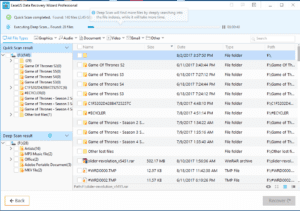
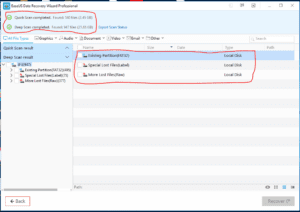
And i was also able to recover them and save the files on my desktop.
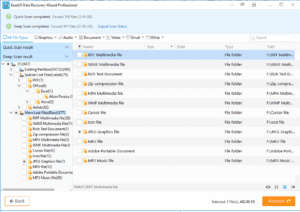
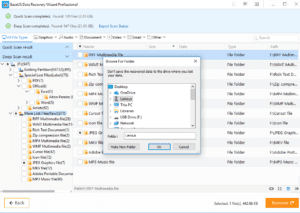
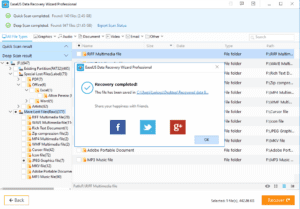
Final Verdict
EaseUS Data Recovery Wizard is a life-saving data recovery tool you must always have. It is built with all the professional top-notch features you will ever need to ensure a fast and trouble-free data recovery.
You can easily recover your lost data with EaseUS recovery software for free with this tool is everything you need to recover your data, I was impressed after spending a little too much time testing the EaseUS Data Recovery Wizard. And i was able to get 80% data recovery.
You can also recover your lost data for free on any Memory card with the EaseUS Sd card recovery

