Last Updated on August 5, 2023 by Larious
Every ’90s born will know the craze of Super Mario. This one is a super hit game, and people used to purchase a Nintendo video game console to play it.
Nintendo published the game way back in 2016 for Android and iOS. And in this article, we will know how to play Super Mario Run on PC, along with some other points.
Table of Contents
What is Super Mario Run?
Super Mario Run is a new type of Mario game you can play with one hand. This is the first game from Nintendo made for Android and iOS.
It’s an endless runner game for Android & iOS that was already nominated for The Game Award for Best Mobile Game. Nintendo published the game way back in 2016 for Android and iOS.
Every Mario fan should play this game on their device. The gameplay of Super Mario Run is simple – you control Mario by tapping as he constantly runs forward.
Like every other endless runner, you must time your taps to pull off stylish jumps, midair spins, and wall jumps to gather coins and reach the goal as fast as possible.
Apart from the classic mode, there are other ways to enjoy Super Mario Run as well, like the World Tour, where Mario has to rescue Princess Peach; Toad Rally, which requires showing off stylish moves & competing against friends; Kingdom Builder, where you have to collect coins & toads to build your kingdom, etc.
Besides Mario, the game lets you unlock other playable characters such as Luigi, Peach, Yoshi, Toad, and Toadette.
Can you play Super Mario Run on PC?
The answer to this question could be both Yes and No. No, because Super Mario Run is exclusively available for Android and iOS. Yes, because there are workarounds that let you run the mobile game on a big screen.
Technically you can play Super Mario Run on PC, but you must use several third-party tools. One of the best ways to run Super Mario Run on PC is using Android or iOS emulators.
How to Download Super Mario Run on PC?
You must start using the Android emulators to download Super Mario Run for PC. Currently, Android emulators are the only way to download & run mobile games on PC.
If you are unaware of emulators, let me tell you these are the software packages that bring Android experience to Android. They run a full-fledged Android version on your PC, allowing you to download & play mobile games on PC.
So, if you want to play Super Mario Run with emulators, continue reading the guide. Below, we have listed some of the best Super Mario Run emulators for PC.
1. BlueStacks

BlueStacks is unquestionably the best Android emulator for PC. The emulator is powerful and can run almost every major Android app and game on your PC.
When it comes to emulating Super Mario Run, BlueStacks can easily handle the game. You can also configure BlueStacks to enhance the performance of your PC further.
You will also get many useful features with BlueStacks, like Macros, Eco Mode, Real time translation, Smart Controls, Scripting, etc.
2. NoxPlayer

NoxPlayer is for those who want to download Super Mario Run on PC without BlueStacks. This is just another Android emulator to play mobile games on PC.
The emulator brings the Android 9 experience out of the box, and it’s known for its superior performance and providing the ultimate emulation experience.
When it comes to compatibility, NoxPlayer is highly compatible with all major Android apps and games. Also, the latest version of NoxPlayer is better optimized than BlueStacks to provide you more stable and smoother gameplay experience on PC.
3. LDPlayer
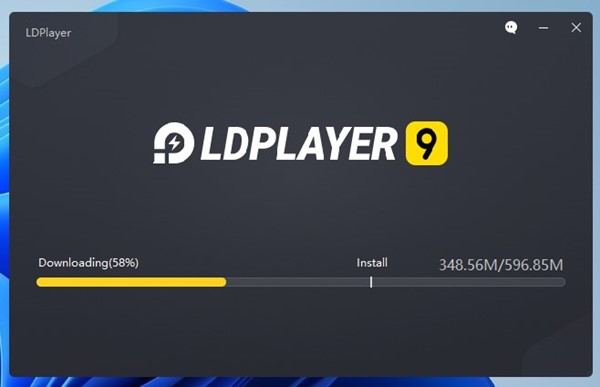
LDPlayer is possibly the fastest Android emulator to play mobile games on PC. The latest version of LDPlayer can easily handle Super Mario Run and can provide you with a better gaming experience.
Two different versions of LDPlayer are available on the web: LDPlayer 9 and LDPlayer 5. Both of them are supposed to run on different PC configurations.
The Android emulator for PC is lightweight, provides better performance, is light on CPU & GPU resources, and offers better features like multiple instances, GPS location simulation, file sharing between PC and mobile, etc.
4. MeMu
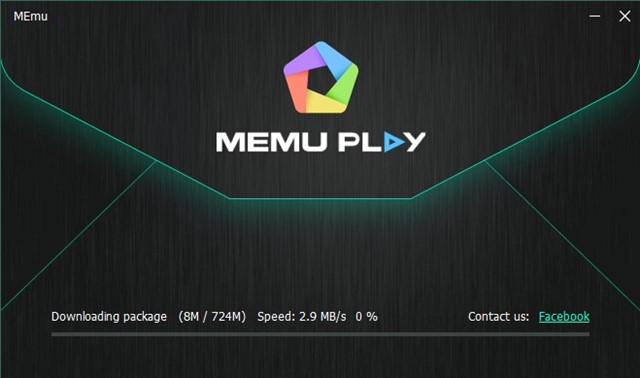
MeMu Play is a free Android emulator on the list that lets you enjoy your favorite Android games on a bigger screen. From the mouse and keyboard support to enhanced OpenGL and DirectX 3D rendering qualities, MeMu Play has everything you will ever need for a better mobile gaming experience on PC.
Like every other modern Android emulator, MeMu Play also takes advantage of the hardware virtualization technology of your PC to simulate multiple cores.
You also get many customization and gaming options with MeMu Play, like the ability to set the CPU resources, memory size, and resolution, customize the graphic features of specific games, etc.
5. Genymotion

Genymotion is an Android emulator, but it’s never meant for gaming. Also, there are workarounds to set up Genymotion to run mobile games on PC; the entire process is complicated.
To install and play Super Mario Run, you will have to install the ARM translation tool on the Genymotion emulator. You can watch YouTube videos if you have no idea on what to do.
Once the Genymotion emulator is configured, access the Google Play Store and install the Super Mario Run game on your PC for free.
Super Mario Run Online
If you want to play Super Mario Run on PC without an emulator, use Super Mario Run Online.
Super Mario Run Online is websites allowing you to play the game from a web browser. You can visit those websites and play Super Mario Run without installing anything.
The drawback of sites to play Super Mario Run online is that they show you ads that can ruin your gaming experience. However, if you can adjust to the ads, Super Mario Run online could be the best way to experience the game.
So, these are some of the best ways to download Super Mario Run on PC. You can use any Android emulators listed in the article to play Super Mario Run on Windows or MacOS. Let us know which one is your favorite emulator to emulate Super Mario Run on PC.
Also Read: Zelda for PC – 6 Best Zelda Emulators for PC

