Last Updated on March 3, 2023 by Larious
Many FTP clients are available for desktop operating systems like Windows 10, macOS, and Linux. FTP clients like FileZilla, PuTTy, etc., provide secure FTP solutions and allow you to view and edit the source files of your websites or web applications to manage cloud servers, a desktop computer is recommended. However, that doesn’t mean you can’t maintain your website or cloud server from your smartphone.
Managing cloud servers from Android is not an impossible task. Hundreds of FTP clients are available for Android that can help you access the source code of your websites or web apps. So, if you are also looking for ways to access Cloud servers from Android, you are reading the right article.
Table of Contents
List of 10 best FTP Clients for Android
This article will share a few best FTP clients for Android smartphones. Most of these are free apps, and they don’t need any registration. So, let’s check out the best FTP clients for Android.
1. AndFTP
AndFTP is the finest FTP client for Android devices, offering many incredible features. All of the major protocols are supported by this client, so uploading and downloading files is easy. The host server can be easily managed through this client’s abundance of available options. Use the client on Android, and you will forget to use the computer clients.
2. Turbo FTP Client
 This is the second-best FTP client for Android, almost similar to using any files manager. Log in to the FTP, and you will enter the UI showing all the files and folders that can be easily edited and uploaded. Either download the files from the manager or the client, upload those later on, or directly edit the files and upload. This free tool supports all major protocols and can be installed for advanced purposes.
This is the second-best FTP client for Android, almost similar to using any files manager. Log in to the FTP, and you will enter the UI showing all the files and folders that can be easily edited and uploaded. Either download the files from the manager or the client, upload those later on, or directly edit the files and upload. This free tool supports all major protocols and can be installed for advanced purposes.
3. FtpCafe FTP Client
 If you care about the security of your hosted files, then the FtpCafe FTP Client could be your choice. The Android app supports file transfer over FTP, FTPS, and SFTP. The clean and simple user interface makes the FtpCafe FTP Client stand out. It is also available for free of cost on the Android platform, so anyone can use it without paying anything.
If you care about the security of your hosted files, then the FtpCafe FTP Client could be your choice. The Android app supports file transfer over FTP, FTPS, and SFTP. The clean and simple user interface makes the FtpCafe FTP Client stand out. It is also available for free of cost on the Android platform, so anyone can use it without paying anything.
4. FTP Client
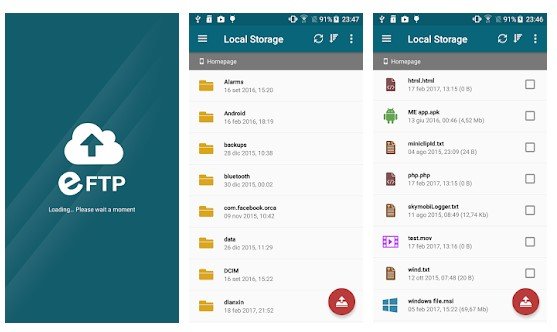 FTP Client, also known as Easy FTP Client, is one of the best file transfer protocols you can use on your Android smartphone. The great thing about FTP Client is that it provides users with an easy-to-use interface and has no complicated settings. Users must tap the ‘Add’ button and enter the FTP details to connect. The other features of Easy FTP include app-wide password protection, setting custom cache, setting root folder, etc.
FTP Client, also known as Easy FTP Client, is one of the best file transfer protocols you can use on your Android smartphone. The great thing about FTP Client is that it provides users with an easy-to-use interface and has no complicated settings. Users must tap the ‘Add’ button and enter the FTP details to connect. The other features of Easy FTP include app-wide password protection, setting custom cache, setting root folder, etc.
5. Web Tools: FTP, SSH, HTTP
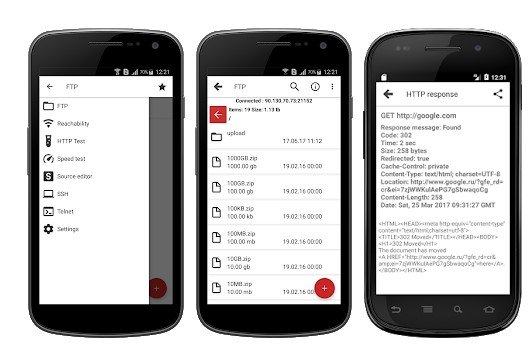 Web Tools: FTP, SSH, and HTTP are other excellent Android apps you can use to manage sites. It’s a multi-purpose app that packs powerful tools like HTTP tester, internet speed tester, source code editor, SSH, etc. Regarding the FTP features, the client supports SFTP, FTP, and FTPS. Another best thing about Web Tools: FTP, SSH, and HTTP are that it offers a few other multifunctional tools for managing your websites. You can monitor the stability of your sites by IP Address, manage servers with SSH clients, etc.
Web Tools: FTP, SSH, and HTTP are other excellent Android apps you can use to manage sites. It’s a multi-purpose app that packs powerful tools like HTTP tester, internet speed tester, source code editor, SSH, etc. Regarding the FTP features, the client supports SFTP, FTP, and FTPS. Another best thing about Web Tools: FTP, SSH, and HTTP are that it offers a few other multifunctional tools for managing your websites. You can monitor the stability of your sites by IP Address, manage servers with SSH clients, etc.
6. Admin Hands
 Admin Hands is one of the advanced FTP clients available on the Google Play Store. Guess what? With Admin Hands, you can easily connect with the SSH terminal and FTP client or perform automated actions. The features of Admin Hands include Parallel SSH/SFTP/FTP/Telnet sessions, SSH Monitoring, a Built-in Text editor, Batch action Support, etc.
Admin Hands is one of the advanced FTP clients available on the Google Play Store. Guess what? With Admin Hands, you can easily connect with the SSH terminal and FTP client or perform automated actions. The features of Admin Hands include Parallel SSH/SFTP/FTP/Telnet sessions, SSH Monitoring, a Built-in Text editor, Batch action Support, etc.
7. Termius
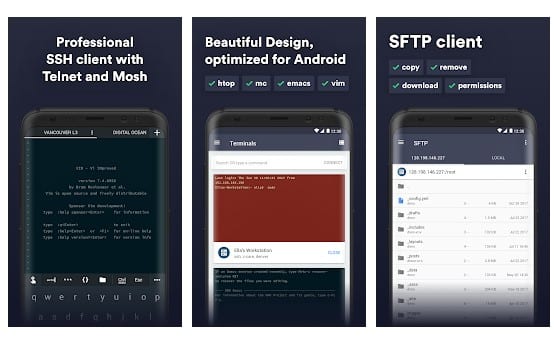 Well, if you are searching for an Android app that could allow you to manage UNIX and Linux systems, then Termius might be the best pick for you. It’s a Putty for Android smartphone with a built-in RSA/DSA/ECDSA key generator and Putty keys importer. Not just that, but the accessible features of Termius also include Local, Remote, and Dynamic port forwarding.
Well, if you are searching for an Android app that could allow you to manage UNIX and Linux systems, then Termius might be the best pick for you. It’s a Putty for Android smartphone with a built-in RSA/DSA/ECDSA key generator and Putty keys importer. Not just that, but the accessible features of Termius also include Local, Remote, and Dynamic port forwarding.
8. FTP Server
 Well, if you are searching for an app to run FTP Server on your phone, then FTP Server might be the best pick for you. Guess what? FTP Server, you can easily access/share files over the internet via the FTP Server. The app also supports multiple FTP users and can provide numerous access paths for each user.
Well, if you are searching for an app to run FTP Server on your phone, then FTP Server might be the best pick for you. Guess what? FTP Server, you can easily access/share files over the internet via the FTP Server. The app also supports multiple FTP users and can provide numerous access paths for each user.
9. PowerFTP
 Although not very popular, PowerFTP is still one of the best FTP Clients you can use on Android. The good thing about PowerFTP is that it lets you manage multiple servers. It comes with a local and remote file exploration that can be used to access a website or web app database. It also has a built-in console that can be used to send shell commands in SFTP (SSH).
Although not very popular, PowerFTP is still one of the best FTP Clients you can use on Android. The good thing about PowerFTP is that it lets you manage multiple servers. It comes with a local and remote file exploration that can be used to access a website or web app database. It also has a built-in console that can be used to send shell commands in SFTP (SSH).
10. SSHelper
 Well, if you are looking for an advanced, multi-protocol, secure server for your Android device, then SSHelper might be the best pick for you. The great thing about SSHelper is that it works fine even on an unrooted device. The client supports interactive, secure shell sessions and transfers like sftp, Rsync, SCP, etc.
Well, if you are looking for an advanced, multi-protocol, secure server for your Android device, then SSHelper might be the best pick for you. The great thing about SSHelper is that it works fine even on an unrooted device. The client supports interactive, secure shell sessions and transfers like sftp, Rsync, SCP, etc.
So, these are the best FTP clients for Android smartphones. I hope this article helped you! Please share it with your friends also. If you know of other such apps, let us know in the comment box below.


