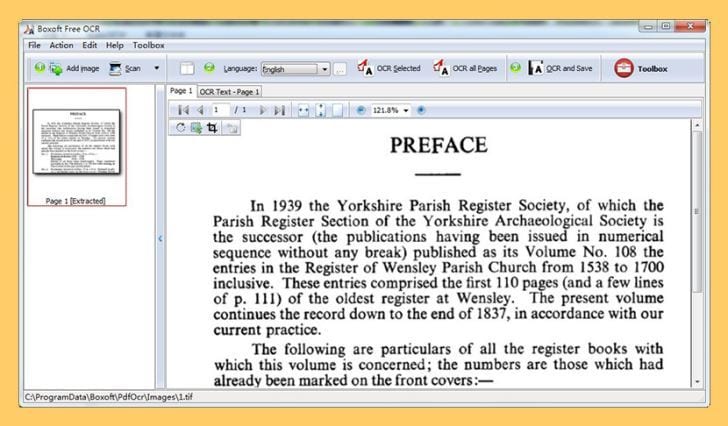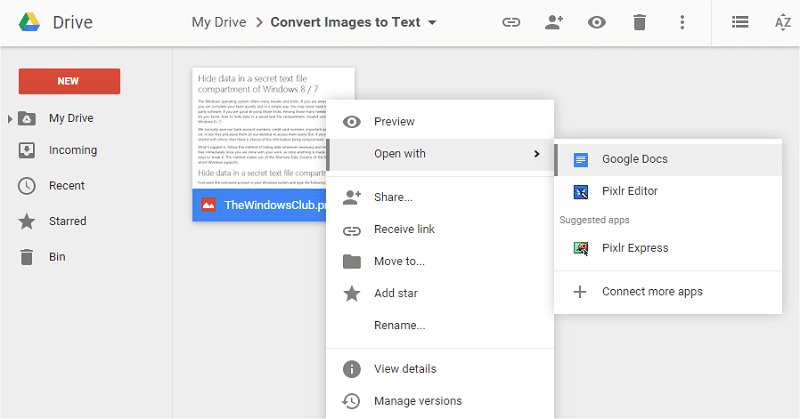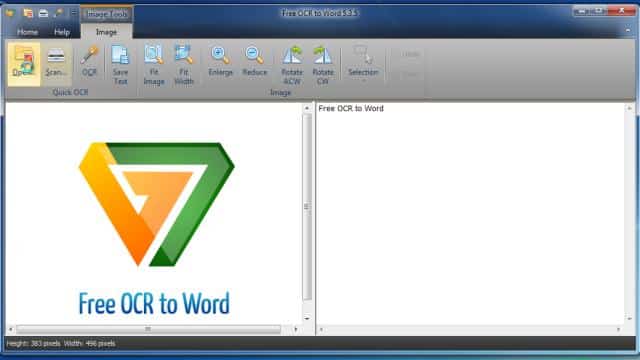Last Updated on April 28, 2021 by Larious
Thanks to the OCR software, converting handwritten text or printed text has become much easier. These days, there is plenty of OCR software available for Windows that can convert pictures, or even handwriting, into text.
If you don’t know, the role of OCR software is to analyze a document and compare it with different fonts stored in their database. Once matched, it then converts pictures or even handwriting into a text file. After converting, you can copy the text and can use it anywhere.
Table of Contents
List of 10 Best OCR Software For Windows
Since many OCR software is available for Windows, finding the best one could be challenging. Hence, in this article, we will share a list of the best OCR software for Windows 10. So, let’s check out the list of best OCR Softwares without wasting any time.
1. Readiris
Well, Readiris is a PDF editing application for Windows 10. With Readiris, you can easily edit, annotate, encrypt, and sign your PDF files. Readiris also comes with an optical character recognition engine that can be used to extract text out of any printed text or digital documents. Apart from that, it also has a feature that lets you edit texts embedded in your image with OCR.
2. FreeOCR
FreeOCR is the best OCR Software on the list and is placed in second place over here. This utilizes the Tesseract Engine made by HP and is kept up by Google. The only downside of FreeOCR is its outdated user interface. If we leave the user interface behind, FreeOCR doesn’t disappoint in any other section. The software can be used to scan any document, open PDF files, convert PDF into different formats, and more.
3. SimpleOCR
If you are looking for an OCR Software that can deal with multi-column content, non-standard font color images, and images of inadequate quality, then SimpleOCR might be the best pick for you. The OCR feature of SimpleOCR is pretty fast and can scan documents in no time. SimpleOCR is also a free application and not limited in any way. After extracting the text, SimpleOCR also offers few text editing options like a built-in spell checker to correct the typing mistakes.
4. Microsoft OneNote OCR
Not many would know, but Microsoft’s OneNote also has an advanced OCR feature that works great on pictures and handwritten notes. Microsoft’s OneNote is easy to use compared to all other OCR software. To extract text from an image, you need to right-click on the picture and select the ‘Copy Text from picture’ option. The recognized text gets copied to the clipboard automatically.
5. ABBYY FineReader 14
ABBYY FineReader 14 is the most powerful OCR software available on the Google Play Store. The OCR tool is known for its fast and accurate text recognition. Not just that, but ABBYY FineReader 14 is also capable of converting the scanned text files into HTML or ePUB file formats. It’s a premium app, but you can avail of the 30 days free trial period in which you can access all premium features for free.
6. Boxoft Free OCR
Boxoft Free OCR is another best free OCR tool that you can use today. The tool can extract text from all types of image formats. The most notable feature of Boxoft Free OCR is its very clean and well-organized interface. However, due to its free nature, the tool is limited to only OCR stuffs, and it misses the converting feature.
7. Google Docs
Well, Google Docs is not an OCR tool, but it’s more of free web-based apps that can be used to create and edit docs and spreadsheets files. Only a few Google Docs users know that the web-based tool packs an ORC tool to extract text from any image. So, Google Docs is another best web-based OCR tool that you can consider.
8. TopOCR
Well, it’s a premium OCR tool, but you can try it for free. TopOCR is a little bit different from all others listed above. The tool works best on pictures captured with digital cameras and scanners. That means it can extract text from only high-quality images. TopOCR also allows users to convert the output files into PDF, HTML, TXT, and RTF format.
9. YAGF OCR
If you are looking for an OCR Software that allows users to open an already scanned image to extract the text out of it, then YAGF OCR might be the best pick for you. The software effectively scans and extracts texts from different image areas. Not just that, but YAGF OCR also allows users to translate the text into other languages.
10. Free OCR to Word
As the name of the software says, Free OCR to Word is an OCR tool that extracts text from image files and saves it as a word document. The app doesn’t have many features, and it converts a whole scanned document to an editable word document. The great thing about Free OCR to Word is that it can extract text from various image formats, including BMP, GIF, PNG, ICO, JFIF, PCX, PCD, TGA, etc.
So, these are some of the best OCR software that you can use today. I hope this article helped you! Please share it with your friends also. If you know of any other such software, let us know in the comment box below.