Last Updated on October 8, 2023 by Larious
Linux users can find almost every other Windows or Mac operating system app. If you are also a Linux user looking for better apps to play the media on your computer, you are reading the right article.
Just like Windows & Mac, hundreds of media players are also available for Linux. Even some of the media player apps for Linux surpass a user’s expectations. So, for users like you, we have written this article so that you can grab the best available media player for Linux.
Table of Contents
10 Best Open Source Linux Media Players You Need To Try
All of the media player apps listed in the article were open-source; hence, they are free to download and use. So, let’s check out the best open source Linux media players.
1. VLC Media Player
Undoubtedly, this media player rocks on. It doesn’t matter whether you want to play a video or audio; the VLC media player can handle the tasks smoothly.
The advantage of using the VLC media player is its excellent features, which could help users attain the fullest control over their video. Apart from that, VLC is compatible with all types of video & audio file formats.
2. SM Player

YouTube streaming support, web Chrome cast, video filters, audio files, and numerous other controls make this video player one of the best Linux users.
This media player has a sleek UI, and the controls are also placed clearly so that the users would have no issues while watching their media. In addition, the users can customize almost all features and visual elements of the media player.
3. MPV
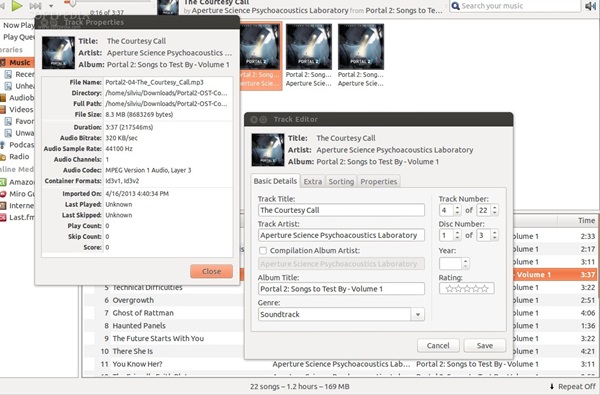
This media player might not be that advanced to compete with the other listed media players. Still, talking about its best feature, it could easily handle and decode 4k videos better than any other video player on the Linux platform.
With its minimalistic UI, the users would never have any issues working on it. Moreover, the performance of this media player is also very consistent, so the users can install it without being worried!
4. Kodi
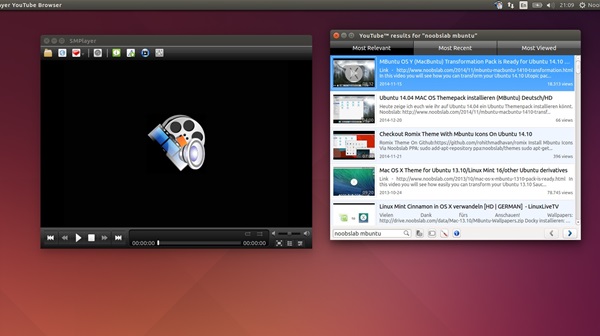
This was the media playing software system made for the Windows platform. The ultimate goal of Kodi is to play all types of media like games, online streaming, etc.
Kodi could be the right choice for those who want all-in-one media managing and playing solutions. Nothing can defeat Kodi in the case of performance and features! The UI of this software feels like a complete standalone operating system made for the media contents.
5. Miro Music & Video Player

Miro, previously known as Democracy Player, is a cross-platform audio & video player developed by the Participatory Culture Foundation. This is one of the best Linux video players on your Linux computer.
The video player supports numerous Video and Audio formats. The video player is entirely written in Python and GRK and is available in over 40 languages.
6. Gnome Videos

Well, Gnome Videos was previously known as Totem. You will find Gnome videos on Gnome-based desktop environments. The video player is entirely written in C, using GTK+ and Clutter libraries.
The video player carries excellent features like loading subtitles, adjusting brightness, contrast, saturation during the playback, still capturing, and much more.
7. CM Player
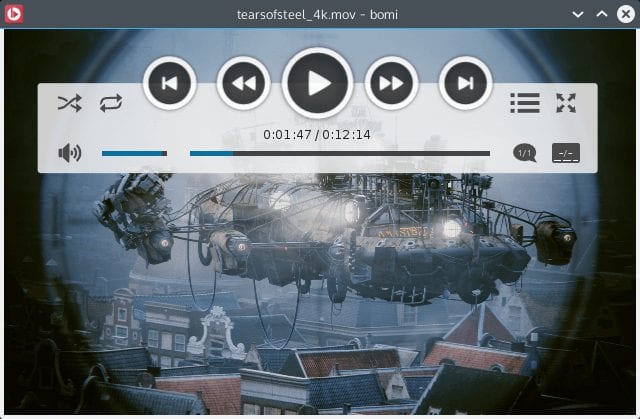
CmPlayer, also known as Bomi, is another powerful media player that you can have on your Linux computer. The video player carries some powerful features that make it stand out.
The video player has features like playback tracking/recording and the ability to resume playback later.
8. Xine Multimedia Player

Xine Multimedia player is released under GNU General Public License, and this player is entirely written in C. This is one of the oldest media players that still exists. The development of the Xine Multimedia Player project was started way back in 2000.
The best part about Xine Multimedia Player is its feature that can correct audio & video stream synchronizations.
9. Clementine
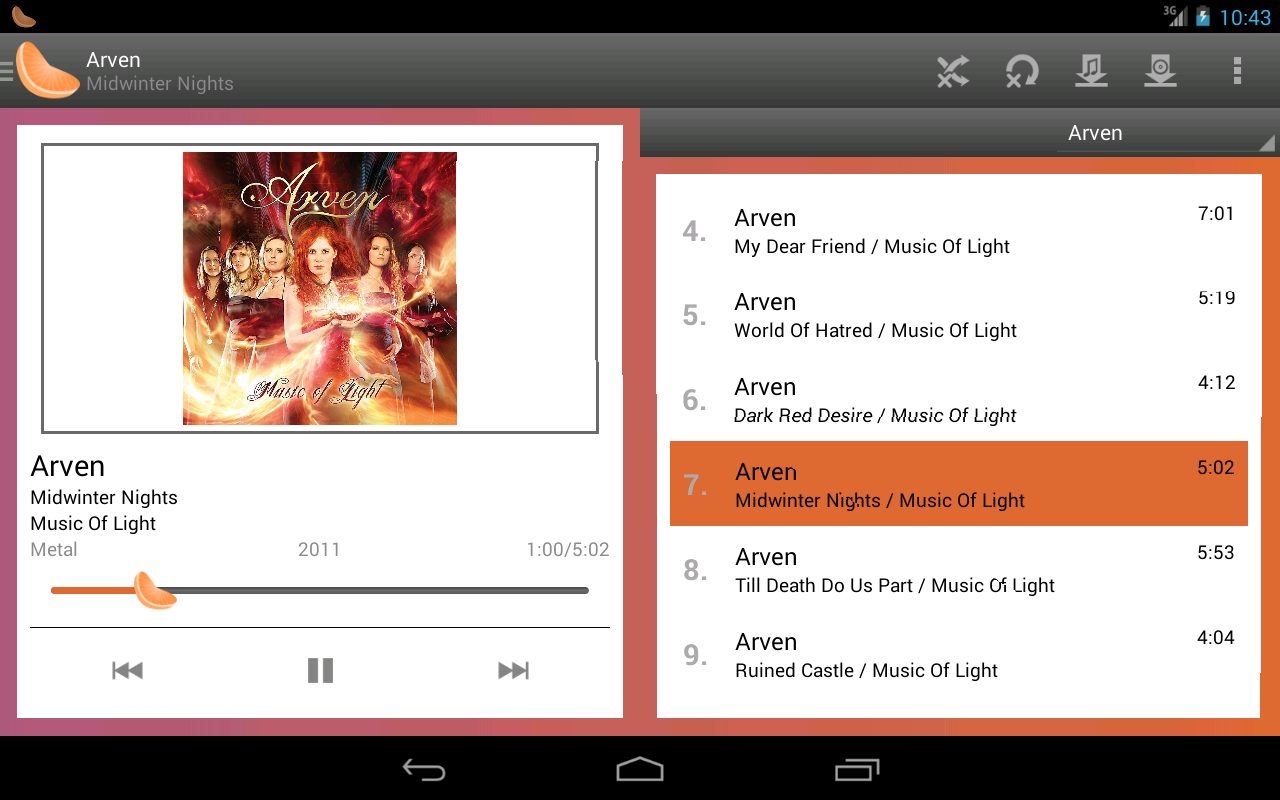
Clementine is another free and open-source media player app you can use on your Linux computer. However, Clementine is limited to only music playbacks as it’s a music player in itself.
The great thing about Clementine is that it supports a wide range of audio formats and focuses on providing an intuitive interface. Not only that, but Clementine also shows lyrics, and you can also edit tags on MP3.
10. Dragon Player

If you are looking for a simple-to-use media player for your Linux computer, Dragon Player might be your best pick. Dragon Player is an open-source media player available only for the Linux operating system.
It’s a KDE-based media player that packs almost all the necessary features. So, Dragon Player is another best open source Linux media player on the list that you can use today.
So, these are some of the best open-source Linux media players you can use today. I hope this article helped you! Please share it with your friends also. Also, if you know other such media player apps, let us know in the comment box below.
