Last Updated on January 23, 2020 by Larious
If you are using a Windows operating system for a while, then we are pretty sure that you might have dealt with folders or files that simply don’t delete. It doesn’t matter how many attempts you make to delete that file, it simply refuses to leave your computer.
These things usually happen due to malware, spyware, adware, etc. Sometimes, it also happens due to system corruption. Users gets different types of errors while deleting file or folders like Cannot Delete File: Access is denied, there has been a sharing violation, the source or destination file is in use, etc.
Table of Contents
10 Free Software To Force Delete Undeletable Files On Windows
So, to fix all those errors, we are going to share five best Windows tools that can forcibly delete undeletable files on Windows 7, Windows 8, or Windows 10 computers. These are the free tools that can unlock and delete specific files and folders.
1. FileAssasin
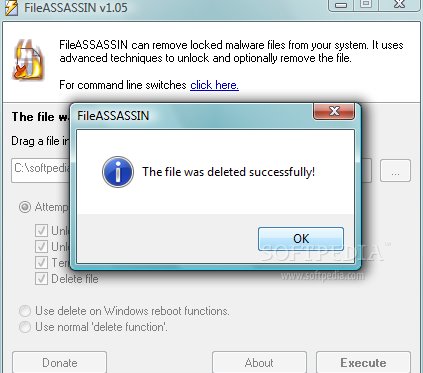
FileAssasin is basically a security tool which revokes all permissions from the malware. So, if you are unable to delete any file or folder due to malware attack, then FileAssasin might be the best tool to use. FileAssasin closes remote handles to rid your system of suspected malware files. So, after closing the remote handles, you can delete the files or folders that were previous undeletable.
2. Unlocker

If you are searching for a free and simple tool to remove files and folders that refuses to leave your system, then Unlocker might be the best tool to pick. The great thing about Unlocker is that it searches for locking handle and allows users to take back control over the files and permissions. To remove lock handles, it can kill processes, unload DLLs, delete index.dat files. So, Unlocker is definitely the best free tool which you can use to delete undeletable folders.
3. IObit Unlocker

IObit Unlocker is another great Windows tool on the list which can fix the ‘Cannot Delete’ or ‘Access Denied’ error messages from your computer. The great thing about IObit Unlocker is that it automatically finds and ‘Force’ terminates all processes that prevent you from deleting any particular file or folders. IObit Unlocker offers users plenty of other options as well like ‘Unlock & Delete’, ‘Unlock & Rename’, ‘Unlock & Move’, etc.
4. XL Delete

XL Delete is another great Windows tool that can delete undeletable files and folders from your Windows 10 computer. The great thing about XL Delete is that it follows the same technique of Unlocker to remove lock handles. Guess what? XL Delete can remove any file type, entire folders. Not just that, but XL Delete can also remove your internet cookies, history, and cache file.
5. File Governor
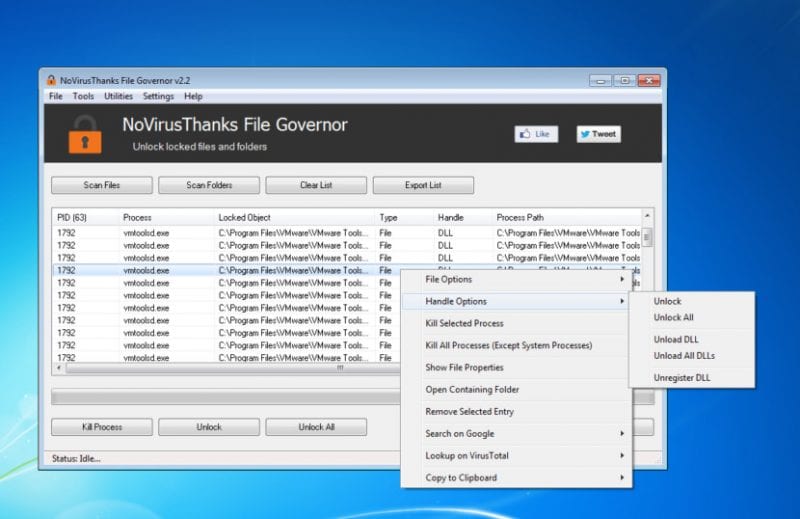
File Governor is one of the best and advanced file removal tools available for the Windows operating system. The great thing about File Governor is its interface which looks clean and well organized. Not just that, but File Governor also shows additional information on the file that you want to delete like if the program is currently used or not, the source or destination file is in use, etc.
6. EMCO UnLock IT

EMCO UnLock IT is one of the best software that can be used to unlock files that are locked or access is denied. The great thing about EMCO unlocks IT is that it can detect different types of locks that blocks resources management. So, with EMCO UnLock IT, you can easily delete files which are locked due to several reasons. So, EMCO UnLock IT is another best software that you can use to delete undeletable files on Windows.
7. LockHunter
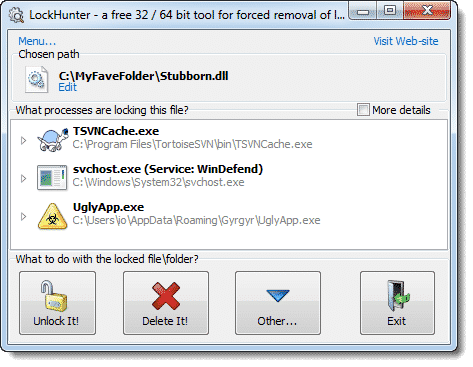
LockHunter is another best Windows software on the list that can be used to delete files that are undeletable. The great thing about LockHunter is that it shows the processes that are locking the files & folders from deleting. Not just that, but LockHunter can also kill those processes to delete files. So, LockHunter is another best Windows tool to delete undeletable files & folders.
8. BlitzBlank

BlitzBlank from Emsisoft is another best Windows software that can help you to delete files which are locked by malware or malicious files and processes. BlitzBlank effectively scans and kills the process that’s denying the file deletion. Apart from that, BlitzBlank can also remove malicious registry entries, malicious drivers, etc.
9. WipeFile

WipeFile is another best Windows 10 tool to permanently delete files and folders. It’s basically a USB Toolkit that’s meant to fix various errors of USB devices. So, if you are unable to delete any files from your USB device, then WipeFile might be the best pick for you. It has different language support and it’s one of the best tools to unlock and delete files on Windows.
10. HardWipe

Well, HardWipe is another lightweight Windows 10 tool on the list that can be used to delete files and folders. Apart from that, it also offers features like wiping recycle bin contents, wiping drive’s free space, etc. However, it’s a premium tool and it costs around $8.99.
So, these are the best Windows software to force delete undeletable files on Windows operating system. If you know any other tools like these, let us know in the comment box below. I hope this article helped you! Share it with your friends also.

