Last Updated on June 9, 2023 by Larious
Many people have concerns about why Android devices slow down with time. There could be various reasons behind it, like junk files, faulty hardware, bugs, etc.
In most cases, the apps running in the background slow up the devices. On a Windows computer, killing processes and apps is easy due to the task manager’s availability. However, on Android, there’s no such option to kill apps. Users can kill apps by going through the Apps settings, which requires lots of time and can be tedious.
If you are wondering how to improve your device performance and battery life, you must use the Android task manager apps. These Android task manager apps or app killers can find and kill apps running in the background.
Also Read: Best Android Apps – Fun, Useful & Unique Apps You’re Not Using
Table of Contents
List of Best Free Android App Killers
Therefore, in this article, we have rounded up a list of the best app killers for Android that can be used to improve the smartphone’s performance and battery life.
1. KillApps
If you are searching for an app to speed up your phone, free up memory, and save battery usage, try KillApps.
Guess what? KillApps is one of the best app killers available on the Google Play Store that can kill all running apps in just a simple tap. Not only apps, but KillApps can also close background tasks and services.
2. Task Killer

The name of the app says a lot about the app. Task Killer is an Android app that tells you about the processes, apps, and tasks running in the background.
With Task Killer, you can kill selected apps and processes running in the background. Also, it has an Auto Kill feature that prevents apps from restarting after being killed.
3. Taskmanager

Well, Taskmanager is a useful and lightweight Android app to kill apps running in the background. The Google Play Store listing doesn’t say much about the app, but it has every feature you need to manage your Android apps.
It has a feature that kills all running apps in just one tap. Also, you can create a custom list to ignore apps you don’t want to kill.
4. Greenify

Greenify is not precisely an app killer, as it puts the app into hibernation mode. However, Greenify is heavily popular amongst Android users, and it can identify and put misbehaving or idle apps into hibernation mode.
By doing so, the app dramatically improves your device performance and minimizes lags or battery leeching. The app works on both rooted and non-rooted Android smartphones but is best on a rooted device.
5. Advanced Task Manager
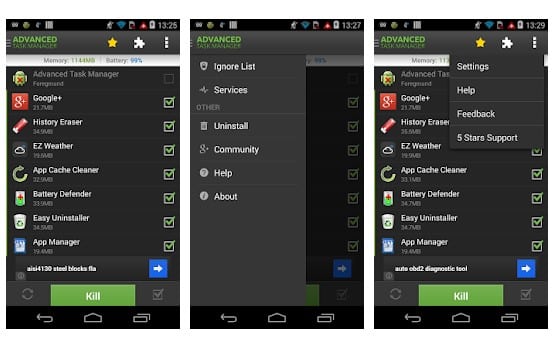
Advanced Task Manager is one of the best and top-rated Android task manager apps available on the Google Play Store. It is an Android optimization app because it offers a RAM cleaner, app killer, battery optimizer, etc.
The Advanced Task Manager provides users with two different modes to kill apps – Manual and Auto mode. In the manual mode, you can kill apps, and games, set up a regular kill, startup kill, etc. On Auto mode, the app kills all apps and tasks running in the background.
6. Castro
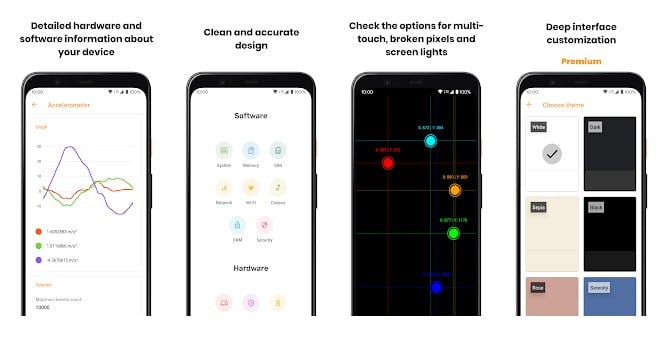
Castro is slightly different from all other apps listed in the article. It’s an app that helps you gain complete information about your device.
Castro offers tools to monitor your battery consumption rate, processor statistic, WiFi details, sensor details, app details, etc. You can use the app to find out problematic processes apps. However, you need to kill the apps manually.
7. Skit

Skit is for those searching for the simple and smartest application manager for Android. The Android app provides many details about all user and system applications. Not only that, but it also offers users an option to end any activity or service.
8. SystemPanel 2

SystemPanel 2 is one of the advanced task manager apps on the list, which lets you view and manage almost everything possible.
It shows active apps, and records app battery usage, CPU, and wake lock usage. Not only that, but it also analyzes the recent battery consumption. Apart from that, it also lets you disable individual services of apps, system packages, etc.
9. Servicely
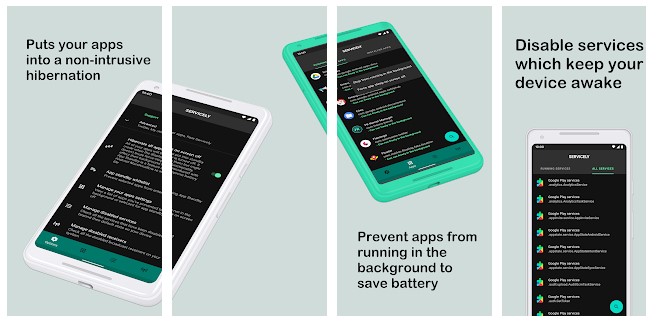
Servicely is a battery-saving app on the list that lets you permanently disable/enable any service on your device.
It shows a detailed overview of every app installed and running in the background. However, on the downside, Servicely works only on rooted Android smartphones.
10. 3C Task Manager
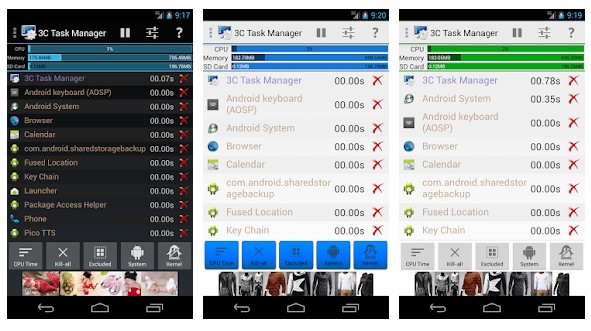
Although not famous, 3C Task Manager is still one of Android’s best task manager apps. Unlike all other apps, 3C Task Manager also used the Accessibility services to stop apps on non-rooted devices.
If you have a rooted device, you can use the app at its full potential. For instance, you can kill any apps, processes, view kernel processes, etc.
11. Hibernator

Hibernator is an Android app that lets you force stop running apps in just a single tap. You can set the app to close apps automatically every time the screen is turned off.
The good thing about the app is that it supports both user and system apps. You also get a widget for closing the running apps.
12. Fast Task Killer

Fast Task Killer is one of Android smartphones’ best and most lightweight app killers. Once installed, the app adds a widget to your phone’s home screen.
If you want to terminate background processes, tap on the app icon, and you are ready. The app is free to download and use and doesn’t spam you with ads.
13. App Task Killer

App Task Killer is for those looking for an easier way to free up memory space on their Android. The app can kill all running apps and useless processes from the background.
You can also manually add apps to the White List that you don’t want to force stop. Overall, App Task Killer is a great app task killer for Android smartphones.
So, these are the best Android app killers you should try to speed up your device. Let us know in the comment box below if you know other such apps.
