Last Updated on May 21, 2023 by Larious
YouTube videos, if uploaded without thumbnails, can lessen the users’ effect and could even affect the number of views. Think of any video with an irregular image thumbnail; would anyone watch it? Since it was the video thumbnail that users notice first, it became essential.
Not only on YouTube videos, but the Video thumbnails were also equally important on other video-sharing sites. However, creating a good video thumbnail could be challenging, especially if you don’t have Photoshop skills. In that case, you must use a drag-and-drop image editor to ease the thumbnail creation process.
Also Read: 10 Best YouTube Video Editor Apps
Table of Contents
List of Best YouTube Thumbnail Makers
As of now, there are hundreds of online tools out there that can help you create unique and attractive YouTube thumbnails. Most of the sites were free, but they add a watermark. This article will share a few best sites to create YouTube thumbnails.
1. Pixelied
Pixelied is a free online YouTube Thumbnail maker that can help you create stunning thumbnails quickly. This is a new web-based tool, but it offers you many useful features that could speed up your editing process.
To get started, Pixelied offers you many unique read-made templates that will help you craft high-level thumbnails in seconds.
2. PhotoadKing

Although not very popular, PhotoadKing is still one of the best websites that you can use to create your own YouTube thumbnail. With a free account, you get several thumbnail templates you can select and edit immediately.
However, if you want to unlock all elements of PhotoadKing, you need to purchase a premium account. The premium version of PhotoadKing offers you many high-quality templates, editing tools, and more.
3. Renderforest
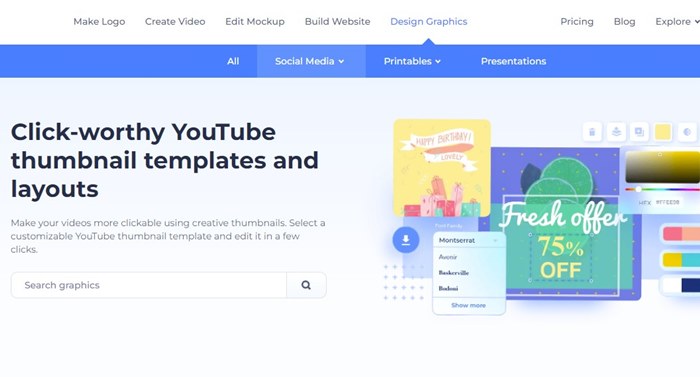
Renderforest is one such site that will help you create a click-worthy YouTube thumbnail in just a few minutes. The site offers many high-quality, ready-to-use templates that look professional and easy to edit.
The thumbnail maker of Renderforest is free to use, but you need to create an account to download the thumbnails. Overall, Renderforest is a great YouTube thumbnail maker that you can use.
4. Canva

This is one of the finest online designing and image editing tools available. It is free of cost and can create almost every type of banner, post, and thumbnail.
Regarding the YouTube thumbnail creator, Canva lets you choose from hundreds of templates. The templates were unique and could be edited to create a video thumbnail in just a few minutes.
5. Fotojet

With over 500 collage-making templates and many professional tools to craft designs and art, it is one of the best online tools.
This tool can even be used for the making of fantastic Youtube Thumbnails. Try it once for the youtube thumbnail creation, and you will realize that it could create amazing designs.
6. Snappa

If you are searching for a website that offers hundreds of stunning YouTube thumbnail templates, loads of high-resolution images, and more, then Snappa might be the best pick for you.
Compared to all other online photo editors, Snappa is pretty easy to use. It can be an excellent choice for those who don’t have any prior knowledge of photo editing. However, the free version of Snappa has some limitations.
7. Adobe Spark
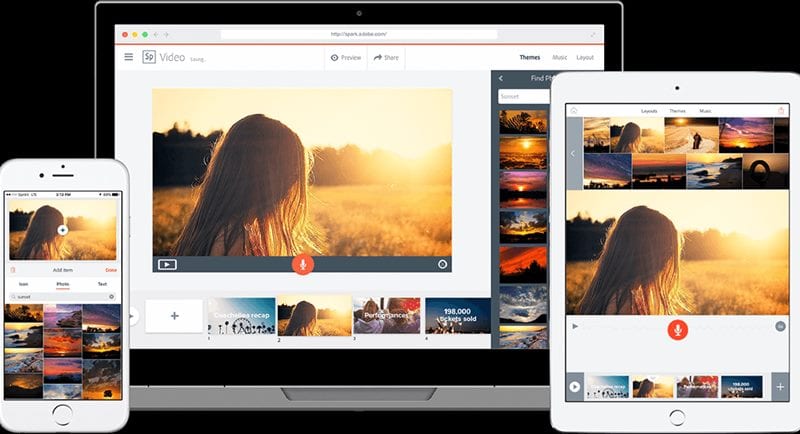
Creating eye-catchy YouTube Thumbnails is super easy with Adobe Spark. With the online editor of Adobe Spark, you can make, save, reuse, and resize your YouTube thumbnail.
The good thing about Adobe Spark is that it offers endless possibilities to customize your YouTube thumbnail design. For example, if you choose an image as your background on the free thumbnail creator, you need to zoom in or out to change its colors, apply filters, etc.
8. Fotor

Fotor is another best YouTube thumbnail creation tools to help you create modern-looking YouTube thumbnails. Fotor offers more text and design elements than all other YouTube Thumbnail makers.
The user interface of Fotor is also quite good, and it’s straightforward to use. With the premium account, you can unlock hundreds of promotional poster templates to create eye-catching YouTube Thumbnails.
9. PicMaker

It is another great online YouTube thumbnail maker which you can use today. The great thing about PicMaker is that it offers users over 1000+ stock photos and lots of backgrounds.
You can create a fully customized YouTube thumbnail for your video with PicMaker. So, PicMaker is another best sites that you can visit right now.
10. Visme
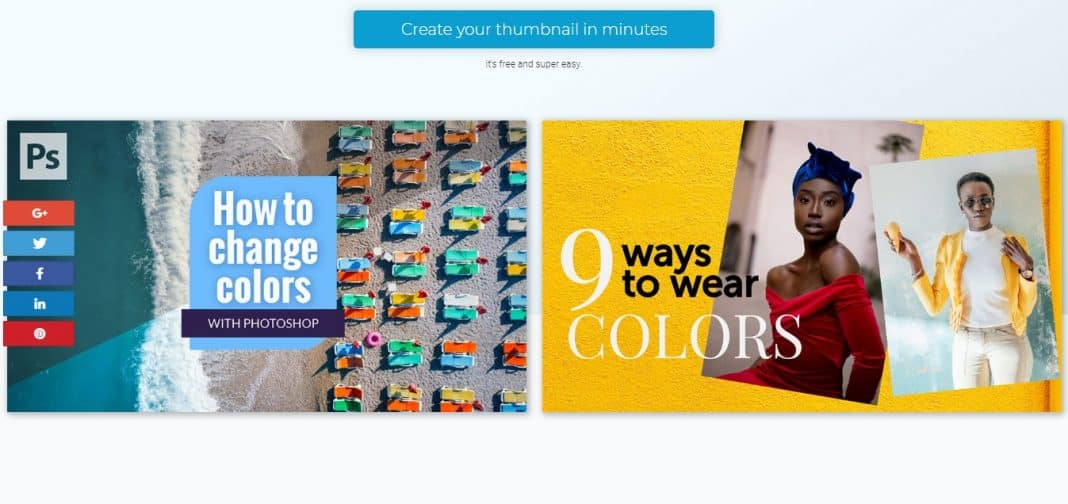
If you want an easy-to-use and easy-to-customize Youtube thumbnail maker, Visme might be the site.
The great thing about Visme is that it offers users lots of templates to choose from. Not just that, but you can also add your visuals and select your fonts on Visme.
11. Renderforest YouTube Thumbnail Maker
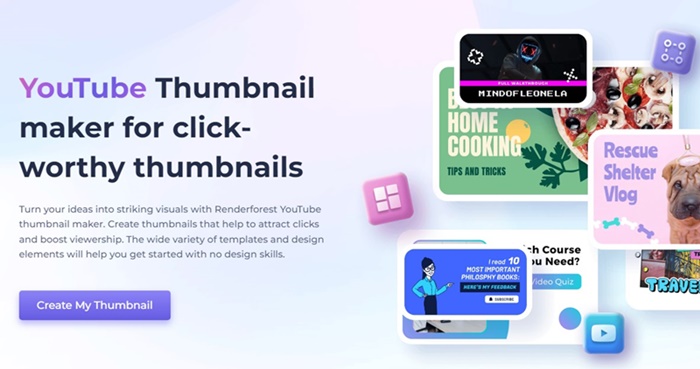
This web tool is capable enough to turn your ideas into striking visuals. It’s basically an online thumbnail maker that lets you create catchy thumbnails for your videos.
While the site advertises itself as a YouTube thumbnail maker, you can also use it to create video thumbnails for other platforms.
To get started, you must create an account and choose a YouTube thumbnail template. There are varieties of templates available on the site which you can start editing straight away.
12. Kapwing YouTube Thumbnail Maker

Kapwing YouTube Thumbnail Maker isn’t as popular as the other options; it’s still a great web tool for creating perfect YouTube thumbnails for your videos.
Like every other website on the list, Kapwing YouTube Thumbnail Maker can help you create click-worthy YouTube thumbnails in just a few clicks.
The YouTube Thumbnail maker of Kapwing is free to use and shows no ads. Overall, Kapwing YouTube Thumbnail Maker is an excellent choice for creating awesome YouTube video thumbnails.
13. PicsArt Thumbnail Maker

PicsArt Thumbnail Maker is an excellent choice for creating awesome eye-catching thumbnails for YouTube videos.
It’s a full-fledged video editor that provides easy photo editing tools to everyone. To start editing the videos, pick the thumbnail templates and start editing their elements.
Also, recently it got an AI feature allowing effortless customization with the AI tools. The only drawback of PicsArt Thumbnail Maker is that its free version has many limitations.
If you don’t have any video editing tool or want to install one, you can rely on these free online YouTube thumbnail makers to create amazing video thumbnails. The sites we have shared can also be used to create video thumbnails for other sites.

