Last Updated on April 20, 2024 by Larious

If you’re an iPhone video editor, you may be very well aware of VN Video Editor. It is a full-fledged video creator and editor app for iPhone that provides many useful tools.
VN Video Editor is mainly used to create awesome Instagram Reels and TikTok videos because it has many filters and transition effects that can transform your videos quickly. But is VN Video Editor the only option for creating professional-level videos?
Table of Contents
5 Best Apps Like VN Video Editor for iPhone (No Watermark)
Actually, No! You have many VN Video Editor type video editing app for iPhone. In fact, some of them are easier to use, offer better features, and don’t put watermarks. So, if you’re interested in exploring such apps, check out this list of best apps like VN Video Editor for iPhone.
1. Vlogit
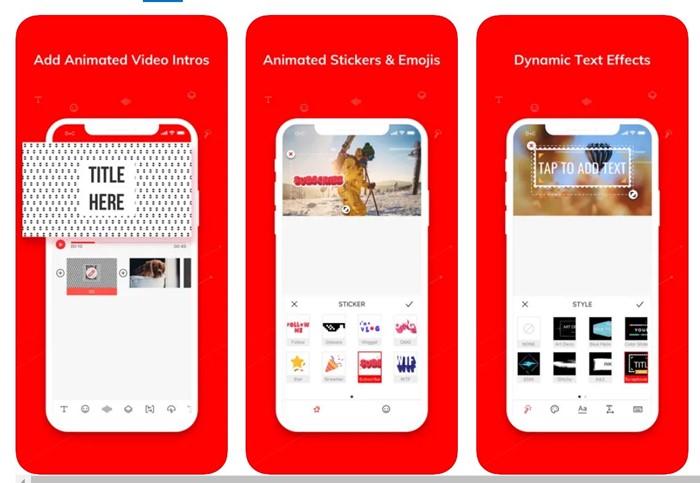
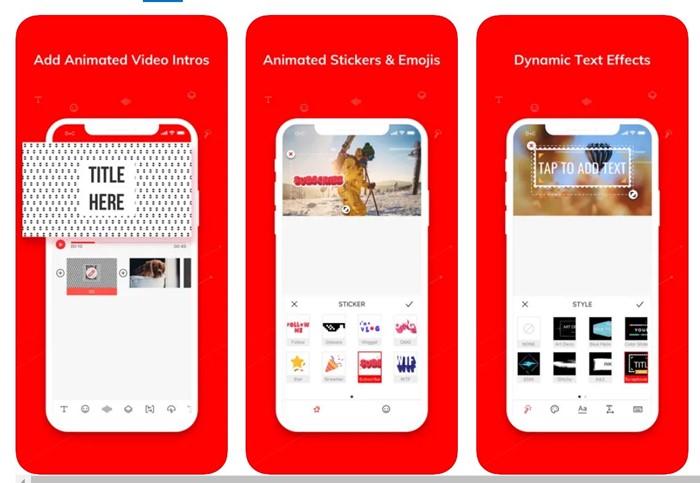
Vlogit is a fantastic video editor like VN Video Maker & Editor. It is quite powerful and used by thousands of YouTubers and vloggers to give their videos a finishing touch.
We have listed Vlogit on top because it’s completely free; there’s no watermark and no time limit.
It could be an ideal pick if you want to create eye-catching thumbnail designs for your YouTube videos or Playlists, add filters and effects to your videos, time/split/merge video clips, etc.
The app even allows you to record yourself and add voiceover to your videos. Overall, Vlogit could be a great app, especially if you are looking for a similar app like VN Video Maker and Editor.
2. VLLO
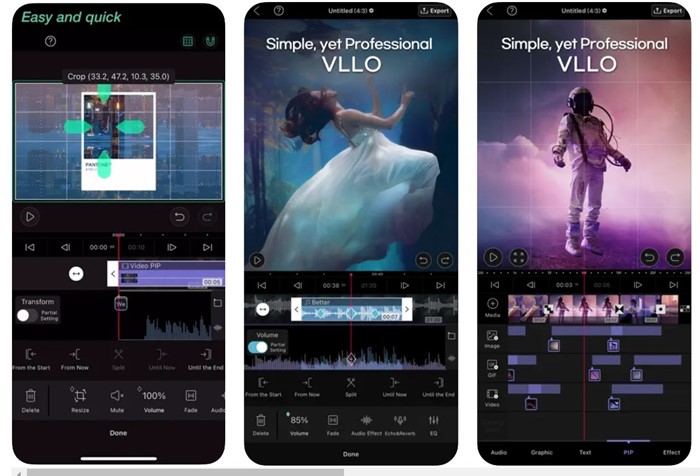
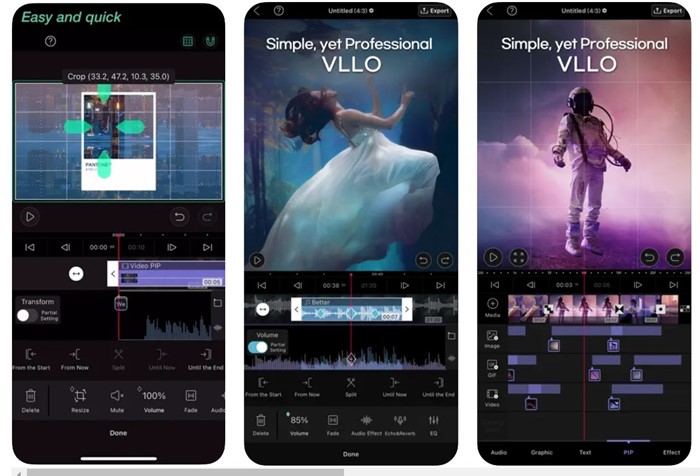
VLLO is a relatively new video editor on the list. This one is less popular than VN Video Editor, but it still has features that let you professionally edit your videos.
It’s a completely free iPhone app for video editing without a watermark. You get many pro tools like AI Auto Tracking, Speech to text features, Chromakey, AI Background removal, and more.
The app offers many fun filters and a color corrector to create a more refined video.
VLLO also brings 1000+ royalty-free background music that you can use on your videos. All musics are copyright free and can be used without worrying about any legal issues.
3. YouCut – Video Editor
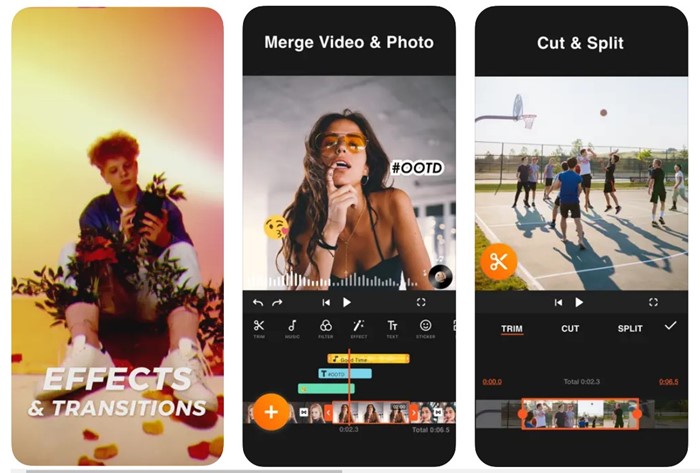
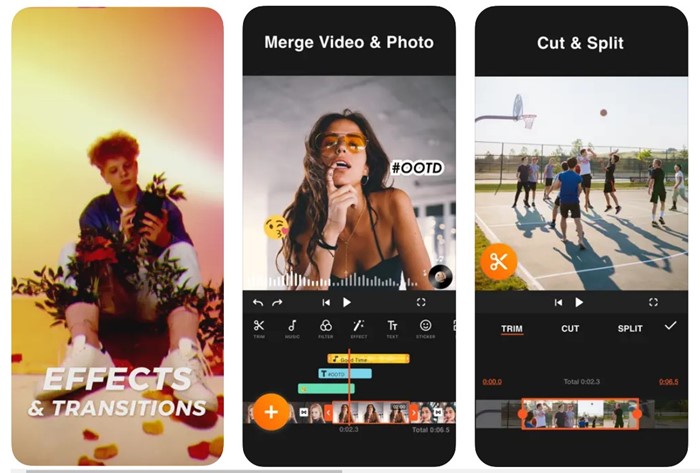
If you’ve used VN Video Editor to create video posts for YouTube or your social media accounts, you will love YouCut—Video Editor.
YouCut – Video Editor is a full fledged iPhone video editing app without watermark. Despite being a free app, YouCut gives you the freedom to edit videos like a pro, and that’s too, without putting any watermark.
Some of the key features of the YouCut – Video Editor are video & photo enhancer, AI Avatar creator, AI caption generator, AI Cutout, etc.
The app can be used for a variety of purposes, such as adding music to your video, adding filters and AI effects, adjusting the color of your video, changing the video background, and more.
What’s more useful is that after editing a video, it gives you easy share options to share it on YouTube, TikTok, Instagram, or other similar platforms.
4. Filmora
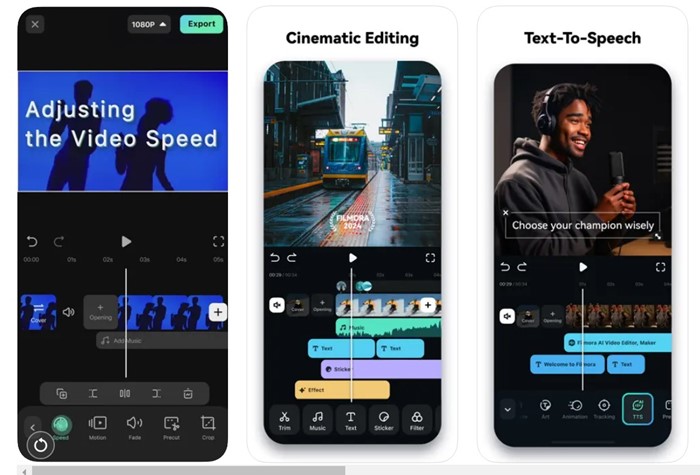
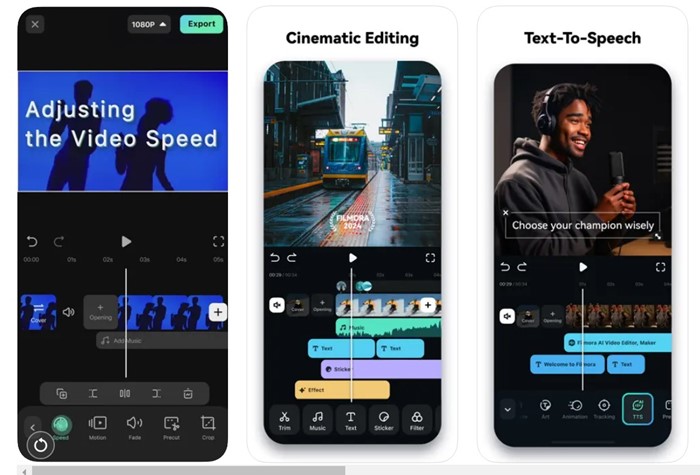
Filmora is an ultimate AI Editor & Maker app that can potentially replace VN Video Editor on your iPhone.
It’s a very popular and easy-to-use AI video editor used by over 80 million creators worldwide.
You can use this mobile video editor to create & edit your videos, vlogs, shorts, and reels for your social networking sites.
The latest version of Filmora also has useful AI video editing features like the Text to video conversion, AI video effects that can transform your videos in just a few taps, auto caption that generates captions for your videos, etc.
Apart from the AI features, Filmora offers every video editing tool that a beginner or a professional would need.
For professionals, it has a keyframe editor, chromakey, Picture-in-Picture, Masking, Smart Tracking, and more.
5. Reel Maker
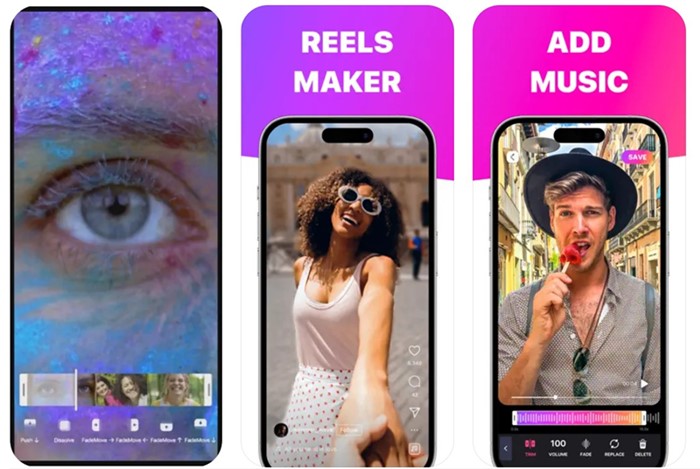
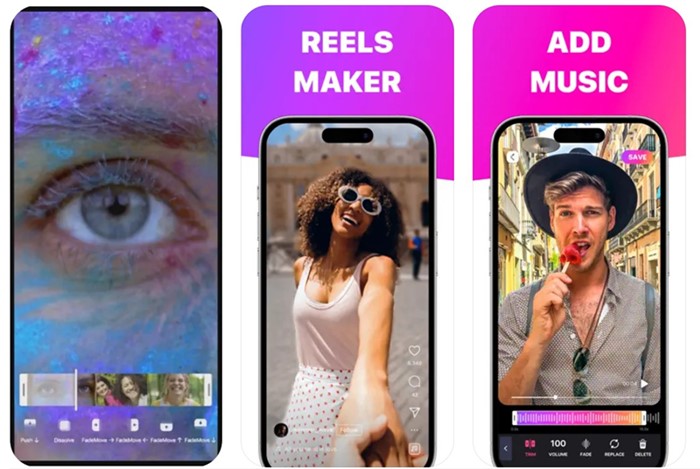
Reel Maker is an app that makes creating high-quality reels easy. While the app is popular among Instagram users, it can also be used to create short videos for other platforms, such as Facebook and YouTube.
This isn’t a full-fledged video editor, but it does provide basic editing options. The aim of this app is to provide you with the right tools to enhance your existing videos.
You get some useful features like adding transitions to videos, adding music to your videos, adding texts & gifs, effects & overlays, etc.
What we like most about Reel Maker is that despite being a free editor, it doesn’t put a watermark on your edited videos. The app is 100% free with no watermarks or limits.
So, these are some of the best video editors for iPhone, like VN Video Maker & Editor. All the apps listed in the article offer easy video editing options and don’t put any watermark. If you liked the post, share it with your friends.

